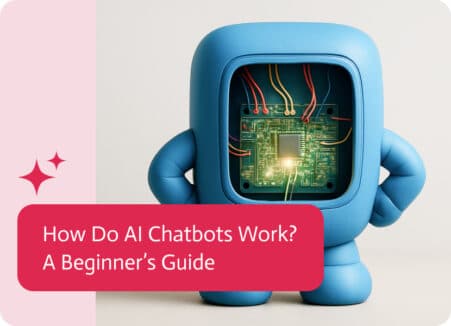ZoomInfo Salesforce Integration: Boosting Sales Intelligence
The ZoomInfo Salesforce Integration is beyond just wiring two platforms together; it’s a strategic asset for businesses that are looking to elevate sales metrics by using real data to help with decision making.
In today’s fast-paced market, having precise, up-to-the-minute data can decide the fate of a deal. This integration merges ZoomInfo’s expansive B2B intelligence with Salesforce’s CRM strength, reshaping sales workflows, simplifying account management, and increasing the odds of closing more deals.
In this article, we’ll unpack exactly why the ZoomInfo Salesforce Integration is so impactful, detail a straightforward iPaaS setup with tools like Noca AI, and go through some real use cases that demonstrate its everyday value. When you finish reading, you’ll clearly see how this particularly useful integration can lift the performance of not only businesses, but sales teams as well, plus you’ll have practical steps to roll it out smoothly.
This Integration is a Game-Changer for Sales Teams
For sales reps, instant access to rich, real-time prospect data is a must-have. ZoomInfo’s extensive library of contact records, company profiles, and actionable insights pairs perfectly with Salesforce’s CRM backbone. Together, they streamline workflows, fine-tune lead qualification, and tighten up the sales pipeline, so teams can put more effort into closing instead of searching for data.
More companies are choosing iPaaS (Integration Platform as a Service) solutions like Noca instead of native integrations. Native options often limit how you can customize them and can often inundate already swamped IT teams. iPaaS gives you a no-code or low-code way to connect ZoomInfo and Salesforce, so you don’t need to be a coding pro to get it done.
Here’s what iPaaS platforms bring to the table:
- Easy setup: Drag-and-drop tools let you link systems quickly and securely. You won’t need complicated code or lengthy setup guides.
- Less IT strain: Business teams have the ability to create and also manage their very own integrations, so you won’t be stuck in line waiting for IT tickets to be answered.
- Better flexibility: The tools allow you to design custom workflows that fit your business perfectly, unlike native options that work the same way for everyone.
Perks of ZoomInfo and Salesforce Integration
The most talked-about perk of linking ZoomInfo and Salesforce is how much more productive sales teams become. Reps no longer waste time hunting for lead info. Instead, they pull in rich, current ZoomInfo data right within Salesforce. That shaves off time in lead generation, freeing salespeople to spend more hours on what really matters, building meaningful relationships and of course, getting those deals closed.
Key Benefits You’ll Love
1. Higher-Quality Leads
When you connect ZoomInfo’s up-to-date intel with your CRM, your sales team can spot better leads right away. You’ll get instant news on funding, new hires, and company announcements, so you can decide which leads to focus on faster than ever.
2. Smoother Workflows
It automatically updates and enriches Salesforce records, meaning you won’t waste time on repetitive, mundane data entry. Sales reps get a 360-degree view of every prospect, making it easy to dive into conversations that have more of an impact.
3. Smart, Data-Driven Decisions
With the latest and most accurate data at your fingertips, your team can create engagement strategies that have been tailored to the client. You’ll know exactly what your prospects care about and when to reach out, increasing the chances of you closing those big deals.
This integration delivers more than just extra data. It tracks how accounts behave, assists you with spotting key opportunities that could’ve flown under the radar.
Use Cases for ZoomInfo Salesforce Integration
The ZoomInfo and Salesforce integration is exceptionally powerful on paper, however, its real impact strikes when the tools are rolled out in fresh, creative ways. Below are three of the standout use cases that show how the integration becomes game-changing in the field.
1. Hyper-Personalized Outreach with Live Data
Think about Sarah, who’s a sales rep who sells enterprise software. First thing in the morning, she opens Salesforce, where the freshest ZoomInfo alerts are already waiting on her target accounts. Spotting that a key prospect just closed a new round of funding, Sarah crafts an outreach email that congratulates the prospect on the funding and links it to how her software can help scale up their operations.
Because the outreach is instant and links direct to something the prospect just achieved, Sarah’s email stands out. The combination of real-time data and hyper-specific detail turns a generic note into a conversation starter, giving her a much better shot at booking a meeting.
2. Account-Based Marketing (ABM) at Scale
Companies running ABM programs have a great chance of boosting the impact they have when marketing and sales teams work hand-in-hand. ZoomInfo’s detailed company profiles flow straight into Salesforce, helping teams initiate their campaigns that zero in on the right accounts. The sales force can prioritize accounts that matter the most and pinpoint the decision-makers to reach, thanks to live updating on every organizational change.
Let’s say a company spots new leaders popping into strategic roles. The next step is clearly laid out for you, personalized content for these new hires and delivered right away. This kind of timely, targeted approach nearly always leads to far greater engagement and in turn, increased conversion stats.
3. Retention and Win-Back Strategies
Holding on to current customers is every bit as crucial as landing new ones. When ZoomInfo’s intent data links to Salesforce, account managers can keep a close watch on clients. If a customer slows down on software usage or seems less engaged, that’s the first sign of churn. The account manager can step in right away, offering extra support or new services to keep the relationship strong.
If a client does walk away, the same integration comes to the rescue for win-back efforts. The sales team can pull ZoomInfo info to see what’s changed at the old customer. A new leadership team or a shift in company goals can be the perfect trigger to reach out, restart the conversation, and ideally, win the business back.
Setting Up ZoomInfo and Salesforce with an iPaaS Tool
If you want to get the most out of the ZoomInfo and Salesforce link, an iPaaS (Integration Platform as a Service) is a smart choice. iPaaS tools make it easy to connect software like ZoomInfo and Salesforce, so you don’t need a developer. This means less time spent on tech and more time on selling. Here’s a quick plan on how to make it work:
1. Connect Your Accounts
Inside the iPaaS tool, find the ZoomInfo and Salesforce connectors. Use the API keys and passwords from both platforms to log in and give permission.
2. Map Your Data
Next, go to the mapping section of the iPaaS. Here, link ZoomInfo fields to Salesforce fields. For example, match ZoomInfo’s job titles and email addresses to the right lead and contact fields in Salesforce.
3. Recipe for Automation
Finally, set up rules for how often and when the info should sync. You might want to auto-update a Salesforce lead each time ZoomInfo shows a change, so sales teams always see the freshest information.
4. Monitor and Improve Your Integrations
Most iPaaS tools come with friendly monitoring dashboards built right in. They keep an eye on every data flow and send timely alerts if anything looks off. When business goals change, you can quickly tweak and improve your connections without waiting on IT.
By adopting an iPaaS platform, you can launch integrations faster while enjoying built-in flexibility. This means your team can scale processes up or down as needed, all while keeping IT’s workload light and productivity high.
5. Tackling Data Security Head-On
Data security isn’t just an IT checkbox; it’s a boardroom deal-maker, especially with customer info flying between ZoomInfo and Salesforce. CCPA, other regulations, and GDPR can’t be ignored.
The good news? Both ZoomInfo and Salesforce come strong out of the box. ZoomInfo encrypts data and controls who can see what. Salesforce takes that a step further with detailed permission layers. When you add a smart iPaaS platform like Noca AI, you get even more: role-based access, audit logs, and data governance tools that make sure only the right eyes see sensitive customer info.
Conclusion
The ZoomInfo Salesforce Integration transforms how sales teams work by creating a streamlined process, boosting the quality of leads, and providing solid data for better decisions. Pairing it with an iPaaS tool like Noca AI means companies can launch and monitor the integration on their own, cutting back on IT bottlenecks while also staying secure and scalable.
When the approach and the right resources are in line, this setup lets sales reps zero in on their core skills, nurturing customer connections and driving sales to the finish line.
Q&A: ZoomInfo Salesforce Integration
Q: What are the main advantages of using an iPaaS for ZoomInfo Salesforce integrations when compared to native integration?
A: iPaaS solutions offer much better flexibility for custom workflows and easier scalability. It reduces IT dependencies with features like drag-and-drop interfaces and pre-built connectors, making integration simpler and more adaptable than native options.
Q: How does real-time data syncing between ZoomInfo and Salesforce impact sales strategies?
A: Real-time syncing ensures up-to-date prospect information, allowing sales teams to react quickly with personalized outreach. This increases engagement, as reps can leverage timely data like job changes or funding updates to make relevant pitches.
Q: What types of automation rules are most beneficial when integrating ZoomInfo with Salesforce?
A: Beneficial rules include auto-updating leads, triggering notifications for buying signals, and assigning leads automatically based on data provided by ZoomInfo, ensuring reps focus on high-priority prospects without manual work.
Q: What are some of the best practices for data governance when integrating ZoomInfo and Salesforce?
A: Implement data ownership guidelines, perform regular audits, and set automated data cleansing to ensure accuracy. Incorporate role-based access and also compliance with industry standard regulations.
Q: How can companies track the effectiveness of the ZoomInfo Salesforce integration to ensure ROI?
A: Monitor data such as the sales process length, pipeline velocity, and converted leads frequency. Measure increases in customer acquisition costs and link revenue to ZoomInfo leads using Salesforce reports. Businesses can transform their methods for selling and achieve quantifiable outcomes by applying this strategy to take full advantage of every inch of their Salesforce integration.