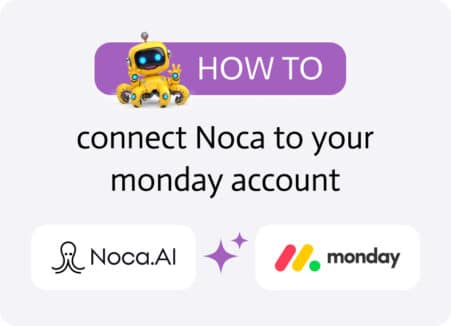Mulesoft for Collaboration Tools Integration
What is Mulesoft?
Mulesoft is a leading integration platform as a service (iPaaS) that allows businesses to automate workflows across various applications and systems. By using Mulesoft Collaboration Tools Integration, you can seamlessly connect both cloud and on-premises applications. Mulesoft leverages advanced technology to streamline business processes, improve efficiency, and enhance data integration.
What is Collaboration Tools Integration?
Collaboration tools integration involves connecting various communication and productivity applications to create a unified system that enhances team collaboration, centralizes data, and automates workflows. This integration of team collaboration tools improves communication, reduces manual effort, and enhances overall operational efficiency by ensuring that data flows seamlessly between tools such as Slack, Microsoft Teams, Zoom, and more.
Top 10 Use Cases for Collaboration Tools Integration
1. Integration of Slack with SharePoint
Use Case: Automatically save Slack messages and attachments to SharePoint, allowing for organized document storage and easy retrieval.
Benefits:
- Centralized document management
- Enhanced file security
- Improved team collaboration
- Reduced manual filing
Example: A legal team integrates Slack with SharePoint to save all shared files and important messages. This integration ensures that all case-related documents are stored securely and can be easily accessed by authorized team members, improving collaboration and efficiency.
2. Integration of Microsoft Teams with Jira
Use Case: Sync Jira issues with Microsoft Teams to manage software development projects, track bugs, and receive updates within Teams.
Benefits:
- Real-time issue tracking
- Enhanced project management
- Improved developer communication
- Seamless workflow integration
Example: A software development team integrates Microsoft Teams with Jira to receive updates on bug fixes and project milestones. This integration allows team members to stay informed and collaborate effectively, ensuring timely project completion.
3. Integration of Zoom with HubSpot
Use Case: Automatically log Zoom meeting details and recordings in HubSpot CRM to maintain comprehensive customer records.
Benefits:
- Centralized customer interaction history
- Improved follow-up processes
- Enhanced sales and marketing strategies
- Automated data logging
Example: A sales team integrates Zoom with HubSpot to log all meeting details and recordings automatically. This integration ensures that customer interactions are well-documented, allowing sales representatives to follow up more effectively and improve customer relationships.
4. Integration of Asana with Microsoft Outlook
Use Case: Create and manage Asana tasks directly from Microsoft Outlook emails, enabling seamless task management and prioritization.
Benefits:
- Streamlined task creation
- Enhanced email-to-task conversion
- Improved productivity
- Reduced manual task entry
Example: A project management team integrates Asana with Microsoft Outlook to create tasks from emails. This integration ensures that important tasks are captured and tracked, improving productivity and project management.
5. Integration of Trello with Microsoft Teams
Use Case: Get Trello board updates and notifications in Microsoft Teams, and create Trello cards directly from Teams chats.
Benefits:
- Real-time project updates
- Enhanced task tracking
- Improved team communication
- Automated workflow management
Example: A product development team integrates Trello with Microsoft Teams to receive updates on project boards and create new cards from chat discussions. This integration ensures that all team members are updated on project progress, enhancing communication and project management.
6. Integration of Google Workspace with Slack
Use Case: Access Google Drive files, create Google Docs, and manage calendars directly from Slack channels.
Benefits:
- Simplified document access
- Enhanced collaboration
- Real-time data synchronization
- Improved productivity
Example: A marketing team integrates Google Workspace with Slack to create and share documents directly within Slack channels. This integration ensures that all necessary files and calendars are easily accessible, enhancing collaboration and efficiency.
7. Integration of Salesforce with Microsoft Teams
Use Case: Log Salesforce updates and notifications in Microsoft Teams to keep sales teams informed about customer activities and opportunities.
Benefits:
- Centralized customer data
- Improved sales team collaboration
- Real-time updates
- Enhanced customer relationship management
Example: A sales team integrates Salesforce with Microsoft Teams to receive updates on customer activities and sales opportunities. This integration ensures that sales representatives are informed about key customer interactions, improving collaboration and sales performance.
8. Integration of Confluence with Microsoft Teams
Use Case: Access Confluence pages and updates directly from Microsoft Teams, facilitating seamless project documentation and collaboration.
Benefits:
- Centralized knowledge management
- Enhanced team collaboration
- Real-time document updates
- Improved workflow efficiency
Example: A project management team integrates Confluence with Microsoft Teams to access project documentation and updates. This integration ensures that all relevant information is available within Teams, improving collaboration and project outcomes.
9. Integration of Dropbox with Slack
Use Case: Access and share Dropbox files within Slack, ensuring easy file management and collaboration in team chats and channels.
Benefits:
- Centralized file access
- Improved file management
- Enhanced team collaboration
- Real-time document sharing
Example: A design team integrates Dropbox with Slack to access and share files within Slack channels. This integration ensures that all team members have access to the latest design files, improving collaboration and project management.
10. Integration of GitHub with Asana
Use Case: Automatically create Asana tasks from GitHub pull requests and commits, enabling developers to track and resolve issues more efficiently.
Benefits:
- Automated issue tracking
- Improved workflow management
- Enhanced team collaboration
- Real-time project updates
Example: A development team integrates GitHub with Asana to automatically create tasks from pull requests and commits. This integration ensures that all code-related issues are tracked and resolved efficiently, improving development workflows and project outcomes.
Benefits of Mulesoft Collaboration Tools Integration
Using Mulesoft for your collaboration tools integration offers significant advantages for businesses aiming to optimize operations and enhance efficiency. By connecting collaboration tools with other business applications, organizations can achieve streamlined workflows, reducing manual effort and minimizing errors, which allows teams to focus on strategic activities that drive business growth. Access to comprehensive business data enables informed decision-making, quicker issue resolution, and better understanding of business needs, leading to improved efficiency and productivity. Real-time data synchronization ensures that information is consistent and up-to-date across all systems, facilitating accurate reporting and informed decision-making. Integrating collaboration tools with various platforms consolidates processes, reduces silos, and fosters collaboration across departments, leading to higher productivity and efficiency. Unified data from multiple sources allows for advanced analytics and reporting, providing valuable insights into business performance and market trends, which can inform business strategy and drive growth. By utilizing platforms like Mulesoft for collaboration tools integration, businesses can effortlessly connect their tools with other essential applications, automate complex workflows, and continuously optimize their operations. This leads to a more agile, responsive, and efficient organization, poised to thrive in today’s competitive landscape.
Challenges of Mulesoft Collaboration Tools Integration
While Mulesoft is a robust tool for integrating collaboration tools, it presents several challenges that users should consider. Here are some common issues associated with using Mulesoft for collaboration tools integration: high costs can be a major obstacle, particularly for smaller businesses or startups. The costs escalate rapidly with the addition of more integrations, users, and features. This high price point can make Mulesoft less accessible for organizations with limited budgets, forcing them to seek alternative solutions or reduce the scope of their integrations. Integrating various collaboration tools can be complex, especially when dealing with multiple platforms and APIs. Mulesoft’s extensive features, while powerful, can add to this complexity. Users without advanced technical skills may find it challenging to set up and manage integrations effectively. Despite Mulesoft’s user-friendly design, some users find the interface could be more intuitive, particularly when handling complex workflows. Additionally, the lack of true Natural Language Processing (NLP) capabilities means that users cannot interact with the platform in a more conversational or simplified manner, which could enhance usability and reduce the learning curve. While Mulesoft offers a variety of pre-built connectors and templates, it may lack some advanced features needed for more complex integrations. This can be a limitation for businesses with sophisticated requirements, necessitating additional manual work or custom development. Efficient data handling and synchronization are crucial for collaboration tools. Users have reported issues with data not syncing properly or delays in data transfer, which can disrupt the seamless operation of integrated systems. While marketed as a no-code platform, achieving optimal results with Mulesoft requires a significant degree of technical expertise. Non-technical users struggle to fully leverage the platform’s capabilities without support from IT professionals, which can limit its accessibility. Understanding these potential challenges can help businesses make informed decisions about using Mulesoft for their collaboration tools integration needs and whether exploring alternative solutions might be more beneficial.
Using Mulesoft for Collaboration Tools Integration
Using Mulesoft for collaboration tools integration simplifies and automates the process of connecting your collaboration tools with various business applications. Mulesoft’s powerful platform provides a comprehensive solution that ensures seamless integration across different systems. Mulesoft offers a wide range of pre-built connectors for popular collaboration tools and business applications, simplifying the integration process and ensuring compatibility. Its API-led approach allows businesses to create reusable APIs that can be easily managed and modified, providing flexibility to adapt to changing business requirements. With robust data integration capabilities, Mulesoft ensures real-time data synchronization, improving data accuracy and consistency, which supports better decision-making and operational efficiency. Advanced automation features streamline workflows by automating repetitive tasks, reducing manual effort, minimizing errors, and allowing teams to focus on strategic activities. Mulesoft’s scalable architecture supports the integration needs of growing businesses, handling increasing complexity and volume. Enhanced security features protect sensitive data during integration processes, ensuring compliance with industry standards and safeguarding business information. The user-friendly interface empowers users to design, implement, and manage integrations with ease, reducing the learning curve and maximizing the platform’s capabilities. By leveraging Mulesoft for collaboration tools integration, businesses can create a unified system that enhances team collaboration, improves operational efficiency, and drives business growth.
Alternatives to Mulesoft for Collaboration Tools Integration
While Mulesoft is a powerful and comprehensive platform, several alternatives may better suit certain business needs, particularly regarding cost, complexity, and specific features. Some notable MuleSoft alternatives include Zapier, known for its ease of use and extensive library of pre-built integrations, making it ideal for smaller businesses and non-technical users; Integromat, which offers advanced automation capabilities and a visual integration builder for more complex workflows; and Noca AI, an emerging alternative that focuses on AI-driven and NLP-centric integrations, offering intelligent automation and natural language processing capabilities for more intuitive and efficient workflow management. Additionally, Boomi, a comprehensive integration platform similar to Mulesoft, offers a wide range of features and capabilities for connecting various applications, making it well-suited for larger enterprises needing robust and scalable integration solutions. By evaluating these alternatives, businesses can find the integration platform that best aligns with their specific requirements, budget, and technical capabilities. Each platform offers unique strengths, and selecting the right one can significantly enhance collaboration and operational efficiency.