
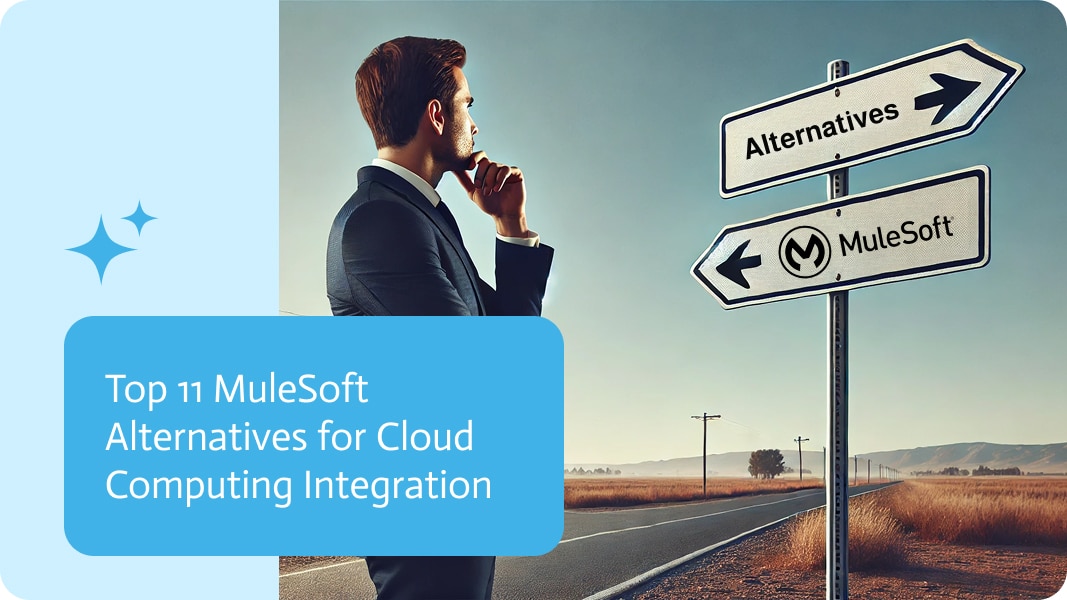
Top 11 MuleSoft Alternatives in 2024
In today’s rapidly evolving digital landscape, businesses are constantly seeking ways to streamline their operations and enhance productivity. While MuleSoft has long been a go-to integration platform, the market now offers a range of innovative alternatives that cater to diverse organizational needs. This article explores cutting-edge MuleSoft alternatives, with a particular focus on AI-powered, no-code platforms that democratize integration capabilities across entire organizations.
The Shifting Landscape of Integration Platforms
As businesses grow and digital transformation accelerates, the need for robust, flexible, and user-friendly integration solutions has never been greater. While MuleSoft has served many organizations well, it’s crucial to consider its limitations:
- Strengths: Comprehensive API management capabilities, extensive connector library, and strong support for complex integrations.
- Weaknesses: Requires significant technical expertise, can be cost-prohibitive for smaller organizations, and presents a steep learning curve for non-technical users.
Given these considerations, exploring MuleSoft alternatives that offer enhanced accessibility, AI-driven capabilities, and cost-effectiveness is worthwhile. Let’s dive into some of the most promising MuleSoft alternatives available in 2024.
Real-World Examples Using Integration Platforms
1. Global Supply Chain Optimization
A multinational manufacturing company struggled with supply chain inefficiencies. Using an AI-powered integration platform, they seamlessly connected their ERP system (SAP), inventory management software (NetSuite), and logistics partners’ systems (FedEx, UPS) without writing a single line of code.
- Workflow: Automatically updates inventory levels in NetSuite when orders are processed in SAP, triggers reorder requests to suppliers, generates shipping labels, and updates tracking information.
- Result: Reduced order fulfillment times by 40%, decreased stockouts by 60%, and improved customer satisfaction scores by 25%.
2. Healthcare Provider Appointment Management
A large healthcare provider used an integration platform to connect their patient management system (Epic) with their appointment scheduling software (Calendly) and communication platform (Twilio).
- Workflow: Syncs patient information between Epic and Calendly, automatically sends appointment reminders via SMS through Twilio, and updates patient records in Epic when appointments are rescheduled or canceled.
- Result: 30% reduction in no-shows, improved resource allocation, and enhanced patient satisfaction.
3. Financial Services Data Integration
A fintech startup used an integration platform to create a comprehensive financial data aggregation system, integrating data from various banks, credit card companies, and investment firms.
- Workflow: Collects data from multiple financial institutions, normalizes and cleanses the data, applies machine learning algorithms for fraud detection, and presents the data through a user-friendly dashboard.
- Result: Launched a market-leading personal finance management app, processing over 1 million transactions daily with 99.99% uptime.
1. Noca AI
At the forefront of integration technology is Noca AI, an AI-powered platform that leverages natural language processing (NLP) to make integration accessible to all users, regardless of their technical background. When comparing Noca AI vs Mulesoft, Noca AI stands out as the best Mulesoft Alternative with its ability to understand and execute complex integration tasks based on simple, conversational inputs.
- Key Benefits:
- AI-driven, no-code interface
- Intuitive and user-friendly
- Rapid deployment and reduced development time
- Cost-effective with lower total cost of ownership
- High scalability and flexibility
- Challenges:
- Relatively new platform, still expanding its feature set
- May require initial training for users unfamiliar with AI-driven interfaces
2. Zapier
Zapier is a well-known no-code integration platform that connects various apps and automates workflows. It’s particularly favored by small to medium-sized businesses for its ease of use and extensive library of pre-built integrations.
- Key Benefits:
- User-friendly, no-code interface
- Extensive library of pre-built integrations
- Affordable for small businesses
- Challenges:
- Limited customization options
- Not suitable for complex integration scenarios
3. Quickbase
Quickbase is a low-code platform that offers a balance between ease of use and customization capabilities. It’s suitable for a wide range of integration scenarios and allows users to create custom applications with minimal coding.
- Key Benefits:
- Versatile low-code platform
- Visual design tools
- Suitable for a wide range of integration scenarios
- Challenges:
- Requires coding for customizations
- Can become costly as usage scales
4. Workato
Workato combines integration and automation capabilities in a single platform. It offers both no-code and low-code options, making it a versatile MuleSoft alternative for various user skill levels.
- Key Benefits:
- Strong automation capabilities
- Extensive pre-built connectors
- Challenges:
- High cost for maintenance with a significant cost of ownership
- Very complex to configure for customized workflows
- May require significant setup time and expertise
5. Boomi
Boomi, a Dell Technologies company, provides a cloud-native integration platform that is highly scalable. It supports a wide range of integration scenarios, including data integration, API management, and workflow automation.
- Key Benefits:
- Highly scalable and flexible
- Strong support for cloud and on-premises integrations
- Comprehensive API management
- Challenges:
- High cost for maintenance with a significant cost of ownership
- Very complex to configure for customized workflows
- May require significant setup time and expertise
6. Apache Camel
Apache Camel is an open-source integration framework known for its flexibility and cost-effectiveness. It supports numerous protocols and data formats, making it a robust choice for organizations with strong in-house technical capabilities.
- Key Benefits:
- Highly flexible and customizable
- Extensive support for various protocols and data formats
- Challenges:
- Requires significant technical expertise
- Lacks a user-friendly interface for non-technical users
7. Jitterbit
Jitterbit offers a powerful integration platform that combines API management, integration, and artificial intelligence. It’s designed to help businesses connect applications and automate processes efficiently.
- Key Benefits:
- Comprehensive API management
- Challenges:
- Can be costly for larger deployments
- May require technical expertise for complex integrations
- High cost for maintenance with a significant cost of ownership
8. Talend
Talend provides an open-source data integration platform that excels in big data and cloud integration. It’s known for its strong data governance and data quality capabilities.
- Key Benefits:
- Strong support for big data and cloud integration
- Excellent data governance and quality features
- Cost-effective open-source solution
- Challenges:
- Requires significant technical expertise
- May involve complex setup and configuration
9. SnapLogic
SnapLogic offers an integration platform that provides a unified solution for data integration, application integration, and API management..
- Key Benefits:
- Unified platform for various integration needs
- Challenges:
- Can be costly for extensive use
- Limited customization options for highly specialized workflows
10. Tray.io
Tray.io is a general automation platform that enables users to integrate and automate workflows across their tech stack.
- Key Benefits:
- Supports a wide range of integrations
- Suitable for both simple and complex workflows
- Challenges:
- Can become expensive as usage scales
- Requires technical expertise for advanced customizations
11. Kong
Kong provides a cloud-native API gateway and service mesh, enabling organizations to manage, secure, and observe APIs and microservices. It’s a strong choice for businesses embracing cloud technologies.
- Key Benefits:
- Cloud-native architecture
- Robust API management and security features
- High scalability and performance
- Challenges:
- Requires significant technical expertise
- Can be costly for large-scale deployments
Choosing the Right MuleSoft Alternative
When evaluating MuleSoft alternatives, consider the following factors:
- Ease of Use: Look for platforms that empower both technical and non-technical users to create integrations.
- AI Capabilities: Consider how AI can accelerate your integration processes and provide intelligent insights.
- Scalability: Ensure the platform can grow with your organization’s needs.
- Cost-Effectiveness: Evaluate the total cost of ownership, including licensing, implementation, and maintenance.
- Security and Compliance: Verify that the platform meets your industry’s regulatory requirements.
- Community and Support: Assess the availability of resources, documentation, and professional support.
By carefully considering these factors, organizations can select a MuleSoft alternative that not only meets their current integration needs but also positions them for future success in an increasingly interconnected digital ecosystem.
Q&A Section
Q1: How do MuleSoft alternatives handle legacy system integrations?
A1: Many MuleSoft alternatives offer specialized connectors or adapters for legacy systems. Some platforms provide custom API creation tools that can wrap legacy systems in modern APIs, facilitating easier integration with newer technologies. It’s crucial to evaluate each platform’s specific capabilities in this area based on your legacy system requirements.
Q2: What are the key considerations for ensuring data security when using cloud-based integration platforms?
A2: Key security considerations include data encryption (both in transit and at rest), robust authentication mechanisms (such as multi-factor authentication), fine-grained access controls, and compliance with relevant data protection regulations (e.g., GDPR, HIPAA). It’s also important to review the platform’s security certifications and conduct regular security audits.
Q3: How can organizations measure the ROI of switching from MuleSoft to an alternative integration platform?
A3: Measuring ROI involves several factors, including time savings in integration development and maintenance, reduction in IT resource requirements, increased business agility, improved system performance and reliability, and cost savings from licensing and infrastructure. Establish baseline metrics before the switch and track improvements over time to quantify the ROI accurately.
Q4: What strategies can help ensure a smooth transition when migrating from MuleSoft to a new integration platform?
A4: To ensure a smooth transition:
- Conduct a thorough inventory of existing integrations and dependencies.
- Prioritize critical integrations for migration.
- Develop a phased migration plan.
- Implement parallel running of old and new systems during the transition.
- Provide comprehensive training for staff on the new platform.
- Establish a dedicated support team for the migration period.
- Continuously monitor and optimize the new integrations post-migration.
Q5: How do MuleSoft alternatives address the challenges of multi-cloud and hybrid cloud environments?
A5: Many alternatives are designed with multi-cloud and hybrid cloud scenarios in mind. They typically offer cloud-agnostic deployment options, pre-built connectors for major cloud services, support for containerization and orchestration technologies like Kubernetes, and data governance tools to ensure consistency across diverse environments. Evaluate their specific capabilities in managing complex, distributed architectures.

