
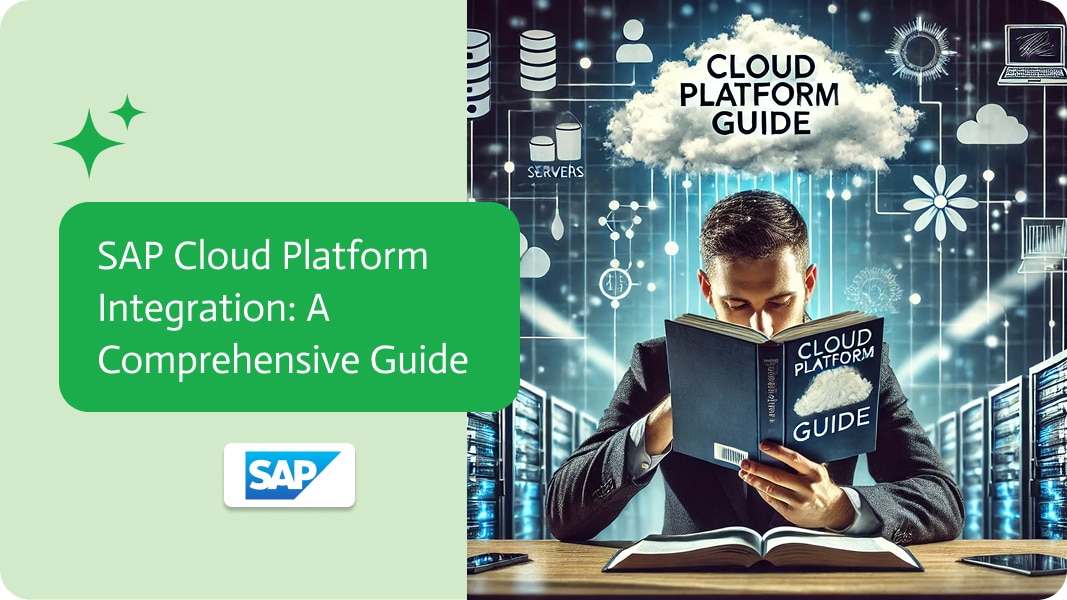
SAP Cloud Platform Integration: A Comprehensive Guide
Today’s businesses never stop moving forward, which is why linking all your systems and apps is a must. SAP Cloud Platform Integration (CPI), part of the SAP Integration Suite, does exactly that.
It seamlessly and securely connects both on-premise and cloud apps. With CPI, you streamline workflows, boost efficiency, and cut the risks that come with doing things by hand.
This guide will walk you through SAP CPI’s main features, how its architecture is set up, and how to conduct the whole integration process. You’ll also brush up on your knowledge of user roles, security, and real-world examples, all designed to help you get the most from SAP CPI.
What Is SAP Cloud Platform Integration?
SAP CPI is a cloud-based middleware tool that connects a plethora of apps, no matter if they live on-premise or up in the cloud. By linking systems securely, the platform lets you automate almost everything, boost teamwork, and keep your data consistent.
SAP CPI is built on the SAP Business Technology Platform (BTP), which gives it the power to handle almost any integration challenge. Whether you need application-to-application (A2A), business-to-business (B2B) setups, or support for master data management, CPI has you covered. It also comes with ready-to-use integration templates and tools, so you can tackle complicated integration projects with less hassle.
SAP Cloud Platform Integration Content Catalog
A crucial part of SAP Cloud Platform Integration (CPI) is the Integration Content Catalog. This easy-to-use web application optimizes all the everyday work of not only administrators, but business analysts, and developers too. The catalog bundles ready-made integration content, process integration templates, data flows, and various integration artifacts. Plug-and-play delivery of these assets speeds up deployment and trims overall costs.
The catalog boosts project efficiency with:
- Process Integration Templates: Pre-built connectors keep business processes aligned across all your running applications, guaranteeing uninterrupted data movement.
- Data Integration Flows: Plug-and-play data flows validate and harmonize data, that helps to ensure infomation accuracy across all services and systems.
- Customizable Components: Modular units can be modified, allowing the integration of your customized business rules and connectors, meaning you don’t have to start from the beginning every time.
By making use of these assets, businesses are able to advance their integration roadmaps quickly, and cut down on manual coding time.
User Roles and Security in SAP CPI
Security is non-negotiable in integration, and SAP CPI delivers a robust, layered approach. Within the Cloud Foundry environment, user roles are governed through the Cloud Integration WebUI. Administrators can then assign these directly from the SAP BTP Cockpit, where they can also create custom roles tailored to suit your business needs most.
Core security elements include:
Role Management
Permissions are clustered by responsibility. Personnel only get enough access to do their jobs, which lowers the chance of anyone messing with how stuff connects and the information itself without permission.
Service Keys
Service keys give technical users a secure way to log in, using either simple username-password combos or stronger client certificates.
External Authentication
Authentication happens outside the actual integration paths, meaning security stays intact, even while your software is busy updating. Keeping user management away from the core integration lets companies expand at a quicker rate while still locking down sensitive data.
Value Mapping: Streamline Map Data Across Integrations
Value Mapping is an SAP CPI tool that lets organizations create data mappings in one place, away from the integration logic. This ensures that teams can use the same mapping across many flows, keeping data uniform and of course, saving a lot of time in the long run.
If you look at a big company, a customer ID or currency code could show up differently from one system to another. That’s where value mapping comes in and lets teams manage those codes in one central list, so they don’t have to open every single integration and tweak it. This cuts down on the time and cost of maintenance.
Flexible Flow Configuration
SAP CPI lets users tweak integration flows without rewriting them. Endpoints, user names, and passwords might change from dev to staging to production. Instead of having to deal with any of the coding, users are able to swap out these details in the settings menu.
The beauty of flexibility means companies can keep up with shifting business needs, no need to endure the pain of complex, brittle code.
Technology Mapping: Matching Integration Styles to Business Needs
Technology Mapping in SAP CPI makes it easier to connect various integration styles to the right technologies. This built-in feature empowers businesses to pick the integration method that fits their unique requirements best.
Take a manufacturing firm, for instance. It might need its ERP system to exchange data in real time with a cloud-based analytics platform. Technology Mapping guarantees that this integration is set up in a way that is efficient and light on network traffic.
By picking the most appropriate technologies, organizations can refine their integrations so that they serve future growth and can adapt easily to new demands.
WebUI Access and Operations Monitoring
SAP CPI’s WebUI gives users a straightforward, browser-based way to view integration content and keep an eye on operations live—no extra software is required. The drag-and-drop visual designer in the WebUI makes it simple to build or update integration flows.
In addition, the Operations View presents a clear picture of integration performance. It allows admins to view key metrics, track down bottlenecks, and address errors as they happen. This forward-looking method keeps integration processes running smoothly and at peak efficiency.
SAP Cloud Platform Integration Architecture
The architecture behind SAP CPI is built for both flexibility and security. At its core, SAP Business Technology Platform links on-premise systems to the cloud via the SAP Cloud Connector. This setup enables secure and seamless data exchange while allowing businesses the freedom to scale and adjust as their needs change.
Architecture Blueprints help developers layout their integration plans step-by-step. You can tweak these blueprints depending on the tools you’re using, which makes sure your integration plans stay on track with your company’s larger goals.
The Future of SAP Cloud Platform Integration
As companies keep moving forward with digital transformation, they need integration tools that are strong but still easy to use. SAP Cloud Platform Integration (CPI) offers a wide range of features and can grow with you, but its complexity and price can still be a hurdle.
Setting up SAP CPI usually requires a lot of tech know-how and extra infrastructure. This can put the solution out of reach for teams that don’t have deep pockets or specialized staff.
On the other hand, tools like Noca AI are changing the game. Built on an integration platform as a service (iPaaS) model, Noca AI uses AI and natural language processing to cut out the manual busywork that usually slows integration down. You don’t have to be a programmer to build or tweak workflows; you can type your ideas using plain language. The platform even suggests smart automation steps, speeding up your project and making your team a lot more efficient.
SAP CPI is still a powerful choice for big companies that have complicated systems to connect. However, Noca AI opens the door for businesses of every size to join the automation wave without falling into high costs. Noca AI strips the integration process down to its essentials, which cuts the price and the need for expensive servers or specialized teams. This makes advanced automation reachable for small and mid-sized businesses that want quick, smooth, and budget-friendly solutions.


