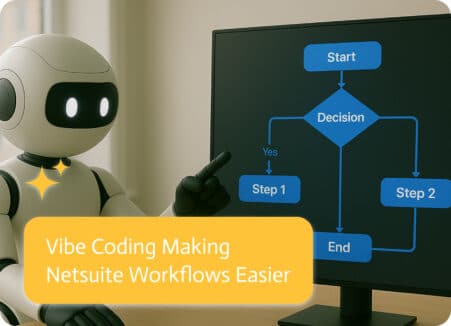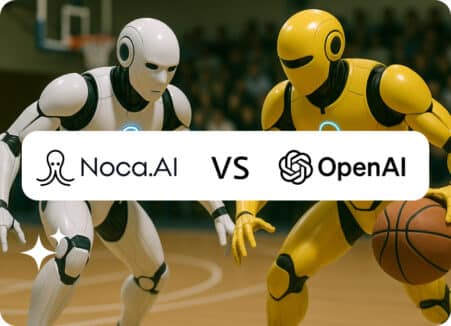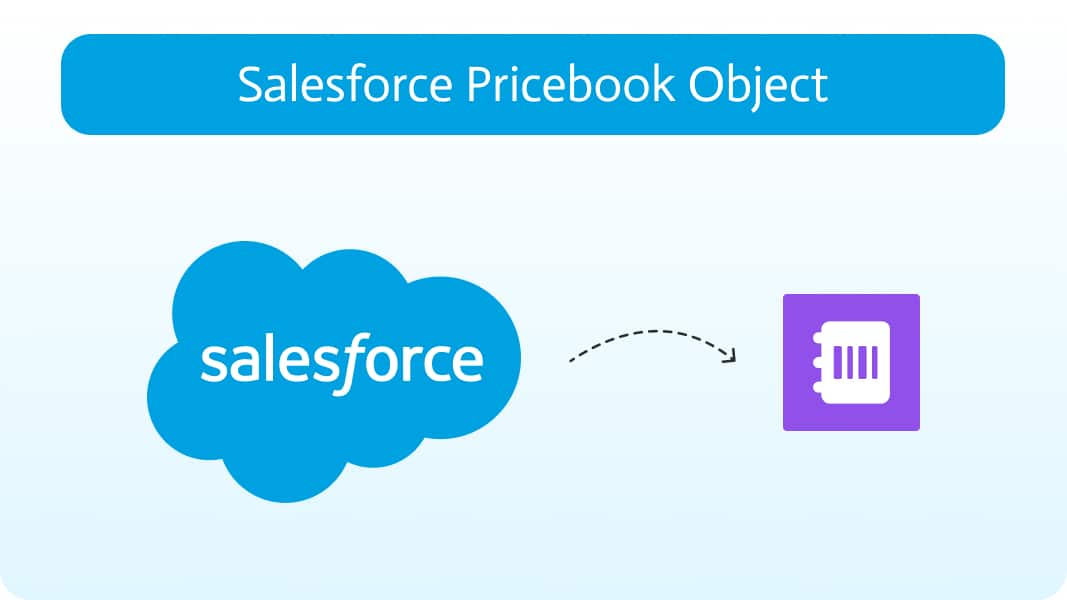
Understanding The Salesforce Pricebook Object
Price books are essential for managing multiple pricing strategies, enabling businesses to offer different prices based on customer segments, promotions, or contract agreements.
The Salesforce ‘Pricebook’ object represents a catalog of products and services that a business sells, including associated pricing details.
This blog focuses on the key features of the Pricebook, its associated objects, and the important role it plays in business operations.
Key Features of The Pricebook Object
Here are some of the main features of Pricebook objects in Salesforce.
1. Standard vs. Custom Price Books
A Standard Price Book contains a master list of all products with their default prices, while Custom Price Books allow businesses to define different pricing models, such as regional pricing, promotional discounts, or contract-based pricing.
2. Association with Price Book Entries
A Price Book Entry links a Product record to a Pricebook, defining the product’s price within that Pricebook. Multiple price books can exist, each containing different pricing for the same products.
3. Multi-Currency Support
Organizations using multi-currency settings can maintain pricing across different currencies within price books.
4. Integration with Quotes & Opportunities
Price books ensure that sales teams use accurate product pricing when generating Quotes or managing Opportunities in Salesforce. An Opportunity must be assigned a price book before adding products to it.
Associated Objects
The Pricebook object interacts with several other Salesforce objects to manage pricing and sales operations.
- Product: Represents the products listed in the price book.
- PricebookEntry: Connects products with price books and stores associated pricing information.
- Quote: References price books when generating pricing for sales proposals.
- Opportunity: Uses price books to determine product pricing for deals.
Usage Considerations
There are a few considerations to keep in mind when using the Pricebook object in Salesforce.
1. Permissions & Access Control
Only users with the appropriate permissions can create or modify price books, and they can be marked as Active or Inactive to control availability. Custom price books allow businesses to restrict access to specific teams based on their sales strategy.
2. API & Integration
Pricebooks are accessible via the Salesforce API, allowing integration with ERP, E-commerce, and CPQ (Configure, Price, Quote) systems. Businesses can automate price updates using APIs to ensure real-time pricing accuracy.
3. Reporting & Analytics
Reports and Dashboards can analyze price book usage, product pricing trends, and revenue impact across different pricing models.
Final Thoughts on Salesforce Pricebook Objects
The Pricebook object is vital for businesses managing multiple pricing structures. By using Standard and Custom Price Books, organizations can create flexible pricing strategies, ensure pricing accuracy in sales processes, and maintain consistency across opportunities, quotes, and orders.