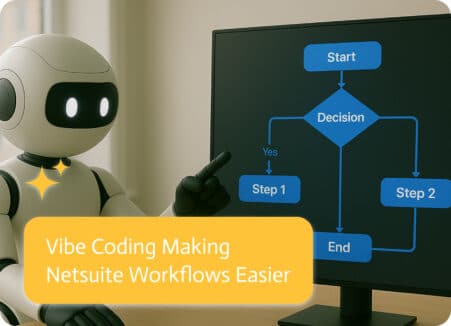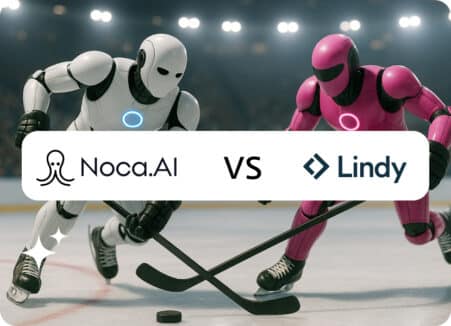The New AI Chatbot: AI Enhanced Efficiency
To get the most out of AI chatbots, it helps to know what they can do and how to ask the right questions. With prompt to chat bot, you can guide the system using simple natural-language instructions, making interactions even easier. Here are just some basic tips to get you on your way
Be super clear in what you ask
Don’t be vague. The more details you give, the better the chatbot can understand what you want. Instead of saying, Tell me about cars, try saying, What are the good and bad things about using electric cars every day, keeping in mind the charging situation?
Include words that are related to what you’re asking about. This helps the chatbot focus. Also, tell it how you want the answer to be presented (like in a list, a table, or a summary).
If there’s anything you don’t want the chatbot to include, tell it that too.
Think of each question as part of a conversation
- Ask more questions:Chatbots are good at keeping a conversation going. If the first answer isn’t quite right, ask more questions to get more details, make it simpler, or change the topic.
- Give context: Chatbots usually remember what you’ve talked about. Use this to your advantage. If you’re working on something complicated, refer back to what you’ve already discussed to get better results.
- Edit your questions: If the answer is totally off, it’s often easier to just edit your question and try again, instead of trying to explain what went wrong.
- Know when to start over: Sometimes, long talks can confuse the chatbot. If it’s struggling, it might be best to start a new chat to clear its memory.
Set the Scene
Give the chatbot the background information it needs, just like you would with a person. This ensures that the outcome or answers will have a better chance of being accurate or more concise.
You can also tell the chatbot to act like someone (like a teacher or a salesperson) or to answer as if it’s talking to a specific type of person (like a kid or an expert). This can really change the tone and style of the answer.
Know What It Can’t Do
Even though chatbots are powerful, they can sometimes make stuff up or give wrong info. Always double-check important details, especially if it’s for something serious.
Chatbots learn from huge amounts of data, and that data can be biased. Keep this in mind and watch out for answers that might be unfair or one-sided.
If you need the latest info and you’re not sure if the chatbot is up-to-date, ask it to search for… or say that you need current information.
Chatbots are great for simple tasks and finding information, but complicated or sensitive issues often need a human touch. Make sure there’s a way to talk to a real person if the chatbot can’t handle your question.
Keep Improving
- Watch how it’s doing: If you’re using a chatbot for work, keep an eye on things like how fast it responds, how often it solves problems, and how happy people are with it.
- Get feedback: Ask users to tell you what they think of their interactions. This is really helpful for finding ways to make the chatbot better.
- Keep it updated: Chatbots need to be trained with new data to stay relevant and accurate. Regularly add new FAQs, product info, or new trends to its knowledge base.
By using these tips, you can make your talks with AI chatbots way better and use them for all sorts of things, like research, writing, customer service, and solving problems.
Why Noca’s Chatbot is Different
At Noca, we think the best AI isn’t just about answering questions. It’s about understanding what you need, making things easier, and making every talk helpful. Our chatbot is made to be more than just a tool; it’s meant to help you have a better experience and get real results.
What makes the Noca chatbot special? It’s a mix of new technology and knowing what our users really want:
- It understands what you mean: The Noca chatbot doesn’t just look for keywords. It uses fancy tech to understand what you’re really asking. This means you don’t have to repeat yourself, and you get answers that are quick and make sense.
- It fits in easily: The Noca chatbot is made to work with the systems you already use. It connects with your data and guides users through tasks without any problems.
- It’s personal: We know everyone is different. The Noca chatbot learns from your past talks and preferences to give you advice and suggestions that are just for you. This makes the experience better and builds stronger relationships.
- It’s always there: The Noca chatbot is available 24/7, so your users can always get the help they need, whenever they need it. This leads to happier customers and better efficiency.
- It learns and improves: The Noca chatbot doesn’t just answer questions; it also learns from every talk. It uses this info to understand what users want and find ways to improve. This means it’s always getting better at what it does.
The Noca chatbot is more than just a smart helper; it’s a promise of a smarter, easier, and more productive experience for everyone. See the difference when AI truly gets you and helps you along the way.
Your AI Chatbot Journey Starts Now
We’ve gone over some important ways to get good at talking to AI chatbots, like writing clear instructions and knowing what they’re good at (and not so good at). We also took a look at how Noca’s chatbot is different, with its smart understanding, easy setup, and support that’s always ready and customized for you.
AI is a strong tool, but it’s up to us to learn how to talk to it. When you use these tips and leverage AI flow builder, you can turn a basic tool into a helpful friend that boosts productivity, sparks creativity, and provides amazing assistance.
AI is always evolving, and Noca can help you stay ahead. Try out these methods and start a smarter experience. The future of smart chat is here, and Noca makes it easy to get involved.