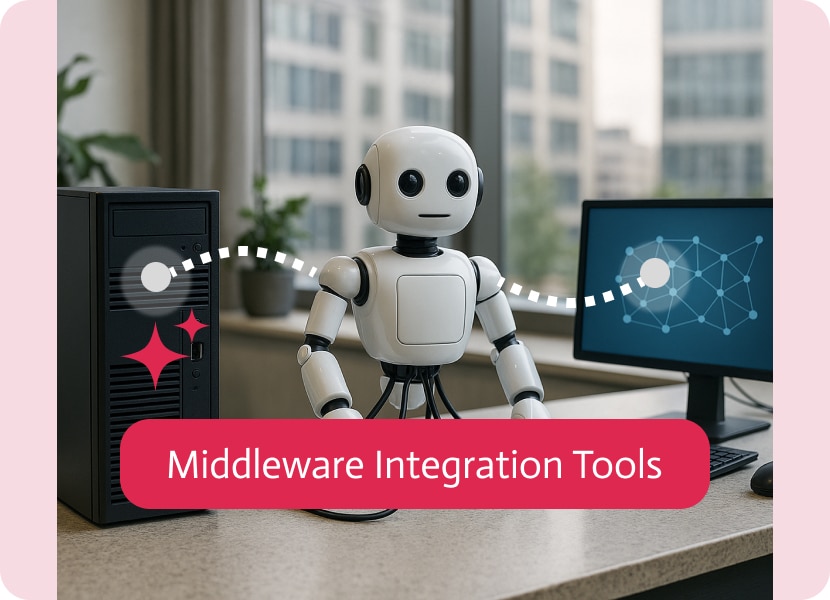
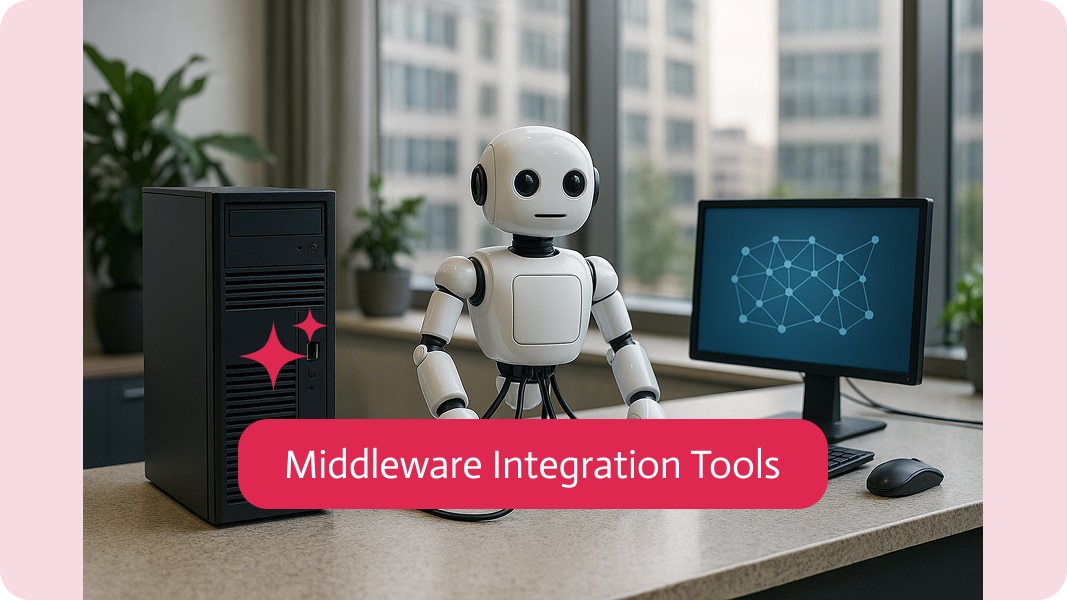
Middleware Integration Tools
Middleware integration tools are like digital translators. They’re software that helps different apps and systems talk to each other, even if they weren’t built to do that originally. They basically bridge the gap between different tech in a network or company.
What Do Middleware Integration Tools Actually Do?
Middleware integration tools might not wear capes, but they quietly keep tech systems from fighting. Picture a translator at a U.N. meeting, making sure each country hears the same story without tone or detail slipping away. That quiet role is what middleware was built for.
Data Transformation: Speaking the Same Language
When one app spits out CSV and another only eats JSON, the gap looks like a foreign outlet next to the wrong plug. Data transformation steps in like a Swiss adapter, tweaking the shape without fuss. It swaps XML tags for JSON braces, buys a new timestamp format on the fly, and even renames cust_id to customerIdentifier so no one feels left out.
Message Routing: Traffic Control for Data
With the data polished, the next puzzle is deciding who gets the package first. Message routing plays dispatcher, checking rules and sending each bit where it belongs. One stream of numbers might zip to the billing system while a totally different string ends up in customer support, all decided in a heartbeat.
Connection Monitoring: The Watchful Eye
Bindings can loosen and API doors can jam, so someone has to keep watch. Middleware watches the connections like a security camera, flashing alerts when lag creeps in or when a link flat-out disappears. Missing that early flag could mean an entire department is groping in the dark, losing hours before anyone even notices.
Logging and Audit Trails: The Permanent Record
Every hand-off gets scribbled into a virtual notebook, whether it squeaks or slides smoothly. Those logs don’t just sit pretty; during audits or late-night What broke? chats, they serve as the only eyewitnesses. Erased or skipped records turn troubleshooting into guesswork, and that rarely ends well.
Load Balancing: Spreading the Love
Some systems swell with traffic while others yawn, creating a lopsided mess. Load balancers wiggle the traffic lanes, handing out requests like slices of pizza so nobody fills up too fast. That even keel keeps response times snappy, which makes everyone-or at least, every user-happy.
API Gateway: Gatekeeper on the Block
An API gateway stands at the front door, reading badges and deciding who gets inside. It applies security rules, tracks quotas, and sometimes rewrites requests just because one backend is picky. This lets that single point handle authentication and save a ton of headaches across the hallways behind it.
Imagine a traffic cop standing at the crossroads of your software city. That cop is what most folks mean when they talk about middleware. He points your data where it needs to go, whether to an old company database, a shiny cloud API, or a mash-up of both.
Sometimes he checks the package, too. An order larger than $10,000 slides straight to finance, while the smaller stuff gets sent off to fulfillment without a second glance. Because of that routing, messages never get lost or wander off course.
Protocol Bridging: Talking Different Languages
So, one application that only understands REST and another that is stubbornly wired for SOAP. Now throw in an FTP server that swaps files the old-fashioned way while everything else is busy tossing JSON over HTTPS. A good middleware layer shrugs and makes the chatter happen.
It sits in the middle, swapping protocols like a busy translator at a summit. REST turns into SOAP, FTP converts to HTTP, and before long, no one even remembers there used to be a language barrier. That trick is especially handy when new services have to talk to legacy systems that refuse to budge.
Workflow Orchestration: Directing the Show
Middleware doesn’t just shove packets around; it also plays the role of stage manager for complex workflows. One tiny event can trigger a chain reaction: grab customer data, ping inventory, and then slam dunk a confirmation email, all in the right order and without anyone getting mixed up.
Picture a brand-new visitor clicking Sign Up on your site. Almost instantly, middleware springs into action and:
- Builds a fresh user record in your CRM
- fires off a welcome email via the marketing platform
- notifies your sales crew back at HQ
- logs everything in the analytics dashboard
- Adds a new subscription line to the billing app
You don’t have to do anything by hand. This kind of setup doesn’t just save time; it cuts down on errors, keeps things running smoothly, and lets you track what’s going on.
Think of APIs as the entrances to today’s software. Middleware helps take care of those entrances. It can build, show off, and keep an eye on APIs so systems and developers can interact with your services safely and well.
Want to slow down requests to avoid crashes? Need to limit who can get in? Want to watch how well your API is doing or how much it’s being used? Middleware can handle it. A lot of platforms have dashboards for version control, login, and stats.
APIs without management are like castles without guards. With API management, middleware makes sure your integrations are strong, secure, and can grow.
Security & Governance: Keeping the Fort Safe
Connecting systems without good security is like building a bridge without railings. One wrong step, and you’re in trouble—maybe even losing sensitive customer info.
Middleware helps keep things secure by handling:
- Checking who’s allowed to see what.
- Encrypting data to prevent interception or leaks.
- Controlling access and keeping audit logs for tracking and rules.
- Making sure integrations follow your company’s policies.
Whether it’s internal apps or outside systems, middleware makes sure the right people get the right data, nothing more. Middleware integration tools do a lot—they organize, translate, secure, and control traffic. They help your virtually constructed world work well and grow.
Without them, you’d be stuck writing custom integrations for every new app, dealing with constant mismatches in data and protocols, and living in fear of system breakdowns. With them? You get reliable, automated, and secure connections that let your business scale, adapt, and innovate, without dragging IT down.
Examples of Middleware Integration Tools: Who’s Who in the Middleware Zoo
Middleware might sound like some obscure backend wizardry, and to be fair, sometimes it is, but once you know the players, it all starts to click. Here’s a breakdown of the main types of middleware integration tools, along with real-world examples and what they’re good at.
Enterprise Service Bus (ESB)
Picture a busy city where old trams, new buses, and even a few hoverboards all try to cross the same bridge at rush hour. An enterprise service bus is that bridge, keeping the lanes open and moving.
The ESB sits in the middle, quietly transforming messages, routing traffic, and making sure no single breakdown brings the whole city to a halt. Because everything is loosely connected, a problem in one corner rarely spills over to the rest.
Use Case
Imagine a bank with a hundred-year-old mainframe, a shiny mobile app, and a fraud monitor that shouts alerts every two seconds. An ESB like MuleSoft or TIBCO glues those parts together without tying them into a confusing spaghetti of wires.
Best For:
- Big companies with a maze of old and new tech.
- Teams that need to hook legacy software up to fresh cloud apps.
- Any project calling for one spot to tweak, scale, or shut off services without drama.
iPaaS (Integration Platform as a Service)
Think of iPaaS as the ESB’s cloud-savvy little sibling, the kind who already has AirPods in and talks about Web 3.0. It’s middleware you rent by the month, so no server farms or late-night updates are on your plate.
Platforms like Noca come with drag-and-drop flows, built-in connectors, and 24/7 uptime you can set your watch by. Because everything lives in the cloud, new apps plug in faster than you can finish a cup of coffee. Whether you’re linking 2 systems or the entire framework of a company, Noca provides all the tools you would to get integrated.
iPaaS Tools
iPaaS stands for integration platform as a service. Think of it as a cloud-based assembly line where Salesforce, Shopify, and a host of other apps slide through pre-built connectors. No code, just drag-and-drop ease.
Because the heavy lifting happens in the cloud, even marketing interns can wire stuff up without an IT badge. A single dashboard handles the work so tech support stays free for real emergencies.
Perfect Fit
Startup founders, product squads, or midsize firms racing deadlines find these tools a lifesaver. Tinkerers in giant enterprises like them, too, when speed beats bureaucracy.
People who live in SaaS jungles where everything-from ERP to email-is rented out on a subscription basis lean on iPaaS as a glue, mostly because setup time is measured in minutes, not weeks.
Message Brokers
Message brokers are like reliable neighborhood couriers who never lose a letter. Systems fling messages into the queue, and the broker promises each one lands exactly where it should, even if the destination is out to lunch.
By parking the message in a waiting room, the sender and receiver go about their lives separately, yet still manage to talk. That decoupling is magic for anyone pushing tons of data, needing things to happen the instant they do, and wanting to dodge bottlenecks.
Daily Scene
Picture a retail app blasting fresh sales info to inventory, analytics, and billing all at once; Kafka or RabbitMQ handles the shuttle runs. The cashier closes a register, the message hops into the queue, and life continues without a hiccup.
Best for:
- Real-time streaming, event-driven apps.
- Large data pipelines that never sleep.
- Loose, scalable microservice setups that grow on demand.
API Gateways
Examples: Kong, Apigee (Google), and AWS API Gateway.
Microservices teams rely on API gateways more than ever. They act as a front door, juggling traffic, locking down routes, caching responses, and tracking usage. It’s pretty much like a bouncer at the nightclub that checks IDs before anything really bad happens.
Use Case:
An online store wants partners to hit a public API but keep its private routes locked. A tool like Kong or Apigee hands out keys, balances requests, and whips up usage reports without extra hassle.
Best for:
- Handling oceans of APIs without drowning.
- Securing backend services behind a single shield.
- Keeping behavior, limits, and looks consistent across every microservice.
Database Middleware
Examples: ODBC, JDBC, and Talend.
Sometimes the job is simple: plug two databases together and shovel data back and forth. Database middleware does exactly that, vanishing offscreen while the columns line up.
ODBC and JDBC have been around forever, letting programs reach into all sorts of databases without worrying about the brand of SQL hiding inside. Newer platforms, such as Talend, build on that by tacking on a full ETL (Extract, Transform, Load) suite that scrubs, reshapes, and back and forth between systems.
Use Case
Picture a big company that grabs fresh sales records from an Oracle box every morning. The team wants to polish the data and drop it into a Snowflake cloud warehouse; Talend quietly manages that whole plumbing job with its stack of plug-and-play connectors and ready-made filters.
Best For:
- Blasting data from one database to another, or keeping two databases in lockstep.
- Running classic ETL jobs whenever a warehouse needs a steady diet of ingested information.
- Any situation where large, organized datasets have to be cleaned and lined up fast.
The Bigger Picture
Choosing the right middleware tool isn’t about which logo looks the coolest—it’s about what your systems need to stay connected, secure, and scalable.
| Category | Best For |
| ESB | Complex enterprise ecosystems, legacy integration |
| iPaaS | Cloud/SaaS automation, rapid deployment |
| Message Brokers | Real-time data streaming, event-driven apps |
| API Gateways | Microservices/API security and governance |
| Database Middleware | Structured data transfer, ETL jobs |
Most organizations today juggle several integration layers at once. One might stream events through Kafka, spin up automated workflows with Boomi, and lock down its APIs using Apigee, all running side by side and talking to one another without a hitch. That mash-up is pretty much the poster child for a modern middleware toolkit.
The Perks of Hooking Up Middleware
1. Scalability: Grow Without Re-Engineering Everything
When a startup suddenly blooms into a full-fledged enterprise, its tech must keep pace. Middleware acts like a universal outlet, letting you plug in a fresh CRM or bolt on a shiny analytics dashboard without cutting the power to anything else. The plumbing stays the same; only the new piece gets wired in.
Flip one tool for another or add an extra file-storage app, and the core integrations remain untouched. That cushion makes awkward migrations feel a lot lighter than they really are.
2. Reusability: Build Once, Deploy Everywhere
Good middleware pieces are carved from LEGO bricks, not poured into concrete molds. Set up a Salesforce hook today, and tomorrow you can drop it into a Slack digest, an HR dashboard, or a nightly report without rewriting the code.
One-and-done build jobs save thousands of minutes, not to mention the headaches that pop up when duplicate connectors go out of sync. Engineers can finally spend their mornings on product features instead of stitching yesterday’s glue.
Lower Maintenance Costs: Fewer Fires to Fight
Building custom hooks between apps usually means constant babysitting. Plug in middleware once, and it gives you logging, monitoring, version control, and error alerts, everything you hoped a dashboard would show.
Because those tools flag hiccups before they snowball, surprise outages drop off the radar. When something does break, the heat map reveals the trouble spot in seconds instead of sending you hunting line by line through homebrewed code.
Improved Agility and Automation: Move at the Speed of Business
The market today spins on speed, not good intentions. Drag-and-drop middleware lets you bolt together a customer signup flow that hops between five systems in the time it takes to grab coffee.
Need channel data mashed and on-screen right now? The same layer can stream, twist, and drop that info on your desk before the report is even dated. That kind of pace used to demand a small army of engineers; now, one person with the right tool can keep a dozen projects humming.
Middleware = Modern Infrastructure
If your workflow shuttles between any two or three platforms, you already rely on something like middleware. Think of it as the plumbing behind electricity: invisible almost until it clogs, yet essential for anything else to light up.
Today, most companies use a patchwork of apps that live both in the office and up in the cloud. Those apps rarely talk to each other out of the box, so strong integration is no longer a nice-to-have. It’s the thing that keeps the whole operation from falling apart.
Middleware slots in like the central nervous system. It plugs one program into the next, protects the data flying around, and scales up whenever traffic spikes.
Because of that, many IT pros think of middleware tools as lifesavers. They cut through the mess of custom code that cramps a team’s style and turn separate islands of software into a single, automated workflow.
When everything is hooked up the right way, a business can roll out new ideas on the fly, outrun rivals, and keep customers happy at the same time. That speed-and-peace-of-mind combo is exactly why middleware keeps showing up on the monthly budget.


