
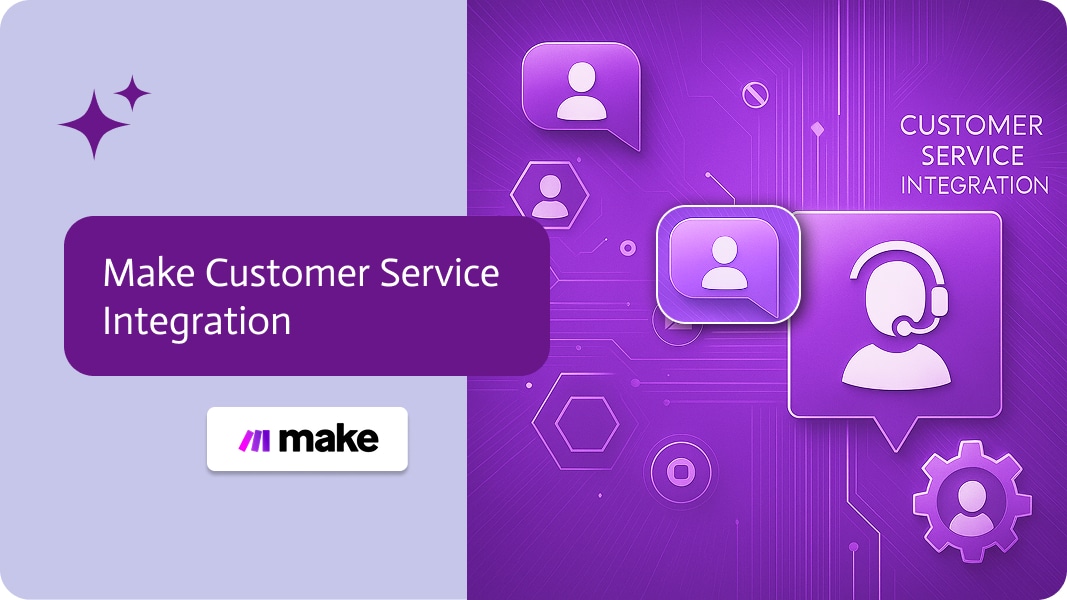
Make Customer Service Integration
In today’s competitive marketplace, exceptional customer service isn’t just a perk—it’s a necessity. Customers expect seamless, personalized interactions across every touchpoint. For businesses, meeting these expectations requires more than just great service. It demands smart, efficient systems that connect customer service platforms with other essential business tools. This is where Make (formally Integromat) Customer Service Integration comes into play. It offers a powerful way to streamline processes, gain deeper customer insights, and automate routine tasks.
Why Customer Service Integration is Crucial
As digital interactions become the norm, the need for seamless integration between customer service and other business functions has never been greater. Customer service integration bridges the gap between isolated systems. It provides a unified view of customer data and ensures that information flows smoothly across the organization.
By integrating customer service platforms with CRM systems, ERP software, knowledge bases, and more, companies can centralize customer data and interactions. This not only makes customer service more efficient, but it also provides valuable insights that drive smarter decision-making.
Key Use Cases for Customer Service Integration
Customer service integration offers numerous benefits. These range from better ticket management to enhanced customer insights and automation. Let’s dive into some of the top use cases:
- Ticket Management: Integrating customer service tickets with CRM systems gives support agents access to a complete history of customer interactions, purchase data, and other relevant details. This integration leads to more personalized and efficient support. As a result, it reduces resolution times and boosts customer satisfaction.
- Customer Insights: By integrating customer service data with CRM systems, businesses can enrich customer profiles with detailed information about preferences, behaviors, and past interactions. This process helps support teams anticipate customer needs and offer tailored solutions, strengthening customer relationships.
- Automated Responses: Integration with knowledge bases allows organizations to deploy automated response systems, such as intelligent chatbots, to handle common queries. Consequently, this improves response times and frees up human agents to tackle more complex issues.
- Support Escalation: Seamless escalation of urgent or high-priority tickets is crucial for maintaining customer trust. Integration automates the process, ensuring that critical issues are quickly addressed by the right teams. This not only optimizes internal workflows but also improves overall customer satisfaction.
- Service Feedback: Collecting and analyzing customer feedback is vital for continuous improvement. Integration enables feedback gathered from customer interactions to be synced with other business systems. This synchronization helps teams identify pain points and enhance the overall customer experience.
- Knowledge Base Updates: Keeping a knowledge base current is essential for effective customer service. Integration ensures that updates are synchronized across all platforms. As a result, customer-facing teams always have the most accurate information.
Make Alternatives for Larger Organizations
While Make is ideal for small businesses and non-profits (another good option for these organizations is Zapier), larger organizations might need more robust and scalable integration platforms. Noca AI offers AI-driven, no-code solutions tailored for enterprise needs. Similarly, MuleSoft excels in API management and complex integrations. On the other hand, Workato combines integration with automation, making it a strong choice for large-scale operations. These platforms provide the scalability and advanced features necessary for handling the demands of bigger enterprises.
The Advantages of Customer Service Integration
Implementing customer service integration can unlock numerous benefits, including:
- Improved Efficiency: By streamlining workflows, automating tasks, and providing a unified view of customer data, customer service integration helps teams work more efficiently. This reduces resolution times and increases productivity.
- Enhanced Customer Experiences: With integrated systems, support agents can access comprehensive customer insights, offer personalized solutions, and provide faster, more responsive support. Consequently, this leads to higher customer satisfaction and loyalty.
- Data-Driven Decision-Making: The insights generated from integrated systems empower organizations to make informed decisions, optimize support processes, and continuously improve the customer experience.
- Cost Savings: Automating routine tasks and reducing manual data entry can lead to significant cost savings. These savings free up resources for other strategic initiatives.
- Better Collaboration: Integration fosters seamless information sharing across departments. This improves collaboration between support teams, sales, marketing, and other business functions, leading to more effective customer-centric strategies.
Conclusion
As customer expectations continue to evolve, organizations must adapt their customer service strategies to deliver exceptional experiences that set them apart from the competition. Customer service integration plays a crucial role in this transformation. It enables businesses to streamline support processes, access deeper customer insights, and automate repetitive tasks.
By leveraging platforms like Make, and considering alternatives suited for larger enterprises, organizations of all sizes can implement customer service integration solutions that address their unique challenges and priorities. This powerful integration approach not only improves operational efficiency but also enhances customer satisfaction, drives data-driven decision-making, and fosters cross-functional collaboration—ultimately positioning the organization for long-term success in the dynamic, customer-centric business landscape.


