

AI Website Design: The Future of Building Websites
Remember when you had to spend months learning to code or pay thousands to a web designer to create a website? Well, say hello to the realm of AI website design, where your biggest decision might be between “bold and colorful” or “trendy minimalist.”
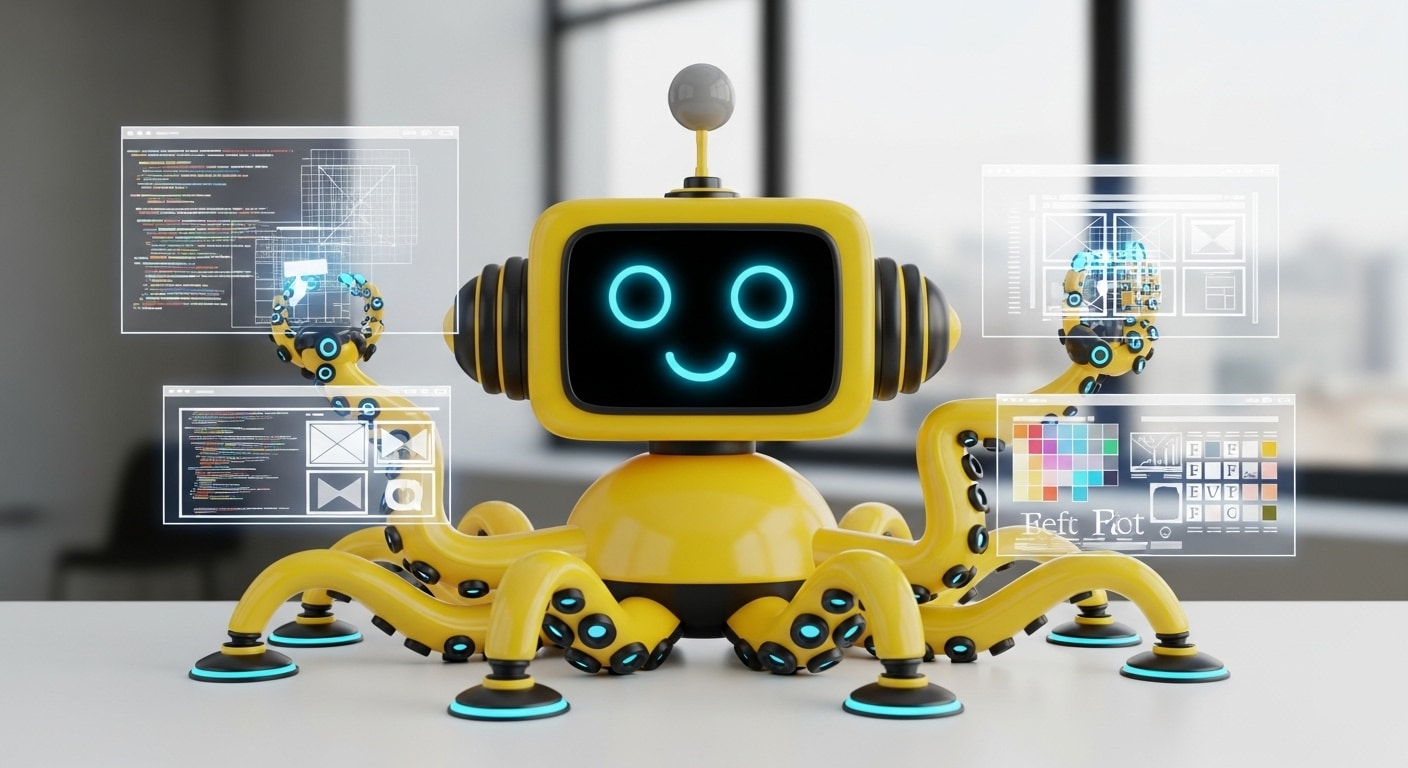
What’s the Big Deal?
Consider AI website design as having a very talented friend who also happens to be a web designer, works around the clock, isn’t irritable, and doesn’t bill by the hour. In less time than it takes to say “responsive design,” these nifty little tools can create anything from simple landing pages to intricate e-commerce websites.
The AI turns your description of what you want into code and design, and that’s when the magic happens. It’s similar to speaking with your computer, but this time it truly comprehends what you’re requesting.
The Delightful Benefits of AI
Speed That’ll Make Your Head Spin
What used to take weeks now happens in minutes. You can literally have a working website before your coffee gets cold. This isn’t just convenient, it’s revolutionary for anyone who needs to move fast in business or wants to see their ideas spring to life in a matter of minutes.
Your Wallet Will Thank You
Professional web design can cost anywhere from $5,000 to $50,000. AI tools typically run under $50 per month, the math is pretty straightforward here.
No Tech Degree Required
You don’t need to know the difference between the coding languages or even care about it. If you can describe what you want in plain English, you’re qualified to use these tools.
Built-in Best
Most tools know exactly what it takes to make websites work well. They automatically include mobile responsiveness, speedy load times, user-friendly navigation, you know, stuff that usually takes human designers years to master.
Your Options: Easy to Sophisticated
The Best Way
Noca offers an easy to use platform with a kaleidoscope of tools can help you get online quickly and affordably, regardless of your situation, whether you’re a creative professional looking to showcase your work, a small business owner who needs a professional online presence yesterday, or someone with a great idea but no coding knowledge.
The “Just Make Me a Website” Method
Wix ADI and 10Web are examples of tools that function similarly to speaking with a helpful assistant. They inquire about your needs, preferences, and business. After that, they create something especially for you.
Here’s how it typically works:
- Tell the tool what kind of business you have
- Pick some style preferences (colors, vibes, that sort of thing)
- Wait about 5 minutes while it builds your site
- Tweak anything you don’t love
- Hit publish
The Creative Collaboration Route
You can get more hands-on with platforms like Framer AI. You can type in something like “Create a landing page for a yoga studio with soft colors and lots of white space,” and it will do just that. After that, you can ask it to change particular components or try alternative strategies.
This type of approach works great if you have some design sense but don’t want to start from scratch.
The Full Control Method
The actual code for your website can be generated by AI coding assistants like Claude or GitHub Copilot for those who want to take a closer look. They create the code for HTML, the CSS language, and JavaScript to implement your requests.
This route gives you complete ownership of your site’s code and the flexibility to host it anywhere, but you’ll need basic technical comfort to implement it.
Getting the Best Results
Describe Your Vision in Detail
Try “clean design with lots of white space, navy blue nuances, and a modern sans-serif font” rather than “make it look professional.” Your expectations will be more closely met if you give more details.
Know Your Audience
Mention who will be visiting your site. A website for teenagers should feel different from one targeting corporate executives, and AI has the ability to adapt accordingly.
Start Simple
Begin with the basics, then grow the complexity of your site gradually. It’s easier to build on a solid foundation than to fix an overly complicated mess.
Test on Actual Devices
Always verify how your AI-generated website appears across different types of browsers, phones, and tablets. However, it’s worth checking if the AI tools produce designs that are mobile-responsive.
The Smart Way to Pick a Tool
Honestly, there’s only one tool you’ll need in your arsenal if you want to make a website from scratch with ease: Noca AI. Create a ready-to-go site in minutes, from prompt to production, and you’re good to go.
Here are a few others if you don’t believe me:
For Complete Beginners: Noca, Wix ADI or Hostinger AI Builder. These hold your hand through the entire process and take care of all the technical details.
For Creative Types: Framer AI or Canva’s web tools. These give you more design control while still maintaining overall control.
For the Technically Curious: Claude, ChatGPT, or Noca, these let you generate custom code and have complete control over your site.
For E-commerce: Shopify’s AI features or 10Web specialize in the creation of online stores with all the necessary selling features.
Making It Work in Practice
Let’s say you’re launching a food truck business; here’s what you need to tackle:
- Gather your materials: Logo, photos of your food, menu items, and contact info
- Choose your tool: Maybe Framer AI for something custom but manageable
- Describe your vision: “Vibrant food truck website with bright colors, mouth-watering food photos, and easy-to-find location and hours.”
- Let AI work its magic. Review the initial design
- Refine and adjust: Tweak colors, swap photos, adjust text
- Add the human touch: Include personal stories, customer testimonials, or local community connections
Avoiding Common Pitfalls
Don’t Have Blind Faith. Although impressive, artificial intelligence tools are not flawless. Always check generated content for appropriateness and precision.
Maintain Its Freshness. Update your content frequently. AI can assist with this as well; numerous tools are capable of producing fresh product narratives, blog entries, and seasonal updates.
Understand the Human Factor. While AI is excellent at efficiency and framework, your distinctive flair is what makes your website stand out. Include your own anecdotes, character, and distinct viewpoint.
The Bottom Line
AI website design aims to enhance human creativity rather than replace it. By taking care of the technically complicated tasks, these tools open you up to concentrate on the special features of your project or company.
The tools are becoming more user-friendly, the technology is continuing to advance, and the outcomes are becoming increasingly remarkable. Which strategy will best suit your unique requirements is the question, not if AI website design is worth a try.


