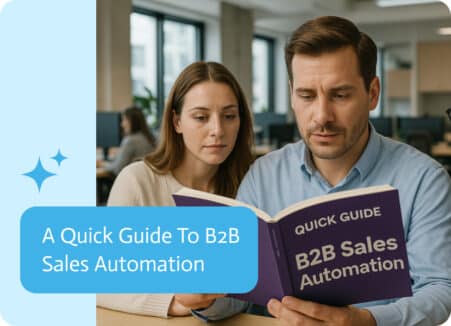API Integration: Elevating Business Operations
In today’s digital landscape, ensuring seamless data flow between various software applications is crucial. Without it, inefficiencies such as manual data entry, fragmented information, and delayed access to critical data can hinder business operations and growth. API (Application Programming Interface) integration effectively addresses these challenges, enhancing operational efficiency and agility. This guide explores API integration, highlighting how no-code platforms empower business users to build robust integrations.
Understanding API Integration
API integration involves connecting various software applications via their APIs to allow for automated data exchange and streamlined processes. These integrations can be built in-house or through third-party services, ensuring that disparate systems work cohesively.
APIs usually follow the RESTful standard, which uses HTTP requests to post, read, delete, and put data. RESTful APIs are known for their scalability and simplicity, utilizing standard HTTP URLs and methods, with responses typically formatted in JSON for ease of integration.
The Power of No-Code API Integration
Traditional API integration platforms often require significant coding knowledge, limiting their use to technical users. No-code platforms revolutionize this process by enabling business users to create and manage integrations without writing a single line of code. This democratizes the integration process, allowing those who understand the business needs best to build the necessary workflows.
Practical Applications of API Integration
Enhancing Customer Service
Integrating a CRM system like Salesforce with a customer service platform such as Zendesk can dramatically improve service delivery. For instance, customer details and interaction histories from Salesforce can be automatically synced with Zendesk. This ensures that service agents have all the relevant customer information at their fingertips, enabling personalized and informed support.
Streamlining Human Resources
Connect an HR management system like Gusto with a workforce management tool like Deputy. This integration can automate the transfer of employee data between systems. Changes in employee records, like addresses or benefits elections in Gusto, can update Deputy instantly, simplifying HR operations and ensuring accuracy.
Facilitating Financial Operations
Link financial software like Xero to a procurement system such as Coupa. This API integration ensures that financial records in Xero reflect real-time procurement activities, aiding in timely financial reporting and budget management.
The Strategic Benefits of No-Code API Integration
Real-Time Data Access
No-code platforms ensure real-time data exchange between applications, providing immediate access to critical information, thus enhancing decision-making and operational responsiveness.
Enhanced Collaboration
By enabling business users to create integrations, no-code platforms break down data silos and enhance collaboration across departments. Teams can build workflows that align perfectly with business processes, driving a unified approach to business challenges.
Improved Resource Management
Automating data flow through a no-code platform reduces the need for manual intervention, allowing staff to focus on higher-value activities instead of repetitive tasks.
Scalability and Flexibility
No-code platforms support scalable solutions that grow with your business, adapting to new requirements without disrupting existing operations. The platform’s flexibility allows for quick adjustments and additions as business needs evolve.
Overcoming Integration Challenges with No-Code Solutions
Complexity in Integration
Traditional API integrations can be complex and resource-intensive. No-code platforms simplify this process by providing an intuitive interface that business users can navigate with ease, eliminating the need for extensive technical expertise.
Security Concerns
No-code platforms ensure robust security measures, including authentication and encryption, protecting sensitive data as it flows between applications.
Dependency on External Services
While third-party APIs can introduce dependencies, no-code platforms ensure stable and reliable integrations, giving businesses control over their data and workflows.
Why Choose Noca AI?
Noca AI stands out in the realm of API integration by offering an AI-based no-code platform that empowers both technical and non-technical users to build, manage, and optimize integrations. Here are some reasons why Noca AI is the right choice for your business:
Empowering Business Users
Noca AI’s intuitive interface allows business users to create complex integrations without any coding knowledge. This empowers those who understand business processes best to design workflows that meet their specific needs, reducing the dependency on IT departments and accelerating deployment times.
AI-Powered Automation
Leveraging artificial intelligence, Noca AI optimizes and automates integration processes. AI-driven insights help in identifying the best practices for integration, ensuring efficiency and reducing errors.
Comprehensive Security
With built-in security features, Noca AI ensures that your data is protected. The platform includes robust authentication and encryption protocols to safeguard sensitive information as it moves between applications.
Designing an Effective API Integration Strategy
To effectively implement API integration, organizations should:
- Identify Key Integrations: Determine which systems and data need to be connected. Prioritize integrations that will have the most significant impact on your business processes.
- Assess Technical and Security Requirements: Evaluate the technical requirements and security protocols needed for the integration. Ensure that your chosen platform can meet these needs without compromising data integrity.
- Select the Right Platform: Choose an integration platform that aligns with your objectives, technical requirements, and budget. Consider platforms that offer flexibility, scalability, and ease of use.
- Develop a Detailed Plan: Create a step-by-step plan for implementing the integration. Include timelines, resource allocation, and key milestones to ensure a smooth process.
- Test and Validate: Before fully deploying the integration, conduct thorough testing to identify and resolve any issues. Validate that the integration meets all functional and performance criteria.
- Monitor and Optimize: After deployment, continuously monitor the integration’s performance. Use analytics and feedback to make necessary adjustments and optimizations.
Frequently Asked Questions about API Integration
What Makes No-Code API Integration More Efficient?
No-code API integration automates data flow between systems, reducing the need for manual data entry and minimizing errors. This leads to faster processes, real-time data access, and more efficient operations, freeing up resources to focus on strategic initiatives.
Which Industries Benefit the Most from API Integration?
API integration is particularly beneficial for industries like finance, healthcare, retail, and logistics, where real-time data and seamless system interoperability are critical for success. However, virtually every industry can benefit from the efficiencies and improved data accuracy it provides.
How Can We Ensure Data Security in API Integrations?
Security in API integrations can be ensured by implementing strong authentication methods, using encryption for data in transit, regularly updating API endpoints to protect against vulnerabilities, and monitoring API usage for any suspicious activity.
Can API Integration Assist with Compliance?
Yes, API integration can help maintain compliance by ensuring data accuracy and consistency across systems, automating audit trails, and enabling real-time reporting capabilities to meet regulatory requirements.
What Skills are Required to Manage API Integrations?
With a no-code platform, business users with a basic understanding of their processes and needs can manage API integrations. Technical skills typically required for traditional API management are no longer a barrier.
How Do We Measure the Success of API Integrations?
The success of API integrations can be measured through various metrics such as reduced processing times, lower error rates, increased data accuracy, improved user satisfaction, and overall business performance improvements.
How Does API Integration Improve Customer Experience?
By ensuring real-time data synchronization between customer-facing applications, API integration allows businesses to provide more personalized and timely interactions. For example, integrating a CRM with a customer service platform ensures support agents have up-to-date information, leading to quicker and more effective resolutions.
Mastering API integration can transform your business, enhancing efficiency, productivity, and overall performance. By leveraging an AI-based no-code iPaaS platform, you can streamline workflows, empower business users, and unlock new growth opportunities.