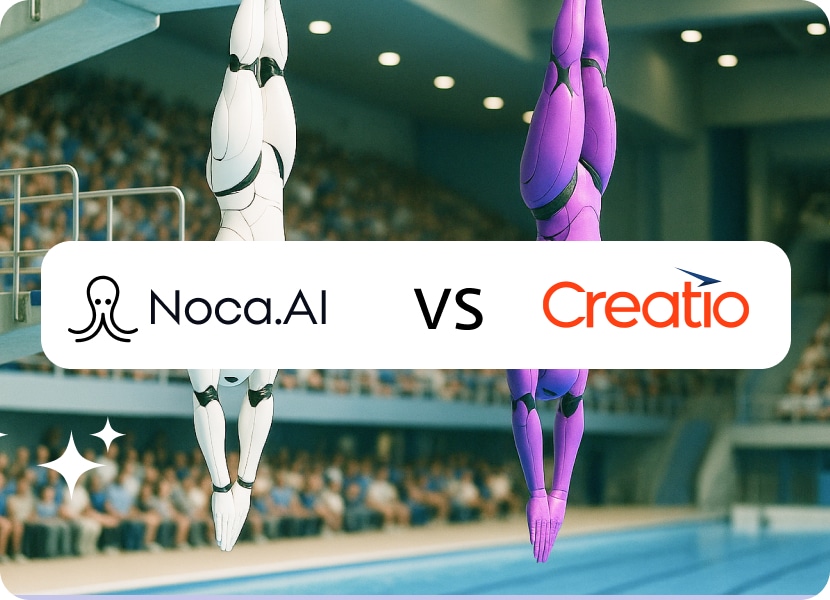
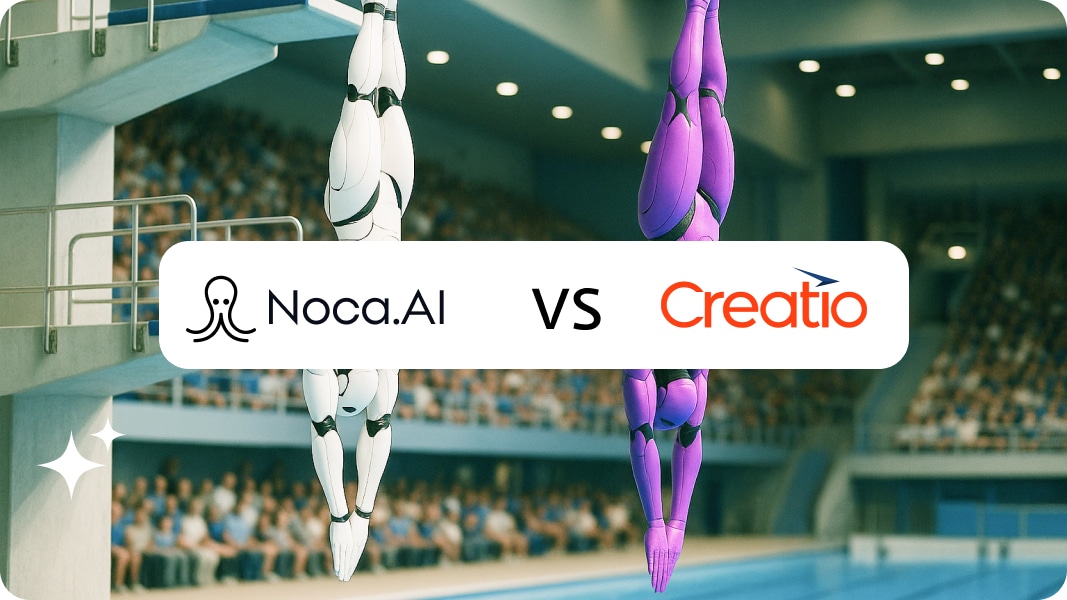
Noca vs. Creatio: The Battle of the Digital Employee
Let’s cut to the chase, we’re living in a time where AI workers are no longer just dreams. They’re here, they’re working, and honestly? They’re probably more productive than half your coworkers that spend half their day on LinkedIn. If you’ve been even remotely paying attention to the digital workforce revolution, you’ve likely stumbled across two names, and we’re here to see who’s better in this Noca vs. Creatio battle.
Both are platforms promising to automate your business processes with digital employees, but here’s the thing, they’re about as similar as an EV is to a 1995 station wagon. Sure, they both technically get you from point A to point B, but Noca goes further with AI app generation, turning plain-language instructions into fully functional applications, while Creatio sticks closer to traditional automation workflows. One is living in the future, and the other makes you wonder why you’re still dealing with technology from the dial-up era.
What Is a Digital Employee, You Ask?
Before we dive into the showdown, let’s get everyone on the same page. A digital employee is essentially an AI-powered worker designed to handle your business tasks.
The digital employees (AI agents) automate things, handle customer service, process data, manage operations, and basically do all the repetitive stuff that’s slowly killing your soul. The goal? Free up your real employees to do what they do best, like focus on creative thinking, solving problems, and maybe even skipping some of those meetings that should’ve been emails in the first place.
Meet the Contenders: Noca vs. Creatio
Noca: The Platform That Actually Understands
Noca is what happens when someone actually sits down and asks, “What if we made AI workers accessible to, you know, actual people?” Built from the ground up for the modern era, Noca understands that businesses don’t want to spend six months and their entire IT budget just to automate a few workflows, whether they be basic or intricate.
The platform lets you use normal language interactions, meaning you can literally tell it what you want in plain English (or whatever language you prefer). Want a digital employee to handle your customer onboarding? Just describe what you need, and Noca gets to work building it. It’s like having a genie, except instead of three wishes, you get unlimited automation possibilities. And unlike others, you won’t need to hire a consultant just to make your first wish.
Noca was built with one clear vision: AI workers should not only be powerful but accessible too, and realistically usable in real business settings. There’s no unnecessary complexity, just practical automation that works straight out of the box.
Creatio: The Legacy Player Trying to Stay Relevant
Creatio, on the other hand, has been around the block. Originally focused on CRM and business process management before everyone cared about the cloud, they’ve been frantically adding features, trying to stay relevant in this new, exciting era. Their digital employee capabilities feel less like a core vision and more like something bolted onto an aging platform.
Look, they’ve definitely built their reputation on being a comprehensive business platform that can handle just about everything from marketing automation to sales pipelines to service management. Which sounds impressive until you realize you’re paying for things you’ll probably never use.
Noca vs. Creatio: How Easy Is It to Get Started?
Noca’s Approach: Simple & Easy
Getting started with Noca is refreshingly simple, and we mean actually simple, not “simple once you’ve completed our twelve-week training program.” You won’t have to sit through a bunch of training videos or hire a consultant who charges more per hour than your therapist.
The onboarding is exactly what it should be. You sign up, describe your first digital employee in plain language, and start testing it immediately. Need to tweak something? Just tell it what’s wrong, like you’re talking to a human colleague. No cryptic error codes, no diving into configuration files, no calling support, and no being put on hold for forty-five minutes.
Most users report creating their first functional digital employee within hours, not weeks. And we’re talking about non-technical users here, people who still call their desktop tower “the CPU” and think HTML is a disease. That’s the point. Noca was built so that anyone can deploy a digital employee without needing a computer science degree.
Creatio’s Approach: Enterprise “Simple”
Creatio’s setup is, well, exactly what you’d expect from a platform stuck in 2015. They’re more focused on much bigger companies, which in their world means their onboarding comes with all the “bells and whistles”: dedicated account managers, implementation consultants, tedious training sessions, and enough documentation to make “Coding for Dummies” look like a tweet.
If you’re a Fortune 500 company with an army of IT staff and unlimited patience, this might work for you. But if you’re a normal business trying to automate some workflows without making it your full-time job? It’ll feel like you’ve accidentally enrolled in graduate school when you just wanted to watch a YouTube tutorial.
The real kicker? After all that setup time and consultant fees, you’ll still need to reference their documentation constantly because the platform expects you to configure every tiny detail manually. It’s basically the opposite of intuitive.
Noca vs. Creatio: What Can These Platforms Really Do?
Noca: Built for the Real World
Noca focuses on making digital employees that actually work in the real world, not just in PowerPoint presentations. Here’s what you get:
- Natural Language Creation: Build digital employees by explaining what you want them to do in plain English. No coding, no flowcharts, no three-day training seminars. Just tell Noca what you need, and it handles the rest. This is vibe coding for business automation.
- Multi-Channel Integration: Your digital employees work across email, chat, SMS, and almost every other communication channel you can think of. They’re not trapped in some proprietary interface that only works on every other Tuesday.
- Intelligent Learning: The digital employee actually learns and improves over time. It’s like training an employee who doesn’t need six months to become productive and never develops an attitude problem.
- Real-Time Monitoring: Crystal-clear dashboards show you exactly what your digital employees are doing, how they’re performing, and where any improvements can be made. Transparency without requiring a data science team to interpret the metrics.
- Enterprise Integration That Actually Works: Connects to your current tools and systems without requiring a degree in systems architecture or a six-figure integration project. CRM, ERP, databases, custom internal tools, if it has an API, Noca speaks its language.
- Rapid Iteration: Made a mistake with something? Your digital employee updates in minutes, not weeks. Noca understands that business requirements change, and your automation platform should keep up.
Creatio’s Toolkit: Everything and the Kitchen Sink
Creatio comes loaded with features, probably way more than you’ll ever use or want:
- No-Code Platform: Visual development tools that let you build flows “without writing any code.” Though in practice, no-code often means less code, and you’ll still need technical skills for anything more than basic automation.
- Built-in CRM Suite: Full customer relationship management capabilities are included, whether you need them or not. Great if you’re replacing your CRM, bloated and expensive if you already have one you like.
- Process Automation: Their proprietary workflow engine requires learning Creatio’s specific ways of thinking about processes. It’s powerful once you get it, but it’s hard to learn.
- Industry Solutions: Pre-packaged templates for different industries that sound great in sales demos but usually need loads of customizing to actually fit your business. It’s like buying a “one-size-fits-all” shirt that somehow fits no one.
- AI Tools: They’ve added AI and ML features because, well, everyone’s doing it now. Setting these will usually require their professional services team, which is code for “additional costs you didn’t budget for.”
Noca vs. Creatio: The Nitty-Gritty of Capabilities
Noca: Plays Well With Everyone
Noca plays well with others because that’s how modern platforms should work. It’s built with integration in mind from day one, so connecting it to your current tech is actually painless. Whether you’re using Salesforce, HubSpot, Shopify, or some ancient legacy system your company refuses to upgrade, Noca integrates smoothly.
The platform supports webhooks, REST APIs, and has pre-built connectors for all the common systems you’re already using. Need a custom integration? You can typically set it up yourself in an afternoon without needing a developer on speed dial or a consultant billing you by the hour.
Creatio: The Walled Approach
Creatio also has integration features, but here’s the thing: they really, really want you to live inside their ecosystem. It’s the software equivalent of the friend that insists you come to their place instead of meeting somewhere convenient.
Sure, you can connect to other systems, but the platform wants you to just use their native tools instead. Complex integrations often require their professional services team or a Creatio-certified partner, which is corporate speak for “this is going to cost you more time and money than you expected.”
They support integration with most of the big enterprise systems, but it can be difficult at times. The platform was built in an era when companies wanted all-in-one solutions, not the modern approach of best-of-breed tools working together in harmony.
Noca vs. Creatio Pricing: The Elephant in the Room
Let’s talk money, because pricing tells you a lot about who a company really cares about.
Noca’s Pricing: Honest and Transparent
Noca is clear about its pricing, which is rare enough in enterprise software that it deserves its own celebration. Their options range from free to $150 for scale and then custom, so you can actually see what you’re getting and how much it costs before getting into a forty-five-minute discovery call with someone who really wants to “learn about your business needs.”
The pricing scales with your needs, meaning you’re not paying for features sitting unused in some menu you didn’t know existed. It’s the reasonable way and acknowledges that not everyone has venture capital money burning a hole in their pocket.
Creatio’s Pricing: Classic Enterprise Opacity
Creatio’s pricing is, well, exactly what you’d expect from old-school enterprise software. They have different prices for different products (studio, marketing, sales, and service), and if you want the full digital employee capabilities, you’re looking at the higher-end packages. How much exactly? You’ll have to get in touch with their sales department to find out.
It’s the classic enterprise software pricing model: opaque until you’re already invested in talks with the sales team. And that’s before you factor in implementation costs, training fees, consultant charges, and whatever other line items appear on the final invoice that weren’t in your discussions.
For enterprise clients with unlimited budgets and procurement departments used to this dance, this probably won’t be a big deal. But for normal businesses trying to make smart choices with limited resources, the lack of transparency is frustrating. It’s like shopping at a fancy restaurant where nothing has prices on the menu, you know you’re going to pay a lot, you just don’t know how much until the bill arrives.
Noca vs. Creatio: User Experience
Working with Noca: It Just Makes Sense
Users consistently report that Noca just works the way software should work in 2025. The UI is crisp, user-friendly, and doesn’t require a manual the size of a phone book. You can build, trial, and deploy digital employees quickly, and when something needs adjusting (because iteration is part of the process), changing stuff is super straightforward.
Noca deals with the complicated AI and automation magic under the hood while presenting you with simple, clear options. It’s like having the best translator in the world, you say what you want in your language, and Noca makes it happen without requiring you to learn programming, workflow theory, or whatever technical jargon other platforms insist you need to be a pro at.
Working with Creatio: Powerful But Painful
Creatio’s user experience is dense, and not in a good way. There’s a lot to learn, a lot to configure, and a lot of menus within menus within tabs. For experts who like having control over everything, this might be great. But for everyone else, it’s too much.
Creatio assumes you either already know their way of doing things or have someone on your team who does. While they do give you the training and documentation (lots of documentation), there’s still a significant ramp-up period before you’re actually productive. Think months, not days.
Noca vs. Creatio: The Verdict
Look, we’re not going to pretend this is a close race. Noca represents the future of business automation: powerful AI that’s actually accessible, transparent pricing, modern integration, and an experience that respects not only your intelligence but also your time. It was built for businesses in 2025.
Both can technically create digital employees, but only one makes it so easy and effective that you’ll wonder why you waited so long to automate. Only one was built from scratch for the digital employee era. And only one treats you like an intelligent business owner rather than a budget to be maximized.
The digital workforce revolution is happening right now. You can join it with modern tools built for this moment, including prompt-to-chat-bot workflows that turn ideas into deployable automations—or you can drag along legacy platforms built for the past. The choice seems pretty obvious.
Just don’t wait too long to decide, because while you’re reading consultant proposals and sitting through enterprise sales demos, your smarter competitors are already deploying their digital employees with Noca and leaving you in the dust.


