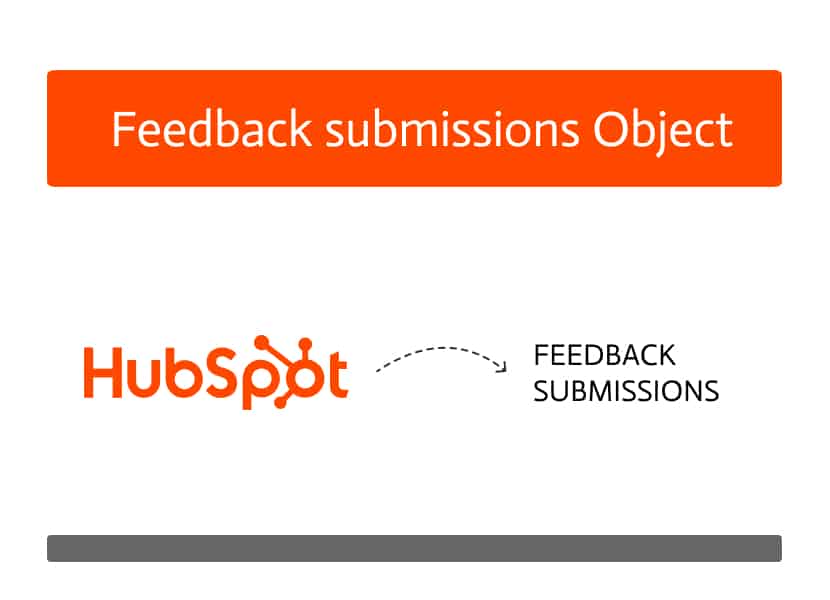

Feedback Submissions HubSpot Object
Just for Reading Customer Feedback
The Feedback Submissions API is your window into all the data collected from your HubSpot surveys, including NPS, CSAT, and Customer Effort Score (CES) forms. The most important thing to know about Feedback Submissions is that this API is read only. You can pull the survey responses out of HubSpot, but you cannot use the API to create new submissions. Also, you cannot change an existing response or delete a customer’s feedback. This is simply the place to access the raw data that your customers have already submitted.
Getting the Specific Answers You Need
You can request survey responses individually or grab many at once using a simple GET request. When you pull the data, you can choose exactly which details, or properties, you want to see. This allows a platform like noca.ai to pull only the most relevant information. For example, the customer’s sentiment (the score they gave) and the content of their written answers. You should know that any new fields or questions you add to your survey must be created inside the HubSpot survey tool first. The Feedback Submissions API cannot create new properties for you, ensuring that your survey questions are pre-defined.
Turning Feedback into Action
The true value of this API is in quickly acting on customer feedback submissions. By easily pulling survey scores, your system can immediately identify whether a customer is happy, unhappy, or struggling. For instance, if a low NPS score is logged in Feedback Submissions, noca.ai can use that data to instantly trigger a high-priority action in another system. This could include creating a support ticket or sending an alert to a sales rep. This ensures that every piece of feedback, especially the negative kind, is seen and addressed right away, turning passive survey data into active business improvement.


