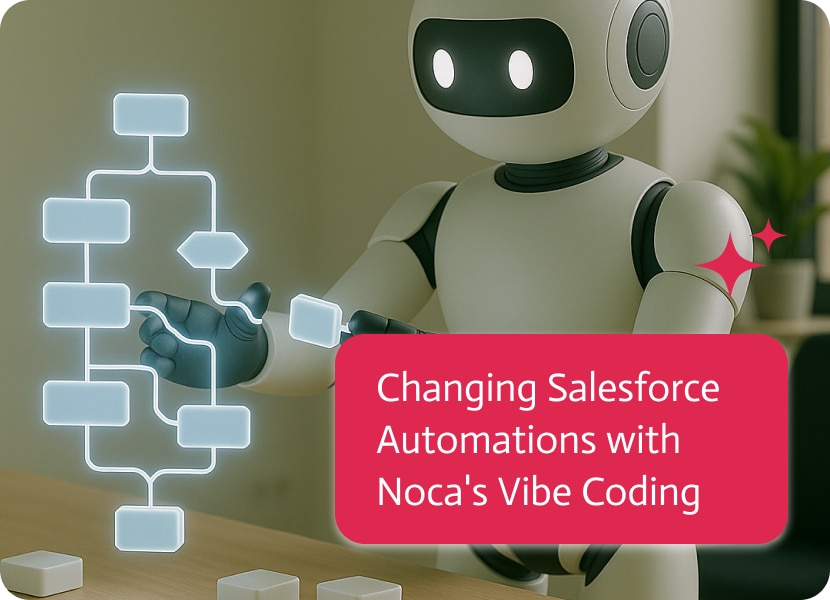
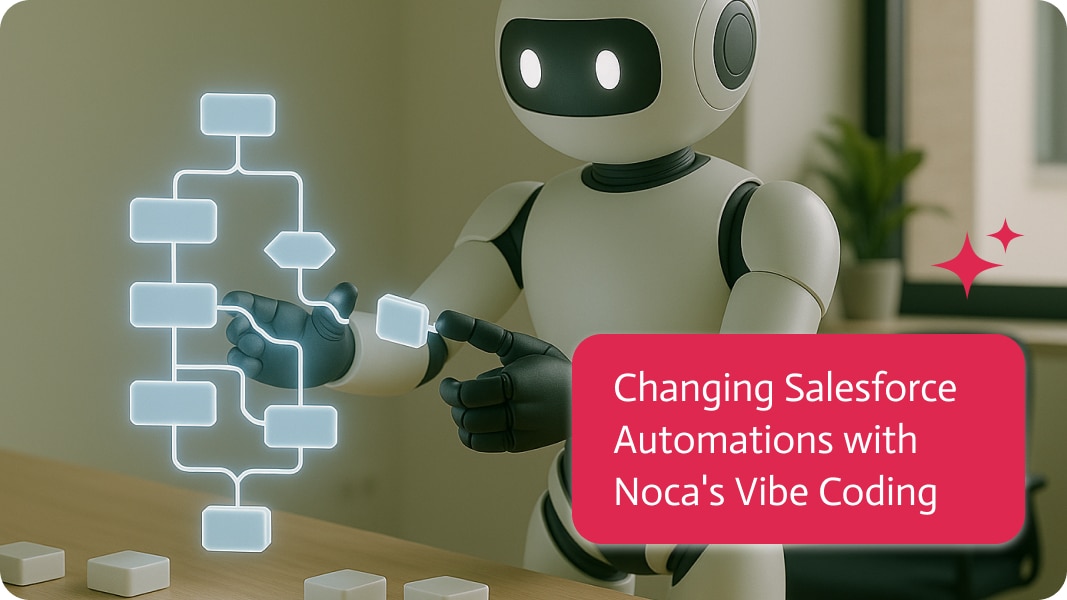
Transforming Salesforce Automations with Noca’s Vibe Coding
Visualize your Salesforce setup like a well-planned city, but with traffic lights that never change. Noca’s vibe-coding approach, combined with its AI agents, empowers teams to create Salesforce automation in plain language, fast. No longer do you need to wait for a dev team to deliver custom objects, flows, or middleware mapping. Business users can outline the automation they need using clear prompts, and AI agents can take it a step further by managing repetitive tasks, monitoring workflows, and suggesting optimizations automatically, all turned into production-ready Salesforce automation.
This piece walks you through the what, the why, and most importantly, the how: step-by-step, practical how-to keep all the information you work with clean, your reps sane, and your compliance team nodding instead of panicking.
Benefits of Salesforce Automation for Teams
Salesforce powers revenue, support, and many customer experiences. When automations are slow, brittle, or inconsistent, teams compensate with spreadsheets and tribal/informal knowledge, the leading causes of missed deals and duplicate records. Vibe coding on platforms like Noca lets frontline employees and admins draft initially, then trial run them, and eventually ship automations that:
- Basically, eliminate manual entry, not to mention human error, by enforcing business logic at the point of capture (lead forms, partner submissions, case triage).
- Hand the right work to the right person (auto-scoring leads, prioritizing follow-ups).
- Keep systems in sync (NetSuite ↔ Salesforce examples are common) so reporting reflects reality.
These aren’t merely abstract benefits, they literally translate into fewer missed renewals, better pipeline velocity, and fewer late-night cleanup sessions after the quarter closes. The approach is catching on industry-wide, ensuring that vibe coding has become a common shorthand for prompt-driven, fast prototyping. That trend brings speed, but it also calls for guardrails.
Key Salesforce Automation Examples with Noca
Typical automations that teams build with Noca’s vibe coding will include:
- Lead intake forms that pre-score and route leads to the right rep or SDR queue.
- Partner portals that create partner-sourced opportunities and tag them correctly.
- Real-time data syncs between ERP and CRM, so orders and invoices update accounts without manual entry.
- Custom front-end apps on top of Salesforce (dashboards, approval flows, playbooks) created by describing the UI as well as actions in plain language.
Now, how to actually get one of those live without turning your org into a fragile spaghetti bowl.
How to Transform Salesforce Automations With Noca (practical, step-by-step)
1) Start with a crisp business outcome, not a tech wish list
Write one sentence to establish the success criteria. Example: “When a web lead has >3 product interactions and a potential value >$10k, auto-assign to the Enterprise Account Exec and schedule a follow-up task with email template X within three days.” This single sentence becomes your prompt nucleus, as clear targets make prompt to app precise and tests easy to do.
2) Connect Noca to Salesforce safely
Use Noca’s documented connector to authenticate with user credentials with the bare minimum of authorizations needed: read/write on the target objects and connect to the API. Try not to use general admin credentials for day-to-day automations. Noca’s Salesforce guide and AppExchange listing explain connector setup and recommended scopes.
3) Write the first prompt like a human, then refine like an engineer
Example starter prompt:
“Create a lead intake flow: map fields from the web form to Salesforce Lead object; if company_size > 100 and interest_score >= 65, convert to Opportunity, set Stage = ‘Qualified’, assign it to the Enterprise queue, and schedule a follow-up task within three days.
Noca’s vibe-coding interface will translate that into a working frontend or flow and show mapping suggestions. Expect to iterate, clarify field names, formats, and exceptions.
4) Explicitly Map Fields and Transform Data
Try really hard not to rely on fuzzy name matching. Spell out transformations: “Map annual_revenue → AnnualRevenue. If annual_revenue is missing, default to 0.” Ask Noca to generate test records to validate transforms, which helps prevent later mismatch and duplicate-account problems.
5) Add decision rules and human-in-the-loop checks
For high-impact automations, like scoring leads, converting records, or changing contract terms, add a review step. Something like creating a task for an approver or a queued validation that requires human confirmation before finalizing. Vibe coding doesn’t mean skipping oversight; it means making the oversight deliberate and lightweight.
6) Test with realistic datasets and rollback paths
Use a sandbox, not production. Run batches and single-record tests: covering stuff like zero values, unusual characters, look for duplicates, and even API response behavior. Noca’s guides include testing patterns and rollback instructions, which is to ensure the automation can be disabled or reverted quickly if it misbehaves.
7) Set Up Observability and Alerts
Include logging for noteworthy events (such as “lead auto-scored” or “opportunity created”) and link those logs to email or Slack alerts for malfunctions. Monitor data such as the conversion rate of leads that are automatically assigned as opposed to those that are manually assigned. The data will reveal any discrepancies.
8) Deploy Incrementally and Measure Results
Implement small, measurable automations as you go, don’t try to rewrite your entire Salesforce architecture in one go. Create the form, enable scoring for 10% of leads, measure lift, then expand. Incremental deployment reduces risk and makes benefits visible to stakeholders quickly.
Real-World Example: Automation of Scoring Leads and Routing
- Prompt: Develop a lead form that scores leads: give +30 points if a product demo is requested, +20 points if the company size is over 50 employees, and +10 points if the marketing source is ‘webinar.’ If the score is greater than 60, set the Lead Owner to the Enterprise queue and schedule a follow-up task for three days later.
- Noca generates the form, mapping, and a flow that runs on submission.
- In a sandbox, inject 500 synthetic leads to validate scoring distribution and routing accuracy.
- Enable for 10% of the total traffic, compare conversion and time-to-contact metrics after two weeks, then expand.
This pattern replaces time-consuming manual triage and ensures high-value leads get faster attention.
Best Practices for Safe Salesforce Automation
Vibe coding speeds things up, but speed without constraints invites problems. Here’s the sensible checklist teams should follow:
- Least-privilege connectors. Use scoped API users.
- Change control. Treat high-impact prompts as configuration changes that need approval and a rollback strategy.
- Complex code review. If a prompt creates large, mission-critical logic, have a developer review the code that’s been generated or flows. Industry voices warn that accepting AI output blindly can produce bugs or even worse, flaws in security, because human review still matters.
- Observability. Log everything meaningful, tag issues by source, and run routine tests to make certain automations still meet the business specifications.
- Coaching and documentation. Capture the prompt, expected inputs, performed tests, and owner for each automation.
These guardrails make vibe coding safe enough for production but still give you the speed gains.
Scale Salesforce Automations the Right Way
It’s always good to begin with ops and admins, just because they’re usually more knowledgeable with their own data. Pair them with a small “automation guild” that includes one engineer and a business sponsor, because the guild vetting ensures sound technical choices, as well as alignment. Gradually, create a catalog of vetted prompts, approved components, and UI templates so teams don’t reinvent the same automations.
Common Mistakes in Salesforce Vibe Coding
- Over-automation: Don’t automate decisions that require human oversight. Use human-in-the-loop for borderline cases.
- Hidden assumptions in prompts: Be explicit about units, time zones, currencies, and default behaviors.
- Neglecting cleanup: Automations must include duplicate detection as well as data cleanup tasks in your automations to prevent bad data from growing.
Final Insights on Salesforce Automation Success
Noca’s vibe-coding model turns paragraphs of intent into working Salesforce automations, and that is powerful. It lets the people closest to the problem build solutions quickly, cuts the backlog, and improves the quality of your data when done right. The real trick is pairing that speed with honest governance: scoped access, testing, human reviews when it matters, and metrics that prove the automations are delivering value. Treat prompt automation like miniature product specs, and you’ll get the joy of fast iteration without messy production incidents.

