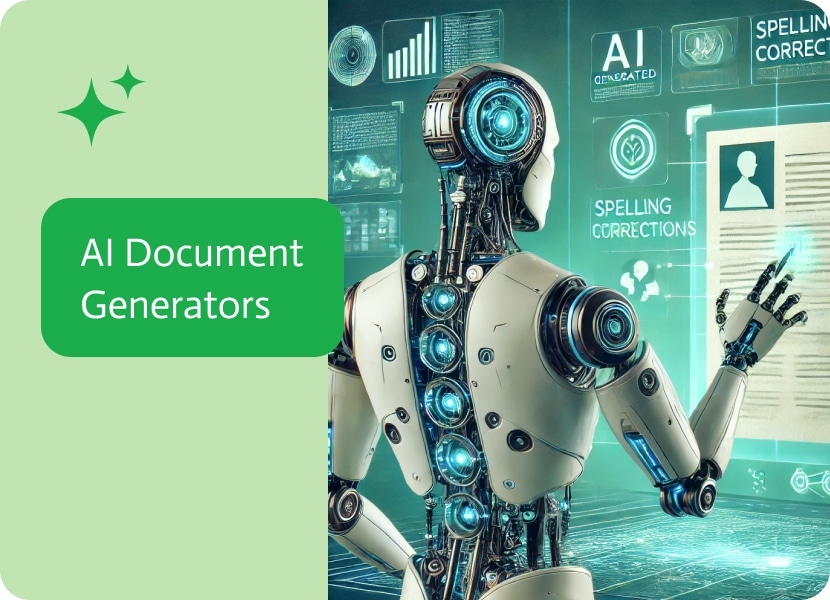
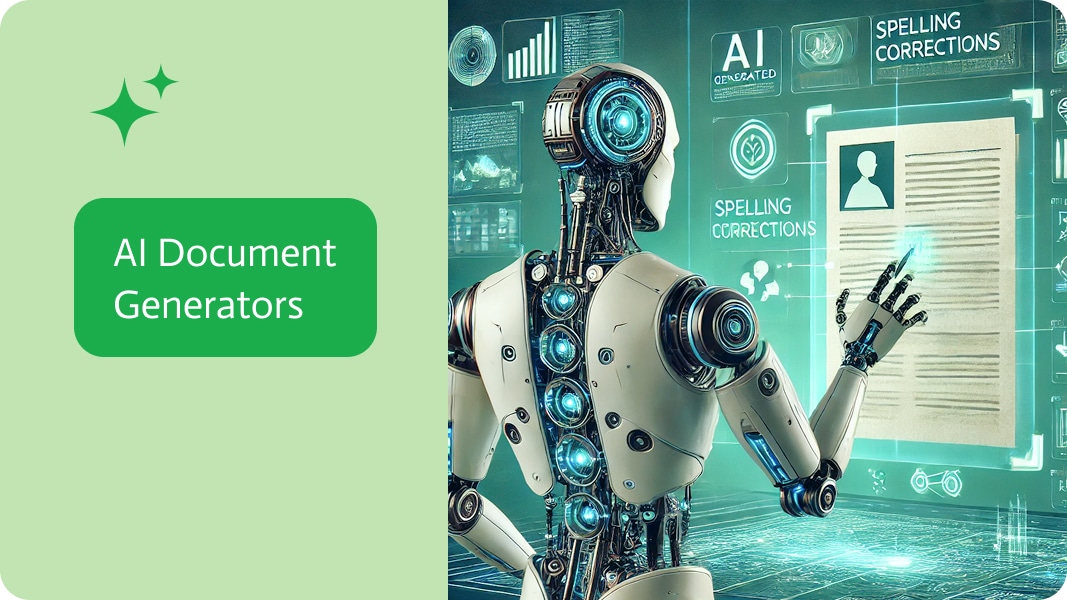
AI Document Generators
Introduction: The Document Dilemma
Let’s be honest—document creation can be tedious. Whether it’s contracts, reports, invoices, or training manuals, businesses spend countless hours manually drafting, formatting, and reviewing documents. Mistakes slip through, version control turns into a nightmare, and repetitive tasks eat into valuable time.
Now, imagine having an AI assistant that does it all for you—drafts contracts, auto-generates reports, structures your documents professionally, and even learns your preferences over time. That’s where AI document generators come in. These intelligent tools don’t just speed up the process; they revolutionize the way we work by bringing efficiency, consistency, and automation into document-heavy workflows.
Powerful AI Document Generators
1. Graip.AI: The Smartest Document Processor
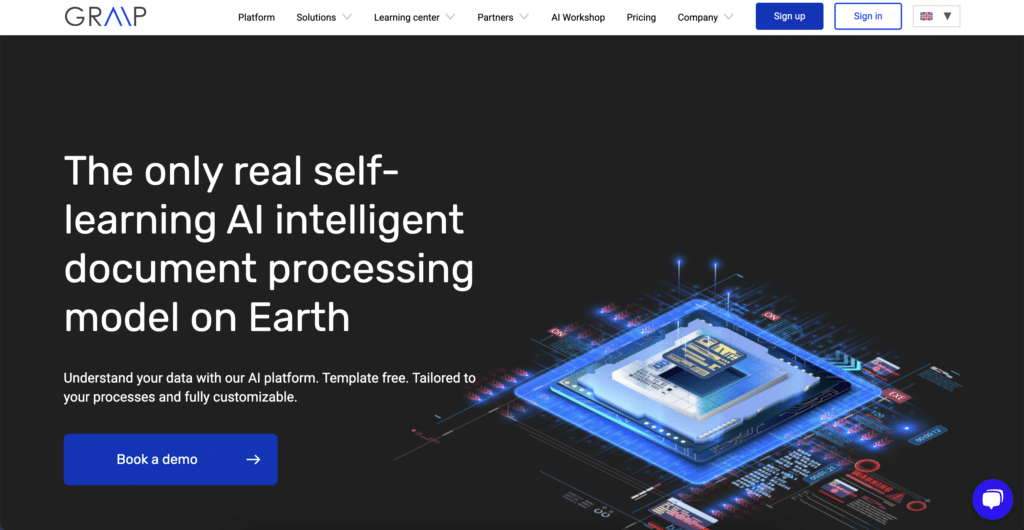
What Is It?
Graip.AI is an AI-driven platform designed for intelligent document processing (IDP). Unlike traditional document tools that rely on templates and manual input, Graip.AI uses machine learning and natural language processing (NLP) to analyze, extract, and structure information from documents in real time.
It’s particularly powerful for industries dealing with high volumes of paperwork, such as finance, insurance, and healthcare. Whether you need to process invoices, legal documents, or business reports, Graip.AI can automate the extraction of key data, ensuring accuracy and reducing processing time.
My Experience Trying It Out
I decided to test how well Graip.AI could handle invoice processing. I uploaded a mix of invoices—some clear PDFs, some blurry scans, and even a handwritten one.
Within seconds, the AI got to work. The neatly typed invoices? Perfect extraction. The blurry ones? It struggled a bit but still managed to get most details right. The handwritten one? Let’s just say it wasn’t perfect, but it still picked up some key details.
The best part? It categorized all my expenses automatically and even generated a report summarizing my spending. If I were running a business, this tool would have saved me hours of manual data entry.
Pros & Cons
- Requires initial setup and training for best results
- Highly accurate, supports multiple document types, automates tedious tasks
2. Docubee: AI-Powered Digital Documents & E-Signing
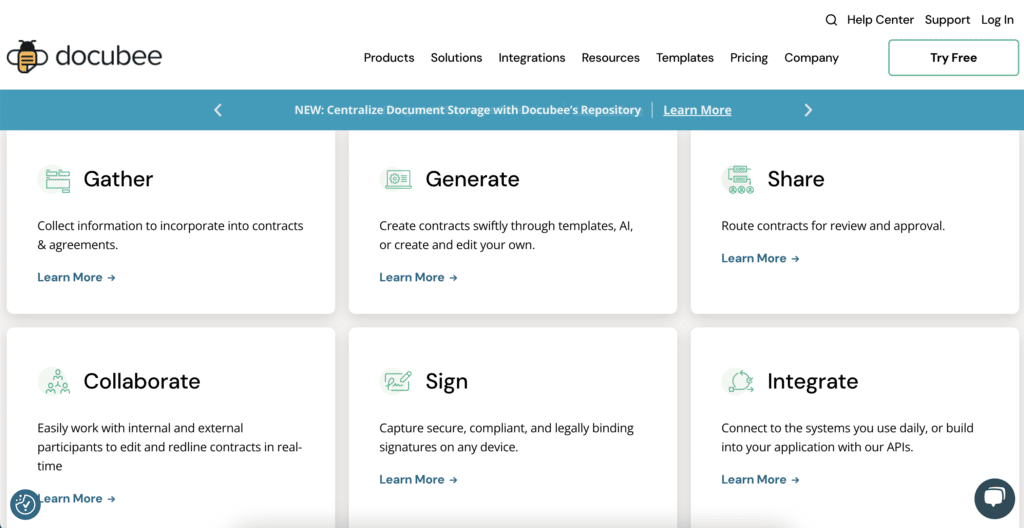
What Is It?
If your workflow involves contracts, proposals, or forms, Docubee is a game-changer. This AI-powered platform automates document generation and e-signatures, helping businesses create, send, and track digital documents efficiently.
It’s particularly useful for law firms, HR teams, and sales departments, where drafting and signing documents is a daily task.
My Experience Trying It Out
I wanted to see how fast I could generate a contract, so I used Docubee’s contract template. It asked me a few questions—Who’s involved? What’s the contract about? What’s the payment structure? I filled in some details, and within seconds, Docubee spat out a fully formatted contract that looked professionally done.
To test its e-signing feature, I “sent” the contract to myself. Signing took seconds, and I even got a notification confirming it was completed.
If I were handling contracts regularly, this would have saved me tons of time. No more back-and-forth emails, last-minute edits, or waiting for people to print, sign, scan, and send documents back.
Pros & Cons
- Best suited for structured documents, not free for advanced features
- Automates document creation, simplifies e-signing, improves compliance
3. Scribe: AI-Powered Process Documentation
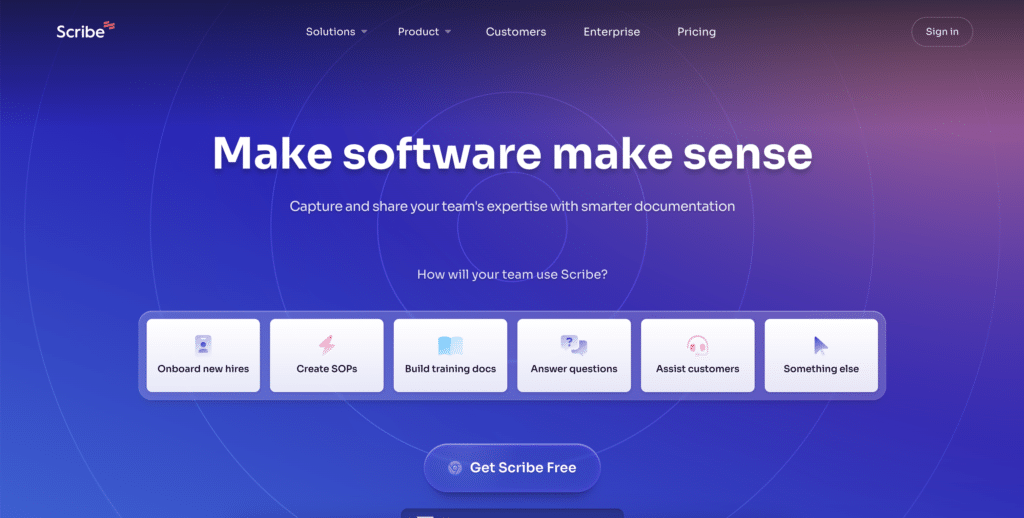
What Is It?
Scribe is a unique AI tool designed to automate the creation of step-by-step process documentation. Whether you need to create a training guide, an SOP (Standard Operating Procedure), or a troubleshooting manual, Scribe does it for you by recording your actions.
It’s particularly useful for IT teams, customer support, and training managers who need to document processes clearly and efficiently.
My Experience Trying It Out
I wanted to create a “How-To” guide, so I recorded the process of setting up an email account using Scribe.
As I clicked through the setup, Scribe automatically captured every step, complete with screenshots. When I finished, it generated a fully formatted guide, complete with step-by-step instructions and visuals.
The instructions were clear, well-organized, and required almost no editing. If I had to write that guide manually, it would have taken at least an hour—Scribe did it in under five minutes.
For anyone who has to create training manuals, onboarding guides, or SOPs, this tool is a lifesaver.
Pros & Cons
- Requires a hands-on task to generate documentation
- Saves time, creates accurate guides, ideal for onboarding
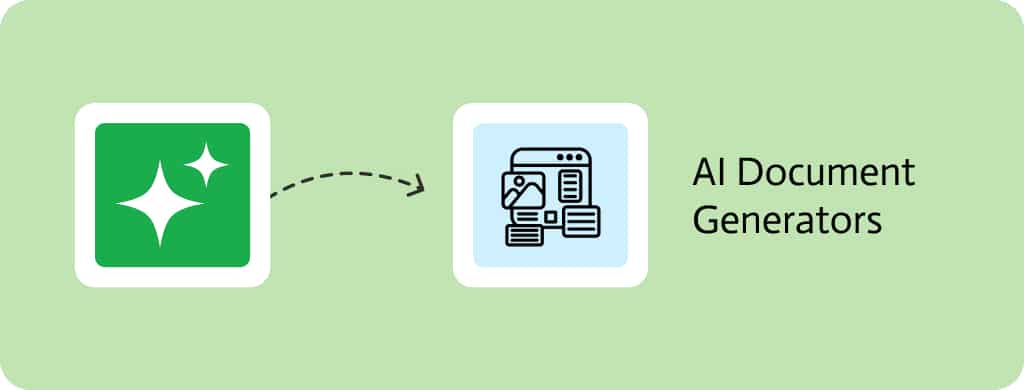
How AI Document Generators Integrate with NOCA AI
While AI document generators are powerful on their own, they become even more effective when integrated into an iPaaS (Integration Platform as a Service) like Noce AI.
Why Integrate AI Document Tools with NOCA AI?
- Automated Workflows: AI-generated documents can be automatically sent, stored, or shared across different business apps.
- Seamless Data Syncing: NOCA AI connects document generators with CRM, ERP, or HR platforms for real-time updates.
- AI-Powered Decision-Making: Intelligent automation ensures the right documents reach the right people at the right time.
For example, an HR team using Docubee to generate contracts can integrate it with NOCA AI, ensuring that every signed contract is automatically stored in the HR system and shared with relevant departments—without manual intervention.
Final Thoughts: The Future of AI Document Generation
AI document generators are no longer just “nice-to-have” tools—they’re essential for businesses looking to increase efficiency, reduce errors, and automate workflows. Whether you need to process invoices, generate contracts, or create training manuals, tools like Graip.AI, Docubee, and Scribe can transform the way you handle documents.
And when integrated with platforms like NOCA AI, businesses can unlock even greater automation and intelligence, making document management smoother than ever.
So, the question is—are you still manually creating documents, or is it time to let AI do the work for you?


