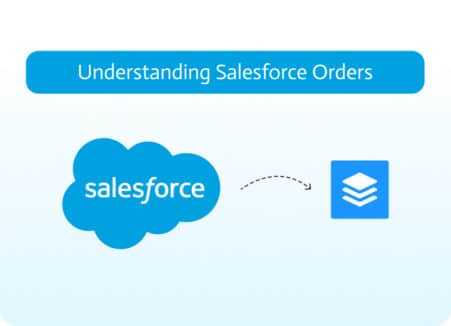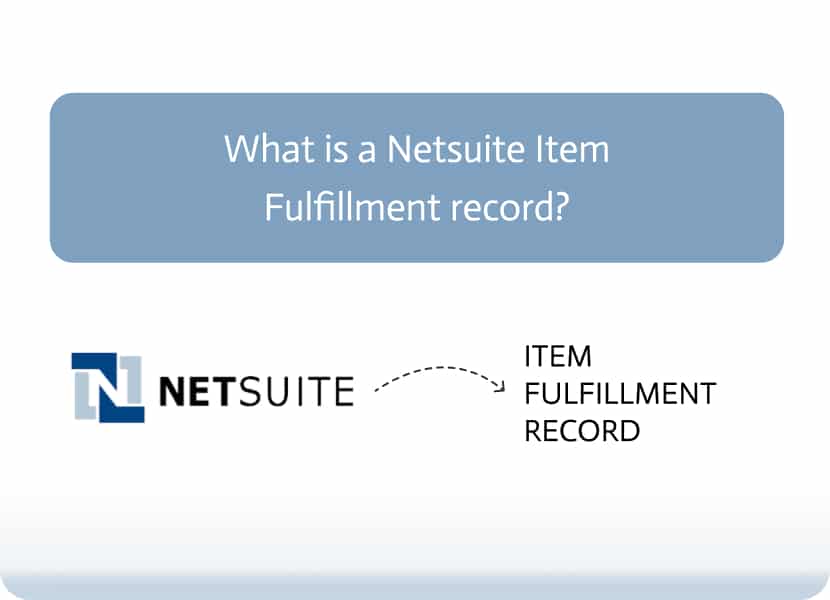
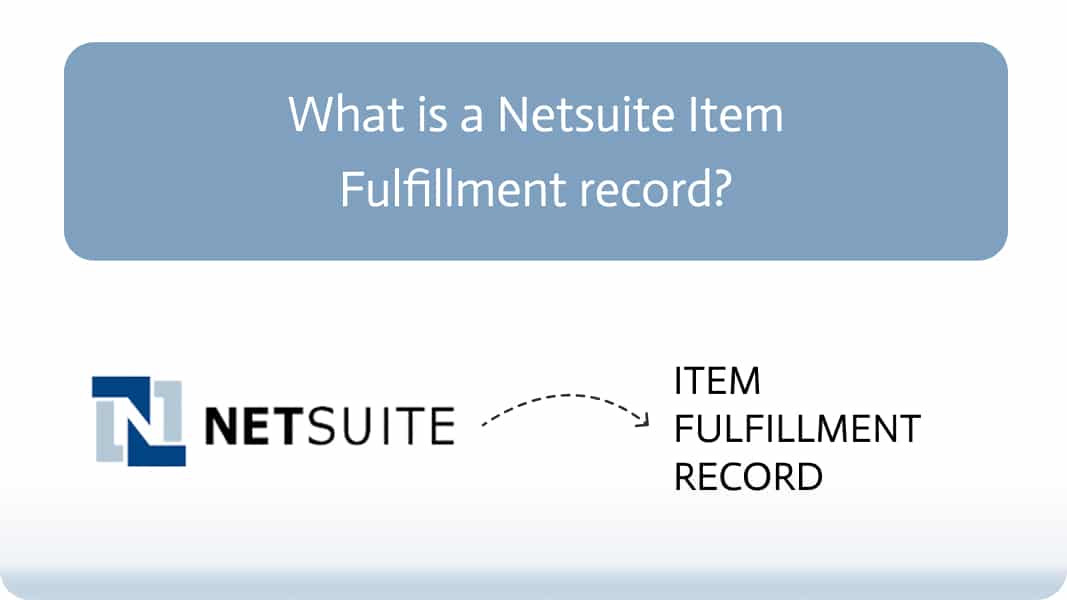
Understanding Netsuite Item Fulfillment
Item Fulfillment Overview
Item fulfillment records in Netsuite the shipment of some or all items on an order to a customer. The process depends on whether the Advanced Shipping feature is enabled. If Advanced Shipping is not enabled, fulfillment and invoicing happen together—creating a fulfillment also creates an invoice.
If Advanced Shipping is enabled, fulfillment and invoicing are handled separately, so you can record shipments without generating invoices right away. Regardless of setup, item fulfillments should always be created from sales orders to properly track item and order status.
Setting Up Item Fulfillment
To enable Advanced Shipping, go to Setup > Company > Enable Features, then check Advanced Shipping under the Transactions subtab.
Item fulfillment records are tied to the tranSales (sales) XSD and can be created from:
- Sales Orders
- Transfer Orders
- Intercompany Transfers
- Vendor Return Authorizations
Conclusion
Item fulfillment helps automate and streamline the shipping process while ensuring accurate tracking of goods. With Noca AI, you can take this a step further—automate the item fulfillment workflow using an AI-first, no-code platform that boosts speed, accuracy, and productivity