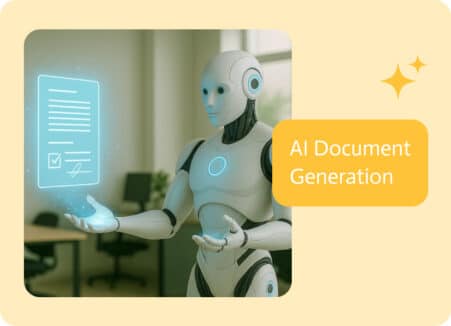Priority SDK: A Complete Guide
For everyone using ERP systems, Priority SDK will prove to be a real game-changer. It helps you customize and automate how things flow in your business. It lets you tweak Priority ERP so it fits your specific needs much better. You can connect different parts of your system, handle your info with far more ease, and create reports that show you what’s important.
When you combine the SDK with an iPaaS solution like Noca AI, it’s even better. Data can move easily between all your systems, and you can use new AI technology to your advantage. This guide will show you how to make the most of the Priority Web SDK, with tips on how to use its features well.
What is the Priority SDK?
The Priority SDK, or Software Development Kit, is like a toolbox that helps you tailor your Priority ERP system. With it, developers can:
- Adjust the database layout so it fits your business model perfectly.
- Design and set up forms that do exactly what you need, automatically.
- Write SQL queries but use Priority specific commands that make the queries smarter.
- Build custom reports and workflows that fit your processes.
The SDK makes it straightforward to make slight modifications to ERP to match your daily operations and to develop tools that ease data management. Priority was built to be adaptable, supporting a wide range of industries, and even sports features you won’t find in typical ERP packages. If you link the SDK to an integration platform as a service (iPaaS), developers now have the ability to ensure that updates ripple through all your systems automatically, keeping your data accurate and consistent.
What Can the Priority SDK Do? (Key Features)
Here’s a quick look at what the Priority SDK can do and how it can fit into your work life.
Database Changes
Developers have considerable authority throughout the database organization with the Priority SDK. With it, they are able to:
- Give tables and columns names so that the ERP preserves data exactly as the team requires. This retains order and simplicity.
- Create indexes and keys to expedite searches. Applications run quicker and more smoothly when searches are conducted swiftly.
- To create SQL code that uses all of Priority’s systems, use Priority-Specific SQL instructions. This enables developers to run queries and checks that are not possible with standard SQL.
To keep everything running smoothly, this is particularly effective when having to manage large data sets, the SDK encourages naming tables and fields in a clear, consistent way.
Form Design and Automation
The Priority SDK makes it easy to customize data entry forms. Developers are able to:
- Design custom forms that fit the exact needs of a company. It translates to simpler layouts and extra fields that ensure the right information is gathered.
- Add automated triggers that react instantly to changes. When a data field is updated, a trigger can validate it or start a follow-up action, like sending an alert or modifying other data autonomously, which keeps everything accurate and up-to-date.
- Use Case: Order Status Automation
With the Priority Web SDK, you’re able to build customer order forms that automatically update the status in real time. Just set up some triggers, and the system does the rest.
Workflow And Reporting Automation
Task scheduling and report adaptation are made attainable by the Priority SDK. You can design workflows with automation and produce comprehensive reports that meet your specific requirements. This helps you make better decisions for the company and raises productivity.
- BI Reporting: Tailored BI reports give you real-time insights, so you can act on recent data.
- Procedure Automation: ERP jobs can be automated, such as running weekly sales reports or pushing alerts when new orders arrive.
The Web SDK adds another level of automation for online tasks. Triggers can fire when a user takes an action or when something changes in the ERP.
Priority SDK Best Practices
Some of the best ways to maximize SDK include the following:
Coding Standards and Naming
It’s vital to keep your code orderly and give it descriptive names. This method inspires collaboration and speeds up problem-solving, particularly in large-scale team projects.
Test and Debug
The SDK gives you handy tools to spot problems in forms and any database changes you make. Testing often is key to stopping errors in ERP parts that touch many workflows. Catching bugs early saves time and ensures operations are all running smoothly.
Version Control and Notes
Always note what you change and use version management. This keeps a clear history of everything you and your team do. When someone else makes a change, you won’t get lost. If a mistake slips in, you are able to revert back to a working version without a huge hassle.
Combining the Priority SDK with an iPaaS
Linking our SDK with an iPaaS opens the door to even more complex automation and keeps data flowing like water across all your systems. The SDK lets you shape Priority to your needs, and the iPaaS stitches all the outside platforms together, so data moves without bumps.
You’re running the Priority Web SDK, and when you hook into an iPaaS, you can automatically refresh customer data everywhere at once. No more data silos, no more copying and pasting. Everything remains in order and you cut down errors that can be, and usually are made by people.
Example:
A client service provider tailors the Priority SDK to add new fields that are used for tracking customer touchpoints and builds triggers to watch for important events. By plugging into an iPaaS, they can sync this live info with a CRM. AI then provides a helping hand to team members so they take the next best action, speeding up service and boosting accuracy.
Practical Use: Automating Customer Data Updates
Here’s a step-by-step guide to show how the Priority SDK automates customer data.
1. Design Special Fields: Use the Priority SDK to add fields to the customer table for things like preferred contact methods or marketing consent.
2. Build Input Forms: Design forms with the Priority Web SDK that include the new fields. The fresh setup leads to quicker and clearer data entry, so you spend less time on forms and more time on service.
3. Connect to an iPaaS: Once the forms are ready, link them to the iPaaS to push updates everywhere. When a new contact preference is set in Priority, it automatically updates in the CRM and email marketing tool, keeping the client’s profile up to date without any extra clicks.
- Set Up Data Updating Triggers
Inside the SDK, turn on triggers that automatically refresh specific fields whenever client information changes. This keeps all your important info up to date without any manual labour.
- Connect to an iPaaS for Synchronization
Once the triggers are in place, the iPaaS takes over. It pushes the updates to every connected platform, making sure the data is always consistent across the board.
- The Result
With the Priority SDK doing the heavy lifting on data accuracy and the iPaaS handling cross-platform syncing, organizations cut down on errors and simplify data management.
Q&A: Common Questions about Priority SDK
Q: What Kind of Changes Can the SDK Make?
The SDK can modify database tables, update forms, manage scheduled tasks while generating real-time reports.
Q: Does the SDK work with cloud platforms?
Absolutely! The SDK is built for the cloud and can connect Priority ERP to platforms that are on the outside, including integration with Noca AI.
Q: Can the Priority SDK Schedule Reports?
For sure! You can set up reports to run on a fixed schedule or trigger them based on specific events, keeping the team informed.
Q: How Does SQL Work in the SDK?
The SDK runs SQL queries for database checks and updates, and it also has specialized Priority commands for any extra functionality you may need.
Q: How Can the SDK Connect to AI Applications Like Noca AI?
Noca AI supercharges the SDK by using smart AI to sync data faster, making Priority run smoothly with any app you already have.
In Conclusion
The SDK is your go-to if you want to customize your ERP, while the Web SDK makes it easy to work online. Pair it with any iPaaS to set up automation that keeps everything in sync. With a few tweaks, the SDK shapes ERP systems that match how your business really works. Whether you’re fine-tuning inside workflows or exchanging data with the apps you love, the SDK and Noca AI give you the power to create a connected, user-friendly, and secure ERP environment.