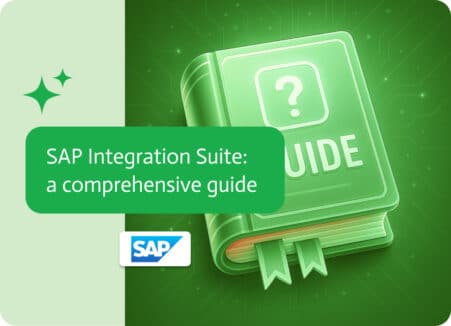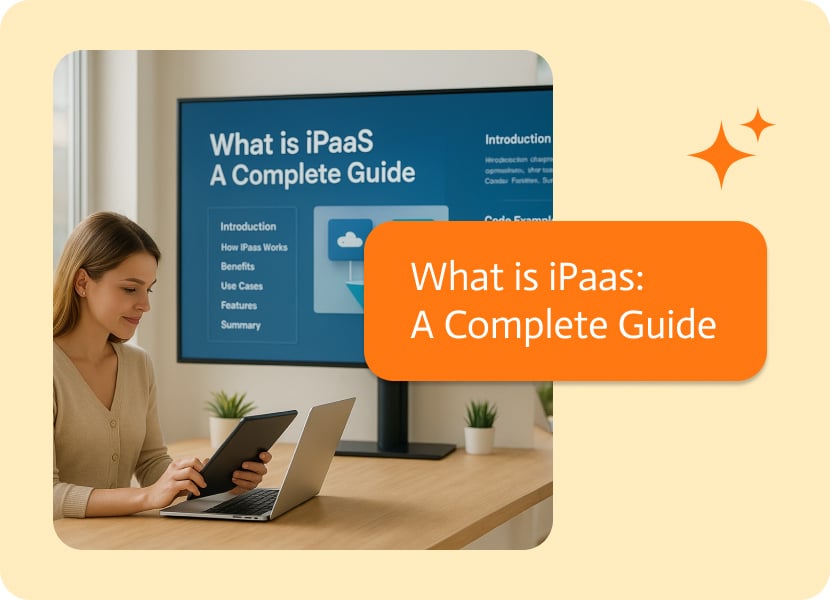
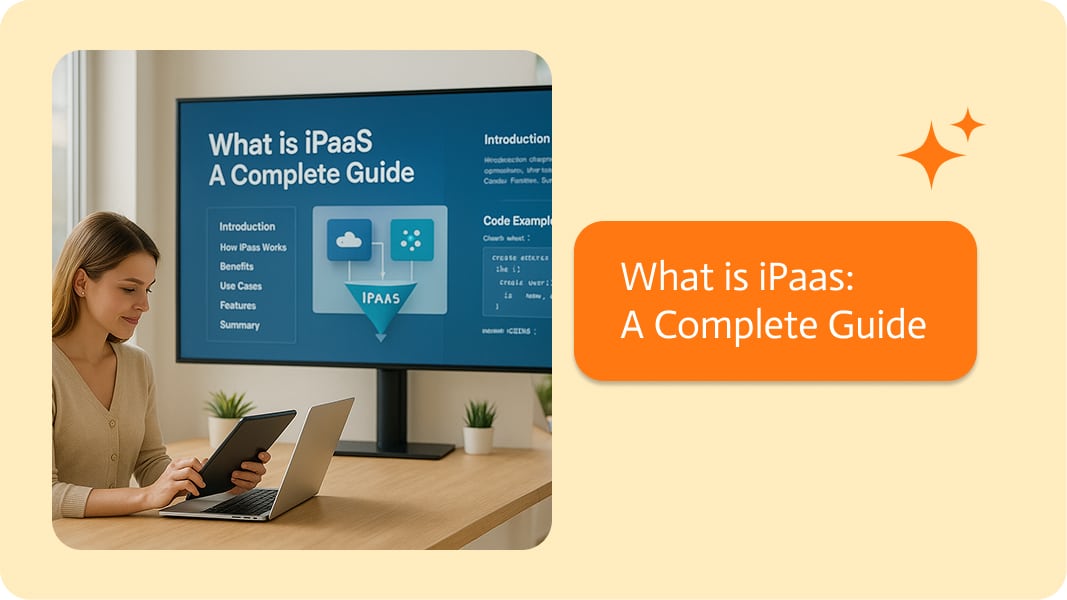
What is iPaas: A Complete Guide
Integration Platform as a Service (iPaaS) represents a shift in how organizations connect their diverse systems, applications, and data sources, whether they reside within a single entity or span across multiple ones. It’s a cloud solution designed to unify integration management. Instead of dealing with scattered integration points, iPaaS creates a central hub, letting businesses automate processes, keep data synchronized, and work more efficiently. This guide will examine the core qualities that distinguish user-friendly iPaaS platforms, explore their essential parts, and explain how they give organizations the tools they require to manage the difficulties of today’s digital environments.
Understanding the Core of iPaaS
Before we go further, it’s vital to comprehend the idea of iPaaS. In basic terms, iPaaS is a group of cloud-based tools that support the creation, implementation, and supervision of integration processes. These processes link various combinations of on-site and cloud applications, services, and data. Unlike older integration techniques depending on unique coding or direct connections, iPaaS provides a customizable and simple way to handle integration.
Why is iPaaS so important? The explanation is simple: enterprises use more and more apps, like CRM, ERP, and marketing platforms. It is hard to handle the flow of data among them. iPaaS solves this issue with a central, user-friendly platform, making integration easier so it does not need a lot of tech skill.
Essential Questions to Ponder
- In what ways do unconnected systems hinder a business’s efficiency?
- What obstacles might businesses face when integrating systems without a platform like iPaaS?
What Makes iPaaS Platforms User-Friendly?
iPaaS platforms are built to be readily used by both technical specialists and general users and are a helpful tool for organizations of any size. Here are some features to enhance their user-friendliness:
1. Simplified Coding Interfaces
One notable feature of iPaaS is its simplified coding interface, which broadens engagement. These platforms have visual, drag-and-drop tools, allowing users to create workflows and design integration patterns with minimal coding knowledge. This empowers business experts, advertisers, and other non-programmers to build integrations and reducing stress on IT departments.
How it works: Users build data flows, set up triggers, and make actions using a visual interface. Users can create a workflow by dragging a Salesforce icon to a Slack icon to send a message when a new lead is added.
- Benefits: Speeds up integration growth, lowers costs, and enables faster reaction to business demands.
- Example: A marketing manager could build a workflow to sync customer data between a CRM and an email marketing tool without writing code.
Question to Reflect: In what ways might coding interfaces change how non-IT staff contribute to business processes?
2. Smart Help
Modern iPaaS platforms use smart enhancements to boost user experience and efficiency. Features with smart technology check data patterns, advise best integration routes, and do repeated jobs automatically, like matching fields between apps.
- How it works: Smart algorithms may suggest the best connector for a specific app or advise data changes based on earlier patterns.
- Benefits: Less manual setup reduces errors and improves deployment speed.
- Example: AI may recommend mapping Customer ID in one system to Client Code in another, which can save time and ensure correctness when integrating a CRM with an ERP system.
Ask yourself, in what ways might smart automation improve decision-making in integration projects?
3. Ready-Made Blueprints
iPaaS platforms have ready-made blueprints and accelerators for standard integration scenarios. These blueprints offer a base, cutting the time and effort to build new integrations.
- How it works: Blueprints are pre-set workflows for specific uses, such as syncing e-commerce orders with inventory systems or automating employee onboarding.
- Benefits: Setup is simple, ensuring best practices and speeding up value.
- Example: A shop blueprint connecting a store to accounting system can automatically sync sales data, removing the need to build integrations from scratch.
Always consider what repeated business processes in your company could come from custom blueprints?
4. Up-to-Date Visibility and Review
User-friendly dashboards are a feature of iPaaS platforms, giving up-to-date visibility into integration performance, data flows, and probable problems. These dashboards give a full view of all integrations, making them easy to monitor and fix.
- How it works: Dashboards show numbers such as data throughput, error rates, and system uptime, with visual graphs and warnings for issues.
- Benefits: Enables proactive problem-solving, improves visibility, and backs data-based decision-making.
- Example: A dashboard may show that there are more errors when syncing data between a CRM and a marketing platform. It could help admins look into and solve the problem quickly.
Think about the ways might current monitoring enhance trust in auto processes?
Pre-built Connectors: The Center of iPaaS
Pre-built connectors are a feature of iPaaS, enabling smooth connection between apps without custom growth. These standardized modules act as bridges, handling the tech parts of communication and data transfer.
How They Work
Connectors integrate specific apps or services, such as Salesforce, Microsoft Dynamics, or Google Workspace. They handle login, data formatting, and protocol fit, ensuring smooth data flow between systems.
A Salesforce connector will get new leads and push them to a marketing automation platform such as HubSpot. These connectors use APIs or webhooks to help communication, taking complexity away from users.
Efficiency and Usage
By providing ready-to-use solutions, connectors greatly cut integration time. They can be used across projects, meaning one connector can support multiple workflows in a company.
A single Slack connector can be used to send alerts from a CRM, an ERP, and a project management tool. This obviously saves growth time, cuts costs, and makes sure integrations are consistent.
Example Uses
- CRM-ERP Sync: Sync customer data between Salesforce (CRM) and SAP (ERP) to ensure records are consistent across sales and operations.
- Marketing-Sales Automation: Move new leads from a marketing platform like Marketo to a sales system like Pipedrive automatically.
- E-Store Integration: Connect a store to an inventory management system to update stock levels in real time.
You should ask yourself, what apps might come from pre-built connectors in your company, and how might they make operations better?
Central Handling: A Joined Method
A benefit of iPaaS is its ability to handle all integrations centrally, giving a single spot of power for the company’s integration area.
Single Dashboard
A joined dashboard gives a full view of all integrations, including their status, performance, and errors. This makes it easier to monitor and fix, even for hard, multi-system workflows.
A dashboard might show all active integrations, such as data flows between a CRM, ERP, and HR system, with alerts for any problems. This cuts out complexity, improves control, and helps solve problems faster.
API Handling
iPaaS platforms have solid API handling tools, letting companies create, keep safe, and monitor APIs from a central area. This makes communication safe and helpful between apps.
- How it works: API handling tools handle login, rate limits, and versioning, ensuring APIs are safe.
- Benefits: Makes API control simpler, enhances security, and backs growth.
- Example: An iPaaS platform might handle APIs for a customer app, ensuring safe access to back systems.
Security and Rules
Central handling enables stable security and rules across all integrations. Features like data safety, role-based access controls, and audit paths ensure data safety and compliance with rules such as GDPR, HIPAA, or CCPA.
- How it works: iPaaS platforms enforce security rules, log all actions, and give tools to watch compliance.
- Benefits: Cuts risk, ensures rules are followed, and builds trust in data handling.
- Example: An iPaaS platform might protect data flowing between a healthcare CRM and a billing system to follow HIPAA needs.
Growth
As companies grow, their integration needs change. iPaaS platforms such as Noca.ai scale seamlessly, holding growing data amounts, new apps, and hard workflows without main change.
- How it works: Cloud design allows iPaaS to handle growing tasks by adding resources actively.
- Benefits: Backs business growth, cuts tech debt, and keeps performance under a big need.
- Example: A seller growing to new markets can add integrations for more store platforms without hurting present workflows.
Consider how might central handling make control of multiple integrations easier in a big company?
Benefits of iPaaS for Companies
iPaaS gives a range of benefits that make it a key tool for modern companies:
- More Nimble: Fast integration deployment enables businesses to fit changing market situations.
- Cost Helpful: Simplified coding interfaces and reusable connectors cut growth and upkeep costs.
- Better Work: Non-tech users can add to integration projects, growing work across departments.
- Enhanced Customer Time: Smooth data flows ensure info is consistent and current across customer touchpoints.
- Future-Ready: Change designs and help for new technologies get companies ready for future growth.
Problems and Things to Think About
While iPaaS gives benefits, there are problems to think about:
- Vendor Lock-In: Relying on one iPaaS provider may limit choices if switching platforms later.
- Complexity in Big Steps: Handling hundreds of integrations can still be hard, needing care in planning.
- Data Safety: Ensuring compliance with industry rules needs strong security steps.
Question to Reflect: What steps could a company take to lessen the risk of vendor lock-in when using an iPaaS platform?
In Conclusion
iPaaS is changing how companies handle integrations, giving a user-friendly, growing, and helpful solution for connecting different systems. With features such as coding interfaces, smart help, pre-built connectors, and central handling, iPaaS enables tech and average users to make workflows better and drive business success. By giving current visibility, strong security, and growth, iPaaS platforms enable companies to handle the hard parts without worry. By implementing the capabilities of Noca.ai, your business will thrive in this new digital age.
As you look at iPaaS, think about how it may fix your company’s integration problems. What specific uses might come from the features we talked about? How might a central, user-friendly platform change your business processes?