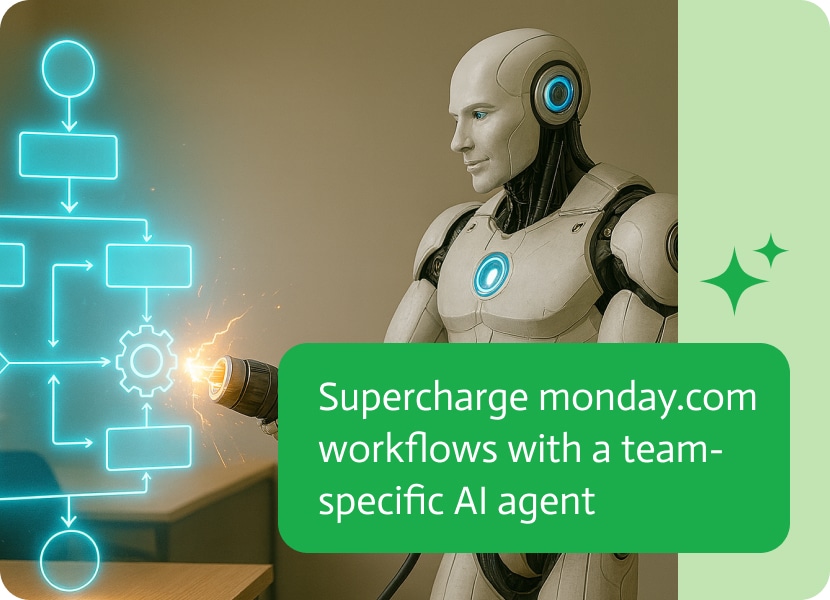

How an AI Agent for Monday.com Automates Marketing Sales and HubSpot Workflows
How to Build an AI Agent for Monday.com With Noca to Sync Marketing Sales and HubSpot
Picture your marketing team finishing a campaign, updating the project board on Monday.com, and then… silence. Sales is still waiting for the handoff email. HubSpot doesn’t know the new contact exists. And someone ends up copy-pasting details between systems at 11 p.m. Sound familiar?
Now, an AI agent, basically a smart assistant built for your team, notices when marketing checks off a project, automatically creates the new contact in HubSpot, and drops sales a friendly notification with all the details. No chasing, no extra clicks, no forgotten steps.
This is exactly where a team-specific AI agent built with vibe coding joins the conversation. It’s essentially a tiny assistant, built just for your workflows, that lives in monday.com. You describe what it should do in plain language, and it handles the messy details behind the scenes.
Why AI Agent For Monday.com
It’s a fair question. Monday.com already has built-in AI automation agent, and there are tools that exist that connect apps. So why build an agent?
Here’s the difference:
- Automations follow strict rules. They’re fine for “if X happens, do Y.” But once you need multiple steps, context, or decision-making, they get complicated pretty quickly
- Agents can think a little. They don’t just react; they interpret. If the email exists in HubSpot, the app updates the record. If it doesn’t, a new one is created. If data is missing, it clarifies instead of breaking it.
- Agents record everything. Each and every action is logged back into Monday.com so everyone can see what was done and why.
It’s the difference between a light switch and a personal assistant. Both are useful, but one can handle nuance.
What AI Agents Can Do Inside Monday.com
Before we get into the step-by-step build, let’s quickly look at the kinds of jobs worth giving to a monday.com agent.
Cross-Team Handoffs
The marketing-to-sales example we’ll cover in detail. Whenever one team finishes, the agent makes sure the next team has the info they need instantly.
CRM Syncing and Enrichment
Contacts, deals, or opportunities shouldn’t live in two different states across monday.com and HubSpot. The agent keeps them consistent and fills in all of the missing details.
Executive Digests
Instead of managers chasing updates, all the info is collected on progress across boards and sent in a one-page morning summary.
Release or Campaign Checklists
Products, marketing, legal, and support all need to sign off on tasks before a big launch. The agent keeps track of what’s still pending and nudges the right people.
Finance Handovers
A deal closes in sales? The agent can automatically create the matching record in your finance system so invoices or orders aren’t delayed.
These are extremely important aspects, as most companies lose time, forget steps, or let revenue slip.
Bringing Marketing, Sales, and HubSpot Together
Let’s walk through the flagship use case:
Step By Step Cross Team Handoffs With AI Agent For Monday.com
Marketing runs a campaign. When they complete it on Monday.com, the agent should:
- Collect the contact details from the board item.
- See if that person already exists in HubSpot.
- If they exist, update their info. If not, create them.
- Send Sales a friendly ping with all the details.
- Record what happened back on the Monday item so everyone can see.
Step 1: Set the Trigger
On monday.com, add a simple action like a button or a rule: “When status changes to Done, trigger the agent.” This is how the agent knows to get to work.
Step 2: Train Agent on What to Do
With Noca, you don’t write code. You just describe the logic in plain language. Something like:
- “If the email field exists, search HubSpot for that contact.”
- “If found, update their record with new info.”
- “If not found, make new contact and link them to their company.”
- “Once complete, notify Sales in Slack with a summary.”
Noca translates that into an actual workflow that can run every time the trigger fires.
Step 3: Watch it Work
Here’s what it looks like in real life:
- Marketing marks the campaign “Done.”
- The app checks the item details, sees the contact’s email, and looks them up in HubSpot.
- If they already exist, the latest campaign info is added. If not, then a new one is made for them.
- Sales gets a Slack message.
- “New lead from marketing: Jane Doe (jane@email.com). Campaign: Summer Launch. [Link to Monday item].”
- The Monday item now has a note: “Agent created/updated contact in HubSpot at 2:15 PM.”
No one had to type a single email or double-check HubSpot.
Step 4: Add Guardrails
To keep things safe, you can add extra caution by:
- Have the agent show a preview before taking action.
- Prevent duplicates when an item gets triggered twice.
- Limit who can run the agent; only authorized people push data to HubSpot.
Step 5: Test It and Turn It On
Try a few test runs:
- A contact that already exists.
- A brand-new contact.
- An item with missing info.
Once you’re confident, switch it on for the team.
Build Executive Digests With AI Agent For Monday.com
Let’s look at a lighter example. For interest’s sake, your leadership team wants a daily summary: what’s done, what’s blocked, and what’s urgent.
The agent could:
- Scan all active boards every morning.
- Pull data (like completed items, overdue tasks, campaign statuses).
- Write a short, easy-to-understand summary.
- Send it as a Slack message to executives.
Instead of someone spending an hour piecing together updates, it is compiled automatically before anyone even pours their first coffee.
Tips for Getting It Right
These agents are powerful, but like anything, success comes from how you set them up. A few guidelines:
- Baby Steps
Don’t try to build the perfect end-to-end agent on day one. Begin with a single action (like sending a notification) and layer on more steps once it’s working.
- Make It Transparent
Have the agent leave a note or log in to Monday.com every time it acts. That way, no one is confused about what happened behind the curtain.
- Test Weird Cases
Try weird scenarios: missing emails, duplicate names, or multiple companies. You’ll find the rough edges before your users do.
- Keep People Involved
If the agent isn’t sure what to do, let it ask. A quick “approve or reject” step keeps humans in control when needed.
- Iterate
These agents are flexible. You’ll find new steps to add once you see how they are working in the real world.
Deciding Between an Agent and Automation
If your workflow is simple, “move a card, send an email,” stick with Monday’s built-in automations. They’re easy and do the job.
- Various systems (like monday + HubSpot + Slack),
- Context-driven decisions (update vs. create),
- Or the need for a reliable paper trail,
Then an agent is the right choice. It’s built for complexity while still remaining wonderfully uncomplicated to set up.
Benefits Of Monday.com Team-specific Ai Agents
By now, you can see why teams are building these helpers:
- Time saved: No more duplicate data entry.
- Less friction: Departments don’t have to be on each other’s backs all the time.
- Consistency: Everyone gets the same information, in the same format, every time.
- Visibility: Actions are recorded, meaning you know exactly what’s happening.
Most importantly, it makes monday.com not just a place to track work but a place where work actively moves forward across your business.
Using TTS AI Agents to Voice Updates Across Teams
Beyond notifications and dashboard updates, TTS AI agents (Text-to-Speech AI agents) can audibly communicate critical information to team members across departments. Instead of relying solely on written Slack messages or Monday.com updates, a TTS AI agent can read out new lead details, campaign completions, or urgent handoffs directly to a team member’s device.
For example, when a marketing campaign is marked “Done,” the TTS AI agent can automatically announce in real time:
“New lead added to HubSpot: Jane Doe. Campaign: Summer Launch. Check Monday.com for full details.”
This voice-enabled feature is particularly helpful for busy teams who are on the move, managing warehouse operations, or multi-tasking during high-volume periods. By integrating TTS AI agents via Noca AI, teams get both automated task execution and real-time auditory notifications, ensuring critical updates are never missed and reducing the need to constantly check screens.
Conclusion On AI Agent For Monday.com
The divide is where most projects stumble. Marketing finishes, but Sales doesn’t know. Sales closes, but Finance isn’t notified. Support logs an issue, but Product never sees it.
With a team-specific AI agent built on Noca, those gaps disappear. You don’t need to code, and you don’t need a dedicated IT project, you just describe what you want the agent to do, and it does it.
Start with one simple helper, like the marketing-to-sales handoff. Once you see the time it saves, you’ll quickly think of the next one: executive digests, release checklists, and finance handovers.
Suddenly, Monday.com isn’t just your project tracker. It’s conducting the entire business, with agents making sure the right people and tools stay in sync. And maybe, just maybe, no one will ever have to copy-paste lead details into HubSpot at 11 p.m. again.


