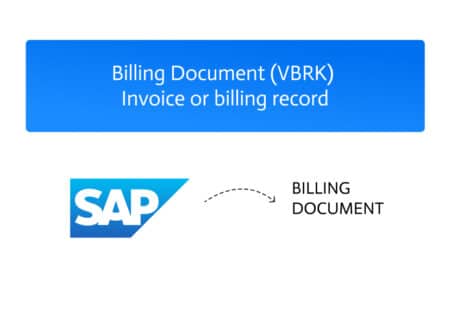iPaaS Tools: Making Business Software Integration Simple
Ever get stuck using tons of apps and systems and wish they could all just work together? Or maybe you’re trying to lead a growing team and find that getting everything connected feels like a giant problem? That’s where Integration Platform as a Service, or iPaaS, comes in. It’s all about getting your software to play nice with each other. But, like anything, some iPaaS tools are better than others.
Here we’ll walk through the options and think about what works best for you, whether you’re just getting started or running a big business. We’ll check out some simple tools, some low-code choices for bigger jobs, and some newer no-code stuff that tries to be both easy and powerful.
What’s an iPaaS Tool?
Basically, Integration Platform as a Service tools are cloud services that link up your apps, make tasks automatic, and keep your data synced. Unlike old-school ways of doing things, which involve a lot of coding and IT work, iPaaS gives you pre-built ways to connect things, drag-and-drop tools to build workflows, and places where you don’t need to code much (or at all).
The main idea is that iPaaS tools act like a central hub that facilitates easy communication between all your separate programs, so data goes where it needs to, tasks run on their own, and you can change things without a ton of effort. They’re super helpful if you want to upgrade your IT and build a united, smooth system.
Key Pieces of iPaaS Tools
A solid iPaaS platform usually has these things:
- App Integration: Hooks up your cloud apps and on-site software so data can jump from one to the other.
- Data Integration and Changing: Cleans up data so it’s the same across systems, giving you the right info no matter where you look.
- API Management: Lets you build, set up, and watch APIs, which are like fast, solid ways to connect everything.
- Workflow Automation: Helps you build automated actions that take the place of doing things by hand, cutting down on mistakes and speeding things up.
- Watching and Checking: Gives you updates on how hookups and workflows are running, so you can spot problems before they get big.
What’s So Good About iPaaS Tools?
Using iPaaS tools gives you some good stuff that helps day-to-day and with planning for the future.
1. Smoother Work: When data moves on its own between apps, people don’t have to type it in over and over. Say someone joins your CRM. iPaaS can update your marketing, finance, and support tools right away, so everyone has the latest info.
2. Cheaper and Faster: Old integration projects used to take forever and need a ton of developers. iPaaS tools cut that down with ready-made ways to connect and simple interfaces, saving you cash and getting things done faster.
3. Easy to Grow: Businesses always change, and so do their systems. With iPaaS, you can toss in or take out apps, make workflows bigger or smaller, and tweak things without wasting time or causing problems.
4. Better Data: Good data means good choices. iPaaS tools keep info in sync no matter how many platforms you’re using, cutting down on errors while also improving your reports.
5. Happier Customers: iPaaS tools connect systems so you can respond to customers faster, customize what you say to them, and give them a smooth experience, because as we all know, happy customers are loyal customers.
6. Move Faster: Whether you’re launching a new product or starting a marketing plan, iPaaS tools let you move fast. With workflows that are automated, connected systems give everyone real-time data allowing them to make smarter calls quickly.
Simple Integrations: Why They’re Not Always Enough
When tackling a small project or something you do regularly, like saving email attachments to a cloud drive or posting updates from one social spot to another. Zapier or IFTTT are two tools that come in handy here, they act like connectors that let you create simple automations without coding. Because they’re easy to use and super quick to set up, they’re what we refer to as everyday integrators.
With that in mind, if you’re dealing with private customer info, handling tons of tasks every day, or have to follow security rules, these everyday tools are great for smaller teams because they’re cheap and simple, but they might not be right for bigger jobs.
Let’s think about why.
First, there’s security. Big companies deal with tons of data that has to be safe from breaches. They rely on encryptions and logs for absolutely everything. They focus on being easy to use rather than offering these strong protections, so they might have blank spots which is a big no-no. They do offer some privacy, sure, but they might not let you keep sensitive info on your own systems.
Then there’s the question of growth
Are they able to handle a lot more work? Everyday integrators are fine for small tasks, but if you’re processing mountains of records or connecting to older systems, there is the potential to be slow, not reliable, and hard to customize. Another problem would be the pricing aspect. What starts as free or cheap can get expensive as your workflows grow in complexity, so keep in mind that you might not get much support when things go wrong on a large scale.
If you’re just starting with integrations, these tools are a great way to learn the ropes. But if you’re in a bigger company, you might wonder if there’s a way to keep things simple while getting the power you need. That leads us to low-code options.
Low-Code: Powerful, but Maybe Too Much?
What if you need more power than simple tools offer, but you don’t want to code everything yourself? Low-code platforms like MuleSoft and Boomi can help. They let you build integrations with less coding thanks to visual tools, pre-built connectors, and some code when needed. These are made for businesses that deal with highly complex data, APIs, and connecting lots of systems.
MuleSoft, which is part of Salesforce, has the Anypoint Platform, which is great for making APIs and managing integrations across cloud and local systems. Boomi focuses on being cloud-based and easy to use, letting you map and automate loads of things. Both support low-code, meaning techy people can drag and drop things to layout workflows but still put in a little code here and there for small changes.
There are some good aspects.
These can handle a lot of work, make sure data is correctly processed, and connect to things like SAP. They also offer things like checking and fixing problems to keep things running smoothly as you and your projects grow.
The catch: Are these tools right for everyone? One issue is cost. MuleSoft and Boomi are expensive, costing a chunk of change upfront and on an ongoing basis. The fees could reach crazy high amounts for big companies. It’s also complex.Low-code means less coding, but setting up more intricate integrations still needs skilled devs, because it can be a little tough to learn. They’re built for huge companies that have IT teams, so smaller businesses might not benefit as much from them.
Technical minds might like MuleSoft’s API tools but wonder if there’s an easier way to get things done without losing must-have features. That takes us to choices that don’t need any coding.
No-Code for Businesses: Simple and Strong
What if integration tools were as easy as the simple ones but could handle business needs? No-code platforms are trying to do that, letting users connect systems with visual tools without coding. They offer a combination of simplicity with beneficial features like being able to grow, handling data safely, and connecting to many apps.
They offer tools to follow rules, watch things in real-time, and manage all your complicated workflows across tons of apps. Workato or Tray.io have drag-and-drop builders that automate everything from HR tasks to supply chains, always keeping security in mind. They even suggest connections and make flows better, so the whole setup feels really simple.
For both beginners and experts, the good thing is how fast they are. What might take weeks with low-code can be done in much less time. But they don’t lack power, offering things like hybrid setups, custom triggers, and analytics that help you keep track of how things are working.
How Noca.ai Can Help
Noca is a no-code platform made for businesses that want to connect apps like Salesforce, NetSuite, and Priority ERP. It uses AI to automate across systems, making things more efficient without needing code or special skills.
Having trouble with data that’s stuck in different places? Noca helps by giving you pre-built ways to connect cloud and local apps, making sure of the fluidity of your data. For B2B work, it makes partnerships easier by automating integrations, reducing mistakes, and speeding up how things are done.
If you’re new, start small. Noca’s design lets you create simple automations first, getting comfortable as you grow. Techy users will like that it handles complex plans, like syncing multiple workflows, while staying secure and adhering to the rules. It changes integration from being a problem to being a way to grow.
The Road Ahead for iPaaS Tools
Digital change is happening fast, and iPaaS tools are getting better all the time. Here’s what to watch for:
- AI-Powered Integrations: AI is being baked into iPaaS tools to grease the wheels of workflows, spot errors before they happen, and suggest different ways to fix bugs. Smart data analysis will show you insights hiding in your connected data.
- More No-Code and Low-Code Options: Today’s iPaaS platforms are so easy to use that even people who aren’t techy can build amazing integrations without code. This puts automation in everyone’s wheel house and lets IT teams focus on bigger things.
- Growing API Economy: iPaaS tools are key for managing links through APIs provided by companies. That means faster, smoother work with the entire chain.
- Hyper-Automation: iPaaS is going from rudimentary connections to complete automation. Systems and processes connect in such a way that entire workflows can run on their own, with little or no human help.
- Stronger Security: As integrations connect more apps and data, iPaaS tools are adding encryption and compliance checks. This keeps your data safe while you automate.
What’s Next?
We’ve seen that simple tools are quick but don’t quite tick all the boxes for businesses. Low-code giants like MuleSoft and Boomi are powerful but cost a lot. And no-code options like Noca.ai provides a solid mix of simplicity and power.
iPaaS tools aren’t just a nice thing to have anymore, they’re key to running a business today. By connecting apps, automating, and giving you a hub to keep an eye on everything, they help you work better, make better informed decisions,all while giving customers a great experience.
The future of iPaaS is exciting. AI-driven automation, no-code access, and connected systems will simplify integration, by making it faster, and more strategic than ever.