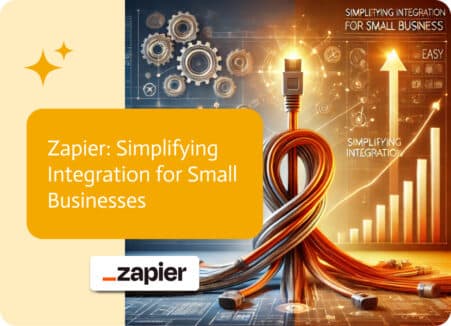Creating Hyper-Personalized Applications for Priority with Noca
ERP systems promise order, visibility, and control, but the reality, though, can often feel like an IKEA wardrobe you bought for your oddly shaped bedroom, good idea in theory, but never quite a perfect match. Priority ERP is popular in the mid-market space, it’s flexible, cloud-friendly, and API-driven, with modules covering finance, logistics, HR, and more. But like most ERPs, it comes with a catch, you either adapt to its defaults or hire consultants to bend it into shape. Neither screams agility, especially when businesses now demand Hyper-Personalized Applications that adapt to their workflows, not the other way around.
Noca AI is an integration and automation platform that sits right inside the Priority ecosystem. Instead of forcing companies into cookie-cutter workflows, it helps them stitch Priority together with the other apps they already use — Salesforce, monday.com, e-commerce platforms, you name it.
What sets Noca apart is its autonomous agent platform. These intelligent agents don’t just move data; they can monitor workflows, trigger actions, and optimize processes on their own, giving teams proactive, AI-driven support. Better yet, business teams can set up how things flow and how data syncs without waiting on IT to clear six months of backlog.
With Noca AI, integrations are smarter, faster, and truly autonomous, letting teams focus on work that actually moves the business forward.
Now, let’s be realistic. Noca isn’t going to magically create an entire customer loyalty system just from a simple request, although with a great prompt that might be possible very soon. What it will do is bring no-code automation, integrations, and AI-enhanced smarts into Priority, so you can personalize how your ERP behaves. This lets you change how your ERP works, connect it with your other tools, and simplify things in ways that actually fit your strategy. That’s the kind of “hyper-personalization” that’s available today, practical, grounded, and already delivering value.
Priority ERP Customization Challenges
Priority ERP is a popular choice for mid-sized organizations because it delivers enterprise-level functionality without SAP-level headaches. It covers the bases: accounting, supply chain, manufacturing, HR, project management, and CRM. It also sports APIs and a marketplace for add-ons, which is refreshing compared to older, monolithic ERPs.
But here’s the sticking point: out-of-the-box ERP processes are standardized. That makes sense, so Priority has to design for a wide range of industries. The trade-off is that your business either:
- Forces itself into those templates, or
- Spends months trying to customize the system, often paying consultants by the hour.
Neither option is great when customer expectations change weekly, not yearly. And if your brand is about offering unique and custom experiences and rewards that don’t look like everyone else’s, generic ERP logic falls flat.
Noca for Priority ERP (The No-Code Solution)
Listed in Priority’s marketplace, Noca is designed as an AI-powered platform for connecting and automating. In plain English, it helps Priority talk to your other tools, keeps your data flowing, and automates basically everything without developer-heavy projects.
Here’s what that looks like in practice:
- Integration without chaos: Need Priority and Salesforce to stay in sync? Noca has connectors that handle sales orders, invoices, and customer data back-and-forth.
- Workflows without coding: Instead of writing scripts, business users can configure logic like “When a new project kicks off in monday.com, create a corresponding job in Priority and tell the finance team.”
- AI Assistance: Noca uses AI to smooth out mapping, automate data transformation, and make integration feel less like rocket science. It’s not ChatGPT-for-ERPs, but it’s a leap from the days of hand-coded middleware.
That combination of no-code logic, prebuilt integrations, and AI help gives companies room to personalize how Priority works for them, not by rewriting the whole ERP, but by flexing it to mirror real-world processes.
Hyper-Personalization in Priority ERP
Let’s talk about that “hyper-personalization” buzzword. In practice, it doesn’t mean your ERP system suddenly knows each customer’s coffee order. It means you can adjust workflows, reports, and integrations so that Priority fits your way of doing business instead of someone else’s template.
Client Journeys with Priority ERP and Noca Integrations
On its own, Priority offers CRM functions but not deep journey mapping. With Noca integrations, you can connect Priority data to customer success or marketing tools and feedback milestones (onboarding, renewals, upsells) into ERP. Now your finance and ops see where a customer is in their process, not just their invoice status.
Improve ERP Interaction Tracking with Noca’s AI-Powered Integrations
Priority records transactions; Noca helps layer in other touchpoints. Connect email engagement data, support tickets, and even app traffic logs into Priority so you have a fuller picture. That turns a static ERP record into a dynamic view of relationships with your clients.
Building Personalized Loyalty Programs in Priority ERP with Noca
Priority won’t build your loyalty scheme out of the box, but with Noca, you can hook Priority into e-commerce platforms, CRMs, or marketing systems and set up rewards programs that actually reflect customer behavior. Rewarding a client for three consecutive renewals? Doable. Triggering perks when someone hits a spend threshold across multiple channels? Possible.
These aren’t magic apps dropping from the sky, they’re realistic improvements powered by integrations and workflow rules. And that’s exactly the kind of personalization that goes a long way when it comes to clients feeling valued.
Business Payoff of ERP Personalization
Personalization isn’t just a nice extra. When done right, it drives measurable outcomes:
- Retention: Customers stick with brands they feel were made just for them.
- Efficiency: Automations cut the manual work (and human error) that comes with juggling systems.
- Agility: Business teams can tweak processes without waiting for developers or consultants.
- Differentiation: Competing on price is a losing game. Competing on experience is sustainable, and ERP flexibility helps deliver that.
The big win is speed. Instead of a six-month dev cycle to add a reporting tweak or loyalty rule, business users can configure it with Noca in days. That makes it easier to put plans into action.
Real-World Examples (Based on What’s Live Today)
This isn’t theory, because Noca already supports real integrations in the Priority marketplace. Various ways it’s been used today:
- Retailer: Links Priority with e-commerce and marketing tools. Loyalty points are updated in real time when purchases hit Priority’s finance module, and promotions flow back out through CRM campaigns.
- SaaS Company: Connects Priority to Salesforce. When a renewal closes in Salesforce, Priority automatically generates the invoice and updates revenue forecasts. Customer journey steps are synced back so the finance team has context.
- Project-Based Business: Integrates monday.com with Priority. Projects created by operations in monday.com instantly trigger job records in Priority, complete with budget codes and resource allocations.
None of these required coding marathons, they were built through no-code workflows and prebuilt connectors.
Democratizing ERP Customization
Traditionally, ERP customization was locked behind IT or third-party consultants. That created a painful bottleneck: business teams knew what they needed, but translation into code took forever. By the time the project launched, the business context had already shifted.
Noca’s biggest contribution? Shifting control closer to the business. A sales director can stipulate what needs to sync. Marketing can trigger ERP updates based on feedback. IT’s role changes from “builder of every feature” to “guardian of data and systems.”
That democratization doesn’t just help with time saving, it also accelerates innovation. Teams try new things, adapt, and improve processes quickly, without waiting for approvals.
The Future of ERP Personalization
The current reality: Noca enables integration-driven personalization of Priority ERP. The future? Even more AI-led capabilities. Trends suggest we’ll see:
- Natural-language configuration: Typing prompts like “Build me a loyalty tracker tied to quarterly spend” may move from concept to reality as AI-driven workflow builders mature.
- Predictive personalization: ERP modules that anticipate process tweaks by making use of patterns derived from data (e.g., automatically adjusting reorder rules when seasonal spikes appear).
- Deeper cross-platform intelligence: Intuitive blending of Priority, CRM, e-commerce, and analytics into unified, personalized experiences.
We’re not all the way there yet, but it’s evident which way it’s moving. ERPs will stop being inflexible command centers and start becoming adaptive ecosystems.
Why Noca + Priority is a Great Combination
Lots of vendors wave the “personalization” flag. Here’s why this combo is compelling:
- Native Marketplace Presence: Noca is officially listed on the Priority marketplace, so it’s not just some hacky bolt-on.
- No-Code First: Business users don’t need to code to create value.
- Integration Depth: Real connectors already exist (Salesforce, monday.com, e-commerce), proving practical uses.
- AI Support: With prompt-to-app magic, AI already helps smooth mapping, automation, and anomaly detection (especially with Priority’s aiERP initiative).
That mix gives mid-sized companies the kind of ERP flexibility that used to be reserved for enterprises with deep customization budgets.
Final Word: Real ERP Hyper-Personalization
It’s easy to get lost in the hype of “AI builds your dream app in one click.” Let’s be honest: we’re not there yet. But with Noca AI inside Priority, businesses can already move from rigid, standardized ERP processes to configurable, personalized workflows that match their real strategies.
The payoff isn’t abstract. It’s:
- fewer manual tasks,
- fewer IT bottlenecks,
- faster response to audience preferences,
- Improved services ensure people come back.
That’s what hyper-personalization looks like today: not science fiction, but real, achievable wins that put control back where it belongs, directly in the hands of the business.