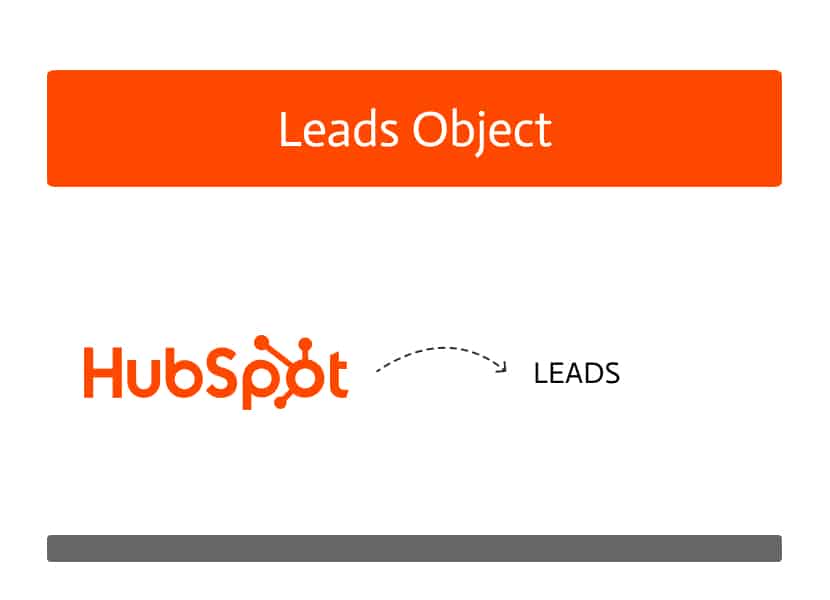

HubSpot Lead Object
The Leads API is the primary tool for external systems like noca.ai to create and manage records for potential customers who have shown interest in your business. A Lead object is focused on the initial qualification stage, distinct from a regular Contact. In HubSpot, the HubSpot Lead Object provides important properties to facilitate this process. To add a new Lead via a simple POST request, you must provide a name (using the hs_lead_name property). Additionally, you must immediately associate it with an existing Contact record. Developers use various properties like the hs_lead_label (status, e.g., “Warm”) and hs_lead_type. This categorizes the prospect, allowing the sales team to prioritize the most valuable opportunities right away.
Noca.ai leverages this API to automate the initial sales process. This ensures that every newly created lead is correctly assigned to a qualified sales representative for follow-up. By continuously monitoring the lead’s status properties, noca.ai can trigger internal alerts. It can also transfer the lead to the HubSpot Lead Object once it’s deemed ready to convert into a Deal.
Linking and Managing Lead Data Object
The true functionality of a Lead record comes from its required Associations, which connect it to the underlying Contact, Company, and any relevant activities (like a recorded Call or Meeting). This essential linking is done by specifying association IDs during the creation of the HubSpot Lead Object. This ensures the Lead’s context is never lost. Once a Lead is created, the API offers full CRUD (Create, Retrieve, Update, Delete) capability. It allows systems to easily fetch its details (GET) or change its properties (PATCH) as the qualification process moves forward. This streamlined access allows noca.ai to keep the lead data perfectly synchronized with other systems.
Lifecycle and Deletion Rules
The Leads API also manages the entire lifecycle of the lead. Since Leads can only be worked by users with a seat in the HubSpot Sales Hub, they should only be assigned to a licensed user. Importantly, when a Lead is no longer needed, you can delete it using the API. This moves the HubSpot Lead Object record to the recycling bin for potential restoration later. However, a critical deletion rule to remember is that if you use the API to remove all primary associations from a Lead (e.g., removing the link to the original Contact), the Lead record itself will be automatically and permanently deleted.


