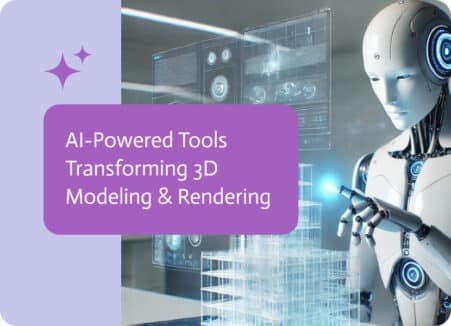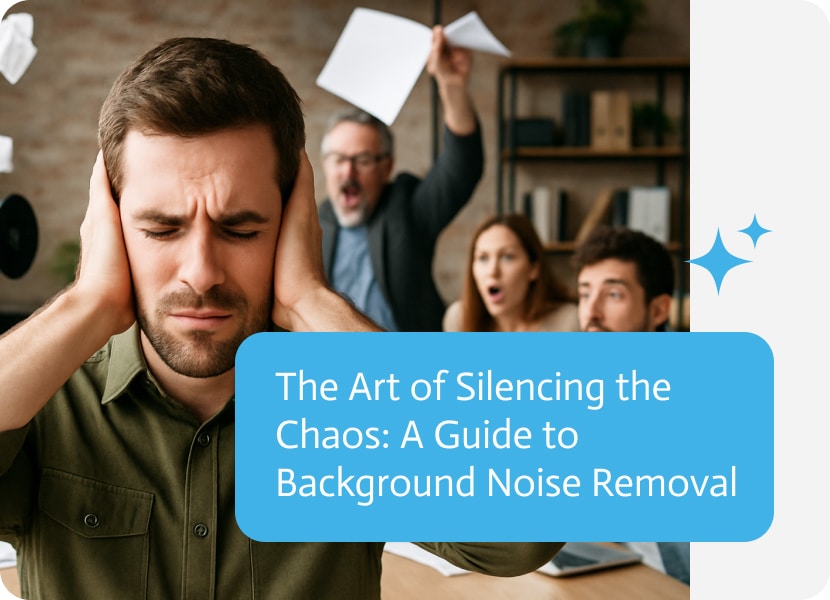
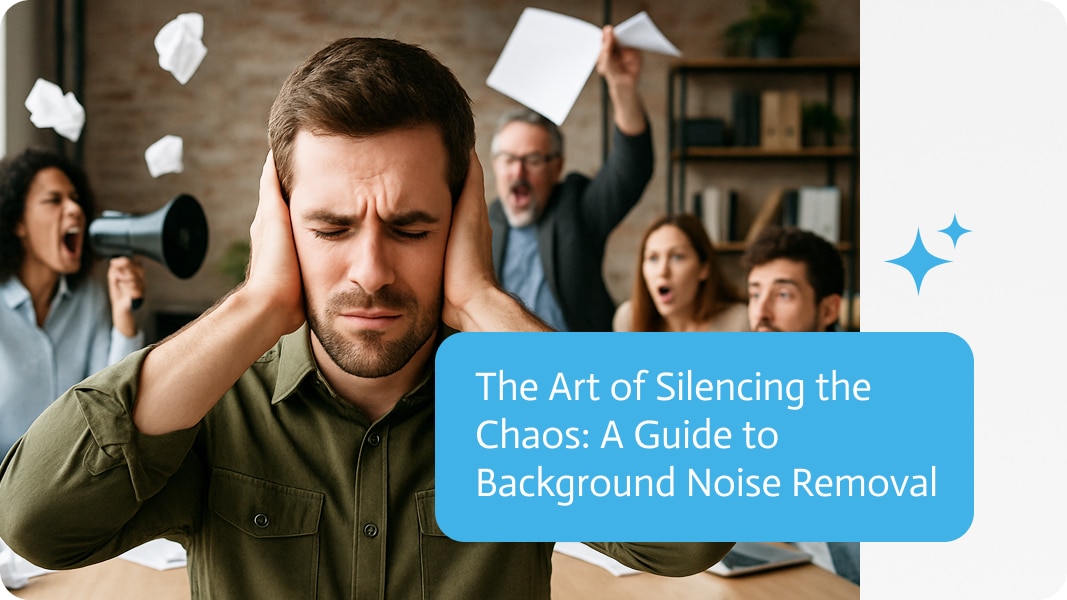
The Art of Silencing the Chaos: A Guide to Background Noise Removal
So you’re on a Zoom call, pitching the idea of your life, and just as you’re hitting your stride, bam! your dog decides it’s karaoke night. Or maybe you’re recording a podcast, and halfway through, your neighbor’s lawn mower revs up like it’s auditioning for a Fast & Furious reboot.
We’ve all been there. And whether you’re a content creator, remote worker, musician, or just someone who wants to sound less like you’re speaking from inside a fish tank, background noise removal can be a lifesaver.
Let’s break it down, without the tech jargon or unnecessary fluff.
What Is Background Noise?
Background noise is simply any undesired sound that infiltrates your audio. It might be a truck outside, a fan, the chatter of a nearby cafe, the quiet hum of your refrigerator, or that enigmatic static hiss that always interrupts.
Now, if you’re making a voice memo for yourself, no big deal. But if you’re putting out anything meant for other human ears—YouTube videos, podcasts, interviews, voiceovers, or even a work presentation—background noise can make you sound sloppy, unprofessional, or just plain hard to understand.
Why Should You Care?
Sound quality is often underestimated, especially by folks new to recording. But here’s the deal: people will forgive bad video, but they’ll bounce fast if the audio sucks. You can shoot on your phone, but if your voice is buried under static and traffic noise, you’re losing your audience before you even get started.
Clean audio means:
- Your voice is clear and easy to follow.
- Listeners aren’t distracted by weird hums or pops.
- You sound more credible, confident, and, yes, professional.
Common Culprits: Where That Noise Comes From
Before we start removing anything, it helps to know what you’re up against. Some common offenders include:
- HVAC hums—fans, heaters, air conditioners
- Computer or mic hiss—especially from lower-quality gear
So, How Can You Get Rid of It?
Let’s look at the three primary methods people use to cope with background noise: software tools, intelligent hardware selections, and traditional setup adjustments.
1. Software Rescue
Your audio can be cleaned up with a variety of available tools. Some are free, some aren’t, but most of them follow the same general idea: they try to separate your voice from the junk around it.
Audacity (free): You highlight a sample of the noise (like 3 seconds of hum), tell Audacity “this is what noise sounds like,” and it will try to scrub it from the rest of the recording.
Adobe Audition: A more powerful option with spectral editing tools that let you visually remove frequencies.
Descript Studio Sound is similar to a magic eraser. After you upload your file, AI is used to separate and enhance your voice while removing the rest.
During calls or streams, background noise can be eliminated in real time with Krisp or NVIDIA RTX Voice.
Whatever tool you decide on, take care not to use too much of it. Your voice may start to sound like a cold-stricken robot if you do too much processing.
2. Use Your Equipment Wisely
Your microphone arrangement can have a significant impact even before you press “record.”
Make use of a directional microphone, such as a shotgun or cardioid. These are made to detect sound coming from the front while disregarding the rear and sides.
Avoid built-in laptop mics. They’re convenient, yes—but also terrible at blocking out ambient noise.
If you can, plug in your mic using XLR cables and an audio interface. It’ll give you cleaner, more stable input.
Add a pop filter or foam windscreen to reduce mouth sounds and plosives (those little bursts from P’s and B’s).
3. Your Recording Space Matters More Than You Think
You don’t need a fancy sound booth, but recording in a quiet, “dead” room can go a long way. Try this:
- Throw a blanket over hard surfaces (walls, desks).
- Record in a closet full of clothes (seriously—it’s great for absorbing echo).
- Turn off fans, fridges, and anything else that hums or buzzes.
- Record when the world around you is quiet—early morning or late at night.
Quick Tip for the Perfectionists
If you’ve already recorded your audio and realize there’s noise in the background, don’t panic. Most editing software lets you isolate a “noise profile” and then reduce it across the whole track. Noca AI could help with noise reduction in audio recordings by leveraging advanced machine learning techniques, particularly when it comes to Adaptive filtering, source separation and even speech enhancement.
That said, the cleaner your recording is to start with, the less work you’ll need to do later.
Final Thoughts: Silence Is Golden, But Your Voice Matters More
Ultimately, getting rid of background noise isn’t about creating a sterile or artificial sound. It all comes down to giving your voice the attention it merits. Clear audio makes it easier for people to connect with you, whether you’re sharing ideas, narrating a story, instructing, or simply chatting with friends online.
Take a deep breath the next time your laptop’s fan switches to jet-engine mode while you’re recording. You have a few tricks up your sleeve, options, and tools. Even though background noise is inevitable in life, it doesn’t have to be in your recording.