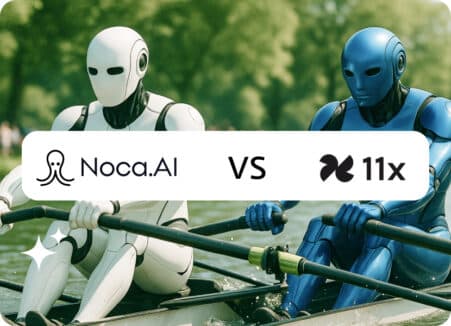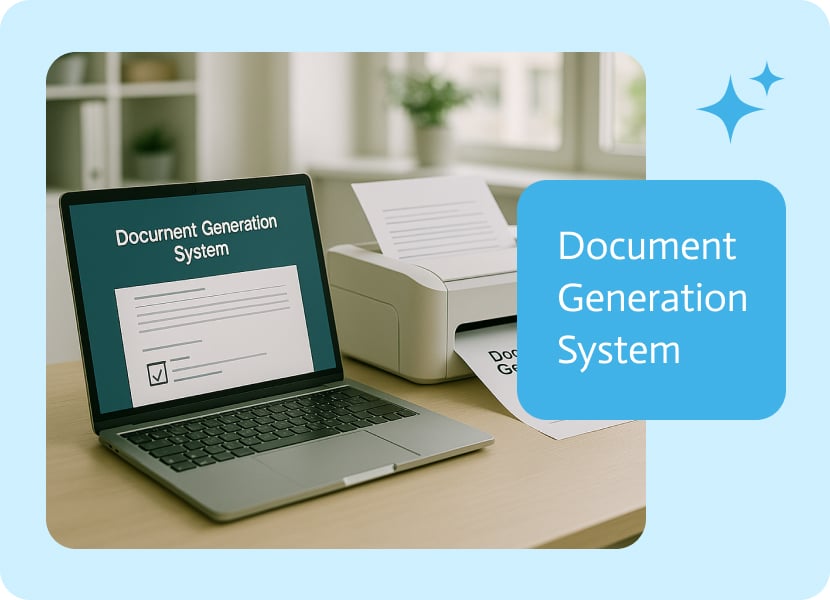

Document Generation Solution: Finding Your Perfect Match in 2026
Online dating and document generation solution shopping are strangely similar. During the demo phase, everyone’s profile looks fantastic. They all claim to be “easy to work with” and “flexible.” After three months of deployment, you discover that “loves adventure” really means “needs constant troubleshooting and a dedicated IT team just to function.”
Let’s trim through the marketing noise to find out what these solutions do, which ones might be best for you, and how to avoid having buyer’s remorse at 11 p.m. on a random Tuesday.
When Software Becomes a Solution
Software for document generation is not the same as a real solution. Template fields are filled in by software. Document generation software essentially acts as PDF creators, pulling data from multiple sources into your templates to generate, modify, and create data-driven documents.
A true solution takes care of everything from the beginning to the end. Instead of just having one really good knife, it’s like having a fully stocked kitchen.
What a full Document Generation Solution provides:
Making templates is only one aspect of template management. You’re discussing change tracking, version control, access permissions, and maintaining a consistent brand across all platforms. Because the last thing you want is for someone to grab the wrong file and unintentionally use your 2019 logo.
Pre-built connectors for Microsoft Office, Salesforce, HubSpot, and other platforms are used in intelligent data integration; these connectors work without the need for custom coding. While you concentrate on more crucial duties, the system gathers data from various sources, comprehends how everything relates, and combines it all.
“Dear [FIRSTNAME]” in an email is just one example of conditional logic and personalization. Recipient information, past purchases, location, industry, and a host of other variables should all be taken into account when creating your documents. That’s true customization.
Document creation is initiated automatically by process automation in reaction to business events such as contract expiration, hiring, closing deals, and invoice due dates. No one should keep track of the documents that need to be created every week by hand.
Distribution and Delivery is in charge of getting completed documents to the appropriate location via the most practical route. Email, portals, platforms for signatures, and management systems all operate automatically according to your rules.
To identify areas for improvement, analytics and reporting offer thorough insights on document usage, creation volume, user activity, and delivery status.
Encryption and compliance with laws like GDPR are part of security and compliance, which keeps documents safe while adhering to any standards your sector demands.
Who’s Using A Document Generation Solution?
The market for document generation has become extremely crowded. It’s great that competition encourages innovation and fair prices. The drawback? Now that you have more than fifty options in front of you, each one is claiming to be the best option.
Here’s how to interpret the terrain:
Sales-Oriented Professionals
Sales documents, proposals, quotes, contracts, and agreements are the foundation of PandaDoc and DocuSign’s reputations. PandaDoc’s robust AI automation, integrated eSignature functionality, and collaborative features transform document workflows.
Excellent for: Documents involving customers, sales teams, and anything needing electronic signatures
Business Workhorses
Possible problems: Although these platforms excel in their field, they occasionally have trouble with complex data integrations, backend automation, or large-scale batch processing for non-sales items. Your fiscal records or HR training may not work as well.
Conga Composer, Windward Core, and Nintex Document Generation are enterprise workhorses that cater to big businesses with complex needs. In fact, with a 24.1% market mindshare, Windward Core was rated highest among document generation leaders.
Excellent for: Large corporations, businesses with complex governance requirements, and highly regulated sectors like law, healthcare, and finance
Possible problems: Implementation quickly becomes costly and complex. Although these solutions have a lot of power, they frequently require large budgets, protracted deployment times, and a high level of IT involvement. This kind of firepower might not be necessary for a company with 50 employees.
Platforms Focused on Developers
Organizations wishing to incorporate document generation directly into their applications will find Docmosis and DocuGenerate appealing. Docmosis uses template-based generation and integrates with custom software via an API to function as either self-hosted or SaaS.
Excellent for: Software companies, groups with substantial development resources, and circumstances requiring extensive customization
Possible problems: These platforms presume knowledge of code. You will require specialized developer resources to build and maintain everything if your team lacks technical expertise.
User-Friendly Suites
AirSlate and Formstack promise to handle every step of your document workflow, from data collection and generation to storage and signatures. Their robust integrations and user-friendliness enable businesses to manage workflow automation, document creation, and data collection.
Works well for: Businesses that value simplicity over maximum customization, teams weary of tying disparate systems together, and organizations combining multiple tools.
Possibility of problems: multi-talented, non-specialist. Compared to specialized alternatives, these platforms manage several tasks well without necessarily being superior at any one of them.
What Truly Counts in a Document Generation Solution Evaluation
What matters most, despite the endless feature lists that vendors spout, is this:
The First Value Time
How soon can you begin producing documents that are useful? While “quick” is defined in geological timeframes, some vendors make claims about “quick setup.” Some actually provide functional automation in a matter of days.
“If we signed today, when would our first automated document run in production?” is a direct question to ask. Then, to take into consideration their innate optimism, cut their response in half. Continue if that updated timeline still works.
The Hidden Complexity Tax
Complexities lurk at some point on every platform. The question then becomes if the areas you care about are impacted by that complexity.
Some solutions are simple to set up but difficult to change. Ideal if templates don’t change, but problematic if your company does. Others provide a great deal of flexibility after implementation, but they take longer. If you need long-term flexibility and have setup time, it works flawlessly.
Some make sophisticated features all but impossible while simplifying basic workflows. Others offer power-user features but demand technical expertise for everything.
There is only a balance that fits the reality of your organization; there is no balance that is universally ideal. Be brutally honest about your needs and your abilities.
A Reality Check on Integration
Hundreds of integrations are listed by each vendor. They omit to mention that “integration” can range from “native, bidirectional, real-time sync” to “technically possible through Zapier if you write custom code and accept 15-minute delays.”
Seek out adequate integration options, such as APIs for specific needs, along with pre-built connectors to well-known platforms. During evaluation, test your particular integrations with real data and workflows. Never assume that just because something says “supports Salesforce,” it means it supports Salesforce exactly as YOU use it.
Effective Governance
Governance becomes crucial as the volume of documents generated increases. Who makes the templates? Who alters them? Who creates documents? How do you keep quality, compliance, and consistency?
Some solutions essentially rely on folder permissions and treat governance as an afterthought. Role-based access, approval workflows, template versioning, and thorough audit trails are some of the ways that others incorporate it into the core.
Industry under regulation? Many teams producing documents? It’s possible that governance capabilities surpass all other features. “Show me exactly how you’d prevent someone from accidentally deploying a template with outdated legal language or brand violations” is a direct question to pose to vendors.
Encourage reality
Consider availability, response time, documentation quality, and whether or not support is free of charge when evaluating customer service.
Ask a genuine question to support during the evaluation. Time is the answer. Determine if it is actually beneficial or merely an automated diversion to documentation. Your future reality is reflected in this preview.
Why Noca AI Deserves Serious Consideration as a Document Generation Solution
This is where I’m supposed to claim Noca AI solves every problem and makes your morning coffee. Instead, let me explain what Noca actually does well and who benefits most.
The Noca difference appears in three key areas:
Intelligent Integration: Noca connects to 500+ systems through pre-built integrations that function reliably. More significantly, it uses AI to intelligently map your data structures without manual field relationship configuration. Point it at Salesforce, and it automatically discovers objects, fields, and relationships. Connect your ERP, and it understands how order data relates to customer information, which relates to product catalogs.
Business-User Accessibility: Noca’s template editor works for business users, not just developers. If you can manage a Word template and grasp basic “if-then” logic, you can build sophisticated workflows. Sales reps, HR coordinators, or finance analysts create and update templates without endless IT tickets.
Systematic Governance: Noca treats template governance as an architectural foundation, not something they thought about adding at a later stage. Marketing controls branding, legal approves contract language, IT manages connections, and end users generate documents, each operating within an area that they are comfortable with.
This distributed model maintains quality control while preventing any mistakes from sowing anything down. Teams move quickly while maintaining compliance. When regulations change or brand standards update, modifications happen once at the template level and propagate automatically.
Noca particularly excels for:
- Mid-market to enterprise organizations scaling rapidly
- Companies with complex information spread across numerous systems
- Regulated industries requiring audits and specific documentation
- Companies that have limited IT resources but sophisticated requirements
- Teams outgrowing simple tools but unable to afford enterprise implementation complexity
- Organizations looking to leverage an AI agent platform to monitor workflows, automate repetitive tasks, and suggest optimizations, making integrations smarter and more adaptive
Making Document Generation Solution Decisions That Matter
Here’s a framework to cut through the clutter:
Step 1: Define Absolute Requirements
Genuine must-haves. Which documents MUST you generate? Which systems MUST connect? Which security/compliance standards MUST you meet? What’s your real budget ceiling?
Write these down. Everything else is negotiable.
Step 2: Identify Deal-Breakers
What’s absolutely non-negotiable? Implementation timeline? User-friendliness? Support quality? Governance capabilities? Know your limits before vendors start selling.
Step 3: Assess Your Specific Workflow
During the trial, don’t just watch their perfect demo. Have vendors show YOUR use case with YOUR data and YOUR workflow. That’s where reality hits.
Step 4: Talk to Real Users
Skip the case studies on vendor sites. Find real users on LinkedIn or in groups, and question them on what surprised them post-implementation, what they wish they’d known, and whether they’d choose the same solution again.
Step 5: Do a Total Costing
License fees barely scratch the surface. Factor in implementation, training, ongoing maintenance, integration development, support costs, and the opportunity cost of delayed value. The cheapest option often becomes the most expensive when accounting for everything.
The Truth About Document Generation Solution
Every solution demands change. The software might be perfect, but if your organization won’t modify workflows, train users, enforce new standards, and commit to implementation, even the best solution fails.
Successful document generation deployments share three characteristics:
- Executive sponsorship removes all problems and increases adoption
- Clear ownership by someone managing templates, monitoring quality, and championing usage
- Willingness to change processes instead of replicating broken manual workflows in software
Document Generation Solution Verdict:
Begin where your most painful document workflows are, not the most important, not the highest volume, but the one making your team seriously consider their career choices.
The best document generation solution isn’t the one with all the features or the fanciest demo. It’s the one you’ll successfully use six months from now, that your team embraced instead of worked around, and that delivers measurable value without adding more problems to your plate.
Noca’s Platform is one of the most dynamic document generation solutions out there right now and provides users with a plethora of other AI-powered tools that will help your business scale effectively.