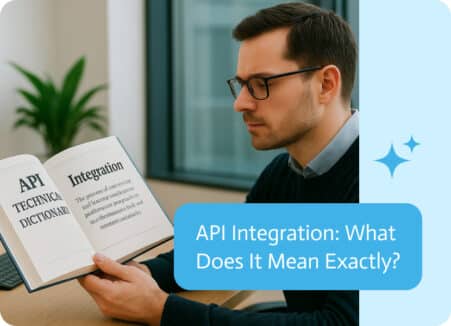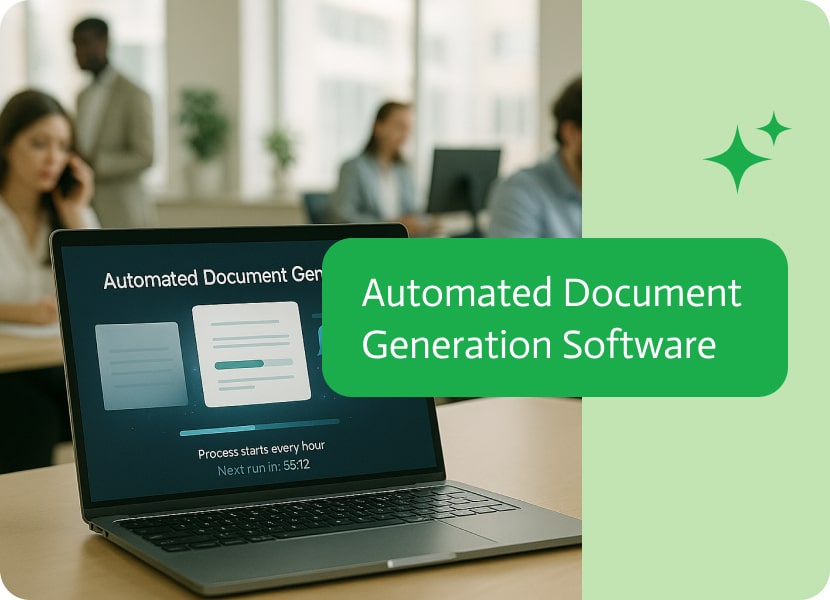
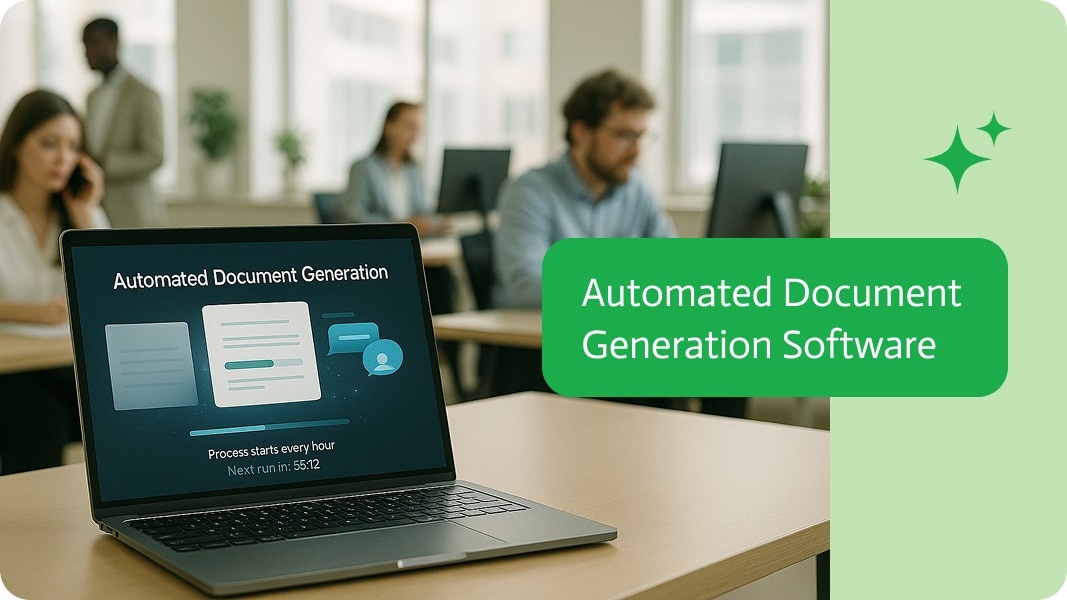
Automated Document Generation Software: Choosing What Works For You
The issue with looking for automated document generation software is that each vendor makes the same claims about how “easy to use” or “enterprise-ready” their platform is. Demo settings are always clean. Sales decks promise change, meanwhile, six months after deployment, you’re either rejoicing in a huge operational victory or justifying to upper management why the costly software that no one uses now seemed like a wise investment.
Choosing a system that is compatible with your organization’s actual operations is often what separates triumph from regret, rather than the software itself. The messy reality of your systems, data, teams, and limitations, not how vendors believe you should operate, nor how some perfected process flow appears on a whiteboard.
Let’s cut through the marketing fluff and get straight to the questions that will tell you if automated document generation software is right for you.
The Questions Nobody Asks About Automated Document Generation Software
Can It Actually Talk to Your Systems?
Astonishing integration numbers are listed on all platforms: “Connects to 500+ applications!” What counts, though, is whether it can connect to YOUR apps, and more specifically, the ones you’re currently using by applying the data architecture you currently have.
All platforms connect to Salesforce, however, what if you’re on Lightning or Classic? Have you got any special items? Have standard fields been renamed? Does your organization have intricate permission structures that restrict access for outside apps? Whether integration is plug-and-play or requires a six-month consulting engagement depends on these specifics.
Your ERP, HRIS, other specialist software, and most importantly, your legacy systems, are all subject to the same level of attention. That key database that was operational in 2008? The unique CRM that your founder built and that everyone promises to replace “eventually”? The workbooks in Excel that somehow became essential to the project’s success? The beauty of the templates is meaningless if the software is unable to retrieve data from these various sources.
Make a brutally honest list of the locations of your data before assessing any platform. Basically, it lives where it does now, not where your IT roadmap says it should. Next, make sure the software can handle the peculiarities of your environment, connect to those precise systems, and extract the precise data you require.
Who Builds and Maintains Templates?
This question tells you if you’re purchasing software or a consultant dependency.
For generating templates on certain platforms, particular technical know-how is essential. Someone who knows how to compose SQL queries, understand JSON format, and think in terms of data structures and API calls is what you’ll need. If they have time and you have those resources, then that’s okay. If you don’t, it’s disastrous for you.
With little technical expertise, business users can create templates using other platforms. They make use of drag-and-drop data mapping, conditional logic in plain language, and visual editors. Without submitting IT tickets, your marketing expert, HR coordinator, or sales operations representative can create and edit templates.
The most important thing is to align the platform with your own reality; neither strategy is intrinsically superior. You need a business-user-friendly platform if your IT staff is overworked and unable to assist with template creation. A more technical platform might work better for you if you have technical resources at your disposal and require the greatest amount of customization flexibility.
The question of maintenance remains just as pertinent. Who modifies the template when terms, prices, or company policies change? How much time does it take? Your automated document generation will continuously fall behind business requirements if each change necessitates a developer, IT approval, and a deployment cycle.
What Happens When Things Break?
They’ll shatter. There will occasionally be missing data. Sometimes, systems will go down. A template with logic that ignores a unique exception will be made by someone. The software’s handling of problems and the speed at which they can be resolved are more important questions than whether problems will arise.
Seek out error-handling that is truly helpful. Does the system produce broken documents and malfunction silently? Does it generate confusing error messages that no one can decipher? Or does it offer straightforward diagnostics that explain exactly what went wrong, which data field was the source of the issue, and how to resolve it?
Here, records of audits are very important. Can you see what data was queried, what template logic was used, and where things went wrong when a document generation fails? Can you determine why the system made the choices it did when a document is generated successfully but contains unexpected content?
The other half of this equation is support responsiveness. How quickly can your team receive assistance when they run into an issue they are unable to resolve? Is support a free feature or a costly add-on? Do they only have documentation or do they have actual people? Are those people familiar with general tech support or document generation workflows?
How Does It Handle Your Volume?
The performance characteristics of document generation platforms vary widely. Some excel at handling extremely complicated, low-volume documents, but they falter when you try to generate thousands of them in a batch. Some are good at simple, high-volume documents, but they have trouble with multi-system data pulls and elaborate conditional reasoning.
What you need depends on your volume profile. You need a platform that prioritizes technical detail over raw throughput if you’re producing 50 unique proposals every week, each of which pulls data from multiple different systems with elaborate conditional sections. You need speed and batch processing capabilities if you’re creating 10,000 invoices at the end of each month, all using the same basic template and simple data.
Keep an eye for potential issues related to processing queues, concurrent generation, and API rate caps. Is it possible for several users to create documents at once without experiencing a decrease in performance? While others are creating individual files, what happens if someone starts a batch job for 5,000 documents? Does everything slow down to a crawl, or does the system intelligently queue requests?
Archiving and storage are also important. Where are the generated documents stored? For what length of time are they kept? Is it easy to search for and retrieve old documents? Do you pay more for storage when you go over a certain amount?
The Features of Automated Document Generation Software
AI-Powered Everything
“AI” is currently being slapped on the feature list by nearly every manufacturer. Some of it is actually helpful, such as conversational template builders, intelligent content recommendations, and data mapping that learns your schema. However, a large portion of it is marketing speak for simple automation that would function similarly without bringing up artificial intelligence.
Pay attention to specific capabilities rather than catchphrases. Is it possible for the system to map fields between your CRM and templates automatically without requiring manual configuration? Whether AI is used or just good engineering is used, that is still valuable. Does it make content recommendations according to the context of the document? If it works, it’s useful; if not, it’s gimmicky.
Asking vendors to demonstrate how their AI enhances your particular processes is the true test. Consider the artificial intelligence claims to be noise if they are unable to provide specific value for your use case.
Unlimited Personalization
Unlimited complexity is frequently delivered by platforms that promise limitless customization. In theory, anything can be built. But ought you to? More significantly, is your team able to sustain the things they create?
Constraints can occasionally be attributes, yes, we know this sounds a little contradictory. With limited customization options and opinionated processes, a platform may force you to follow patterns that are actually more effective than the custom solution you would create if you had unrestricted freedom. The best platform isn’t always the most adaptable; rather, it’s the one that enables your edge cases and streamlines your most frequent workflows.
Enterprise-Grade Security
Although security is particularly significant, without specifics, this phrase is almost useless. What you really need: role-based accessibility controls, audit records, encryption in transit and at rest, sector-specific certifications for compliance (SOC 2, HIPAA, GDPR, etc.), and data location options if you’re subject to local laws.
Request to see the actual penetration test results, compliance reports, and security documentation. It tells you something if they refuse to give this information to serious prospects.
What Automated Document Generation Success Looks Like
The most effective software for automated document generation should essentially become invisible. Following the initial setup phase, your teams begin to view document generation as an inevitable process rather than a chore.
The chosen platform itself expands into a template governance system of record. Legal updates the master template whenever contract language needs to be changed, and the update is reflected in all subsequent documents. The templates are updated when marketing updates brand standards, and all produced documents instantly conform.
Your support tickets should go down. At first, you’ll get tickets about how do I generate this? Those disappear as people get used to it. If the software is good, they disappear because document generation is no longer a problem needing support, not because people are complaining the software is broken.
Noca’s Automated Document Generation Software
We built our automated document generation software for businesses that can’t afford to mess ups. This entails putting practical integration ahead of theoretical capability, accessibility ahead of customization, and dependability ahead of feature bloat.
With pre-built connections that actually work with common setups, Noca connects to more than 500 systems. You can see and modify exactly what it mapped, so you are not forced to trust black-box AI. It uses intelligent data mapping to determine your schema automatically, and while managing enterprise demands, templates are made to be business-user-friendly.
While your IT team has the governance controls necessary to uphold standards and security, your operations staff can create and alter templates without IT involvement.
Clear messages, thorough logs, and simple diagnostics, ensure the error processing is designed with humans as its focus. You understand that something failed and how to fix them. You have the audit trail to demonstrate everything is working as it should be.
Above all, Noca views automation as an instrument, not the goal in and of itself, not automating documents for the sake of automating them. Documents are merely the conduit. The operational effectiveness that builds up over time is the actual product.
Decisions, Decisions
Starting with the document process where you experience the most pain is a good strategy. It’s not the biggest or loudest; it’s the one that makes your team want to quit.
Check to see if the candidate platforms use your actual data, systems, and team capabilities to address that specific problem. Ignore everything else until you are sure it can deliver that one victory.
After that, see if it can grow with your other document workflows. The platform that addresses your most challenging problems first fixes your easier problems in a timely manner. The platform that says it can solve every issue often falls short.