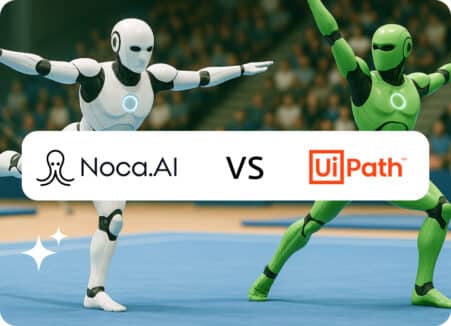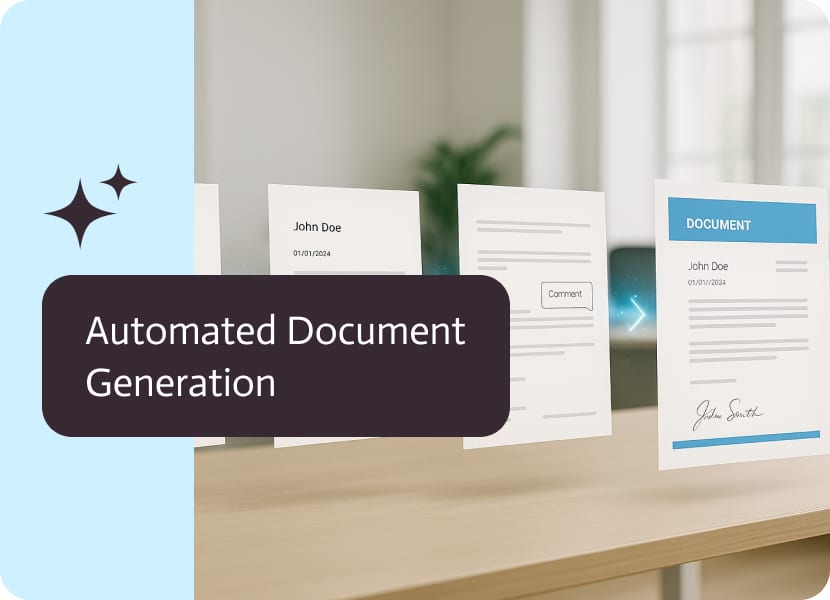

Automated Document Generation: The End of Manual Work
Automated document generation means your documents basically write themselves. No more opening last month’s proposal and doing find-and-replace surgery. No more copying data from five different systems into a Word template, and no more staying up late to complete countless invoices that should only take a few minutes but end up taking up your entire afternoon.
But instead, you connect your systems, set up the rules once, and let automation take care of the tedious tasks. Did a client place an order? An order confirmation, invoice, and shipping paperwork are automatically generated by the system. Did a salesperson close a deal? Based on the parameters of the deal, the contract is generated with all the appropriate terms, prices, and legal language. Does an employee receive a promotion? Without anyone having to touch a keyboard, their role description, benefits paperwork, updated employment letter, and just about any other documents are all generated and sent for signatures.
This is the epitome of automation, where we’re letting software do all the work that people shouldn’t be doing by hand. Setting up the documents still requires human expertise. Someone must create the templates, specify the logic, and approve the content, but what about the generation itself? That occurs naturally as a result of events in your company’s systems.
What Makes Document Generation Truly Automated?
Event-Driven Triggers
Documents that are genuinely automated are produced in reaction to business events rather than because they were created by accident. Anything that happens in your systems can be used as a trigger:
A change in your CRM’s deal stage? Create the relevant contract. When an invoice is thirty days past due? Create a reminder for the payment. Has a project reached a milestone? Create the status report and distribute it to interested parties. The date of an employee’s anniversary arrives. Create documentation for service awards and letters of recognition.
The “remember to send that document” issue is completely resolved by these triggers. No one is keeping track of who needs what documents at what times. The system runs automatically while keeping an eye out for triggering events. Instead of tracking documents, sales teams concentrate on making sales. Analysis, not the creation of invoices, is the focus of finance. HR prioritizes people over the distribution of paperwork.
Combining several trigger conditions adds a level of sophistication. Only create executive contracts when the customer is in a regulated industry, the deal is worth more than $500K, and the legal approval is complete.
When it comes to document generation, without requiring manual workflow coordination, this conditional triggering guarantees that documents are generated at precisely the right time with precisely the right content.
Data That Flows Without Asking
Data hunting is required when creating documents by hand. You check the ERP for pricing, the CRM for customer information, the stock control system for the details of the product, the order system for past purchases, and your email for the one item the customer brought up last week. Hopefully, there won’t be any typos, transpositions, or incorrect customer information when you copy everything into your document.
When needed, automated document generation retrieves data straight from source systems. The template is aware of which systems to check, which fields to query, and how to combine data from various sources. Instead of using the last time someone updated a spreadsheet, the trigger causes the system to retrieve current data, apply template logic, and create a document that reflects reality at that moment.
The data flow works in multiple directions, too. Generated documents can push information back to your systems, update records with document status, log generation events, create tasks for follow-up, or trigger subsequent workflows based on what was generated.
Templates That Make Decisions
Automated templates aren’t static forms waiting for someone to fill them in. They’re decision engines that apply business logic to determine what each document should contain.
An artificially generated document template uses facts to make all of its decisions on its own. It verifies the location, work arrangement, employee classification, and pay scale before drafting the document appropriately. Benefits that contractors do not receive are provided to full-time employees. Texas employees do not require state-specific clauses, but California employees do. Office workers do not receive the same workspace policies and equipment as remote workers. Standard agreements do not contain equity terms or non-compete agreements, but executive contracts do.
These guidelines are always applied consistently by the template. On Friday afternoon, it remembers which variation to use. Multiple special cases in a person’s situation do not cause confusion. It automatically creates documents that adhere to your business rules by carrying out the logic precisely as specified.
Distribution That Happens Automatically
Only half the automation is done by generating the document. Delivering documents to the appropriate individuals via the appropriate channels at the appropriate time is an important aspect of true automated document generation.
Contract signed? It automatically forwards to the salesperson for their deal folder, the customer for their records, the legal department for filing, and the finance department for processing. Packet needed for onboarding new employees? It simultaneously reaches the payroll processor’s inbox, HR’s filing system, the new hire’s personal email, and their manager’s dashboard. Invoices every month? Without requiring manual coordination, they send emails to customers, post to the customer portal, access your accounting system, and alert your collections team.
As complex as the document generation rules can be, so can the distribution rules. Depending on the contract value, distribute to various approvers. Depending on the preferences of the customer, deliver through different channels. Depending on the type of document, include various stakeholders. Depending on the urgency or legal requirements, use different timing.
The loop is closed by this distribution automation. Documents are not created, they are stored in the appropriate systems, made available to all those who require them, and monitored during their entire lifecycle. From the initial trigger to the last delivery, the entire process is carried out automatically.
Why Automated Document Generation Changes Everything
Because Scale Breaks Manual Processes
Ten documents can be produced by hand each week with little difficulty. If you’re well-organized and have good templates, you might even have fifty. However, what occurs at 500? Or five thousand?
When manual processes reach a limit, adding more documents necessitates hiring more staff, which raises overhead, coordination, training, and quality control costs. Double the number of documents and double the number of employees, and you’re scaling linearly.
Automation grows at an exponential rate. With roughly zero effort, the system that produces 100 documents can produce 10,000. As volume rises, your cost per document approaches zero. Without hiring, the capacity of your team increases. Your capacity to manage expansion becomes almost limitless.
This is especially important when growth is uncertain. Viral campaigns, enterprise deals ten times your typical volume, seasonal spikes, automated systems can withstand these spikes without malfunctioning when using automated document generation. In an attempt to keep up, manual teams fumble, make mistakes under duress, and exhaust themselves.
Consistency Becomes Guaranteed
Every time a document is put together by hand, variation happens. People differ in how they organize information, remember specifics, and decide what information to include. Depending on whether they are working under deadline pressure, whether it is Monday morning or Friday afternoon, or whether they are interrupted in the middle of their work, even the same individual produces documents of varying quality.
This variation is altogether removed by automation. Each document that is produced adheres to the same template, uses the same guidelines, contains the same necessary components, and upholds the same standards of quality. With the exception of the data that should change, Document 1 and Document 10,000 are identical.
This consistency serves a functional purpose in addition to being aesthetically pleasing. Finance can rely on invoices adhering to accounting standards. Legal can rely on contracts to contain the necessary provisions. Compliance can rely on required disclosures in regulated documents. Sales can rely on proposals to accurately represent terms and prices as of right now.
Everything downstream becomes simpler when documents are consistent. Because reviewers are prepared, approvals happen more quickly. Because the format is constant, processing becomes routine. Because showing compliance only requires displaying the template rather than going through thousands of individual documents, inspections make things simpler.
Errors Become Preventable
When creating documents, mistakes made by people seems unavoidable. Inaccurate payment terms, outdated pricing, missing signature blocks, incorrect customer names, and mismatched data between sections are all common errors in manual steps that take time and credibility to correct.
The majority of errors are avoided at their source by automation. Since the system obtains information from reliable sources, customer names are always accurate (since they originate from your CRM). Because it makes real-time queries to your ERP, the pricing is always up to date. Because the template ensures completeness, necessary sections are always included. Since all of the data is taken from the same source at the same time, there are never any conflicts between sections.
Errors worth correcting are those that automation cannot stop, such as inaccurate data in your source systems, out-of-date business rules in your templates, and logic that fails to take edge cases into account. These are systemic issues that remain fixed once they are fixed. You’re not using careless typos and omissions to play whack-a-mole. You’re making improvements to the system that creates each document.
Speed Becomes Competitive Advantage
Even if rivals offer better prices, the first business to submit a refined proposal usually wins in the sales process. Instantaneously generated documentation in customer service fosters trust that manual competitors cannot match. In operations, decisions are made by the company that generates reports in minutes, while others continue to collect data.
Automated document generation significantly reduces time to value. Proposals are generated during discovery calls rather than days later, which shortens sales cycles. Because invoices are received right after delivery, payment cycles quicken. Because offer letters are generated as soon as candidates accept, rather than after HR has had time to do so, hiring cycles are expedited.
The organization as a whole is affected by this speed. More opportunities can be explored when quotes are obtained quickly, which translates to more deals being closed when contracts are signed more efficiently, better cash flow results from faster invoices, and decisions are made rapidly with faster reports. You can recover weeks or months of productive time by automating hundreds or thousands of documents, even though each one only saves a few minutes or hours.
Automated Document Generation With Noca AI
Noca was created especially for real-world automation. Without the need for anyone to be involved, it integrates with your systems, scans for trigger instances, draws info in real-time, applies your business principles, creates documents that are dynamic, and sends them to the proper people via the appropriate channels.
The system can handle complexity that trips up many tools used in automation, such as distribution workflows that modify themselves to recipient roles and tracking of content, logic with dozens of branching rules, batch generation of thousands of documents with variations, and parent-child connection of data within many different systems.
Most importantly, Noca makes automation accessible. You don’t need developers to build these workflows. Business users say what triggers are, map the data, set the rules, and deploy automation that runs reliably from day one. IT can govern and monitor, but they don’t need to build and maintain custom integration code for every document type.
Final Thought on Automated Document Generation
Contrary to what you might believe, automated document generation is an engineering process rather than magic. Time is always taken to properly map your data, discipline to define business rules, investment in template design, and improvements made continuously as your needs change.
The fact is, however, that the investment yields a higher return than nearly every other operational enhancement. Your team was manually creating documents every week, which took up a lot of setup time. The endeavor to develop automation takes the place of work that was ongoing, endless, and unending.
Automation requires little maintenance once it is up and running. Templates will definitely need the occasional update, and business rules must be reviewed on a regular basis. When systems change, integrations require attention. But the monotony of creating documents every day? That’s finished.
Your team doesn’t make documents anymore; they make templates that make documents, and that difference is everything.