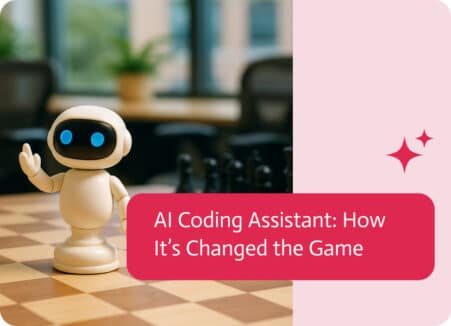Onboarding Automation: How To Work Smarter, Not Harder
You’ve finally hired that new employee. Cheers, confetti and cake for you. After the celebration is over, though, the real work starts. Setting them up, training new recruits, and making certain of their complete integration into your team. This is where the majority of businesses make mistakes. Why? Because onboarding is frequently viewed as a side quest rather than the main plot point that it is.
Introducing onboarding AI automation, an overlooked hero in today’s work environments. No, it’s not robots taking over human resources, rather, it’s a more intelligent approach to managing all the tedious, manual aspects of onboarding new staff. It’s basically a well-maintained welcome machine that simplifies life for everyone.
Let’s unpack what it is, how it functions, why it’s so sought after, and the best way to implement it without going crazy.
What is Onboarding Automation, Anyway?
Onboarding automation is the art of streamlining and systematizing the tasks when it comes to bringing a new hire up to speed. Instead of a manager emailing back and forth 27 times, chasing down logins and documents, automation tools take care of it. If you’re not sure what tool to use, especially if you’re new to AI, Noca provides you team with a super simple set of integration tools that will have your new employees praising how enjoyable onboarding process.
When a new employee joins, it’s like putting up a domino chain; the other tiles (paperwork, IT access, training schedules, etc.) fall into place effortlessly. This comprises of:
- Sending training materials and welcome emails automatically
- Setting up accounts for programs like Trello, Gmail, Slack, or your proprietary company archive
- Initiating and controlling check-ins and meetings
- Monitoring development and reminding people of deadlines
- Even shipping merchandise (yes, those branded sweatshirts don’t ship themselves)
The goal is to provide a silky smooth, not to mention stress-free, experience for both the newcomer and the folks managing the process.
Why You Should Stop Doing This Manually
Let’s be real, manual onboarding is a time-wasting beast. HR is juggling ten things, managers are double-booked, and new hires are stuck waiting around, wondering where their laptop is or what they’re supposed to be doing.
Here’s why automating onboarding isn’t just a good idea; it’s borderline essential:
1. You’re wasting time, which is money.
Each new hire may lose hours due to manual onboarding. Suddenly, you have a full-time job that consists solely of organizing paperwork and sending reminders once you multiply that by 10, 20, or 100 hires. Your staff can concentrate on the other aspects, like genuinely welcoming someone, by using automation to cut down on the busywork.
2. King Consistency
Have you ever had a new hire receive five-star spa treatment while another receives a shrug and a depressing PDF? From the very first day to the last, automation guarantees that every new hire goes through the same experience.
3. Less Chaos Means Fewer Errors
People tend to forget things. Automated systems don’t. You can prevent “Oops, forgot to give them access to the project folder” situations by establishing workflows beforehand.
4. Happier Humans = Better Experience
First impressions mean more than you think, especially if you take into account that your new employee may already be making plans to leave if your procedure of onboarding is cumbersome, unclear, or nonexistent. A seamless onboarding makes them feel valued, supported, and less like they’ve been blindfolded.
How It Operates (Technological Jargon Removed)
You don’t need to be an expert in onboarding automation. To connect all the moving parts, most businesses use a mix of tools. It’s the basic recipe:
Step 1: Start the Onboarding Procedure
A new employee is added to your HR software, or they sign a contract, which adds them to your system. It’s a series of automated actions that are initiated by this event.
Step 2: The Welcome Wagon
Send out your welcome email, login information, and a “What to Expect” summary to the new hire automatically. Extra points if it contains a humorous GIF or a CEO statement.
Step 3: Complete the paperwork
All those policy agreements, NDAs, or any form for that matter? They are distributed, gathered, and neatly stored in one location by those nifty tools. There is no need for any kind of paper, saving the environment one hire at a time.
Step 4: Set up Access Like an Expert
The newbie can be given the appropriate access to shared drives, tools, and apps through pre-built workflows. IT teams can rest easier knowing that nothing was overlooked.
Step 5: Start the Red Carpet Training
Automated calendars and task lists inform the new hire of what needs to be done, when, and where to get assistance. No more “So, what should I be doing at this moment?”
Step 6: Arrive Without Interrogating
Set up surveys or automated check-in emails to see how your new teammate is doing.
Benefits Of Automation Software
If you’re still not convinced that onboarding automation is worth your time, here’s a laundry list of benefits that might tip the scale:
- Scales with growth: Hire 1 or 100 people—your onboarding system won’t break a sweat.
- Boosts productivity: New hires hit the ground running instead of waiting around for someone to tell them what to do.
- Improves retention: A solid start makes people more likely to stick around.
- Frees up HR: Let your people focus on… people, not paperwork.
- Tracks everything: Need proof someone read the policy doc? It’s logged and time-stamped.
- Reduces stress: For everyone. Seriously.
How to Automate Like an Expert (While keeping the Human Touch)
The problem is that automation shouldn’t make the onboarding process a lifeless checklist; rather, it should improve it. The key is balance.
Select the Appropriate Equipment
Platforms abound; consider BambooHR, Gusto, Workday, Sapling, or even more straightforward configurations using Zapier + Google Workspace. Select one based on the complexity and size of your team.
Establish a Journey Map
Describe your current onboarding procedure before automating anything. List each step, starting with the offer letter and ending with the first month. Next, identify tasks that need a lot of follow-up or repetition; these are your automation goldmines.
Make It Personal
Include personal touches, such as a team welcome video or a handwritten note in their swag box. You take care of the warm fuzzies; automation takes care of the dirty work.
Test Before Launching
Act as though you are the new employee. Do a test run of the entire onboarding process. Before it goes live, fix any glitches. A welcome email that links to the training document from the previous year says “oops” more than anything else.
Repeat Like a Legend
Bonus: Fun Things to Automate
- First-day lunch delivery
- Automatic Slack channel shout-outs
- A Day 7 “how’s it going?” email with gifs
- Anniversary reminders to celebrate 1-month or 1-year milestones
- Auto-enrollment in optional learning courses
- Sending a curated “Welcome to the Company” Spotify playlist
Wrap-Up: Work Smarter, Welcome Better
Onboarding automation is essential in the fast-paced world of today; it’s not an optional extra. It increases accuracy, saves time, and gives new hires the impression that they are part of a well-organized team.
In other words, get rid of the messy sticky notes and problematic spreadsheets. Build an onboarding system that works while you sleep, eats paperwork for breakfast, and welcomes people like a five-star hotel concierge powered by an AI automation agent that handles the repetitive tasks for you.
Because if you’re going to hire great people, you might as well keep them—and it all starts on day one.