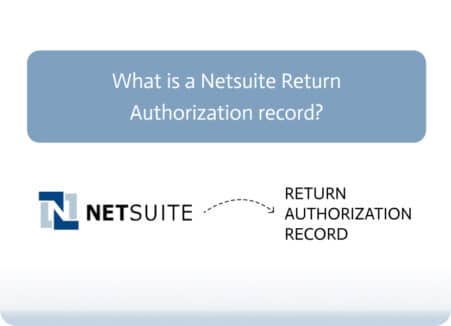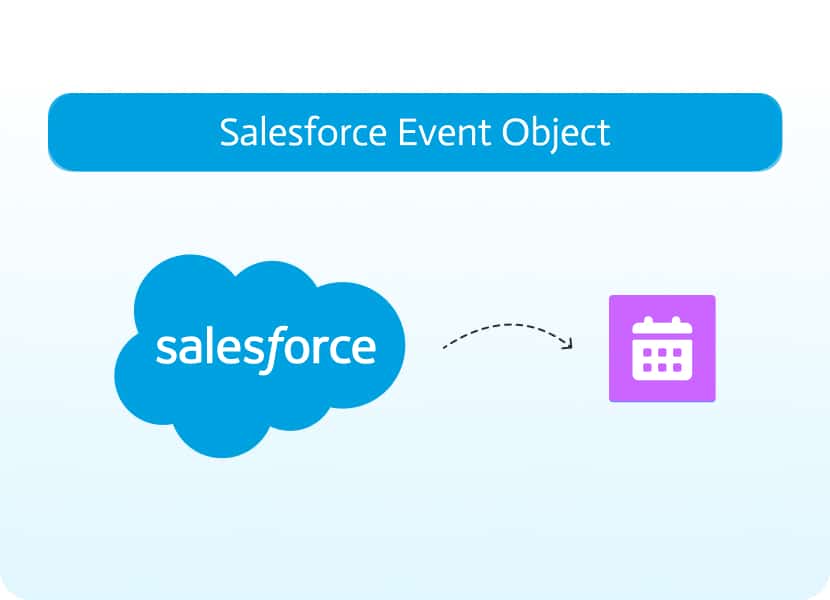

Understanding the Salesforce Event Object
The Event object in Salesforce represents scheduled calendar events such as meetings, calls, or other engagements. It helps users track and manage time-sensitive interactions with leads, contacts, and other records within Salesforce.
Key Features of the Event Object
Event Scheduling & Tracking
Salesforce Events allow users to schedule and track meetings, ensuring that important engagements are recorded and accessible within the platform.
Association with Salesforce Records
Events can be linked to various Salesforce objects, including:
- Leads & Contacts: Track customer meetings and follow-ups.
- Accounts & Opportunities: Manage client interactions within the sales pipeline.
- Cases: Log support-related meetings or service calls.
- Users: Assign ownership and track team participation.
Recurring Events
Users can create recurring events, making it easier to schedule ongoing meetings or check-ins without manually creating new records each time.
Event Reminders & Notifications
Salesforce provides automatic reminders and notifications to ensure attendees are aware of upcoming meetings and reduce missed appointments.
Integration with Calendars
The Event object integrates with external calendars like Google Calendar and Microsoft Outlook, ensuring seamless scheduling across multiple platforms.
Usage Considerations
Permissions & Access Control
Administrators can control access to events using profiles, permission sets, and sharing rules, ensuring that sensitive meetings remain private while allowing collaboration when needed.
API & Automation
The Event object is accessible via Salesforce APIs, enabling integration with external scheduling tools, automation of event creation, and synchronization with third-party applications.
Reporting & Analytics
Salesforce allows users to create reports and dashboards that analyze meeting frequency, engagement trends, and sales activity related to events.
Conclusion
The Salesforce Event object is a powerful tool for managing and tracking meetings, calls, and other time-sensitive engagements. By integrating events with leads, accounts, and external calendars, businesses can streamline scheduling, improve collaboration, and ensure that key interactions are well-documented and actionable.