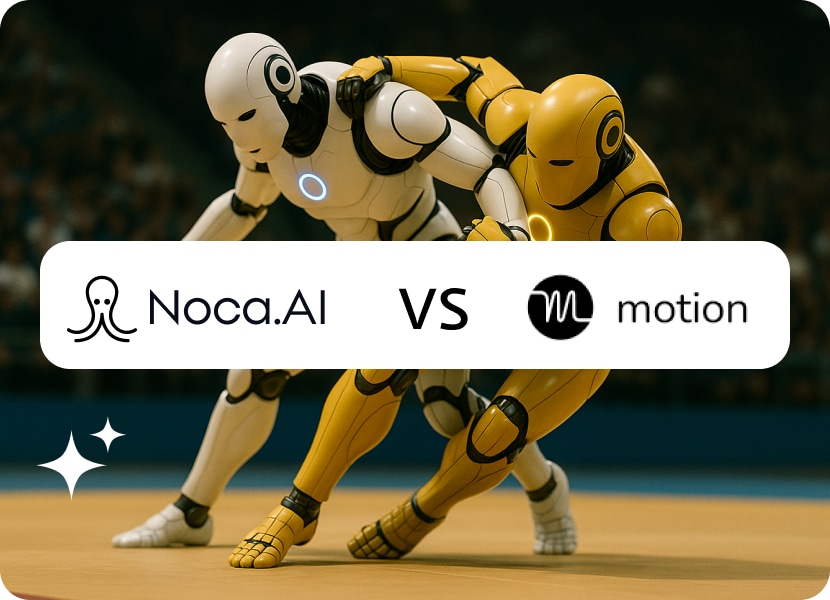
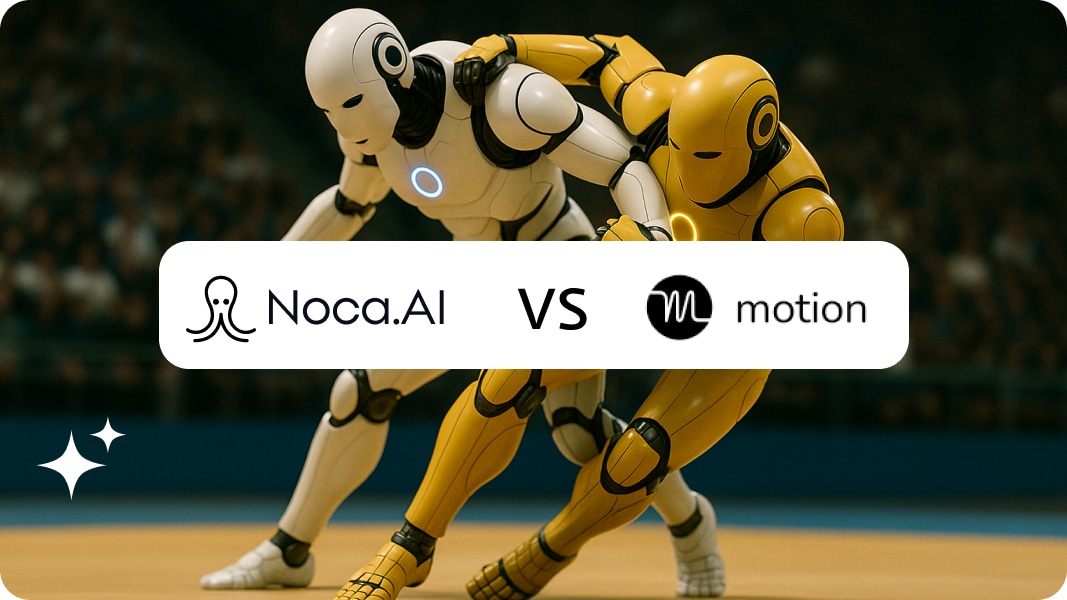
Noca vs. Motion: Digital Employee Builders
The platform you pick to build digital employees will totally change how they function, what they can accomplish, and whether you’ll actually use them or let them collect digital dust like that gym membership you swore you’d use. This comparison of Noca vs. Motion should shed light on the platforms and hopefully give you the info you need to make the best decision on who fits your business best.
Both let you build digital employees. One was built specifically for users to build their own unique digital employees that can handle just about any process your business can throw at them. The other started as a fancy calendar app and is now trying to convince everyone it’s a digital workforce platform.
What Exactly Are We Comparing Here?
Before we get into it, let’s be clear about what we’re discussing. Both Noca and Motion claim to offer “digital employees,” but that’s where the similarities end and the confusion begins.
A digital employee builder is software that lets you make AI-powered digital employees customized for your business. These are AI programs built to carry out entire workflows, make decisions according to your guidelines, and execute multi-step procedures with no, or very little human intervention. They are more than just chatbots that respond to inquiries.
Imagine hiring a virtual team that never complain, never sleep, and never arrive on Monday morning with a hangover.
The Contenders: Noca vs. Motion
Noca: Purpose-Built for Digital Workforce Deployment
Noca basically creates the digital employee for you; you just tell them what you need in plain language, and it’s done. Need someone to manage the onboarding of new customers? Explain the procedure. Do you need a digital employee to handle your data entry and analysis? Tell Noca what you want. You talk like a human, and Noca turns that into working digital employees. It’s like coding with regular words to create your digital workforce.
Noca’s singular focus is how they trump Motion. It’s a platform made especially for the creation, deployment, and overseeing of groups of digital employees that work in unison with your current business systems.
Motion: A Productivity Platform Playing Dress-Up
Motion started life as an AI-powered management tool. Although they have since developed into what they refer to as a “work management platform” with artificially intelligent staff, the architecture is still heavily influenced by the original product’s DNA.
These days, Motion provides specialized digital employees with names like Millie (Project Manager), Clide (Customer Support), Spec (Recruiter), Dot (Research Analyst), Chip (Sales Representative), Suki (Marketing Associate), and Alfred (Executive Assistant). Additionally, a custom AI employee builder has been added. However, the main purpose of these digital employees is to support Motion’s core productivity suite, not the other way around.
Think of Motion as an all-inclusive scheduling and PM system that chose to hire AI staff in order to remain competitive. Although the digital employees are strong, they are merely add-ons to the main product, not the main thing.
Noca vs. Motion Setup and Onboarding
Noca’s Approach: Straight to the Point
Noca lets you start building AI workers right away. The AI agent platform assumes that you are here to deploy digital employees that address particular business issues. That’s precisely what it enables you to do.
Getting started is quick and easy. You outline your first digital worker, specify the processes it should manage, integrate it with your current tools, and begin testing. There are no forced tours of features you don’t need or required training modules, just a straight line from “I need this automated” to “it’s now automated.”
Motion’s Approach: A Productivity Suite
Motion’s onboarding involves watching introduction videos, providing business details, inviting your team, creating your first project with overviews and task lists, connecting all your calendars, and then watching another video and filling out a questionnaire. You’re not only doing the setup of digital employees, you’re being introduced to an entire productivity ecosystem.
This makes sense when you realize Motion wants to be your calendar, task manager, project tracker, meeting scheduler, and documentation hub. The digital employees are part of this larger vision, but they’re not the starting point. You’re essentially moving into a new productivity apartment, and the AI workers are some of the furniture.
If you’re trying to replace multiple productivity tools with one comprehensive platform, Motion could be the place for you. But for businesses that just want to quickly use digital employees without changing their whole workflow, it’s too much.
Noca vs. Motion: Building Your Digital Workforce
Noca: Flexibility Without Complexity
Noca’s approach to building digital employees is refreshingly easy. You tell the platform what you need in natural language, like your workflows and business logic, and Noca constructs the digital employee to your taste.
This method means your digital employees can be as simple or sophisticated as your business requires. You’re not forced into pre-built templates that almost fit your needs but require workarounds. You’re building AI workers tailored specifically to how your business actually operates.
The integrations are just as flexible, since Noca connects with your existing business tools, CRMs, databases, and communication systems without you having to abandon systems that already work.
Motion: Pre-Built Specialists
Motion has eight AI specialists on staff, each with specialized training, which has its benefits because these pre-built employees are familiar with standard business operations and can begin making contributions in their assigned areas right away.
This is where it becomes restrictive, though. Even though Motion claims that their staff can “custom-create digital employees for your special needs,” you’re not able to do this on your own using the platform. In essence, you’re asking Motion’s team to do custom development, which essentially means you’re depending on their engineering resources, delays, and expenses.
The custom digital employee builder they’ve added is still relatively basic, especially when going up against Noca’s capabilities. You can describe your wants to the digital employee, but the options available for customizing are constrained by Motion’s productivity-first architecture. Your digital employees need to work within Motion’s project management, calendar, and task structures, which work great if those structures match your business, but will almost certainly create friction if they don’t.
Noca vs. Motion: Open Ecosystem vs. Walled Garden
Noca: Built For Integration
Noca is based on the idea that your digital employees are meant to complement your current tools, not to replace them. Noca provides pre-built integrations with key business systems, webhooks, and strong API connections.
Do you need a digital employee to retrieve information from Salesforce, use your internal database to analyze it, create reports, and send updates in Slack? Noca manages that cross-platform process with ease. The digital employees work throughout your whole ecosystem, not just one type of environment
Thanks to integration being a priority, you can plug your digital employees in without messing up your business operations. The AI workers fit into your current setup instead of needing you to switch to new ones, and your team continues to use the tools they are familiar with.
Motion: Everything Under One Roof
Motion takes the opposite approach with its unified platform philosophy, offering projects, tasks, docs, sheets, meetings, notes, and SOPs all in one place. The pitch is compelling, we agree, because they want to eliminate tool-switching and software fatigue by consolidating everything.
The challenge comes because it only works if Motion’s versions of these tools are better than what you’re currently using and if you’re going to migrate everything. Motion doesn’t currently offer native CRM integration, though workarounds exist using Zapier or manual calendar syncing. For a platform that wants to be a full business solution, not having a CRM connection will continue to be a big problem.
Motion’s AI employees work best when your entire business lives inside Motion’s ecosystem. Because the platform houses all your work, digital employees gain full context from your projects, processes, and goals. That’s powerful, but it requires you to bet your entire workflow on Motion’s vision of how productivity tools should work.
Noca vs. Notion: Pricing Models
Noca: Straightforward Pricing
Noca prices are based on what you’re actually getting: digital employee capabilities. The tiers scale as you need it to, from small businesses to enterprises running entire digital workforces.
The pricing is transparent, listed clearly without requiring sales calls or “contact us for a quote” forms. You know what you’re paying for, digital employees and the platform to build, deploy, and orchestrate your business with. No hidden costs, no surprise charges for capabilities that should be standard.
Motion: Stacked Pricing for Multiple Products
Motion’s pricing structure is significantly more complex, offering individual plans at $19-34 per month and team plans at $12-20 per user, monthly. But here’s the catch: digital employees require separate pricing starting at $29-49 per user monthly on top of the base platform cost, operating on a credit-based consumption model.
So you’re paying for Motion’s productivity suite, then paying again for digital employee capabilities, then consuming credits as the employees actually do any work. The Light plan now includes 25,000+ credits, but understanding what that actually means in terms of real work completed requires reading through all of their documentation.
Businesses primarily interested in digital employees, you’re essentially paying for two products: Motion’s productivity platform (which you may not need) and the AI employee functionality (which you do need). It’s like being forced to buy a gym membership with a personal trainer when all you wanted was the personal trainer.
Noca vs. Motion: Real-World Usage
Working with Noca
Noca’s daily experience centers entirely on your digital employees doing work. You’re just there to keep an eye on them and make any adjustments to your processes that the AI worker has suggested.
The interface is designed around workforce management, not productivity theater. You’re not spending time organizing tasks on a calendar or color-coding project phases. You’re managing AI workers who are executing complete business processes while you focus on strategic work that needs attention that the digital employee can’t provide.
The beauty is that adjustments can be made with prompt-to-app interactions. No need to go into any configuration menus, no rebuilding workflows from scratch, just conversational updates that the platform translates into modified behavior.
Working with Motion
Motion’s daily experience revolves around its AI-powered calendar that automatically plans what you should work on each day, along with project management, like task scheduling and meetings. The digital employees are additional features within the productivity-first environment.
Users report that they’ve definitely saved some time and stress from Motion’s automated scheduling of tasks. Testimonials include overcoming executive dysfunction, managing ADHD-friendly workflows, and working fewer hours. These are real benefits for people who need comprehensive productivity management.
But for businesses that just want to use digital employees to manage business processes, Motion’s productivity features can be annoying. You have to manage your calendar and tasks inside Motion so the digital employees can work well within that system, instead of just managing AI workers who do processes in your current systems.
Noca vs. Motion Features
Noca: Purpose-Built Means Purpose-Focused
Noca doesn’t have the feature bloat you’ll find in Motion because it’s not trying to be everything. It’s a digital employee builder, and that’s what it does exceptionally well. No calendar features you didn’t ask for, no project templates sitting unused, and none of those tools you already have better versions of elsewhere.
Noca concentrates on making digital employees more capable, easier to build, and better at integrating with diverse business systems. Every update improves the core mission rather than adding tangential features.
Motion: The Everything Approach
Motion offers “an Entire Suite of Work Productivity Software,” including AI Projects, AI Tasks, AI Calendar, AI Notes, AI Docs, AI SOPs, AI Search, and AI Reports with formulas. That’s comprehensive, but it’s also a lot of software to learn, maintain, and pay for.
If you need all these capabilities and they work better than your current tools, Motion’s all-in-one approach delivers value. But many businesses already have perfectly good solutions for project management, documentation, and calendaring. Paying for Motion’s versions of these tools just to access their digital employees feels like buying an entire car when you only needed the engine.
Noca vs. Motion: Know What You’re Buying
Motion has built an impressive productivity platform with digital employees, which definitely adds a little value to their package. If you’re looking to replace multiple tools with one comprehensive system and digital employees are part of that larger vision, Motion might work for you.
But let’s be clear, Noca is the platform for businesses serious about digital employees. It was built specifically for creating, deploying, and orchestrating AI-driven workers, apps, and chatbots without forcing you to adopt an entirely new productivity ecosystem.
Motion asks you to bring your business into their environment. Noca brings digital employees into your business as it is. That fundamental difference determines which platform actually serves you versus which one requires you to adapt to its needs.
The digital employee revolution isn’t about replacing your calendar app. It’s about deploying AI workers to execute business processes, integrate with all your systems, and deliver real results. One platform was built specifically for that mission. The other added it as a feature.


