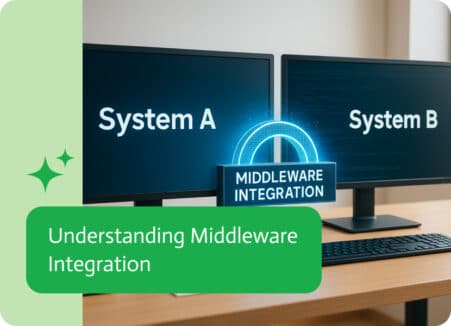Mulesoft DevOps Integration
Introduction to MuleSoft for DevOps Integration
MuleSoft, a leading integration platform as a service (iPaaS), is designed to connect and orchestrate various applications and systems seamlessly. It bridges both cloud-based and on-premises applications, enabling smooth data exchange and automation of processes. MuleSoft’s robust integration capabilities allow businesses to connect DevOps tools effectively, enhancing operational efficiency and collaboration across teams. With MuleSoft DevOps Integration, organizations can streamline their workflows, improve data consistency, and boost overall productivity.
The Importance of DevOps Integration
DevOps integration focuses on connecting various business applications and data sources to create a cohesive operational environment. It centralizes data, enhances inter-departmental communication, automates tasks, and boosts overall efficiency. By integrating various DevOps tools, organizations can achieve better data flow, consistent information, and streamlined processes, ultimately leading to enhanced productivity and faster deployment cycles.
Top 7 Use Cases for DevOps Integration with MuleSoft
1. Jenkins and Jira Integration
Use Case: Integrating Jenkins with Jira enhances build tracking and collaboration. This integration ensures that all build statuses, tasks, and issue updates are synchronized across platforms, providing a unified view of project progress.
Real-Life Example: A software development team uses Jenkins for continuous integration and Jira for issue tracking. By integrating Jenkins with Jira through MuleSoft’s Anypoint Platform, every time a build is triggered in Jenkins, the corresponding Jira issue is automatically updated with the build status. This helps project managers and developers track progress and identify issues quickly, improving overall project management.
Benefits:
- Streamlined communication
- Automated data synchronization
- Enhanced workflow efficiency
- Improved team collaboration
2. ServiceNow and GitHub Integration
Use Case: Syncing ServiceNow with GitHub streamlines change management and version control. This integration allows teams to manage code changes more effectively, ensuring that updates are reflected across all connected platforms, reducing manual effort and keeping everyone on the same page.
Real-Life Example: An IT operations team uses ServiceNow for change management and GitHub for version control. By integrating these tools with MuleSoft’s Anypoint Platform, when a change request is approved in ServiceNow, a corresponding branch is automatically created in GitHub. This integration ensures that all code changes are tracked and managed efficiently, enhancing the change management process.
Benefits:
- Real-time change updates
- Centralized change management
- Reduced manual effort
- Enhanced team productivity
3. Jenkins and Slack Integration
Use Case: Integrating Jenkins with Slack automates build notifications. This integration ensures that all build statuses and alerts are communicated in real-time across platforms, aiding in better monitoring and faster issue resolution.
Real-Life Example: A DevOps team uses Jenkins for CI/CD and Slack for team communication. By integrating Jenkins with Slack via MuleSoft’s Anypoint Platform, every time a build is completed in Jenkins, a notification is sent to the appropriate Slack channel. This real-time communication helps team members stay informed about build statuses and quickly address any issues that arise.
Benefits:
- Unified communication
- Automated notifications
- Improved time management
- Enhanced team coordination
4. Docker and Kubernetes Integration
Use Case: Connecting Docker with Kubernetes automates container orchestration and management. This integration streamlines the process of deploying, scaling, and managing containerized applications, improving operational efficiency.
Real-Life Example: A cloud services company uses Docker for containerization and Kubernetes for orchestration. By integrating these tools through MuleSoft’s Anypoint Platform, new Docker images are automatically deployed to the appropriate Kubernetes clusters. This ensures that the latest application versions are always available, reducing deployment times and improving service reliability.
Benefits:
- Automated container management
- Centralized orchestration
- Improved deployment efficiency
- Enhanced operational oversight
5. Splunk and Azure DevOps Integration
Use Case: Syncing Splunk with Azure DevOps streamlines monitoring and incident management. This integration ensures that performance metrics and alerts are accurately captured and reflected in Azure DevOps, simplifying issue resolution and project tracking.
Real-Life Example: A financial services firm uses Splunk for log analysis and Azure DevOps for project management. By integrating Splunk with Azure DevOps via MuleSoft’s Anypoint Platform, critical alerts and performance metrics are automatically logged as work items in Azure DevOps. This integration helps the IT team quickly respond to incidents and track resolution progress.
Benefits:
- Accurate performance tracking
- Automated incident management
- Improved project management
- Enhanced operational oversight
6. Terraform and Jenkins Integration
Use Case: Integrating Terraform with Jenkins automates infrastructure provisioning and deployment. This integration allows teams to manage infrastructure as code, ensuring that environment setups are consistent and repeatable.
Real-Life Example: A tech startup uses Terraform for infrastructure provisioning and Jenkins for CI/CD pipelines. By integrating these tools with MuleSoft’s Anypoint Platform, infrastructure changes defined in Terraform scripts are automatically applied during Jenkins build processes. This ensures that infrastructure setups are always up-to-date and aligned with application deployments.
Benefits:
- Consistent infrastructure management
- Automated provisioning
- Enhanced collaboration
- Improved deployment accuracy
7. DevOps Ticketing System Integration
Use Case: Connecting a ticketing system like Jira Service Desk with DevOps tools enhances issue tracking and resolution. This integration ensures that tickets are synchronized across platforms, making it easy to manage and resolve issues efficiently.
Real-Life Example: An e-commerce company uses Jira Service Desk for ticketing and Jenkins for build automation. By integrating these tools through MuleSoft’s Anypoint Platform, every ticket logged in Jira Service Desk that requires a code fix automatically creates a corresponding build job in Jenkins. This integration streamlines the resolution process and ensures that all issues are addressed promptly.
Benefits:
- Centralized ticket management
- Automated ticket updates
- Enhanced issue resolution
- Improved team collaboration
MuleSoft: Enhancing DevOps Integration
MuleSoft simplifies the integration of various DevOps tools by providing an intuitive platform where users can create and manage integrations. Whether it’s syncing Jenkins with Jira for automated build tracking or connecting Slack with Jenkins for seamless build notifications, MuleSoft enhances operational efficiency and data accuracy.
Key Benefits of Using MuleSoft for DevOps Integration
- Automating Repetitive Tasks: MuleSoft reduces manual effort and minimizes errors by automating repetitive tasks, allowing teams to focus on strategic initiatives that drive business growth.
- Real-time Data Synchronization: Ensures information is consistent and up-to-date across all systems, facilitating accurate reporting and effective decision-making.
- Enhanced Collaboration: Integrating various tools and platforms consolidates operations, reduces silos, and promotes collaboration across departments.
- Advanced Analytics and Reporting: Unified data from multiple sources allows for advanced analytics and reporting, providing valuable insights into business performance and trends.
Challenges of MuleSoft for DevOps Integration
- Complexity of Toolchain Integration: DevOps environments often involve a complex toolchain with numerous applications for different stages of the development lifecycle. Integrating these diverse tools with MuleSoft can be challenging, requiring detailed configurations and fine-tuning to ensure smooth operation across the entire toolchain.
- Real-Time Data Processing: DevOps relies heavily on real-time data processing for continuous integration and continuous deployment (CI/CD) pipelines. Users have reported that MuleSoft does not always handle real-time data updates effectively, which can lead to delays and disruptions in the CI/CD process.
- Customization Limitations for DevOps Workflows: While MuleSoft offers a variety of pre-built connectors and templates, there may be limitations in customizing workflows specific to DevOps needs. This can be restrictive for organizations with unique or highly specialized DevOps processes, necessitating additional manual work or custom development.
- Security and Compliance Concerns: DevOps environments often deal with sensitive code and data. Ensuring that MuleSoft meets all necessary security standards and compliance requirements can be challenging. Users need to carefully manage permissions and access controls to protect their DevOps pipelines.
- Learning Curve: Despite being marketed as a user-friendly platform, MuleSoft still requires a significant investment in training and learning. DevOps teams may find it difficult to fully utilize all features without extensive training, which can delay implementation and reduce the platform’s effectiveness.
- High Costs: MuleSoft’s pricing structure can be a significant obstacle, particularly for smaller businesses or startups. The costs escalate rapidly with the addition of more integrations, users, and features. This high price point can make MuleSoft less accessible for organizations with limited budgets, forcing them to seek alternative solutions or reduce the scope of their integrations.
- Lack of AI Capabilities: One of the significant drawbacks of MuleSoft is the lack of advanced AI capabilities. Intelligent automation and AI-driven features are increasingly important for enhancing the efficiency and effectiveness of DevOps integration. The absence of robust AI functionality in MuleSoft means that many complex tasks still require manual intervention, reducing overall productivity.
Understanding these potential challenges can help businesses make informed decisions about using MuleSoft for their DevOps integration needs and whether exploring alternative solutions might be more beneficial.
Exploring Alternatives to MuleSoft for DevOps Integration
While MuleSoft offers comprehensive solutions for DevOps integration, several MuleSoft competitors provide unique features. For instance, Noca AI excels with its AI-first and NLP-first approach, enabling intelligent integrations that enhance user experiences. Boomi is praised for its advanced data manipulation features, and Zapier offers a user-friendly interface suitable for smaller businesses. Jitterbit is known for its flexibility and ease of use in creating custom integrations. Informatica offers enterprise-grade data integration and management solutions, and Tray.io provides powerful automation for complex workflows. These platforms offer varied functionalities to meet diverse integration needs, ensuring businesses can select the best solution for their specific requirements.