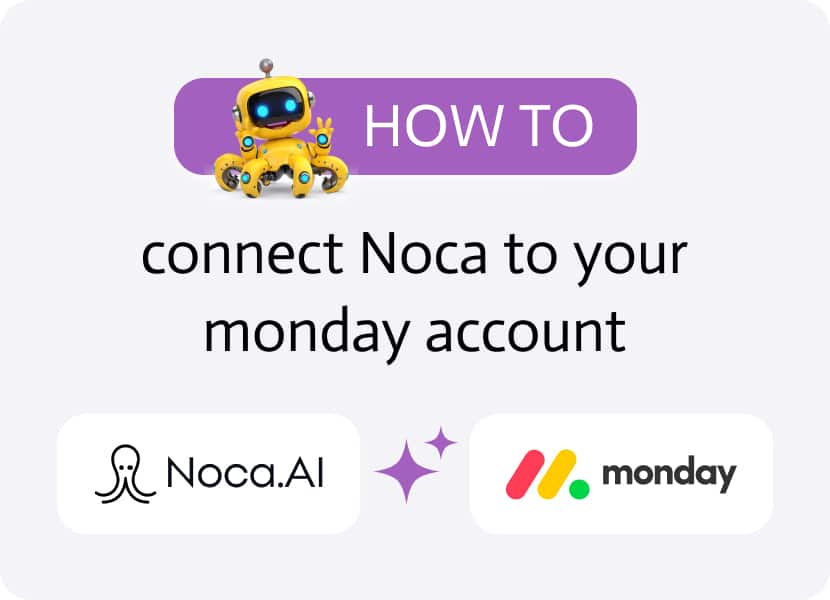
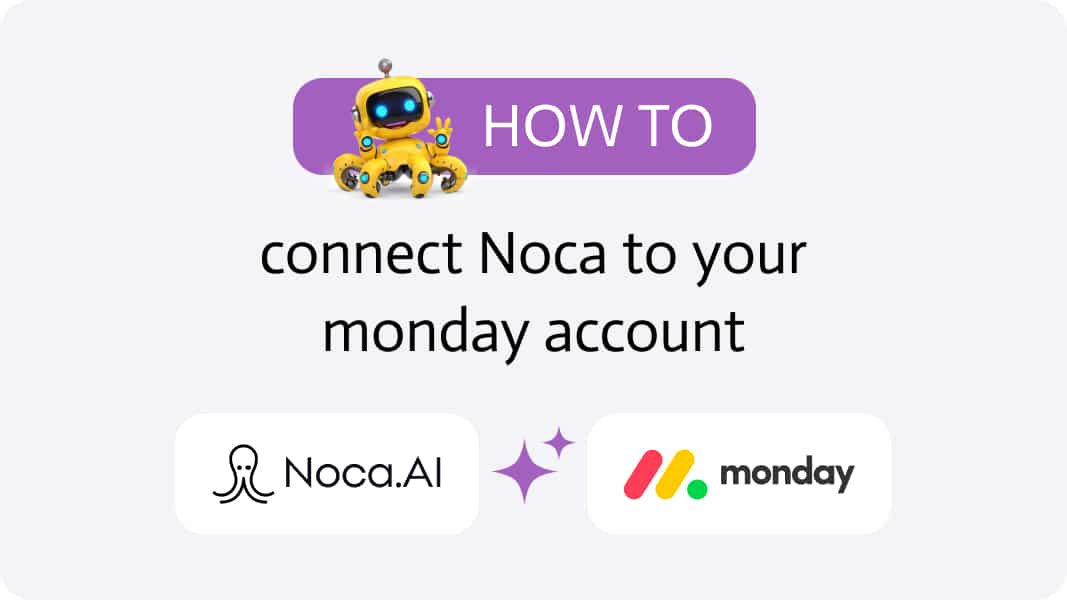
How to connect Noca to your monday account
Latest posts on
How to
In this guide we will learn how to connect Noca AI to your monday account.
1. Log into Noca.
2. Under the Flows menu locate Connection, Add New and choose a monday connection.
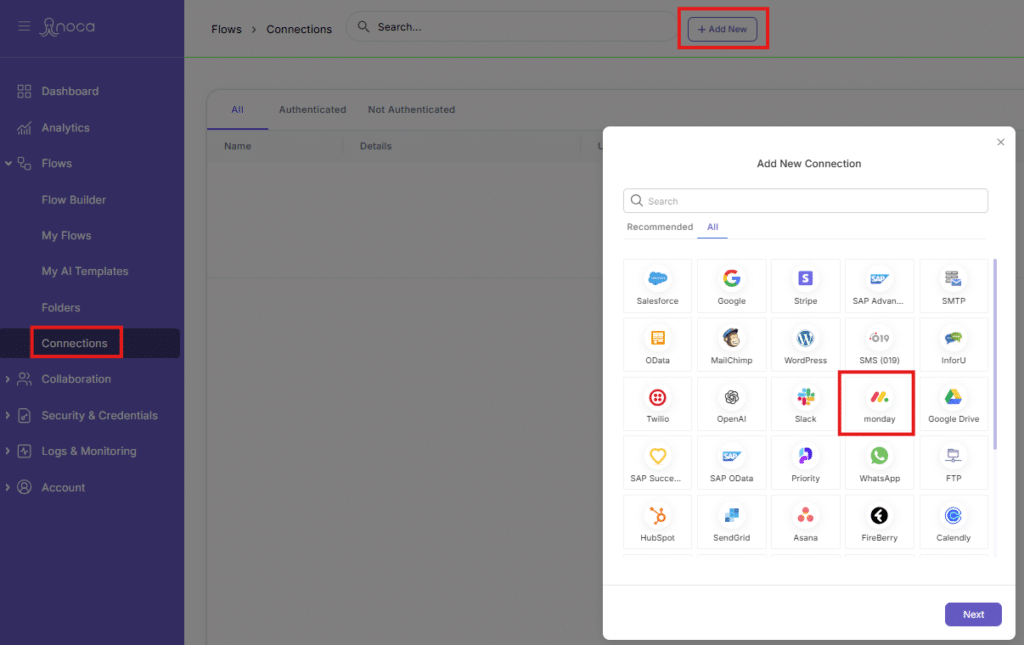
3. Give a name to the connection and then install the Noca app using the link
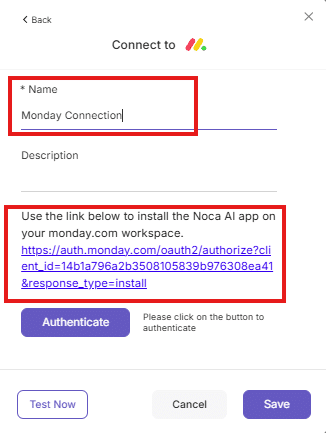
4. Approve the Noca App for Monday
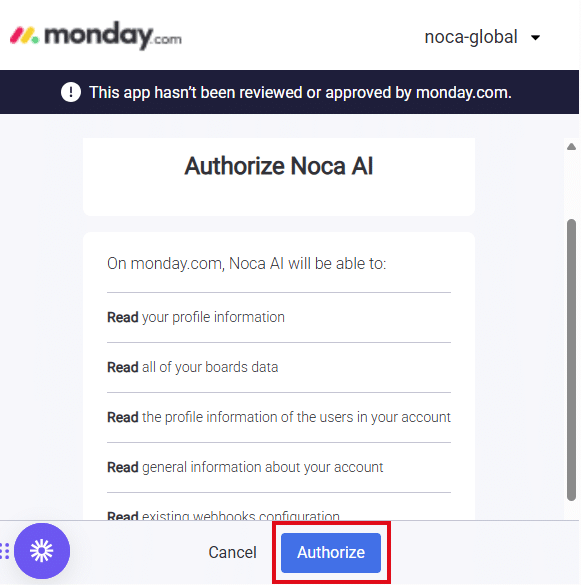
5. Run Test
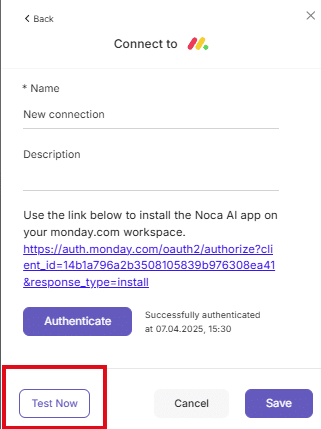
6. Click Save and you are done.
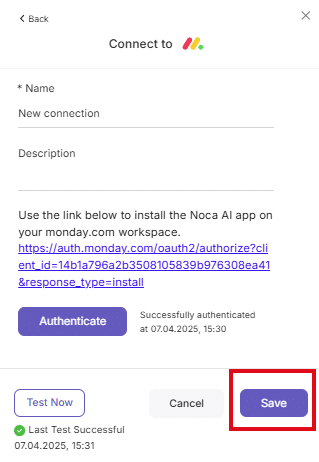

Make, formerly known as Integromat, is a versatile integration platform designed to connect applications and automate workflows. It offers detailed data manipulation and advanced automation…

Texting a company at midnight and getting a reply in seconds, or ordering your Tuesday latte from an inviting app that remembers your previous orders,…
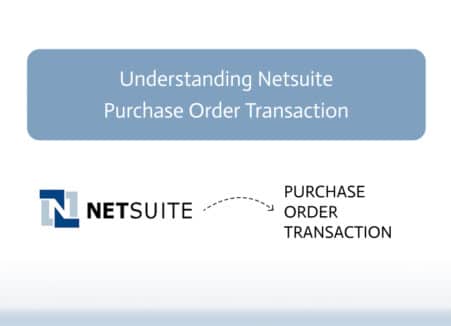
Purchase Order in NetSuite Netsuite provides access to the purchase order record via the REST web services, allowing businesses to manage procurement programmatically. This includes…