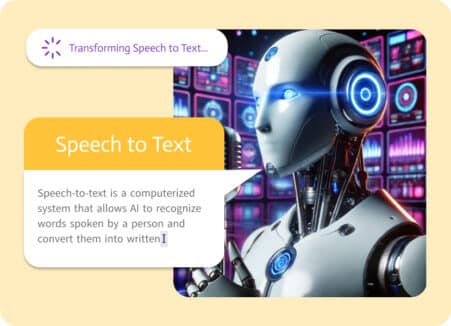Best Document Generation Software: The 2026 Guide to Creating Dynamic Documents
In terms of how we produce dynamic documents, we have undoubtedly advanced significantly. Not only does the top document generation software of 2026 fill in name fields, but it also thinks for itself, adapts easily, learns from your feedback continuously, and, to be honest, creates documents better than most employees who have been doing it by hand for years.
The problem with looking for the best document generation software, however, is this. With their flawless demos, everyone says they’re the best, and every sales pitch promises that crucial total business transformation. When reality sets in, you’re either rejoicing that you’ve regained your 20 hours per week or you’re telling your boss why that pricey software is collecting digital dust.
So let’s cut through the marketing jargon. This is your final guide to finding the best document generation software for your actual needs, not some idealized version of your business that exists only in vendor slide decks.
What Makes The Best Document Generation Software?
Before we dive into specific platforms, let’s establish what separates genuinely great solutions from pretty good ones that’ll leave you frustrated six months in.
The best document generation software should nail five critical areas:
How quickly can you go from “we just signed the contract” to “we’re generating useful documents in production”? That’s the speed to value. While some platforms claim to be quick to set up, they define “quick” in ways that would make a sloth feel at ease. The best ones allow you to produce actual documents in a matter of days rather than quarters.
Integration Reality: Hundreds of integrations are listed on every platform. Whether those integrations truly function with YOUR customized NetSuite instance, YOUR version of Salesforce, or YOUR legacy system, which everyone promises you’ll replace “eventually,” is what really counts. The best stand out from the rest thanks to pre-built connectors for well-known platforms like Microsoft Office, Salesforce, and HubSpot, as well as APIs for unique integrations.
User Accessibility: Is it possible for your sales operations representative to create templates without submitting IT tickets? Is it possible for your HR coordinator to change processes without knowing how to code? While providing technical teams with depth, the best document generation software empowers business users.
Effective Governance: Control is essential as you grow. Who is able to make templates? Who is able to change them? How do you make sure each document satisfies compliance requirements and brand standards? Instead of adding governance as an afterthought, the best platforms incorporate it into the architecture.
Support That Works: Can you get actual assistance when something breaks at 4 PM on a Friday, or are you only given pre-written answers that direct you to documentation? Support is viewed as a competitive advantage rather than a cost center by the top vendors.
The Best Document Generation Software Contenders
Let’s talk about who’s actually worth evaluating in 2026. These aren’t necessarily the biggest names or the ones with the most marketing budget, they’re the platforms delivering real value to real users.
PandaDoc: The Sales Team’s Best Friend
More than 50,000 clients can easily create, manage, e-sign, and notarize all of their documents with PandaDoc, which has established a solid reputation for making sales documents simple. PandaDoc is worth giving careful thought to if your main requirement is quotes, proposals, and contracts that require signatures.
Beautiful proposal templates, engagement tracking (you can see which sections prospects read), and smooth e-signature integration are their strong points. The interface seems user-friendly and contemporary.
High-volume batch processing for non-sales documents, intricate data integrations across various enterprise systems, and complex backend automation are areas where they struggle. The onboarding processes in HR or the monthly reporting from your finance team might not mesh as well.
Conga: The Workhorse
Conga Composer strives for enterprise-scale document generation and thorough contract lifecycle management. They have the security certifications, governance tools, and features that enterprise buyers find appealing.
Their strengths include precise approval workflows, thorough regulation features, adept Salesforce integration, and the capacity to manage a wide range of document requirements.
Their areas of difficulty include a learning curve that presumes technical sophistication, implementation complexity, and cost (both professional services and licensing). This software isn’t “launch in a week.”
Docmosis: The Developer’s Choice
Organizations wishing to incorporate document generation directly into their applications will find Docmosis appealing as it offers the best multilingual support. Docmosis provides maximum control if you have robust development resources.
Strong APIs, a wide range of customization choices, self-hosted deployment for security-conscious enterprises, and the freedom to create precisely what you require are what they excel at.
Where they have difficulty: assumes you have developers on hand to build and maintain your implementation, requires technical know-how for everything, and has limited accessibility for business users.
DocuSign: The E-Signature Leader
DocuSign owns the e-signature market and has expanded into broader document creation. DocuSign excels at electronic signatures, so if that’s your main requirement and you also want some generation capabilities as a bonus, you should look into them.
They excel at e-signatures (naturally), comfortable brand recognition, and a wide range of integration ecosystems.
Where they struggle: Compared to specialized generation platforms, the generation features may seem less advanced because document generation is a bit of a secondary activity to their signature business.
Why Noca AI Is the Best Document Generation Software for Most Organizations
This is where I explain why Noca AI perpetually outperforms these rivals, not because they pay me to say so, though, to be completely honest, this is content that focuses on Noca, but rather because they have legitimately found solutions to the issues that frustrate other platforms.
Noca Was Designed to Fill the Reality Gap
The majority of document generation software makes the assumption that you are either a small startup with basic requirements or a large corporation with limitless IT resources. The 90% of organizations that fall into this category, those that require enterprise capabilities without enterprise complexity, are the target market for Noca.
You’re dealing with sophisticated document procedures. High volumes, conditional rationale, several types of data, and stringent security standards are examples of real needs. But you don’t have six months to implement or a horde of developers to maintain integrations.
With pre-built connectors that genuinely function, Noca’s intelligent integration layer connects to more than 500 systems. More significantly, it automatically maps your data structures using AI. It finds objects, fields, relationships, and all the architecture that other platforms require you to manually configure when you point it at your Salesforce organization. You’re generating production documents in minutes rather than quarters thanks to this intelligence.
Business Users Generate, Developers Sleep Easy
Real business users are the target audience for the template editor. You can create complex workflows in Noca if you know how to use a Word template and comprehend simple “if-then” logic. Proposal templates are made by your sales operations person. Onboarding paperwork is handled by your HR coordinator. Your finance analyst creates templates for invoices. IT tickets aren’t being filed for every change.
However, accessible does not imply limited, and this is crucial. Advanced features, intricate calculations, and API-level customization are all available. Instead of making you choose between “powerful but requires developers” and “simple but limited,” Noca grows with your level of expertise.
Governance That Enables Rather Than Blocks
Governance becomes crucial as businesses increase the volume of documents they generate. To improve workflows and reduce human intervention, key features include role-based permissions, predefined rules, and conditional reasoning.
Governance is viewed as architecture by Noca. Branding components are under the control of marketing. Contract language is approved by legal. System connections are managed by IT. Documents are created by end users. Without causing congestion, each team works within its area of understanding.
Changes are made once at the template level and are automatically reflected in all subsequent documents whenever regulations or brand standards are updated. No locating copies, no questioning whether a particular regional office is still using the outdated template, and no “please update to the new version” emails that are ignored by half of the team.
Real-World Performance at Scale
The best document generation software must be able to manage both your current circumstances as well as your future development. Noca handles everything from batch jobs that produce thousands of invoices at the end of each month to single, exceedingly complex documents that pull data from six different systems.
When several users generate at once, performance remains unaffected. Even during periods of high usage, the system remains responsive, queues intelligently, and complies with API rate limits. By automating repetitive tasks, Noca’s document generation software reduces human error and saves time without compromising quality.
Security and Compliance That’s Actually Trustworthy
High-level encryption, SOC 2 Type II validation, GDPR-compliant audit history, granular control over access, and multi-factor authentication are all essential safety functions. All of this is offered by Noca, along with industry-specific add-ons for SOX, HIPAA, and other regulatory requirements.
Who Noca Serves Best
Noca is particularly strong for:
- Businesses in the mid-market to enterprise sectors that are growing quickly: Basic tools are defunct, but 12-month enterprise implementations are out of your price range.
- Businesses that have data in several different systems: You need documents that pull data from your CRM, ERP, and billing system, which house your customer information, product details, and pricing, respectively.
- Industries under regulation: Any industry where audit trails and compliance are required, including healthcare, financial services, law, and insurance
- Businesses with little funding for IT: You need business users who can handle document generation on their own because your IT staff is overworked.
- Groups that have outgrown more basic tools: You started with PandaDoc or Docupilot, but you’re reaching their limits and require more advanced software.
The Best Document Generation Software: Final Decision
You now know what these systems do, how they operate, and what to look for and what not to look for. Here’s how to decide in reality:
Map Your Essentials: Put your absolute requirements in writing. Which documents need to be automated? Which systems do you have to integrate with? What is your actual spending plan? What is your schedule? All other things are negotiable.
Test Real Workflows: Don’t watch the polished demos during evaluation. Request that vendors use YOUR data to illustrate YOUR particular use case. Intuitive template builders, data integration abilities, collaboration functionality, automation capabilities, analytics, and security are important features to search for; however, make sure they meet your real needs first.
Speak with Real Users: Use industry groups or LinkedIn to locate actual users. After implementation, find out what surprised them, what they wish they had known, and if they would pick the same course of action again. These discussions expose the reality that demos never materialize.
Determine the Total Cost: License fees are only the beginning. Take into account the opportunity cost of time-to-value as well as implementation, training, continuing maintenance, integration work, and support expenses.
The Bottom Line on Finding the Best Document Generation Software
The best document generation software for your company is one that works with your teams as they do, integrates with the systems you use, and produces results more quickly than it causes new issues.
That’s Noca AI for the majority of mid-market to enterprise businesses in 2026. It strikes the ideal balance between being sufficiently robust for intricate needs, yet exceptionally easy to use for businesses. It effortlessly scales from dozens of documents to thousands. Without requiring months of custom development, and best of all, it intelligently integrates with your current infrastructure.
Now put an end to your research and begin generating. The documents will not automatically generate themselves. In fact, they will with Noca AI.