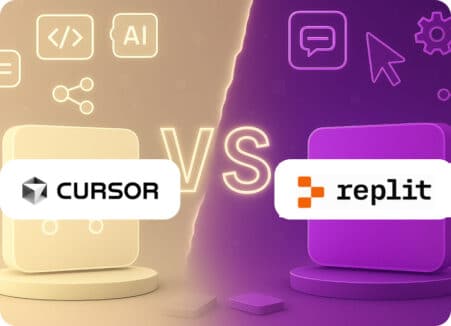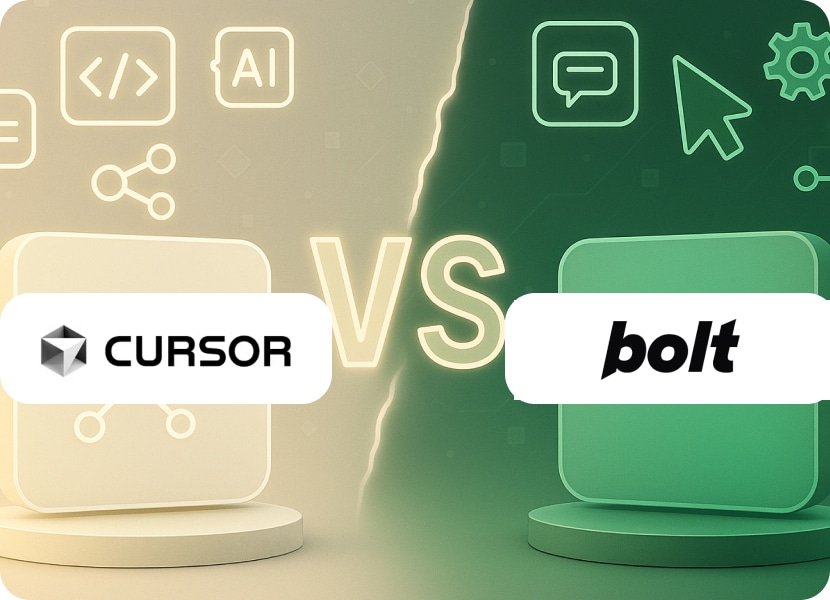
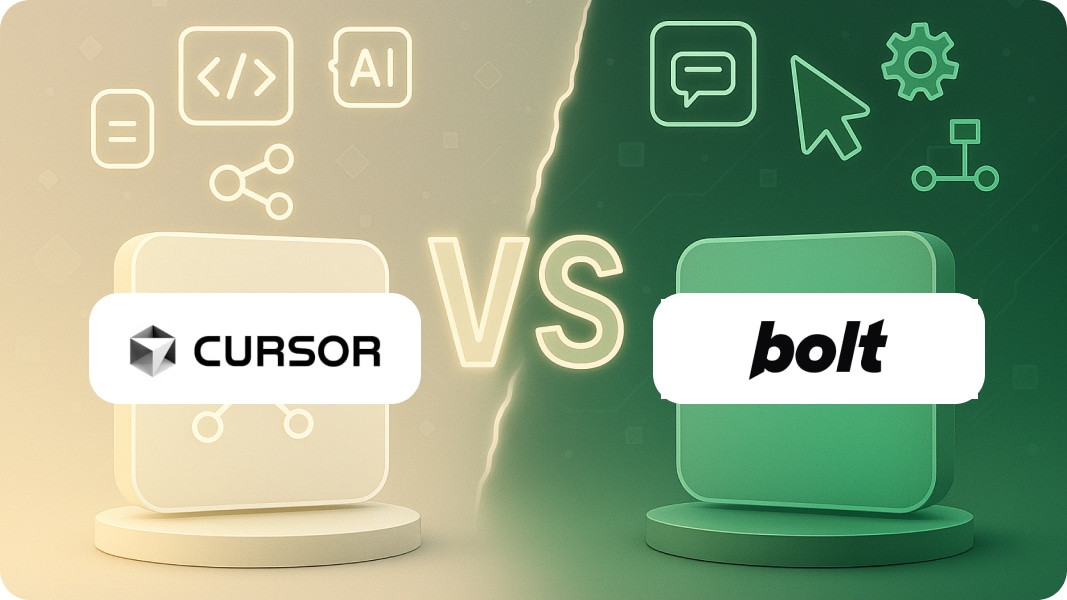
Cursor vs. Bolt: To Code or To Vibe Code
Cursor vs. Bolt is one of the craziest battles in development circles right now, so we need to talk about it. Cursor is like VS Code’s cooler, smarter, AI-powered brother who went to Silicon Valley and came back as a coding genius. On the other side, there’s Bolt, the crazy genius who looks at your text and says, “Why don’t you take a load off, because I’m going to build your whole app for you.”
You can’t really think of this as exactly the same thing, because it’s more like comparing a supercar to a Formula 1 car. Both get you there quickly, but the vibes are very different.
Cursor says, “I’m still a developer, but now I have an AI copilot who knows all of my code.” You’re in charge, but your passenger is like a mind reader who writes code quicker than you can think of it.
Bolt says, “Why am I even opening VS Code?” Let me just tell you about my app and watch it come to life as if I were a code wizard. You’re not writing code; you’re telling it to exist like a god who knows how to use technology.
Cursor vs. Bolt: What They Really Are
Cursor is almost like VS Code that went completely crazy when AI was added. We’re talking about AI autocomplete that can guess your next ten moves, chat that can edit more than one file at a time, and contextual comprehension that’s so deep it probably knows about your source code better than you do. It’s for developers who want to stay developers but at 10 times the speed.
Bolt is a stack Blitz’s fever dream came true. A browser-based tool that lets you write an app in plain English, using prompt to app functionality, and it will make the whole thing, deployed, and working. No installation, no setup, and it’s Node.js running completely in your browser now, which is something we can do.
Cursor vs. Bolt Features
Cursor’s Party Tricks
Tab, Tab, and Revolution
To get an autocomplete suggestion, hit tab once. Cursor sees that the change means you need to change something else in your code? Press tab again. And again. It’s like dominoes, but rather than tumbling down, each is a perfectly done code change in your whole project.
Telepathy in the Codebase
Cursor’s context includes documents, URLs, file hierarchies, Git repositories, and even error messages. It doesn’t just read your code; it understands the heart of what you’re trying to accomplish. If you ask it to refactor something, it will consider the effects it has on 15 other files you forgot about.
The AI Buttons Everywhere Method
Use AI to fix, to debug, and to explain. Cursor saw how simple VS Code was and thought, “What if we made every interaction possible with artificial intelligence?” It’s the best kind of maximalist.
Bolt’s Complete Madness
The “I Don’t Even Code” Mode
Just type “build me an app for managing user auth and a database,” and Bolt will do it for you, all the way up, doing work and able to be deployed, going from an idea to a demo that is up and running before you can even say “voila.”
WebContainers Magic
This thing lets you run a full Node.js environment in your browser. Install NPM? It works. Server in the back? Running. It’s like having a full dev machine that lives in between your browser tabs.
One-Prompt-to-Production
Bolt doesn’t only write code, it also sets up your whole project structure, installs dependencies, configures your build system, and gets everything running. It’s the difference between getting code snippets and getting an app that works.
The Models Behind Them
Cursor
Pick your fighter! You can switch between OpenAI, Anthropic, Gemini, and xAI. Do you want Claude to do one thing and GPT-4 to do another? Do whatever you want.
Bolt
Mostly uses Claude (Anthropic’s models), but it also uses some other LLMs. But really, you’re not thinking about which model you’re using; you’re thinking about what app you’re making.
The Cost of Cursor vs. Bolt
Cursor
It’s easy to understand: $20 per month per seat with artificial features that never end. No need to do any mental math with credits. You pay, you code, and you’re happy.
Bolt
A token-based pricing system that feels like trading cryptocurrency. You can get 26 million tokens at $50 a month, but figuring out how many of those tokens your app will use is the hard part. That’s the secret art that no one talks about. When you run dry, the AI just stops. In the middle of the workflow. It’s like your code genie has reached its daily wish limit.
Choosing Between Cursor vs. Bolt
Cursor Totally Slaps When
- You are making real apps for production: this isn’t for small projects. When you’re working with a codebase that has real business logic, tests, and bugs that have real effects, the cursor shines.
- You want AI to help, not to replace you: You still want to make the decisions about architecture and know what every line does. Cursor doesn’t make you obsolete; it makes you faster.
- You’re in the middle of refactoring hell: Do you need to update more than one file? Are dependencies changing? Cursor tracks whole project changes and gives you edit tips that go along with them. It’s like having a junior dev that remembers what you changed three files ago.
- You are in your terminal: Cursor fits right into your current processes without making you change how you work if you’re already comfortable with package managers, build tools, and pipelines, or anything else for that matter.
Bolt Is Your Best Friend When
- You need a prototype right away: Do you have a pitch meeting tomorrow? The product manager wants to “see something working”? Bolt can build a convincing demo faster than you can explain why you need two weeks.
- You’re thinking about “what if” situations: Want to use Next.js but don’t want to make a whole project? Want to use Supabase but don’t want to read the docs? Bolt lets you try things out without having to commit.
- You can’t stand setting up: No managers for Node versions, no dependency hell, and no excuses. Everything works in the browser, can be deployed, and can be shared with a link.
- You’re more of a product than an engineer: Bolt can probably make a working version of what you want if you can say it in English. It’s making development available to people in a way that is really crazy.
The Truth of Cursor vs. Bolt
Cursor’s Reality Check
- You still need to know how to write code: Cursor helps good developers become great ones. It doesn’t turn people who aren’t developers into developers. The AI writes code, but you need to know if it’s good code.
- It can confidently imagine: Cursor will sometimes suggest code that it is sure is wrong. You are in charge of quality control. Always.
- Managing context is done by hand: You need to tell Cursor what is important. Notion and Slack won’t automatically know about that API spec or those design choices.
Bolt’s Uncomfortable Truths
- Complexity is the enemy: Bolt destroys dashboards, CRUD apps, and common web patterns. But what if you want to build something with complicated business logic, complicated state management, or complicated conditional flows? It begins to sweat.
- The backend-frontend dance gets strange: When you are dynamically pulling data from a database with complicated relationships, Bolt sometimes makes a frontend that expects one shape and a backend that returns another. To fix this mismatch, you need to know how to code.
- It’s still in the prototype stage, not the production stage: Bolt is great for MVPs and demos in the middle of 2025. But how do you make a Bolt app big enough for a business? You’re basically rebuilding it the right way anyway.
- Token anxiety is real. There’s nothing like being in the middle of something, having Bolt make half an app, and then seeing “insufficient tokens” flash on the screen. It’s like running out of gas on the highway in the digital world.
The Cursor vs. Bolt Divide
This is what sets these tools apart:
Cursor asks, “What can we do to give developers more power?” It’s a change for the better. Change over time. You are still the developer, but you’re faster.
Bolt says, “What if you didn’t have to be a developer?” It’s a big change. Disruption. You talk about the results, and the AI figures out how to make them happen.
Bolt is for when you need to show that an idea works. You can use prototypes to convince stakeholders, MVPs to test market fit, and demos to get funding.
Cursor respects the art of development, but Bolt questions whether it needs to be done the way it is now.
Cursor is for when you’re making the real thing, production code that will be kept up for years, with tests, CI/CD, monitoring, and all the other adult stuff.
The most intelligent teams? They use both. Use Bolt on Monday to check the idea and Cursor for the rest of the week to build it right.
Noca AI: The All-in-One Platform
With Noca, you’re not only designing user interfaces; you’re also making full apps that handle data processing, automate workflows, make decisions, and take action across all of your systems. You can’t trade enterprise integrations. Your apps need to be connected to Salesforce, NetSuite, or other business systems, not just make random API requests. Apps not only respond to input, but they also assess situations, learn, and operate on their own according to business requirements.
Vibe coding should let product managers, operating personnel, and subject matter experts who aren’t tech-savvy develop and alter anything they want without needing an IT team, and that’s exactly what Noca does.
By following Noca’s TRAPS architecture, every app comes with enterprise-level compliance straight out of the box. Noca’s vibe coding AI agents get results in a few weeks. Teams can work quicker, make fewer mistakes, and get things done quickly. This almost immediately leads to a meaningful return on investment.
The Bottom Line of Cursor vs. Bolt
Cursor is the best friend of any developer who loves the craft and finds joy in designing clean solutions and writing elegant code. It helps you get better at what you already enjoy.
If you have ideas but are tired of being held back by implementation, Bolt is your “easy button” for the whole software development lifecycle. It lets you see if something works before spending weeks on development.
Cursor is the tool you use when you’re doing the real work and the one you carry with you all the time. Bolt is your secret weapon. You use it when you need to move as fast as you can think. And honestly? In 2026, it makes sense to have both.
The question is, do you still want to code, or do you just want someone to build it for you already?