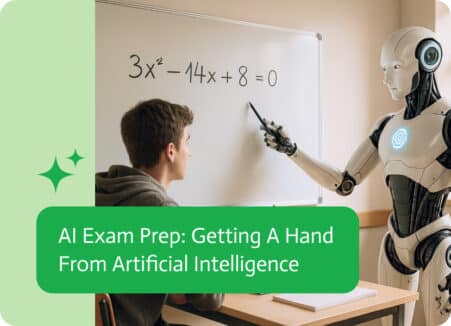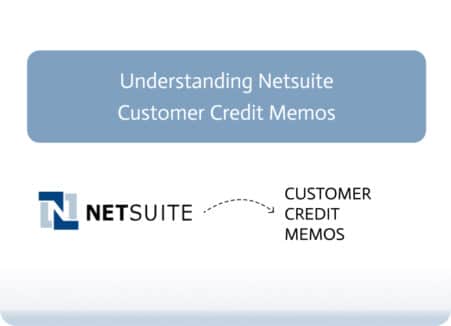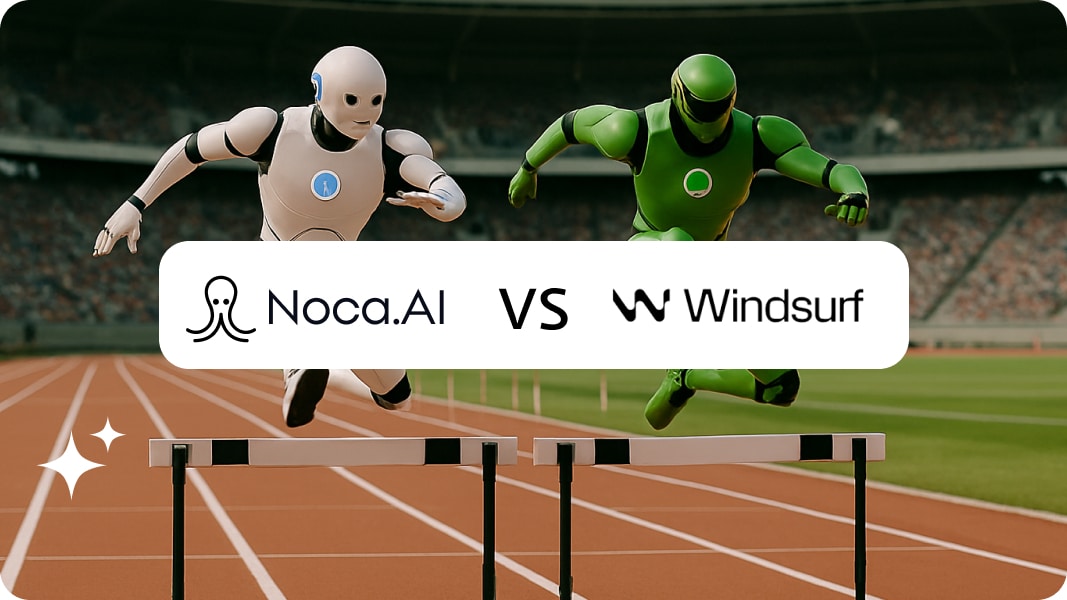
Noca vs. Windsurf: A Vibe Coding Head-to-Head
If you’re reading this, then you’re probably already familiar with vibe coding, the almost magical method of creating software in which you simply speak your needs and all the complicated coding is done by AI. However, since not all vibe coding and AI agent platforms are made equal, this is where things start to get interesting, as you’ll come to see in this Noca vs. Windsurf (formerly Codeium) comparison.
They both allow you to vibe-code your way to fully functional applications, but they have slightly different interpretations of what that means exactly and how they get you to the end product.
Think of Noca as your tech-business-minded friend who knows exactly what you want to achieve and puts together the entire project for you — essentially turning a web application via prompt into a working product. Windsurf is your exceptionally bright developer friend who speeds up your work while still expecting you to write the code yourself. They’re both amazing, but in very different ways.
What Is Vibe Coding Again?
Before we jump in, let’s give everyone a quick refresher, just in case you’re new to the space. Vibe coding is a term coined by AI researcher Andrej Karpathy in February 2025, and it describes a revolutionary way of making apps by describing them in your language.
And truthfully? It’s the future. Vibe coding is changing the way companies work, regardless of whether you’re a business owner with no coding experience or a skilled dev sick of boilerplate.
Noca vs. Windsurf: Meet The Headliners
Noca: Entrepreneurs Producing AI-Driven Business Solutions
Noca isn’t trying to be a dev platform. It’s not feigning to be a programmer. Rather than requiring a development team or a computer science degree, Noca’s mission is very clear: to enable everyone to develop the business solutions they need.
Noca’s vibe coding lets you explain what you need in simple terms, see it come to life right away, make adjustments with prompts, and then deploy. Complete visibility, no hand-offs, no code. It is intended for those, and, to be honest, the majority of people who comprehend business issues more thoroughly than programming languages.
Noca is an expert in enterprise integration, integrating personalized, automated processes with systems that include Priority ERP, SAP, NetSuite, and Salesforce. Visualize dashboards, internal tools, customer portals, approval procedures, and custom CRMs that are all created with words. It manages logic, integrates with your systems, and produces complete applications as opposed to mere basic scripts.
The idea is that developers shouldn’t have to translate business thoughts into code. Get results quickly by building it directly and change it even faster.
Windsurf: The Developer’s AI-Based IDE
Windsurf, which changed its name from Codeium, chose an entirely different strategy. They created a complete AI-powered IDE, which is essentially a version of Visual Studio embossed with AI features.
Cascade, the agent at the heart of Windsurf, combines sophisticated tools, in-depth codebase knowledge, and real-time action awareness. It’s like coding with an AI pal that knows your style, what your project is about, and even the the ways in which your teams codes.
The functions offered by Windsurf include Autocomplete, which anticipates your next code segment, Supercomplete, which anticipates your next intent and suggests multi-step completions, Chat, which is conversational; direct code visibility; Command, which enables quick actions and refactoring; and Cascade, which is a full agentic AI.
Here, the idea is different: while coders should still know code, AI should handle repetition and then give intelligent completions and speed up workflow. Even though you have superpowers, you are still coding.
Noca vs. Windsurf: The Setup Experience
Noca: Straight to Building
Noca is surprisingly easy to get started with. You sign up, write down what you want in simple terms, and watch it come alive. Do you want a custom CRM that works with Salesforce? Explain the logic, workflows, and fields. Do you want dashboards showing opportunity data live? Let Noca know which numbers matter.
There is no learning curve for keyboard shortcuts, no IDE to download, and no extensions to set up. Working with a web-based interface is more like conversing with a clever assistant than setting up software.
An overwhelming majority of people are able to develop useful apps in a matter of minutes. Furthermore, we are discussing actual business apps with intricate logic, integrations, and processes, not toy examples. It’s okay if you don’t know how to code it because Noca assumes you know what you want to build.
Windsurf: Developer Onboarding
The setup of Windsurf is the same as that of an IDE: download, install, log in, and start checking things out. The interface is instantly familiar to whoever’s used to Visual Studio Code because it is essentially VS Code sporting AI enhancements all over it.
Cascade will be visible in the sidebar when you first launch Windsurf, ready to generate code, refactor modules, and then do the settings. As you type, the Autocomplete and Supercomplete suggestions will appear in real time. Although it’s impressive, there is a learning curve because it’s still an IDE.
You’ll need to know about projects, how to find files, and how to use the terminal. This is easy for a coder. For non-techy people? It’s a lot to take in.
Noca vs. Windsurf: Building Your Vision
Noca: Describe It, Deploy It
Vibe coding with Noca is really simple. You briefly explain your app, I need a form that grabs lead info and makes opportunities in Salesforce with auto-routing based on the transaction magnitude and area, and Noca builds the connections, structure, and look.
Noca is always improving its code and giving suggestions on how to use it. Start with lightning speed with pre-made, industry-specific templates, but you can make any changes in real time as you go.
It’s genuine vibe coding because you’re more concerned with the functionality of the application than with its technical details.
Windsurf: Guided Development
Windsurf’s method speeds up coding while keeping you in the code.
Cascade creates files, proposes implementations, and creates code scaffolding. However, you’re still going over the code, comprehending the architecture, and deciding on the structure. You’re still writing code, even though Autocomplete and Supercomplete features save time by anticipating your next lines or even your intentions as you type.
Windsurf can help coders who want to move quicker, but it doesn’t mean you don’t need code skills. You continue to debug and consider architecture. AI is a collaborator, not a substitute.
Who Each Platform Is For
Noca: Prioritizing People
For companies and those who understand business challenges but have no plans to begin a career in development, if you can say what you need in clear language, you can get Noca to build it.
When apps have to be connected to the company systems, anything involving business logic and system integration, including Salesforce integrations, ERP workflows, custom dashboards, approvals, and portals, Noca does it all with ease.
Noca satisfies enterprise security standards and is SOC 2 compliant and ISO 27001 certified. All applications function within stringent governance, including audit logs, access control, and openness!. This is not amateur experimentation; this is business-grade automation.
Windsurf: Developers Who Want Superpowers
Windsurf is aimed at coders, freelancers, and startups with tech-minded founders. It’s for people who code well already and need a little assistance to take care of the boilerplate, repetitive patterns, configuration setup, and unit test generation.
Windsurf is good at complicated applications. When compared to generic AI assistants, Cascade’s recommendations are better and can comprehend your entire project and the rules that govern your team.
It’s not for non-technical people, though. This is emphasized in a number of reviews: “Not great for non-technical founders hoping to avoid code entirely.” Windsurf will quickly irritate you if you have no idea about programming.
Noca vs. Windsurf Pricing
Noca: Business Value Pricing
Noca tells you the cost upfront based on what you’re building. The free version is great for small teams, while the pro plan is ready for bigger operations. You’re paying for business value, automated steps, and mixed apps, not for every line of code or calling an API.
The pricing is clear, which is important when planning your business automation budget. Your virtual assistant had a chatty month, so there are no unexpected bills.
Windsurf: Credit-Based Complexity
For higher-end models, Windsurf employs a freemium business model with credit-based costings:
- Free: $25 credits per month at $0 per month. Excellent for students, hobbyists, and tool testing.
- Pro Plan: $500 in credits per month for $15 for professional development on an individual basis.
- Teams Plan: 500 credits per user, $30 per user per month. for groups that require tools for collaboration.
The difficulty? Being aware of the true meaning of credits for your use. High-end models, such as the Claude 3.7 Sonnet with Thinking mode, have credit costs that are 1.5 times higher. Credits may be quickly depleted by heavy users, particularly when projects require tons of work.
As of September 2025, the Windsurf IDE itself is available for free and unlimited use with their SWE-1 Lite model.
Noca vs. Windsurf Integration Capabilities
Noca: Native to Enterprise Systems
Noca is fluent in Enterprise. You name it: custom databases, legacy systems, Salesforce, NetSuite, SAP, Priority ERP, HubSpot, and more. Since the platform was created especially to link business systems, integration is a fundamental component of the architecture.
Noca oversees authorization, calls via API, info mapping, and fixing mistakes while you clarify what must connect. Simply tell it what to link, and it will do it without manual labor or struggling with OAuth flows.
Windsurf: Dev Tools
Windsurf can plug into developer tools with Model Context Protocol (MCP). You can connect to Jira for tickets, Slack threads, or Notion for documents. This gives Cascade more info about your project.
But integration isn’t about connecting business systems; it’s about improving the development experience. Instead of telling Windsurf to “connect this to Salesforce and update opportunities,” you will write code, and Windsurf will help you do it quickly.
Users can currently link up to 50 tools, which is handy when things get a tad complex.
The Verdict: Noca vs. Windsurf
In comparison articles, no one wants to acknowledge that these platforms aren’t actually rivals. The democratization of building and deploying software is embodied by Noca. For companies, it’s bringing the promise of vibe coding to life: explain your needs, get functional software, and launch it right away. No translation layer, no coding, and no waiting for developers are needed.
The growth of developer tools is embodied by Windsurf. By managing the tedious parts of coding and preserving control, it is increasing the output of professional developers. Although it’s really well-done AI-assisted development, it’s still development.