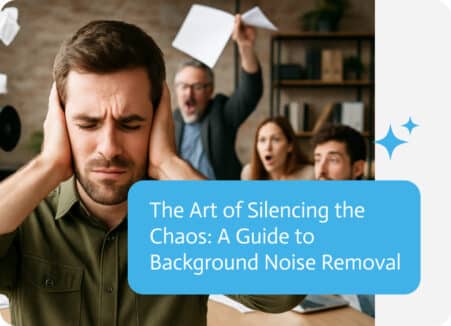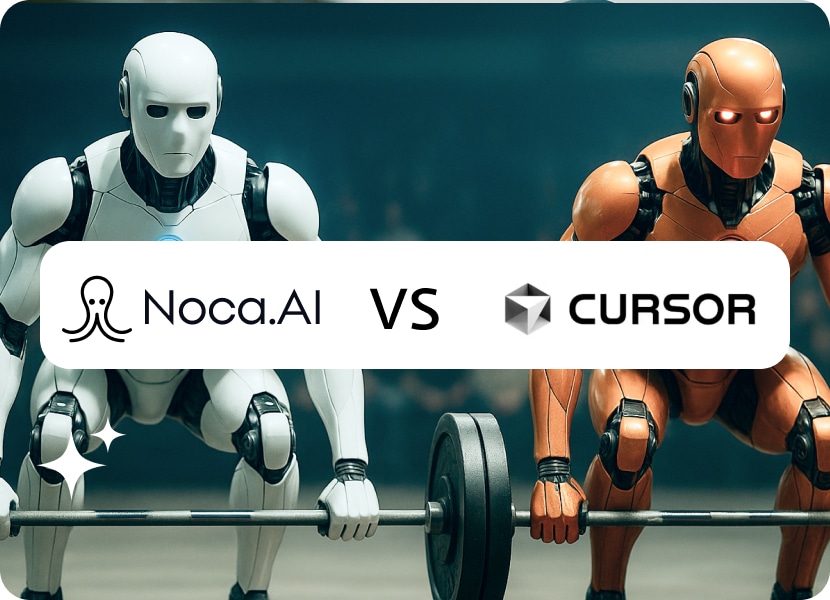
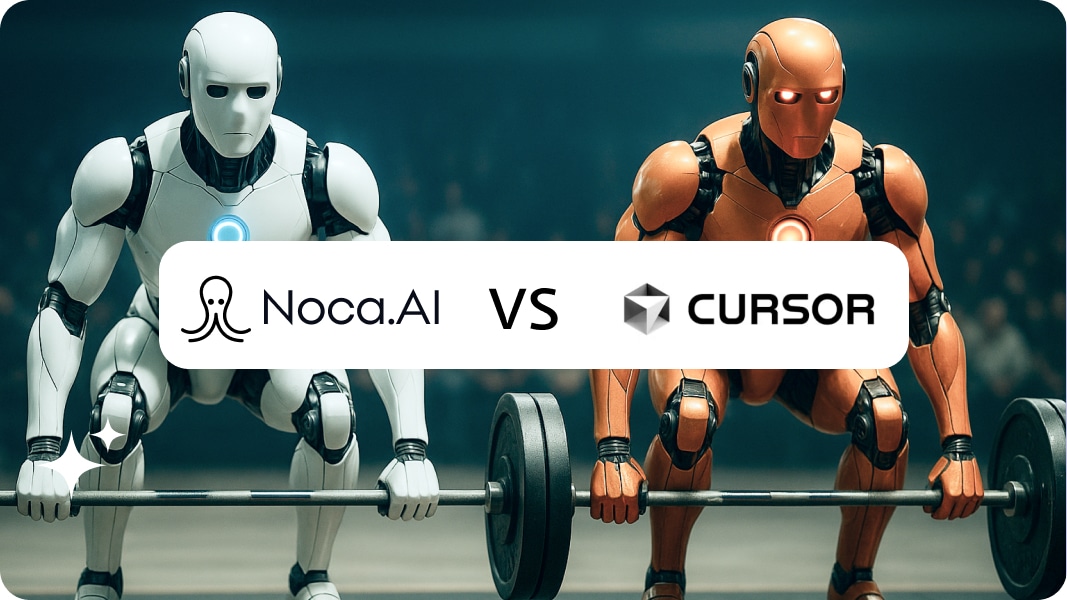
The Vibe Coding Showdown: Noca vs Cursor
Remember the days when building software meant typing mountains of code, debugging at 2 AM with cold pizza as your only companion, and praying your integrations wouldn’t break? Yeah, those days are becoming ancient history thanks to vibe coding.
Now, we’re in an age where you can describe what you want in plain English, and AI builds it for you. It’s like having a genie, except instead of three wishes, you get unlimited app creation potential (and significantly fewer lamp-related logistical issues).
Two main players leading the way are Noca and Cursor. But they’re quite different. Think of Noca as a personal chef and Cursor as a super-smart kitchen helper. Both help you make great food, but the experience will feel totally different.
What Is Vibe Coding Briefly?
Before we get into the showdown, let’s talk about what vibe coding actually means. Coined by AI researcher Andrej Karpathy in early 2025, vibe coding represents the profound change in how we build software. Instead of struggling with code and weird error messages, you just describe what you want the software to do, look like, and feel like, and the AI does the rest.
It’s programming by intention rather than doing everything line by line manually. And honestly? It’s about time.
Meet the Vibe Coding Contenders
Noca: The Business Expert
Noca isn’t trying to replace your development team. Instead, it’s empowering everyone else, business users, operations managers, and sales ops professionals, to build the solutions they’ve been begging IT to create for years with vibe coding.
With Noca’s vibe coding approach, you describe what you need it to do and watch it come to life instantly, no code, no hand-offs, total visibility. It specializes in connecting enterprise systems, such as Salesforce, NetSuite, SAP, and Priority ERP with intelligent, automated workflows.
Think of Noca as your business automation wingman. Need a custom Salesforce dashboard? Done. Want to make your CRM and ERP work together effortlessly? Easy. Building a customer portal that actually makes sense? You got it.
Cursor: The Developer’s Tool
Cursor takes a different approach. It’s essentially VS Code but a little better, built for professional developers who want to use AI so they can accelerate their coding workflow. You’re still coding, but with an incredibly smart AI co-pilot that understands your entire project context.
Cursor claims to be “the best way to code with AI”, with multi-file editing, codebase-wide understanding, and AI that can create entire features. It’s powerful, flexible, and designed for people who speak fluent JavaScript or whatever language tickles their fancy.
The Vibe Coding Philosophy Face-Off
Here’s where things get interesting.
Noca: “You Shouldn’t Need to Code”
Noca’s philosophy is beautifully simple: business people understand business problems better than anyone. Why should they need to teach themselves coding languages, wrestle APIs, and then wait weeks for developers to get what’s actually required of them?
Noca eliminates outdated, manual processes and replaces them with intelligent, automatic workflows that just work. No consultants needed. No six-month implementation timelines. No translation layer between “business speak” and “developer speak,” just vibe coding.
You literally describe what you need, and Noca builds it. It’s like having a developer who perfectly understands your business, works at lightning speed, and never needs coffee breaks.
Cursor: “Developers Should Code Faster”
Cursor’s philosophy assumes you’re already a developer. It’s not trying to make coding obsolete, it’s trying to make developers superhuman. The AI makes suggestions on code, writes boilerplate, refactors functions, and helps debug issues, but you’re still in the driver’s seat.
It’s powerful if you’re technical, but let’s be honest: most business users don’t want to be in the driver’s seat of a code editor. They just want to get from point A to point B without learning what a syntax error is.
What They Do Best & Where They Really Differ
Speed to Value
Noca: Describe your app, and get a working solution. We’re talking minutes to hours, not weeks to months. It’s instant creation and instant deployment based on the protocols you’ve laid out.
Cursor: Even with AI providing the assistance, you’re still going through the full software development lifecycle. Design, code, test, debug, deploy. Faster than the normal way of coding? Absolutely. As fast as Noca? Not even close.
Winner: Noca, and it’s not even close. When your sales team needs a custom quote calculator before the big client meeting tomorrow, you don’t have time to go through the usual planning process, but vibe coding changes that.
Who Can Use It
Noca: Your sales ops manager, your marketing automation specialist, your operations coordinator, and basically anyone who understands business can go ahead and build solutions. Noca offers a free tier that is ideal for smaller teams and single users just starting with automation, making sure that everyone is given an opportunity to scale.
Cursor: Requires deep programming and code knowledge, debugging, versioning control, and the architecture of software in general. It’s a tool for developers, by developers.
Winner: Noca. Democratizing app creation isn’t just talk here, it’s genuinely revolutionary when your operations manager can solve their own workflow problems without filing a Jira ticket.
Integration Power
Noca: Built with enterprise integrations in mind, connecting to the likes of Salesforce, NetSuite, SAP, and Priority ERP is a cinch. These aren’t mere afterthoughts either, they’re the entire point. The Vibe code AI agent platform understands business systems natively.
Cursor: You can code integrations with anything, but you’re building them from scratch. Need to connect to Salesforce? Great, hope you enjoy reading APIs and working with OAuth flows.
Winner: Noca. Sure, Cursor gives you unlimited flexibility in theory. But when you need to connect your CRM to your ERP by Friday, pre-built integrations beat “unlimited flexibility” every single time.
Flexibility and Customization
Noca: You’re working within the platform’s capabilities. For 90% of business automation use cases, that’s perfect. For highly specialized custom software? You might have to start thinking out of the box a little.
Cursor: If you can imagine it and code it, Cursor could assist with building it. Web apps, mobile apps, blockchains, and ML models, if you know code, you could probably do it.
Winner: Cursor. But here’s the plot twist: most businesses don’t need infinite flexibility. They need their systems to talk to each other and silky workflows, Noca handles that beautifully.
Learning Curve
Noca: If you can describe what you want in English, you can use Noca. The vibe coding learning curve just means knowing how to be clear about what you want, which is a useful life skill anyway.
Cursor: You need to know how to code. That’s years of learning, not hours. Even when AI is assisting you, you’re still reading code reports and understanding software architecture.
Winner: Noca’s vibe coding. There’s no competition here. One requires explaining what you want, the other requires a computer science education (or equivalent experience).
Pricing: The Bottom Line
Noca: Features a free version that is great for smaller teams, with a professional tier for those working in much larger operations. You’re paying for business value, not per-character-of-code metrics.
Cursor: Pricing ranges from free to $200/month for the Ultra tier, with complex usage-based charging on top. You’re also potentially paying for the use of various AIs, and this can get expensive fast when you’re actively developing.
Winner: Context-dependent, but Noca’s pricing is more predictable and matches business value, not technical usage patterns.
Real-World: Vibe Coding Choices
Choose Noca When vibe coding:
You’re building business automation: Need a custom dashboard showing real-time sales data from Salesforce? Noca’s vibe coding delivers it before you finish your coffee.
Non-technical users need to create solutions: Your operations manager shouldn’t need to learn JavaScript to fix workflow bottlenecks. With Noca, they don’t have to.
Speed is everything: When the CEO asks for a new customer portal by Monday, Noca is your friend. Cursor requires your development team to actually be in the office and available.
You’re integrating enterprise systems: Connecting Salesforce, NetSuite, SAP, Priority ERP, and beyond is what Noca was born to do. These integrations are native, tested, and reliable.
You want to empower your business teams: Imagine your sales ops, marketing ops, and customer success teams solving their own technical problems. That’s the Noca vision.
Choose Cursor When vibe coding:
You’re building custom software: If you’re creating a massive SaaS platform, Cursor helps developers code faster.
You have technical resources: Your team already knows how to code but wants to amplify their capabilities.
The Hidden Advantages of Vibe Coding Noca
Let’s talk about some things that don’t fit neatly into feature comparison charts but matter enormously in practice.
No Technical Debt
With Noca, there’s no spaghetti code that any future developers will need to untangle, no dependencies to update, and no security patches to worry about, because AI takes care of all of that behind the scenes.
Cursor-generated code? That’s still code. It still needs maintenance, updates, audits, and eventually refactoring. Sure, AI helps, but you’re still responsible for all of it.
Governance and Compliance
Noca offers real-time integrations, monitoring, version control, and role-based access at every stage. For enterprises dealing with compliance, this built-in governance is invaluable.
With Cursor, you’re building governance into your code yourself. That’s possible, but it’s also exactly the kind of undifferentiated heavy lifting that the likes of Noca are designed to eliminate.
Collaboration Without Translation
Here’s a subtle but powerful advantage: when business users build solutions with vibe coding in Noca, there’s no translation layer. The person who understands the business problem is the person building the solution.
With Cursor, you still need developers to translate requirements into rules. That translation layer is where miscommunication breeds and projects derail.
Instant Updates and Iteration
Built something in Noca and need to change it? Describe what you want differently. Done.
With code (even AI-generated code), changes mean understanding the implementation, figuring out dependencies, testing to ensure nothing breaks, and putting out updates. It’s faster with Cursor, but it’s still a whole big process.
The Bigger Picture: Complementary, Not Competing
Here’s the truth: Noca and Cursor aren’t really competitors. They’re solving different problems for different audiences.
Cursor is for professional developers who want to code faster. It’s just making software development better if you already have the know-how.
Noca is for businesses that need solutions without the need for developers. It’s a revolution in who can build software and how quickly they can do it.
You might actually need both. Use Noca for business automation, integrations, and internal tools. Use Cursor when you’re building custom, code-heavy products.
But if you’re reading this on Noca’s website, you’re probably not a developer trying to make your coding workflow better. You’re a business leader, operations manager, or startup who needs solutions yesterday and doesn’t want to hire an entire dev team to get them.
The Verdict: What Coding is Your Vibe?
f your goal is to empower business users, automate workflows, integrate enterprise systems, and have the ability to solve operational problems at the speed of thought, Noca is built exactly for this.
The platform eliminates the slow, rigid, outdated approach of manual coding and stitching components together. Instead, with prompt-to-flow, you get instant creation and deployment tailored to what you asked for, all while adhering to security requirements.
Cursor is excellent at what it does, but it fixes a different problem. It makes developers more productive, but it still requires developers.
Noca makes everyone more productive by removing developers from the process for an entire class of business applications.
In the vibe coding revolution, there’s room for multiple approaches. However, if you want business results without technical barriers, if you want your operations team to solve their own problems, if you want to move from idea to implementation in hours instead of months, the vibe you’re looking for is Noca—powered by prompt-to-app.