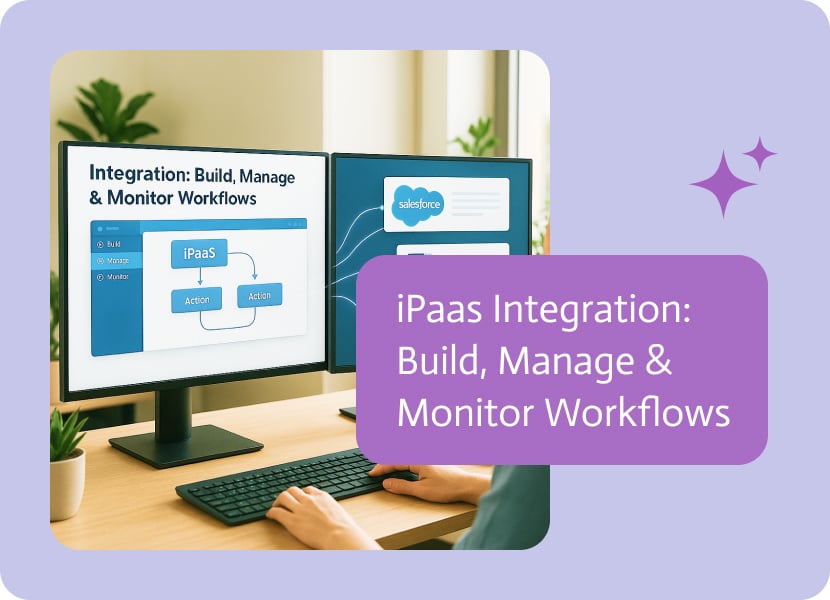

iPaas Integration: Build, Manage & Monitor Workflows
Businesses today depend on many apps, databases, and systems to operate. Customer relationship management (CRM), enterprise resource planning (ERP), marketing tools, and cloud storage create a lot of data and apps. This can cause data to be isolated and make processes inefficient and manual. Integration Platform as a Service (iPaaS) offers a useful cloud solution to connect these different systems and automate business processes.
This piece takes a close look at iPaaS integration. It explains the main parts and gives advice on how to build, manage, and watch over processes.
What iPaaS Is and How It Works
iPaaS, or Integration Platform as a Service, is a software model in the cloud. It gives you tools and services to bring together data, apps, and processes across a business. Unlike older ways of integrating on-site (like Enterprise Service Buses or custom coding), iPaaS is a managed service. This means the provider takes care of the infrastructure, maintenance, and updates. Businesses can then focus on what they need to integrate instead of the technology behind it.
Here are some key things about an iPaaS platform:
- Cloud-Based: It’s a service that lives in the cloud, so it’s easy to grow, change, and access.
- Central Place: It’s a single place where different apps and systems can talk to each other and share data.
- Ready-Made Connections: Most iPaaS platforms have connections ready to go for common apps (like Salesforce, SAP, Marketo, Workday). This saves time and effort when setting up connections.
- Simple Interface: Many platforms have an easy-to-use design where you can drag and drop elements. This lets people without technical skills create and manage integrations.
- Scalable: It can handle more data and integrations without needing big changes to the infrastructure.
- Connects Different Systems: It can connect cloud apps, old on-site systems, and combinations of both.
Main Parts of an iPaaS Platform
A good iPaaS solution usually has:
- Connectors: Ready-made pieces that let you work with a specific app’s API.
- Workflow Engine: The heart of the platform. It organizes the flow of data and logic between connected systems. This is where you create your automated processes.
- Tools for Data Changes: These tools let you clean, format, and change data as it moves between systems to make sure it all works together.
- API Management: Features for creating, sharing, protecting, and watching over APIs, which are key for modern integration.
- Watching and Reporting: A central place to see how integrations are doing, find mistakes, and learn about data flows.
- Security: Built-in features to encrypt data, control who can access it, and follow rules like GDPR and HIPAA.
Creating Processes with iPaaS
The main job of an iPaaS is to create processes. Here’s how it breaks down:
Know What You Need to Integrate
Before you start, have a clear plan. This means:
- Knowing the Goal: What problem are you trying to fix? Are you automating sales, syncing customer data, or making HR onboarding easier?
- Mapping it Out: Write down the whole process. Include all the apps, data sources, and manual steps. For example, a lead-to-cash process might use a marketing tool, a CRM, and an ERP system.
- Knowing the Data: Decide what data needs to be shared, how it should be changed, and what starts the process.
Pick the Right iPaaS Platform
There are many iPaaS providers out there, each with its own strengths. Pick one that fits your business needs. Think about:
- How Easy It Is: Can both technical and non-technical people use the platform? Look for simple interfaces.
- Connector Library: Does the platform have connectors for all the apps you need to connect?
- Scalability: Can the platform handle your current and future data?
- Security: Does the provider meet your industry’s security rules?
- Pricing: Is the subscription price reasonable for your business?
- Support: What kind of help is available?
Design and Set Up the Process
Once you have your platform and plan, start building. Usually, you’ll use a visual tool to create the process.
Set Up Connections: Use ready-made connectors to log in and connect to your source and destination apps. This usually means entering API keys or login info.
Set the Trigger: The trigger is what starts the process. It could be a new lead in a CRM, a file uploaded to the cloud, or a scheduled time.
Define the Logic: This is the core of the process. Use the visual builder to:
Define Actions: Say what should happen in the destination app (like create a contact, update a record, send an email).
Connect Data: Use data mapping tools to link fields from the source app to the destination app. This makes sure data is moved correctly.
Change Data: Change the data to clean it up or reformat it if needed.
Add Logic: Use if/then statements to create different paths in the process based on the data.
Test: Test the process in a safe environment before using it for real. This helps you find and fix any mistakes.
Managing and Watching Over Processes
Building a process is just the beginning. Managing and watching over it are key to success.
Managing Processes
Central Control: iPaaS platforms give you a single place to manage all your integrations. From here, you can see the status of all your processes, make changes, and fix problems.
Version Control: As your business changes, you’ll need to update your processes. Good iPaaS platforms let you manage different versions of a process, go back to an older version, and track changes.
User Management: Control who can create, edit, or delete integrations to keep things secure.
Scalability: As your business grows, you can easily make your integrations bigger by adding resources or new processes.
Watching Over Processes
Watching over processes helps you fix problems early and make them run better. iPaaS platforms have tools for this.
Real-Time View: A central place shows you all your running integrations in real-time. You can see the status of each process and any mistakes that have happened.
Alerts: Set up alerts to tell you if a process fails or something specific happens. This lets you take action right away.
Error Handling: If a process fails, the dashboard gives you logs and error messages to help you find the problem. Some platforms can even retry failed tasks automatically.
Performance Reporting: Look at past data to see how your integrations have been doing. This helps you find problems and plan for the future.
Audit Trails: Keep a record of all integration activity for compliance purposes.
Benefits and Tips
Benefits of iPaaS Integration
More Flexible: Quickly connect new apps and adapt to change without a lot of coding.
More Productive: Automate tasks so employees can focus on more important work.
Better Data: Make sure data is consistent across all systems by checking it and changing it during transfer.
Cheaper: Integration takes less time and resources compared to custom coding.
Better View: See all your business processes and data flows in one place.
More Secure: Trust the provider’s security expertise to protect your data.
Tips for iPaaS
Start Simple: Begin with a small process to get comfortable with the platform.
Involve Everyone: Work with IT, business users, and department heads to make sure the integration strategy fits your goals.
Be Consistent: Use the same methods for designing integrations to make them easier to maintain.
Prioritize Security: Work with your iPaaS provider to keep data safe.
Review Regularly: Check your integrations regularly to make sure they still meet your needs.
Use Provider Resources: Use the templates and support from your iPaaS provider.
In conclusion
iPaaS is important for businesses that want to connect their systems, automate processes, and transform digitally. By building, managing, and watching over these integrations, businesses can become more efficient and competitive.


