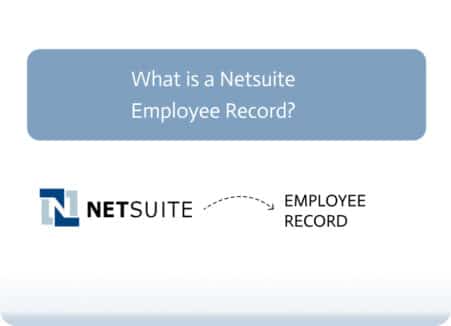Zapier Collaboration Tools Integration
Integrating collaboration tools involves connecting various software applications and platforms that support teamwork, communication, and project management using Zapier’s Zaps. Zapier Collaboration Tools Integration enables small organizations to streamline workflows, increase productivity, and ensure a smooth flow of information across teams and departments. Here are the top use cases for collaboration tools integration:
What is Zapier?
Zapier is a cloud-based integration platform as a service (iPaaS). It connects multiple software applications and automates business processes. Zapier helps small organizations streamline their operations by enabling seamless data flow between different systems. Known for its user-friendly interface, Zapier allows non-technical users to create, manage, and deploy integrations effortlessly.
Benefits of Zapier for Collaboration Tools Integration
Zapier for collaboration tools integration connects various software applications and platforms to enable seamless data exchange and unified operations. This integration helps small businesses synchronize operational data, automate tasks, and enhance interactions across teams. Here are the top use cases for collaboration tools integration:
1. Task Management
Sync tasks between project management tools and communication apps. This integration ensures that project management tool tasks immediately reflect in communication apps, enhancing team transparency and accountability.
Real-Life Example: A tech startup uses Zapier to sync tasks between Asana and Slack. When someone assigns a task in Asana, Zapier sends a notification to the relevant Slack channel, ensuring that team members promptly receive updates.
2. Meeting Scheduling
Automate meeting scheduling and reminders. Integrating scheduling tools with calendars and communication platforms streamlines meeting setup, reducing the back-and-forth often involved in coordinating schedules.
Real-Life Example: A consulting firm uses Zapier to connect Calendly with Google Calendar and Slack. When a client schedules a meeting via Calendly, it appears on Google Calendar and Zapier sends a reminder to the team’s Slack channel.
3. File Sharing
Integrate file-sharing services with collaboration platforms. This integration ensures that files shared in one tool are easily accessible in other collaboration tools, facilitating better document management and teamwork.
Real-Life Example: A marketing agency uses Zapier to integrate Google Drive with Trello. When someone adds a file to a specific Google Drive folder, Zapier creates a corresponding card in Trello with a link to the file, making it easily accessible to the team.
4. Project Updates
Automatically update project statuses across tools. Keeping project statuses synchronized across different tools maintains consistency and ensures that all team members stay informed about project progress.
Real-Life Example: A software development team uses Zapier to update project statuses in Jira and GitHub. When a task’s status changes in Jira, Zapier updates the corresponding GitHub issue, ensuring alignment between project management and development workflows.
5. Team Notifications
Send notifications to team channels from various apps. This integration keeps teams informed about important updates and changes, enhancing communication and reducing the chances of missing critical information.
Real-Life Example: A sales team uses Zapier to send notifications from their CRM to Microsoft Teams. When a new lead is added to the CRM, Zapier sends an alert to the sales channel in Microsoft Teams, ensuring that the team can act quickly on new opportunities.
6. Document Collaboration
Sync document updates between storage and collaboration tools. This integration ensures that changes to documents in storage solutions are reflected in collaboration platforms, enhancing version control and document management.
Real-Life Example: An editorial team uses Zapier to integrate Dropbox with Confluence. When a document is updated in Dropbox, Zapier updates the corresponding page in Confluence, ensuring that the team has access to the most recent version.
7. Time Tracking
Integrate time tracking tools with project management apps. This integration helps teams keep accurate records of time spent on various tasks and projects, facilitating better time management and reporting.
Real-Life Example: A freelance designer uses Zapier to connect Toggl with Trello. When a new Trello card is created for a project, Zapier automatically starts a new time entry in Toggl, allowing the designer to track time spent on each project accurately.
8. Feedback Collection
Automate feedback collection from collaboration tools. Integrating feedback tools with collaboration platforms streamlines the process of gathering and analyzing feedback, improving decision-making and team performance.
Real-Life Example: A product development team uses Zapier to integrate SurveyMonkey with Slack. When a survey response is received, Zapier posts the feedback in a designated Slack channel, enabling the team to quickly review and act on customer feedback.
9. Issue Tracking
Integrate issue tracking tools with project management software. This integration ensures that issues reported in tracking tools are synchronized with project management apps, enhancing visibility and coordination in addressing issues.
Real-Life Example: A customer support team uses Zapier to connect Zendesk with Jira. When a support ticket is created in Zendesk, Zapier creates a corresponding issue in Jira, ensuring that the development team can address customer-reported issues promptly.
Alternatives to Zapier
While Zapier works well for small businesses, it may not be ideal for medium to large enterprises due to its limitations in scalability and regulatory compliance. Below are several top-tier alternatives designed for larger organizations, offering more advanced and robust features:
- Noca AI: Noca AI employs advanced artificial intelligence and natural language processing to deliver a user-friendly, no-code solution. This platform excels in providing strong compliance and scalability, making it ideal for enterprise-level requirements.
- Boomi: As part of Dell Technologies, Boomi offers a comprehensive suite of tools for API management and data synchronization. Its robust integration capabilities are tailored to meet the demands of large enterprises, ensuring efficient and seamless data flow.
- MuleSoft: Renowned for its expertise in API management and data integration, MuleSoft is designed for complex integration scenarios and stringent regulatory compliance. Its powerful tools facilitate intricate integrations across diverse systems.
- Workato: Workato combines sophisticated integration and automation functionalities with an intuitive user interface. It supports complex workflows and offers extensive tools for managing integrations, making it a strong candidate for enterprise environments.
- SnapLogic: SnapLogic specializes in intelligent data integration, leveraging AI-driven mechanisms to accelerate data movement across systems. Its platform enhances business agility by streamlining data integration processes and improving operational efficiency.
- Make: Formerly known as Integromat, Make provides extensive automation capabilities and flexible integration features. It is well-suited for businesses requiring powerful and adaptable automation solutions to handle intricate workflows.
Each of these platforms offers advanced integration features, scalability, and compliance capabilities designed to meet the sophisticated needs of larger organizations. By evaluating these Zapier alternatives, businesses can identify the most suitable integration solution to enhance their operational efficiency and fulfill their specific integration requirements.