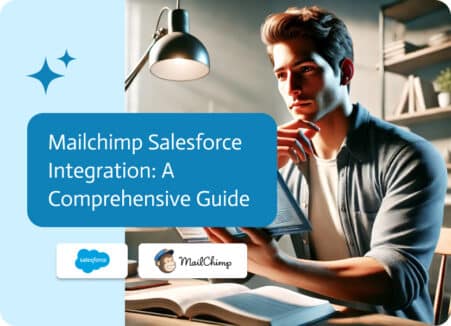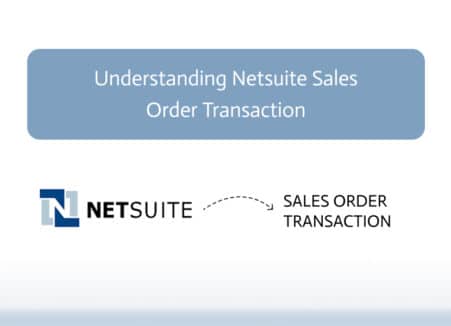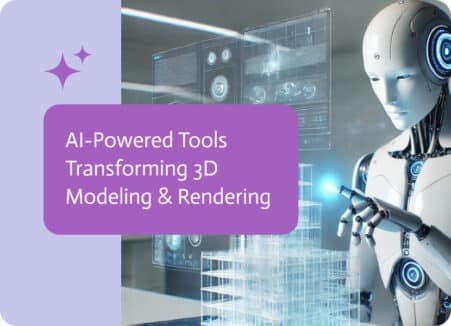Top 10 Workato Alternatives in 2024
As businesses evolve, the need for effective workflow automation becomes paramount. While Workato is a popular choice, it’s not the only option available. This article explores top Workato alternatives, emphasizing the benefits of AI-based, no-code integration platforms that cater to business users, not just IT professionals.
The Need for Workato Alternatives
Workato is known for its extensive features that streamline and automate business processes by connecting various applications, data sources, and workflows. However, it’s essential to recognize both its strengths and limitations:
Benefits of Workato
- Robust Integration Capabilities: Workato offers a wide array of connectors for popular business applications such as CRM and ERP systems, facilitating seamless integrations.
- Scalability: Workato can scale with your business needs, supporting simple automations to complex workflows.
- Community and Support: A large user community and extensive documentation provide ample support and resources for users.
Drawbacks of Workato
- Cost: The pricing structure can be prohibitive for small and medium-sized businesses, making it less accessible to organizations with limited budgets.
- Complexity in Advanced Automations: While simple workflows are relatively easy to create, most complex automations require significant technical expertise and time.
- Customization Constraints: Despite its flexibility, some users find the platform restrictive when it comes to deep customization or unique integration needs.
Given these points, exploring alternatives to workato that may better suit specific needs is worthwhile. Below is a list of top Workato alternatives, showcasing their unique capabilities and benefits.
1. Noca AI
Noca AI stands out as a premier alternative to Workato, leveraging AI and NLP to offer an intuitive, no-code integration platform designed for all users. What sets Noca AI apart is its comprehensive suite of features pre-built for enterprise customers while remaining accessible to organizations of all sizes. This combination of enterprise-grade capabilities and affordability makes it a standout choice.
Features and Benefits of Noca AI
- AI-Driven Integration: Automate complex workflows with AI, eliminating the need for manual coding.
- Drag-and-Drop No-Code Interface: Intuitive interface that enables users to build workflows visually without writing a single line of code.
- NLP Capabilities: Create integrations using natural language, making it accessible to non-technical users.
- Real-Time Analytics: Gain insights into workflow performance and optimize processes dynamically.
- Broad Integration Options: Connect with a wide variety of applications and data sources effortlessly.
- Cost-Effective: Offers competitive pricing suitable for organizations of all sizes.
- Enhanced Security: Provides robust security features to protect sensitive data and ensure compliance.
- Enterprise-Ready: Designed with the needs of large enterprises in mind, yet flexible and affordable enough for smaller businesses.
Pros and Cons of Noca AI
Pros:
- AI-Powered Automation: Streamlines complex integration processes using AI, reducing manual effort and errors.
- Seamless Updates: Regular updates and improvements driven by user feedback and AI learning.
- Cost-Effective: Lower total cost of ownership compared to many other platforms.
- Highly Scalable and Flexible: Easily adapts to various business sizes and requirements, ensuring long-term usability.
- No-Code Interface: Fully no-code platform, enabling users to build and deploy integrations without writing any code.
- Usable for Non-Technical Users: Designed to be user-friendly, making it accessible for non-technical users.
- Quick Implementation: Many integrations can be implemented within a day, significantly speeding up time-to-value.
- Enterprise-Ready: Built to meet the needs of large organizations, with robust compliance features for industry standards and regulations.
Cons:
- Adaptation Period: Those new to AI-driven platforms may face a learning phase requiring more training and time to become fully competent, this hurdle is minor and can be easily surmounted due to the platform’s NLP (Natural Language Processing) capabilities that enable users to use simple English for implantation.
2. Zapier
Zapier is another Workato Alternative since it is a versatile automation tool that connects various web applications to automate tasks.
Features
- User-Friendly Interface: Create “Zaps” without needing deep coding knowledge.
- Extensive App Integration: Connects over 3,000 apps, making it highly versatile.
- Error Handling: Notifies users of automation failures for quick resolution.
Pros and Cons
Pros:
- Wide Integration Options: Supports numerous apps and services.
- Easy to Use: Suitable for users without technical backgrounds.
Cons:
- Limited Multi-Step Actions: Complex workflows can be challenging to automate. The tool is not built for enterprise-level scenarios
3. Tray.io
Tray.io offers a low-code platform for integrating and automating workflows across various applications.
Features
- Extensive Connector Library: Supports many applications, databases, and services.
- Flexible Automation: Create responsive workflows for different triggers and events.
- Scalable Solutions: Adaptable for growing business needs.
Pros and Cons
Pros:
- Comprehensive Connectors: Wide range of pre-built connectors.
- User-Friendly Interface: Easy for creating and managing workflows.
Cons:
- Error Handling Complexity: Troubleshooting failed workflows can be time-consuming.
- Time-Consuming Setup: Setting up workflows can be slower compared to other tools.
4. Make (formerly Integromat)
Make is a robust automation tool with a drag-and-drop interface for creating and automating workflows making it a common Workato Alternative.
Features
- Drag-and-Drop Interface: Simplifies workflow creation.
- Real-Time Notifications: Alerts users to automation failures for prompt action.
- API Integrations: Facilitates smooth data exchange across systems.
Pros and Cons
Pros:
- Intuitive Design: Easy to create complex workflows.
- Reliable Performance: Ensures data integrity and workflow continuity.
Cons:
- Limited Multi-Step Actions: Complex workflows can be challenging to automate. The tool is not built for enterprise-level scenarios
5. SnapLogic
SnapLogic is an integration platform that facilitates code-free connectivity and automation.
Features
- Hybrid Cloud Services: Supports both cloud and on-premise integrations.
- Pre-built Snaps: Over 500 pre-built connectors streamline operations.
- Secure Integrations: Ensures secure data management and connections.
Pros and Cons
Pros:
- Versatile Integrations: Supports a wide range of applications.
- Security: Ensures safe data transfer and management.
Cons:
- Session Management Issues: Users may face challenges with session timeouts.
- Dashboard Refresh Delays: Can be slow to update, affecting real-time monitoring.
6. Boomi
Boomi is a versatile Workato Alternative that helps eliminate data and application silos in the cloud and on-premises.
Features
- Intelligent Integration Mapping: Automatically maps and configures integrations.
- Data Synchronization: Synchronizes data from various sources for actionable insights.
- Error Testing and Resolution: Identifies and resolves errors efficiently.
Pros and Cons
Pros:
- Pre-built Integrations: Connects with multiple SaaS applications swiftly.
Cons:
- Filtering Limitations: Filtering functions can be less effective.
- Cost: May be expensive for smaller organizations.
- Requires high-level coding: if your IT team is no expert in coding, they might face issues in automating and integrating complex IT processes.
7. Celigo
Celigo is a prominent Workato alternative that integrates with many business app and optimizes key business processes through automation.
Features
- Custom Integration Solutions: Offers drag-and-drop features, advanced scripting, and coding.
- Visibility and Automation: Reduces manual data entry and improves data accuracy.
Pros and Cons
Pros:
- Smooth Integration Process: Connects APIs or database backends seamlessly.
- Custom Connectors: Provides flexible features to create custom connectors.
Cons:
- Coding Requirements: High-level coding needed for complex projects.
- Error Messages: Sync failure error messages can be unclear.
8. Pabbly
Pabbly’s automation solution connects multiple applications and automates repetitive tasks efficiently which is comment used as a Workato Alternative.
Features
- Wide Array of Integrations: Seamlessly integrates with various web apps and APIs.
- User-Friendly Platform: Easy for both seasoned professionals and beginners.
Pros and Cons
Pros:
- Flexibility: Ensures compatibility with unique integration requirements.
Cons:
- Advanced Automation Limitations: May not be suited for complex automation.
- Client Portal Efficiency: Reported less efficiency in client portal operations.
9. Integrately
Integrately enables IT teams to connect different cloud platforms for automating business processes.
Features
- Automation Options: Provides over 20 million readily available automation options.
- Hands-On Approach: Offers personalized assistance and expertise.
Pros and Cons
Pros:
- Development Support: Provides a designated point of contact and skilled development team.
Cons:
- Data Security Concerns: Past data breaches without customer notifications.
- Application Building Time: Can be time-consuming if specific apps are unavailable.
10. MuleSoft
Mulesoft seamlessly integrates and automates processes across various applications and systems through its robust Anypoint Platform making it a possible Workato Competitor for highly technical users.
Features
- Low-Code Integration: Allows users with significant technical expertise to create integrations and automate workflows.
- Unified Management Dashboard: Provides a centralized view of all integration operations, facilitating comprehensive monitoring and management.
Pros and Cons
Pros:
- User-Friendly Interface: Simplifies integration tasks for users with limited technical skills.
- Comprehensive Monitoring and Management: Offers real-time insights and data-driven decision-making through its unified dashboard.
Cons:
- Cost: Can be very high, making it a more significant investment for smaller businesses.
- Learning Curve: Requires substantial training and technical knowledge for users to fully utilize all features, especially for complex integrations.
How to Choose the Right Automation Platform
When selecting an automation platform, consider these factors:
- Functionality and Features: Ensure the platform meets your specific automation needs.
- Ease of Use: Look for user-friendly interfaces that reduce the learning curve.
- Integration Options: Verify compatibility with your existing software stack.
- Customization: Check for flexible customization options for tailored workflows.
- Pricing: Analyze the cost structure and ensure it aligns with your budget.
- Scalability: Consider the platform’s ability to grow with your business.
- Support and Documentation: Ensure reliable customer support and comprehensive documentation.
By evaluating these aspects, you can choose the best automation platform to enhance your business operations.
FAQs
What are the key benefits of using a no-code iPaaS platform?
No-code iPaaS platforms allow business users to create integrations without needing extensive technical knowledge, making automation more accessible and reducing dependency on IT teams.
How does AI enhance workflow automation?
AI enhances workflow automation by learning from data patterns, predicting outcomes, and optimizing processes dynamically, leading to more efficient and intelligent operations.
Are there cost-effective alternatives to Workato for small businesses?
Yes, platforms like Noca AI offer scalable and affordable solutions suitable for small businesses, providing robust automation capabilities without high costs.
Can these alternatives handle complex workflows?
Most of these Workato Alternatives, especially AI-driven platforms, are designed to handle complex workflows with ease, offering advanced features and flexible customization options.