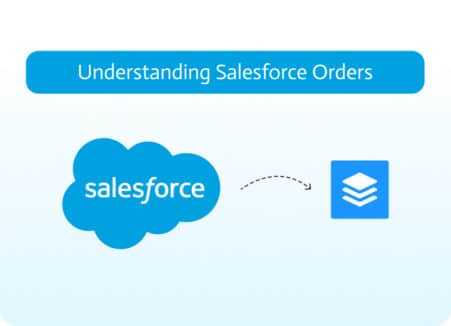Workato for Payment Processing Integration
What is Workato and How Can It Enhance Payment Processing Integration?
Workato is a leading integration platform as a service (iPaaS) that streamlines and automates payment processing integrations. By using Workato, businesses can seamlessly connect their payment systems with various applications, automating complex workflows and ensuring real-time data synchronization. This integration enhances operational efficiency, improves data accuracy, and allows finance teams to focus on strategic initiatives. Workato’s user-friendly platform enables users to create customized “recipes” that define triggers and actions across different apps, providing a flexible and powerful solution for payment processing integration. Whether integrating Stripe with QuickBooks for automated financial reporting or connecting PayPal with Salesforce for enhanced customer management, Workato facilitates a smooth integration experience that optimizes payment processes and enhances overall productivity.
What is Payment Processing Integration?
Payment processing integration refers to the seamless connection between a business’s payment systems and other financial and operational systems. This integration ensures that data flows smoothly between payment gateways, accounting software, customer relationship management (CRM) systems, e-commerce platforms, and other business applications. By integrating payment processing systems, businesses can automate transaction workflows, improve data accuracy, enhance financial reporting, and provide a better customer experience. This holistic approach optimizes financial operations, supports better decision-making, and helps maintain compliance with financial regulations.
Leading Use Cases for Workato for Payment Processing Integration
1. E-commerce Platform Integration
- Use Case: Integrating payment gateways with e-commerce platforms to streamline online transactions.
- Benefits:
- Automated payment processing
- Real-time transaction updates
- Enhanced customer experience
- Example: An online retailer integrates Stripe with Shopify, automating payment captures and order updates.
2. Accounting Software Integration
- Use Case: Integrating payment systems with accounting software to ensure accurate financial records.
- Benefits:
- Automated transaction recording
- Reduced manual data entry
- Improved financial reporting
- Example: A business integrates PayPal with QuickBooks, automating the recording of sales transactions and expenses.
3. CRM Integration
- Use Case: Integrating payment systems with CRM software to enhance customer management.
- Benefits:
- Unified customer data
- Automated invoicing
- Improved sales tracking
- Example: A service provider integrates Square with Salesforce, ensuring all payment transactions are reflected in customer records.
4. Subscription Management Integration
- Use Case: Integrating payment systems with subscription management tools to streamline recurring billing.
- Benefits:
- Automated subscription billing
- Real-time payment status updates
- Enhanced customer retention
- Example: A SaaS company integrates Stripe with Recurly, automating subscription renewals and billing.
5. ERP Integration
- Use Case: Integrating payment systems with ERP software to centralize financial operations.
- Benefits:
- Unified financial data
- Streamlined workflows
- Improved financial oversight
- Example: A manufacturing company integrates PayPal with SAP ERP, ensuring all financial transactions are recorded in their ERP system.
6. Payment Gateway Integration
- Use Case: Integrating multiple payment gateways to provide flexible payment options.
- Benefits:
- Enhanced payment flexibility
- Real-time payment processing
- Improved customer satisfaction
- Example: An online marketplace integrates multiple payment gateways, such as Stripe and PayPal, to offer various payment options to customers.
Benefits of Workato Payment Processing Integration
Using Workato for payment processing integration offers significant advantages for optimizing payment operations:
- Streamlined Workflows: Automation of repetitive payment tasks such as transaction recording, invoicing, and reconciliation reduces manual effort and errors, allowing finance teams to focus on strategic financial management.
- Enhanced Operational Efficiency: Access to unified payment data from various sources in real-time facilitates faster decision-making, quicker issue resolution, and better management of cash flows.
- Improved Data Accuracy: Real-time data synchronization ensures consistency and up-to-date information across all systems, reducing discrepancies and ensuring accurate financial records.
- Better Customer Experience: By automating payment processes and providing seamless transaction experiences, businesses can offer faster and more reliable payment options, thereby improving customer satisfaction and retention.
- Increased Compliance: Automating compliance-related tasks ensures adherence to financial regulations and standards, minimizing the risk of legal issues and enhancing audit readiness.
- Enhanced Security: Integrated fraud detection and monitoring tools help protect against fraudulent transactions, ensuring secure and trustworthy payment processing.
Challenges of Workato for Payment Processing Integration
While Workato is a robust tool for integrating payment processing systems with other applications, it presents several challenges that users should consider. Here are some common issues associated with using Workato for payment processing integration:
- Compliance and Security: Payment processing involves handling sensitive financial information that must comply with various security standards and regulations (e.g., PCI-DSS). Ensuring that Workato meets all necessary security and compliance requirements can be challenging. Users must implement stringent access controls, encryption, and monitoring to protect transaction data, often requiring significant IT expertise.
- Transaction Volume and Scalability: Payment processing systems often need to handle a high volume of transactions simultaneously. Users have reported that Workato may struggle with scaling effectively to accommodate large transaction volumes, potentially leading to delays and bottlenecks in payment processing.
- Integration with Diverse Payment Gateways: Businesses frequently use multiple payment gateways to cater to different customer preferences and regions. Integrating these diverse payment gateways with Workato can be complex and may require custom connectors or additional development work to ensure seamless operation across all gateways.
- Real-Time Data Synchronization: Effective payment processing relies on real-time data synchronization to ensure accurate and timely transaction records. Users have reported issues with Workato not always handling real-time updates efficiently, leading to discrepancies in payment records and delays in financial reporting.
- Customization Limitations: While Workato offers a variety of pre-built connectors and recipes, there may be limitations in customizing workflows specific to payment processing needs. Businesses with unique or highly specialized payment workflows might find these limitations restrictive, necessitating additional manual work or custom development.
- Learning Curve for Financial Teams: Despite being marketed as a no-code platform, Workato still requires a significant investment in training and learning. Financial teams, typically composed of business users rather than IT professionals, may find it difficult to fully utilize all features without extensive training, which can delay implementation and reduce the platform’s effectiveness.
- High Costs: Workato’s pricing structure can be a significant obstacle, particularly for smaller businesses or startups. The costs escalate rapidly with the addition of more integrations, users, and features. This high price point can make Workato less accessible for organizations with limited budgets, forcing them to seek alternative solutions or reduce the scope of their integrations.
- Lack of AI Capabilities: One of the significant drawbacks of Workato is the lack of advanced AI capabilities. Intelligent automation and AI-driven features are increasingly important for enhancing the efficiency and effectiveness of payment processing integration. The absence of robust AI functionality in Workato means that many complex tasks still require manual intervention, reducing overall productivity.
Understanding these potential challenges can help businesses make informed decisions about using Workato for their payment processing integration needs and whether exploring alternative solutions might be more beneficial.
Workato Competitors in Payment Processing Integration
While Workato is a leading platform for payment processing integration, several Workato competitors also offer robust solutions for connecting and automating payment systems. Zapier is known for its simplicity and extensive library of integrations, ideal for non-technical users. MuleSoft excels in complex, enterprise-level integrations with advanced API management and data transformation tools. Microsoft Power Automate integrates seamlessly with Microsoft services and offers strong enterprise support and security. Tray.io provides a flexible and scalable platform suitable for a range of workflows, emphasizing ease of use and connectivity. Boomi, an iPaaS from Dell Technologies, is praised for its comprehensive integration capabilities and user-friendly interface. Noca AI, with its AI-first approach, focuses on intelligent integrations and automation, enhancing payment processes with advanced AI capabilities. These platforms offer diverse options for organizations aiming to streamline payment processing and enhance operational efficiency.