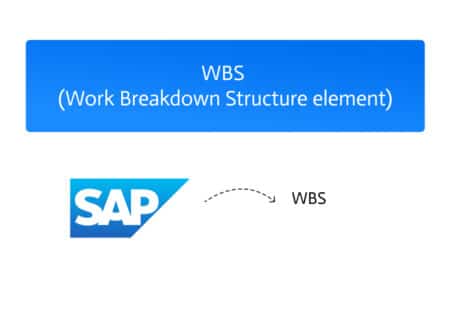Salesforce Gmail Integration: Enhancing Customer Engagement
In today’s fast-paced business world, integrating communication tools with Customer Relationship Management (CRM) systems is essential. The Salesforce Gmail Integration helps bridge this gap. It allows users to streamline workflows, improve productivity, and strengthen customer relationships by connecting Salesforce and Gmail.
This article will walk you through the key features, setup process using an Integration Platform as a Service (iPaaS) solution like Noca AI, and detailed use cases that demonstrate how businesses can maximize this integration.
Key Features of Salesforce Gmail Integration
1. Real-Time Synchronization
Salesforce Gmail Integration allows for real-time synchronization of emails, contacts, and calendar events between both platforms. For example, when a customer sends an email, it appears in Salesforce immediately. This feature eliminates manual updates, which often lead to errors.
2. Automatic Email and Contact Sync
One of the primary benefits is the automatic syncing of emails and contacts between Salesforce and Gmail. This ensures that any new interaction—such as sending an email or updating a contact’s details in Gmail—will reflect in Salesforce instantly. Therefore, sales teams have up-to-date information without the need for manual input.
3. Integrated Calendar Management
Calendar synchronization is another powerful feature. Users can schedule and manage meetings from either platform without the risk of double bookings. Any updates are shared across both platforms, which helps teams stay organized.
4. Customer Engagement Insights
Tracking customer engagement is essential for sales teams. Salesforce Gmail Integration provides insights into customer activity, such as when they open emails or click on links. This data is logged directly in Salesforce, allowing for more informed follow-ups.
5. Enhanced Team Collaboration
The integration fosters better collaboration between teams. Emails, attachments, and customer data are shared across both platforms, keeping sales and marketing teams aligned. This eliminates the need to switch between systems, saving time and reducing friction.
Setting Up Salesforce Gmail Integration with an iPaaS Solution Like Noca AI
While Salesforce offers native integration, using an iPaaS solution like Noca AI simplifies the process. An iPaaS platform connects different applications and automates workflows, all without coding. This makes it easier for businesses to manage their integrations.
Step 1: Connect Salesforce and Gmail
Log into the iPaaS and connect both Salesforce and Gmail accounts. These platforms use pre-built connectors, which eliminates the need for any technical setup. Once connected, the platform ensures that both platforms can communicate securely.
Step 2: Define Workflows
In th platform, workflows automate processes like syncing contacts or logging emails. For example, you can set up a workflow where every email received in Gmail is automatically added to Salesforce. This reduces the need for manual data entry and ensures real-time updates.
Step 3: Map Data Fields
Ensure that fields in Gmail (like emails and contacts) map correctly to their counterparts in Salesforce. useing a visual mapping tool simplifies this process by allowing users to drag and drop fields, ensuring accurate data synchronization.
Step 4: Automate Tasks
You can then automate various tasks, such as creating follow-up tasks based on customer engagement or updating records after a meeting. These automations increase productivity and reduce the risk of errors.
Step 5: Monitor and Optimize
Once everything is set up, monitor your workflows. An iPaaS provides real-time insights, helping businesses track the flow of data between Gmail and Salesforce. This makes it easy to spot any issues or optimize the workflow for better efficiency.
Use Cases for Salesforce Gmail Integration
1. Enhanced Lead Management
Effective lead management is crucial for any sales team. The Salesforce Gmail Integration automates much of this process by logging emails from leads into Salesforce, ensuring that no opportunities are missed.
Scenario: A sales representative receives a new lead via email. The email, along with any attachments, is automatically logged in Salesforce under the lead’s profile. The sales rep can then respond promptly and track the entire conversation within Salesforce.
Benefit: This automation ensures that no lead slips through the cracks. Additionally, sales reps can track interactions without needing to manually log conversations, which improves response times.
2. Streamlined Sales Pipeline Updates
Tracking sales pipeline progress is essential for managing customer relationships effectively. The integration ensures that all interactions with clients, such as meetings or emails, automatically update the sales pipeline.
Scenario: A sales rep schedules a meeting with a lead through Gmail. This action triggers an update in Salesforce, moving the lead to the next stage of the pipeline. Team members can track this progress in real-time.
Benefit: With real-time pipeline updates, teams always have a clear picture of where leads are in the sales cycle. This transparency improves forecasting and decision-making.
3. Personalized Customer Communication
Personalized communication is key to driving customer engagement. The integration allows sales reps to access detailed customer profiles while drafting emails, enabling them to tailor their messages more effectively.
Scenario: Before following up on a potential sale, a rep accesses the client’s previous interactions in Salesforce, such as product inquiries and past purchases. Armed with this information, the rep sends a personalized email from Gmail, highlighting the products the customer is most interested in.
Benefit: Personalization leads to higher engagement rates. By using insights from Salesforce directly in Gmail, sales reps can create more compelling messages that resonate with their audience.
4. Improved Collaboration Between Teams
Salesforce Gmail Integration helps bridge the gap between sales, marketing, and support teams. Since all emails and customer data are logged in Salesforce, different departments can access the same information, improving collaboration.
Scenario: A customer support team resolves a service issue and updates the customer’s record in Salesforce. The sales team, seeing the update, follows up with the customer to ensure satisfaction and offer additional services.
Benefit: This real-time collaboration between teams leads to a better customer experience, as everyone has access to the same data and can align their efforts accordingly.
5. Automated Task Creation for Follow-Ups
One of the biggest challenges sales teams face is keeping track of follow-up tasks. With the integration, Salesforce automatically generates follow-up tasks based on customer interactions, ensuring that sales reps never miss a beat.
Scenario: After a customer opens an email from Gmail, Salesforce automatically creates a task for the sales rep to follow up with a phone call. If the customer clicks on a product link, Salesforce can generate a task to send additional product information.
Benefit: This automation ensures timely follow-ups, which improves lead nurturing and increases the chances of conversion.
Conclusion
The Salesforce Integration is a powerful tool that enhances productivity, improves customer engagement, and fosters better collaboration across teams. By syncing emails, contacts, and calendar events in real-time, businesses can streamline their workflows and ensure that all customer interactions are logged and accessible.
Using an iPaaS solution like Noca AI simplifies the setup process, reduces the need for manual tasks, and scales as your business grows. With well-defined workflows and automation, businesses can optimize their Salesforce Gmail Integration and focus on what really matters—building strong, long-lasting customer relationships.