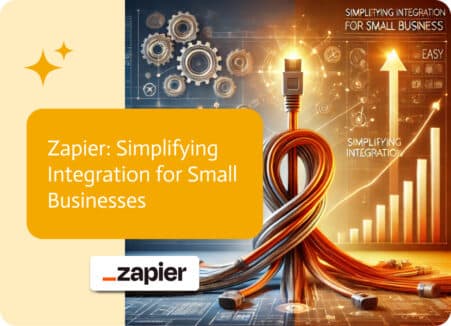Mulesoft for Customer Service Integration (CSI)
Understanding Mulesoft Anypoint Platform
Mulesoft’s Anypoint Platform is a leading integration platform as a service (iPaaS) that enables businesses to automate workflows across various applications and systems. By utilizing the MuleSoft Customer Service Integration (CSI), companies can seamlessly connect both cloud and on-premises applications. This platform leverages advanced technology to streamline business processes, enhance efficiency, and improve data integration.
What is Customer Service Integration?
Customer Service Integration involves connecting various customer service and communication tools to create a unified system that enhances team collaboration, centralizes data, and automates workflows. Integrating customer service tools reduces manual effort, improves communication, and enhances operational efficiency by ensuring seamless data flow between tools such as Salesforce, Zendesk, ServiceNow, and more.
Top 7 Use Cases for Customer Service Integration
1. Proactive Customer Support
Use Case: Implement automation to send proactive support messages based on customer behavior or system alerts.
Benefits:
- Enhanced Customer Experience: Proactively addressing issues before they become problems improves customer satisfaction.
- Reduced Support Tickets: By resolving issues preemptively, the volume of incoming support tickets decreases.
- Improved Engagement: Regular, proactive communication keeps customers informed and engaged.
- Increased Loyalty: Customers appreciate proactive support, which can lead to higher loyalty and retention rates.
Example: A SaaS company uses Mulesoft Anypoint Platform to monitor system performance and customer usage patterns. When the system detects potential issues or unusual activity, it automatically triggers a proactive support message to the affected customers, offering assistance and preventing potential problems. This approach helps the company reduce support ticket volumes and improve overall customer satisfaction.
2. Unified Communication Channels
Use Case: Integrate multiple communication channels such as email, chat, and social media into a single platform.
Benefits:
- Consistent Customer Experience: Customers receive the same quality of service regardless of the communication channel they use.
- Improved Agent Productivity: Agents manage all interactions from a single interface, reducing the need to switch between platforms.
- Better Tracking and Reporting: Centralized data collection enables more comprehensive tracking and reporting of customer interactions.
- Increased Efficiency: Streamlined workflows and reduced context-switching lead to faster issue resolution.
Example: A telecommunications company integrates its email, live chat, and social media support channels into a single interface using Mulesoft Anypoint Platform. Customer service agents can now manage all interactions from one platform, ensuring consistent service and faster response times. This integration also allows for better tracking and reporting of customer interactions, leading to more informed business decisions.
3. Enhanced CRM Integration
Use Case: Integrate customer service tools with CRM systems to provide a comprehensive view of customer interactions.
Benefits:
- Holistic Customer View: Access to complete customer history and interactions in one place.
- Personalized Service: Agents can provide more personalized and informed support based on comprehensive customer data.
- Improved Sales Opportunities: Better understanding of customer needs can lead to increased upsell and cross-sell opportunities.
- Enhanced Data Accuracy: Synchronization between systems ensures data consistency and accuracy.
Example: A financial services firm integrates its customer service platform with Salesforce using Mulesoft Anypoint Platform. This integration ensures that all customer interactions, whether via phone, email, or chat, are logged in the CRM. Customer service agents have access to the complete history of interactions, allowing them to provide more personalized and effective support, ultimately improving customer satisfaction and uncovering potential sales opportunities.
4. Knowledge Base Integration
Use Case: Integrate customer service platforms with a knowledge base to provide agents with quick access to relevant information.
Benefits:
- Faster Issue Resolution: Agents can quickly find and share relevant information with customers.
- Consistent Responses: Access to a centralized knowledge base ensures that agents provide consistent and accurate information.
- Reduced Training Time: New agents can quickly become proficient by accessing comprehensive knowledge resources.
- Improved Self-Service Options: Customers can access the knowledge base for self-service, reducing the number of support inquiries.
Example: An e-commerce company integrates its customer service platform with an internal knowledge base using Mulesoft. This integration allows customer service agents to quickly search and share relevant articles with customers, speeding up issue resolution and ensuring consistent, accurate information is provided. Additionally, the knowledge base is made accessible to customers for self-service, reducing the overall volume of support inquiries.
5. Field Service Integration
Use Case: Connect field service management tools with customer service platforms to improve coordination and service delivery.
Benefits:
- Seamless Coordination: Improved communication and coordination between field technicians and customer service agents.
- Enhanced Customer Satisfaction: Timely and well-coordinated service visits improve customer satisfaction.
- Real-Time Updates: Real-time updates on service requests and technician status ensure transparency and timely support.
- Improved Resource Management: Better allocation and utilization of field service resources.
Example: A utilities company integrates its field service management system with its customer service platform using Mulesoft Anypoint Platform. When a customer reports an issue, the service request is automatically assigned to the appropriate field technician, and real-time updates are provided to the customer and customer service agents. This seamless coordination improves service delivery and customer satisfaction.
6. Automated Escalation Management
Use Case: Automate the escalation process for high-priority support tickets to ensure timely resolution.
Benefits:
- Timely Escalation: Automated rules ensure that high-priority issues are escalated promptly.
- Reduced Resolution Times: Faster escalation leads to quicker resolution of critical issues.
- Improved Accountability: Clear escalation paths and responsibilities enhance accountability.
- Enhanced Service Quality: Proactive management of escalations improves overall service quality.
Example: A healthcare provider uses Mulesoft to automate the escalation process for critical support tickets. When a high-priority ticket is identified, it is automatically escalated to senior support staff or management based on predefined rules. This automation ensures timely attention to critical issues, reducing resolution times and improving the overall quality of customer service.
7. Feedback Loop Integration
Use Case: Integrate customer feedback tools with customer service platforms to create a continuous improvement loop.
Benefits:
- Actionable Insights: Direct integration of feedback tools provides immediate insights into customer satisfaction and areas for improvement.
- Enhanced Service Quality: Continuous feedback helps identify and address service deficiencies promptly.
- Increased Customer Engagement: Customers feel valued when their feedback is heard and acted upon.
- Data-Driven Decisions: Feedback data supports informed decision-making and service improvements.
Example: A hospitality company integrates its customer feedback tool with its customer service platform using Mulesoft. Customer feedback collected through surveys and reviews is directly linked to support tickets and agent performance metrics. This integration allows the company to quickly identify areas for improvement, implement changes, and track the impact on customer satisfaction, leading to a continuous improvement in service quality.
Benefits of Mulesoft Anypoint Platform for Customer Service Integration
Leveraging Mulesoft Anypoint Platform for customer service integration offers substantial benefits for businesses aiming to optimize operations and enhance efficiency. By connecting customer service tools with other business applications, organizations can achieve:
1. Efficient Workflows
Automating routine tasks reduces manual labor and minimizes mistakes, allowing teams to focus on strategic activities that drive business growth.
2. Operational Excellence
Comprehensive access to business data supports informed decision-making, quicker issue resolution, and a deeper understanding of business needs, resulting in improved productivity and efficiency.
3. Accurate Data
Real-time data synchronization ensures information is consistent and up-to-date across all systems, facilitating precise reporting and better decision-making.
4. Improved Team Collaboration
Integrating customer service tools with various platforms unifies processes, reduces silos, and promotes collaboration across departments, enhancing overall productivity.
5. Valuable Insights
Consolidated data from multiple sources enables advanced analytics and reporting, providing crucial insights into business performance and market trends, which can guide business strategy and foster growth.
Challenges of Mulesoft for Customer Service Integration
While Mulesoft is a robust tool for integrating customer service applications, it presents several challenges that users should consider. Here are some common issues associated with using Mulesoft for customer service integration:
- High Costs: Mulesoft’s pricing structure can be a significant obstacle, particularly for smaller businesses or startups. The costs escalate rapidly with the addition of more integrations, users, and features. This high price point can make Mulesoft less accessible for organizations with limited budgets, forcing them to seek alternative solutions or reduce the scope of their integrations.
- Integration Complexity: Integrating various customer service tools can be complex, especially when dealing with multiple platforms and APIs. Mulesoft’s extensive features, while powerful, can add to this complexity. Users without advanced technical skills will find it challenging to set up and manage integrations effectively.
- Learning Curve: Despite being marketed as a user-friendly platform, Mulesoft still requires a significant investment in training and learning. Users without technical backgrounds might find it difficult to understand and fully utilize all features, leading to potential underutilization of the platform’s capabilities.
- Limited Real-Time Processing: Effective customer service often depends on real-time data processing. Some users have reported that Mulesoft does not always handle real-time data updates effectively, leading to delays that can negatively impact customer service response times and satisfaction.
- Integration Downtime: In customer service, even minimal downtime can significantly impact customer satisfaction. Some users have reported occasional downtime during integration updates or maintenance, which can disrupt customer service operations and lead to delays in response times.
By utilizing platforms like Mulesoft Anypoint Platform for customer service integration, businesses can seamlessly connect their tools with other essential applications, automate complex workflows, and continuously optimize their operations. However, several other noteworthy alternatives to Mulesoft offer unique features such as user-friendly interfaces, powerful automation capabilities, and advanced data manipulation. Platforms such as Noca AI provide an AI-first and NLP-first approach, enabling intelligent integrations that streamline operations and enhance customer experiences, making them a compelling choice for modern businesses.