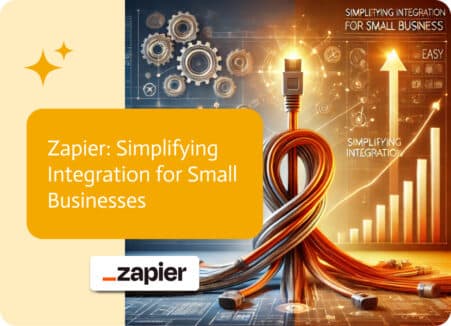Zapier for CRM Integration
In today’s fast-paced business environment, efficient data management and seamless integration of various software applications are essential. Zapier is a popular integration platform that enables small businesses and non-profits to connect different applications and automate workflows without requiring extensive coding knowledge. By leveraging a vast library of pre-built integrations, known as “Zaps,” Zapier CRM Integration facilitates the seamless flow of data between various software applications, enhancing efficiency, streamlining operations, and improving overall productivity.
What is Zapier?
Zapier is a cloud-based integration platform as a service (iPaaS) designed to connect multiple software applications and automate business processes. It helps small organizations streamline their operations by enabling seamless data flow between different systems. Known for its user-friendly interface, Zapier allows non-technical users to create, manage, and deploy integrations effortlessly.
Zapier for CRM Integration
Zapier CRM integration involves connecting Customer Relationship Management (CRM) systems with various applications and platforms using Zapier’s Zaps to enable seamless data exchange and unified operations. This integration helps small businesses and non-profits synchronize customer information, automate tasks, and enhance interactions across departments like sales, marketing, and customer support. Here are the top use cases for CRM integration:
Use Cases
- Automated Lead Management: Sync new leads from web forms to CRM. For example, a small business can use Zapier CRM Integration to automatically transfer contact information from a web form on their website into their CRM, ensuring that sales teams have immediate access to new leads.
- Customer Follow-Up: Automatically send follow-up emails to customers. A non-profit organization can set up a Zap to send personalized thank-you emails to donors right after they make a donation, improving engagement and donor retention.
- Data Enrichment: Enrich CRM data with information from other sources. A marketing agency can use Zapier CRM Integration to pull in social media profiles or additional contact information to enhance their CRM records, providing more context for sales and marketing efforts.
- Task Assignment: Create tasks in project management tools from CRM activities. A small tech company can automatically create tasks in their project management tool (like Trello or Asana) based on updates in their CRM, ensuring that follow-ups and actions are not missed.
- Communication Logging: Log email interactions in CRM automatically. Sales teams can benefit from having all their email communications with clients automatically logged in the CRM, providing a complete view of customer interactions.
- Sales Reporting: Generate reports and dashboards from CRM data. Businesses can automate the creation of sales reports and dashboards, providing real-time insights into sales performance and helping to make informed decisions.
- Customer Feedback: Integrate feedback tools to CRM for customer insights. A small business can automatically pull in feedback from survey tools like SurveyMonkey into their CRM, allowing them to track and respond to customer sentiments promptly.
- Event Registration: Sync event registrations with CRM contacts. An event management company can use Zapier CRM Integration to ensure that all event registrations are automatically added to their CRM, keeping their attendee information up-to-date.
- Cross-Department Collaboration: Share CRM data with other departments for better collaboration. For example, a retail company can sync CRM data with their inventory management system to ensure that customer orders are accurately tracked and fulfilled.
Real-Life Examples
- Automated Lead Management: A small business uses Zapier to capture leads from their website forms directly into their CRM. When a potential customer fills out a form, Zapier automatically creates a new lead in the CRM, assigning it to the appropriate sales representative for follow-up.
- Customer Follow-Up: A non-profit sets up a Zap to send personalized thank-you emails to donors after each donation. This immediate acknowledgment helps build stronger relationships with donors and encourages repeat contributions.
- Data Enrichment: A marketing agency enriches its CRM records by integrating LinkedIn data, providing the sales team with valuable insights about potential clients’ professional backgrounds.
- Task Assignment: A tech company uses Zapier CRM Integration to create tasks in Asana from new opportunities in their CRM, ensuring that the sales and development teams are aligned on customer needs and project timelines.
Alternatives to Zapier
While Zapier is excellent for small businesses and non-profits, medium to large enterprises may find it lacking in scalability and regulatory compliance. Here are some top alternatives to Zapier that cater to larger organizations and offer more robust features:
Noca AI leverages AI and natural language processing to provide a user-friendly, no-code solution, making it a top choice for enterprises needing robust compliance and scalability. Boomi, a Dell Technologies platform, offers comprehensive integration tools for API management and data synchronization, suitable for large enterprises. MuleSoft excels in API management and data integration, ideal for complex integrations and stringent regulatory compliance. Workato combines integration and automation capabilities with ease of use, supporting complex workflows and offering robust tools for managing integrations. Each of these platforms provides advanced features, scalability, and compliance capabilities to meet the demands of larger organizations.