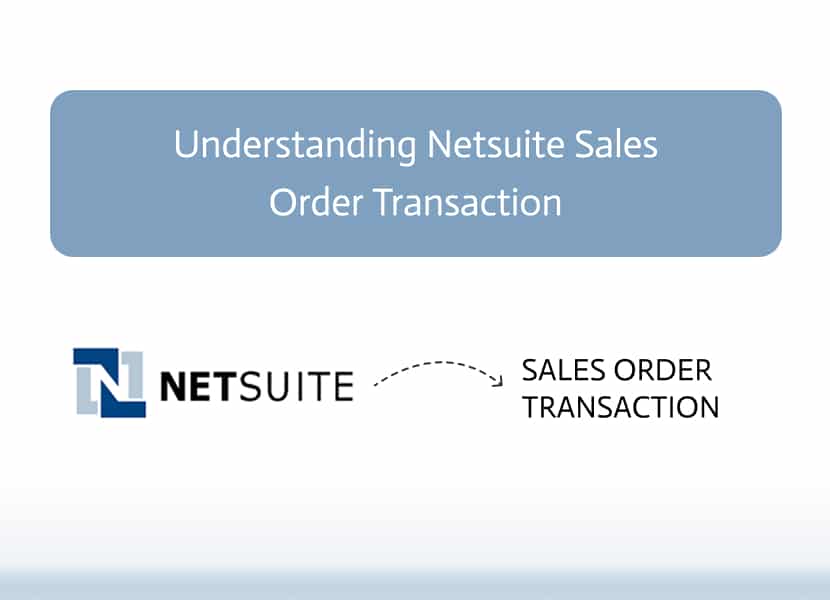
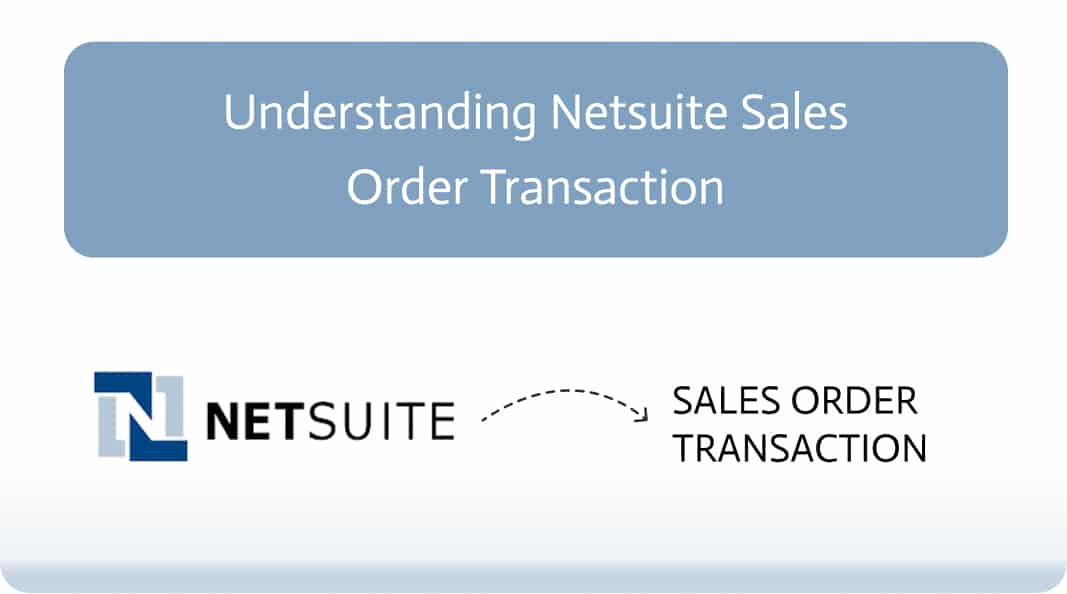
Understanding NetSuite Sales Order Transaction
Within NetSuite, sales orders are essential for efficiently managing customer purchases, tracking inventory, and providing a seamless shopping experience across multiple sales channels. These transactions allow businesses to process customer purchases, even for items not immediately available in-store, offering flexibility and streamlined operations.
Supported Operations:
NetSuite’s Sales Order functionality supports a variety of operations, including:
- Create: Initiate new sales orders for customer purchases.
- Update: Modify existing sales orders to reflect changes in customer requests or inventory.
- Delete: Delete sales orders when necessary, although it’s advised to mark them as closed instead.
- Search: Locate specific sales orders based on various criteria like customer, order status, or date.
- Upsert: Allows for the updating or creation of sales orders in bulk, ensuring seamless data integration.
These operations ensure smooth handling of sales orders and their integration with other business processes in NetSuite.
Sales Order Stages:
NetSuite categorizes sales orders into different stages for better tracking and management:
- Open: Sales orders that have been created but not yet fulfilled.
- Pending Fulfillment: Orders that are awaiting inventory or preparation for delivery.
- Partially Fulfilled: Orders where some items have been shipped or completed.
- Closed: Completed orders, marked as fulfilled and finalized.
This progression helps businesses manage the lifecycle of sales orders and ensures accurate tracking from order creation to fulfillment.
Key Features of Sales Orders:
NetSuite’s Sales Orders provide a range of powerful features that streamline order management:
- Sales Order Workflow: From opening the order to fulfilling it, the system allows seamless management of transactions, payments, and inventory.
- Offline Mode Support: Sales associates can create and modify orders even when disconnected from the system, with syncing occurring once the connection is restored.
- Split Tender Payments: Allows customers to pay using multiple payment methods for flexibility.
- Partial Payment Options: Businesses can accept deposits and incremental payments before the order is fully fulfilled.
- Custom Item Sales: Track and manage personalized or made-to-order products efficiently.
These features ensure businesses can handle a wide variety of transactions and orders smoothly, enhancing both customer experience and operational efficiency.
Managing Sales Orders in NetSuite ERP:
NetSuite ERP provides centralized control over sales orders, ensuring real-time synchronization across various channels, such as physical stores, online, and phone/email transactions.
- Editing and Fulfillment: Orders can update to reflect changes in items or customer requests, and partial fulfillments can be processed.
- Sales Order Closing vs. Deleting: Sales orders should be marked as closed, not deleted, to avoid data synchronization issues with the ERP system.
- Restricting Order Editing: Businesses can restrict sales order edits based on roles, ensuring only authorized personnel can make changes.
- Do Not Download to POS Option: Flag sales orders to prevent them from syncing with the register, keeping online and in-store orders separate.
Customizing Sales Orders:
NetSuite allows businesses to tailor their sales order processes to fit unique needs:
- Custom Sales Order Forms: Modify templates to include relevant data fields for accurate processing.
- Sales Order Flags: Implement custom flags to enforce specific rules, such as requiring fulfillment before invoicing.
- Offline Order Management: Sales orders can be processed offline and automatically synchronized once the connection is restored, minimizing disruptions.
Conclusion:
NetSuite’s sales orders functionality offers businesses a flexible and efficient way to manage customer purchases, track inventory, and ensure timely order fulfillment. With robust features, ERP integration, offline capabilities, and customizable options, businesses can optimize their sales processes and enhance customer satisfaction across all sales channels.


