
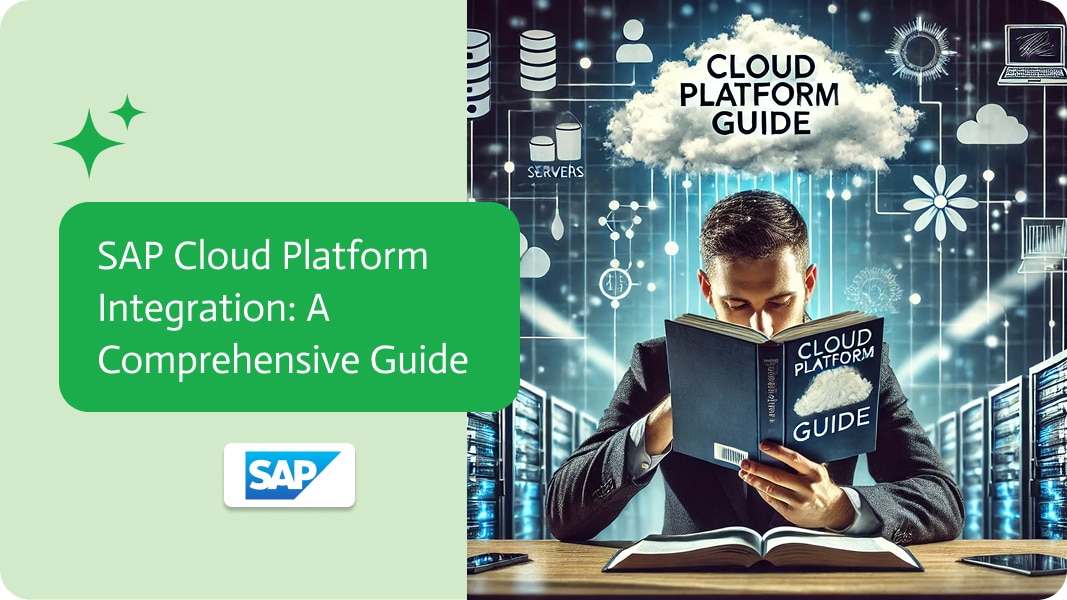
SAP Cloud Platform Integration: A Comprehensive Guide
As businesses grow and evolve, integrating various systems and applications becomes increasingly important. SAP Cloud Platform Integration (CPI), part of the SAP Integration Suite, offers a robust solution. It enables secure and scalable integration between on-premise and cloud applications. This platform simplifies workflows, improves efficiency, and reduces the risks of manual integration.
In this guide, we will explore SAP CPI’s key features, architecture, and integration processes. Additionally, we’ll cover user roles, security, and real-world use cases to help you get the most out of SAP CPI.
What Is SAP Cloud Platform Integration?
SAP CPI is a cloud-based middleware platform designed to integrate diverse applications, whether they are on-premise or cloud-based. By securely connecting these systems, the platform makes it easier to automate processes, enhance collaboration, and ensure data consistency.
At its core, SAP CPI runs on the SAP Business Technology Platform (BTP). This foundation allows it to handle various use cases, such as application-to-application (A2A) and business-to-business (B2B) scenarios, as well as support master data management. The platform provides a variety of pre-built integration templates and tools, streamlining complex integration efforts.
SAP Cloud Platform Integration Content Catalog
One of SAP CPI’s key features is the Integration Content Catalog, a web-based application. This catalog significantly simplifies the tasks of administrators, business analysts, and developers. It offers ready-to-use templates for process integration, data flows, and other integration tools. As a result, these templates speed up implementation and lower costs.
Moreover, the catalog includes:
- Process Integration Templates: These templates help connect business processes across different applications, ensuring smooth data flow.
- Data Integration Flows: Pre-configured data flows ensure data accuracy and consistency across applications.
- Customizable Components: These reusable components can be tailored to meet specific integration needs.
With these tools, companies can accelerate their projects and reduce development time.
User Roles and Security in SAP CPI
Security is a priority in any integration project, and SAP CPI offers strong features to ensure this. In the Cloud Foundry environment, user roles are managed via the Cloud Integration WebUI. Here, roles are assigned through the SAP BTP Cockpit, where you can define custom roles based on organizational needs.
Key security features include:
- Role Management: Users receive roles based on their tasks, ensuring they only have access to the features they need.
- Service Keys: These keys enable authentication for technical users through basic credentials or client certificates.
- External Authentication: The system manages authentication outside of the integration flows, which ensures security even during updates.
These security measures ensure that user management remains separate from the core integration, making it easier to scale while maintaining security.
Value Mapping: Streamlining Data Mapping Across Flows
Value Mapping is a powerful feature in SAP CPI. It allows organizations to maintain data mappings outside the integration flow. As a result, businesses can reuse mappings across multiple flows, ensuring consistency while saving time.
For instance, in large enterprises, customer identifiers or currency codes may differ between systems. Value Mapping ensures these codes are managed centrally, which eliminates the need to update every integration flow individually. Consequently, this reduces maintenance costs and effort.
Flexible Integration Flow Configuration
SAP CPI allows for flexible configuration of integration flows. Parameters like endpoints or credentials often vary across environments, such as development, staging, or production. However, with SAP CPI, users can adjust these parameters directly in the configuration without altering the flow itself.
This flexibility ensures that as business needs change, companies can maintain seamless operations and scale without unnecessary complexity.
Technology Mapping: Aligning Integration Styles with Business Needs
Technology Mapping in SAP CPI helps align different integration styles with suitable technologies. This feature allows companies to choose the best integration method for their specific needs.
For example, a manufacturing company may need real-time synchronization between its ERP system and a cloud-based analytics platform. Technology Mapping ensures that the integration is configured efficiently, without overburdening the network.
By selecting the right technologies, organizations can optimize their integrations, ensuring both scalability and flexibility.
WebUI Access and Operations Monitoring
SAP CPI’s WebUI provides a simple, browser-based interface. Users can access integration content and monitor operations in real time without needing additional software. Additionally, the visual designer in WebUI allows users to easily create and edit integration flows.
Furthermore, the Operations View offers insights into integration performance. It helps administrators monitor metrics, troubleshoot bottlenecks, and track errors in real time. This proactive approach ensures that integration processes remain efficient and optimized.
SAP Cloud Platform Integration Architecture
The architecture of SAP CPI is designed for flexibility and security. At its core, SAP BTP connects on-premise systems with the cloud through the SAP Cloud Connector.
Additionally, Architecture Blueprints guide developers in designing integration scenarios. These blueprints can be customized based on the technologies involved, ensuring that integration strategies align with organizational goals.
The Future of SAP Cloud Platform Integration
As businesses continue to embrace digital transformation, they require integration solutions that are not only powerful but also user-friendly. While SAP Cloud Platform Integration (CPI) offers extensive features and scalability, its complexity and high costs can be challenging. Implementing SAP CPI often demands significant technical expertise and infrastructure investment, making it less accessible for organizations without specialized resources.
In contrast, iPaaS platforms like Noca AI offer a more streamlined and cost-effective alternative. With its AI-first and NLP-first approach, Noca AI automates many of the manual tasks associated with integration. This allows users to create and manage workflows using plain language, reducing the need for technical expertise. The platform also provides intelligent automation suggestions, accelerating the integration process and improving overall efficiency.
While SAP CPI remains a strong solution for large enterprises with complex needs, Noca AI offers a more accessible and affordable option for businesses of all sizes. By simplifying integration and lowering costs, Noca AI delivers the benefits of advanced automation without the heavy demands of infrastructure and specialized skills, making it an ideal choice for companies seeking faster, more efficient solutions.
Conclusion: Why SAP Cloud Platform Integration Is Essential
SAP Cloud Platform Integration provides a secure, scalable solution for SAP Integration. Its powerful features, like pre-built templates, value mapping, and flexible configurations, allow companies to streamline their operations. Moreover, SAP CPI enables organizations to handle complex hybrid cloud scenarios with ease.
By investing in SAP CPI, businesses can increase operational efficiency, focus on innovation, and stay competitive. However, as integration needs evolve, companies may also explore iPaaS alternatives like Noca AI to simplify and reduce the cost of their integration processes.


