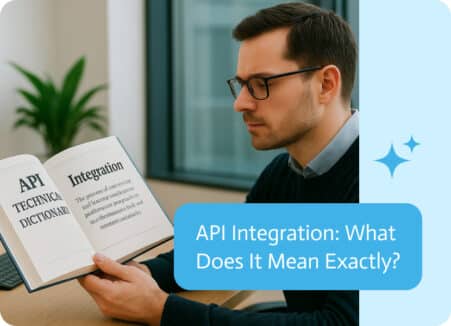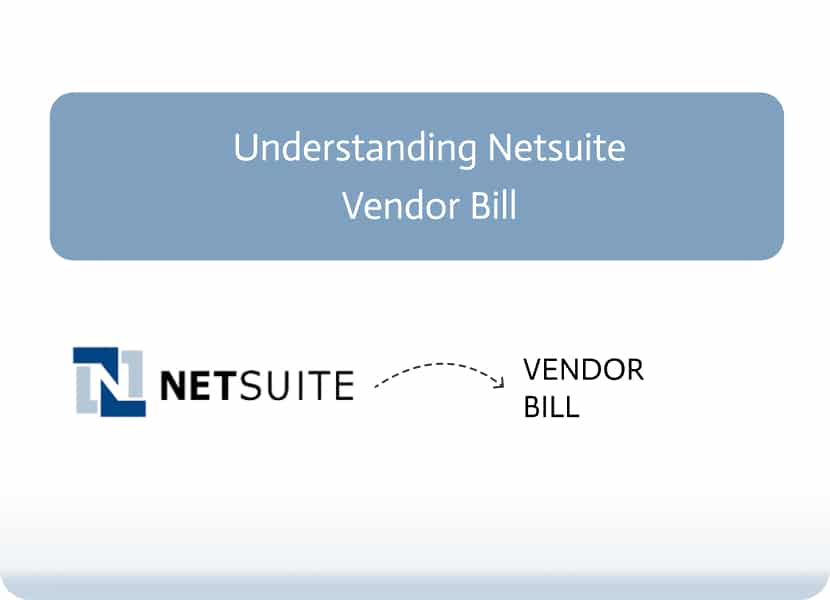
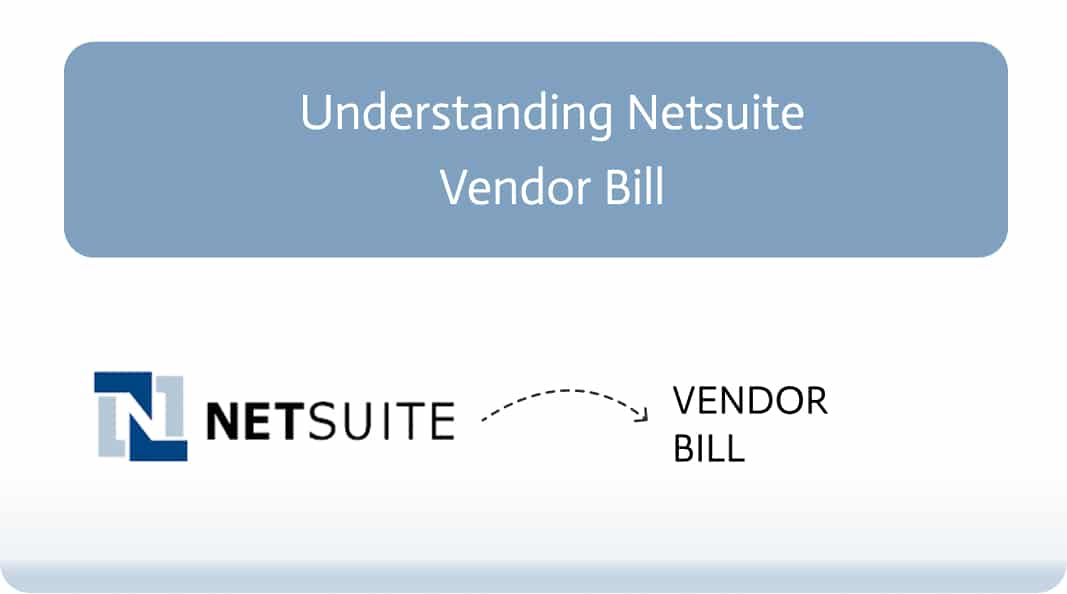
Understanding Netsuite Billing Record
Billing Overview
Billing in NetSuite ensures that customers are charged accurately for goods and services. Customer bills reflect the exact amount owed for each item, helping businesses track revenue and outstanding payments.
Once bills are recorded, they can be sent to customers via email, fax, or print. By billing all sold items, businesses can accurately monitor income and customer balances.
Billing Forms
Customers can be billed using various methods:
- Invoices – Used for credit transactions, allowing customers to pay later.
- Cash Sales – For immediate payments at the time of sale.
- Statement Charges – Charges added to a customer’s account for future billing.
For more details, refer to:
- Deciding Between Invoices and Cash Sales
- Choosing an Invoice Type
- Creating Invoices or Cash Sales from Sales Orders
Terms of Payment
Payment terms define when customer payments are due. Different terms can be assigned to different customers. For example:
- Net 30 – The full balance is due within 30 days.
Using terms helps forecast expected income. For details, see Creating Terms of Payment and Using Terms of Payment.
Advanced Billing
Advanced billing enables structured invoicing over time, such as:
- Recurring billing – Example: a one-year membership billed monthly.
- Billing schedules – Manage when and how much to invoice.
For more, see Advanced Billing and Advanced Billing and Advanced Shipping.
Invoice in Advance of Fulfillment
To invoice orders before fulfillment, enable Invoice in Advance of Fulfillment in Accounting Preferences. This allows invoicing even if only part of an order has been shipped.
Conclusion
Understanding the connection between employees and billing—through timesheets, project work, or expense reports—is essential for accurate financial tracking. By integrating these processes with a smart iPaaS solution like Noca AI, businesses can automate the flow of data between employee activities and billing systems, reducing errors and saving valuable time.