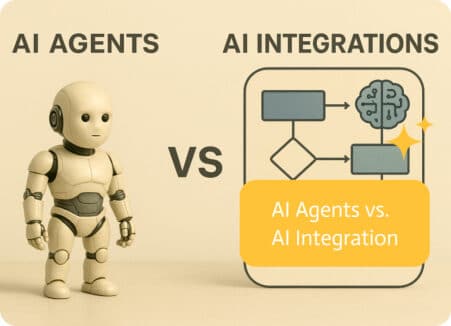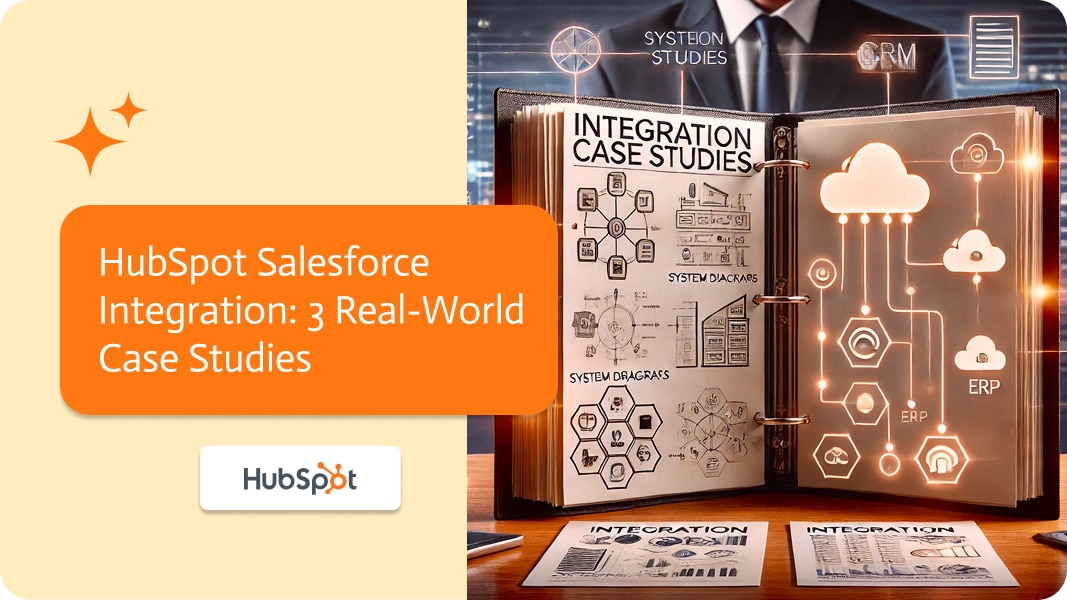
HubSpot Salesforce Integration: 3 Real-World Case Studies
HubSpot Salesforce integration offers a powerful way to unify sales and marketing functions. HubSpot excels at attracting, engaging, and nurturing leads, while Salesforce enables sales teams to track leads, manage opportunities, and close deals. Integrating these platforms using an iPaaS solution allows businesses to automate workflows, streamline operations, and ensure seamless alignment between sales and marketing efforts. This integration eliminates data silos, enhances collaboration, and improves overall efficiency in managing the customer journey from lead generation to deal closure.
This article highlights three use cases that showcase the benefits of HubSpot Salesforce integration using an iPaaS platform. Each case shows how businesses automated processes to improve performance, increase visibility, and boost efficiency.
Case Study 1: Financial Services Firm – Enhancing Customer Support with Centralized Data
Challenge
A financial services firm struggled with timely, personalized customer support. The company used HubSpot for marketing and Salesforce for customer management. However, without a HubSpot Salesforce Integration, support teams couldn’t access necessary data easily. They had to switch between systems, which delayed responses and caused poor customer experiences.
Solution and Automated Flow of Actions
The firm used an iPaaS platform, like Noca AI, to integrate HubSpot and Salesforce. Here’s how the integration and automated flow improved support:
- Data Sync: Customer interactions, including marketing emails and service requests, synced automatically between HubSpot and Salesforce.
- Unified Profile: The iPaaS platform created a single view of the customer in Salesforce. Support teams accessed all data from both platforms in one place.
- Automated Case Creation: When a customer submitted a request, the iPaaS triggered automatic case creation in Salesforce, pre-filled with the customer’s history.
- Real-Time Notifications: For high-priority cases, the iPaaS platform sent alerts to senior agents, ensuring prompt attention.
- Updates Across Systems: As the case progressed, the iPaaS ensured that data was updated in real time across both platforms, keeping marketing and support aligned.
Impact
- Faster responses: Agents quickly accessed complete customer data from both systems, improving response times.
- Personalized support: Viewing a customer’s full journey allowed agents to tailor responses effectively.
- Higher satisfaction: Automating workflows and data access reduced delays and improved customer satisfaction.
Case Study 2: SaaS Company – Automating Lead Management and Sales Visibility
Challenge
A fast-growing SaaS company had difficulty managing leads. Marketing captured leads in HubSpot, but the sales team lacked visibility in Salesforce. This manual process delayed follow-ups and caused missed opportunities.
Solution and Automated Flow of Actions
The company used an iPaaS platform to automate lead management and improve sales visibility. Here’s how the automation worked:
- Lead Sync: Leads captured in HubSpot automatically synced with Salesforce in real time, eliminating the need for manual transfers.
- Lead Scoring: The iPaaS platform automated lead scoring based on engagement, like email opens or demo requests. This scoring synced with Salesforce, allowing reps to prioritize high-value leads.
- Automated Notifications: When a lead reached a certain score, the iPaaS platform triggered a notification to the appropriate sales rep for immediate follow-up.
- Lead Routing: Based on predefined criteria, like industry or location, the iPaaS platform routed leads to the right sales reps automatically.
- Follow-Up Reminders: The iPaaS platform also set up follow-up tasks in Salesforce, ensuring no leads slipped through the cracks.
Impact
- Fewer manual tasks: The integration reduced manual data entry and syncing, saving time.
- Real-time visibility: Sales teams had instant access to lead data, improving visibility and engagement.
- Higher conversion rates: Timely notifications and lead prioritization helped close deals faster.
Case Study 3: E-Commerce Company – Personalizing Customer Engagement Through Automation
Challenge
An e-commerce company wanted to personalize its marketing campaigns but had siloed data between HubSpot and Salesforce. As a result, marketing emails lacked relevance, leading to lower engagement.
Solution and Automated Flow of Actions
The company used an iPaaS platform to for a HubSpot Salesforce Integration. Here’s how automation personalized customer engagement:
- Behavioral Data Sync: The iPaaS platform synced customer data from Salesforce, like purchase history, with HubSpot. This enabled marketers to see real-time behavior insights.
- Automated Triggers: Based on customer actions, like abandoned carts or purchases, the iPaaS platform triggered personalized email campaigns. For example, if a customer abandoned their cart, the system automatically sent a reminder email within 24 hours.
- Dynamic Content Updates: The iPaaS platform created dynamic email content that updated in real time based on customer data, like loyalty rewards for repeat customers.
- Sales Notifications: For high-value customers, the iPaaS platform triggered notifications to the sales team for personalized follow-ups.
- Campaign Tracking: The iPaaS solution synced engagement data back into Salesforce, allowing teams to monitor and optimize campaign performance.
Impact
- Increased engagement: Personalized emails based on customer behavior led to higher engagement rates.
- Better retention: Automated loyalty rewards and follow-ups improved customer retention.
- Efficient workflows: Automation allowed the marketing team to focus on strategy, while the iPaaS handled execution.
Integration Methods for Salesforce and HubSpot
To automate workflows between Salesforce and HubSpot, businesses have three primary integration options: native integrations, API-based integrations, and Integration Platforms as a Service (iPaaS). Each offers unique benefits and trade-offs.
1. Native Integrations
Native integrations, like the built-in HubSpot Salesforce integration, are quick and easy to implement, requiring minimal technical expertise. They handle basic syncing of contacts, leads, and tasks, making them ideal for small businesses or those looking for simple connectivity. However, they lack the flexibility to support more complex workflows, limiting customization options and scalability as businesses grow.
2. API-Based Integrations
API-based integrations provide the most customization, allowing businesses to build tailored workflows and connections that meet specific needs. This is ideal for companies with highly complex processes or unique requirements. However, these integrations demand significant technical expertise and resources, both to implement and maintain. Without continuous upkeep, API integrations can become fragile over time, especially when platform updates occur.
3. iPaaS (Integration Platform as a Service)
iPaaS platforms, like Noca AI, offer a balanced approach by providing a no-code interface for a Salesforce Integration. iPaaS solutions come with pre-built connectors that enable real-time data syncing and advanced workflow automation, without requiring deep technical knowledge. While they may have limitations in very specific custom workflows, iPaaS platforms are scalable, cost-effective, and easier to manage compared to custom API integrations, making them ideal for businesses that want flexibility and growth potential.
Conclusion
These use cases demonstrate how integrating HubSpot and Salesforce through an iPaaS platform can transform business processes by automating key workflows. Whether it’s enhancing customer support, automating lead management, or personalizing marketing campaigns, an iPaaS solution—like Noca AI—makes these tasks more efficient and scalable.
By automating processes such as lead syncing, case creation, and marketing triggers, businesses can save time, improve data accuracy, and achieve stronger alignment between sales and marketing. These automated workflows help companies focus on higher-value tasks, drive greater business success, and deliver a seamless customer experience.