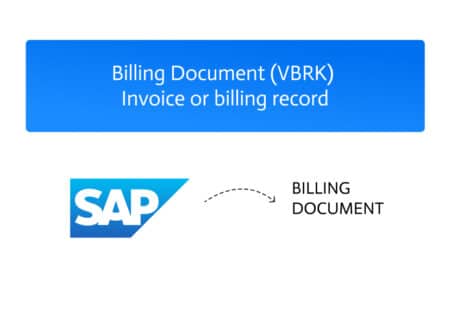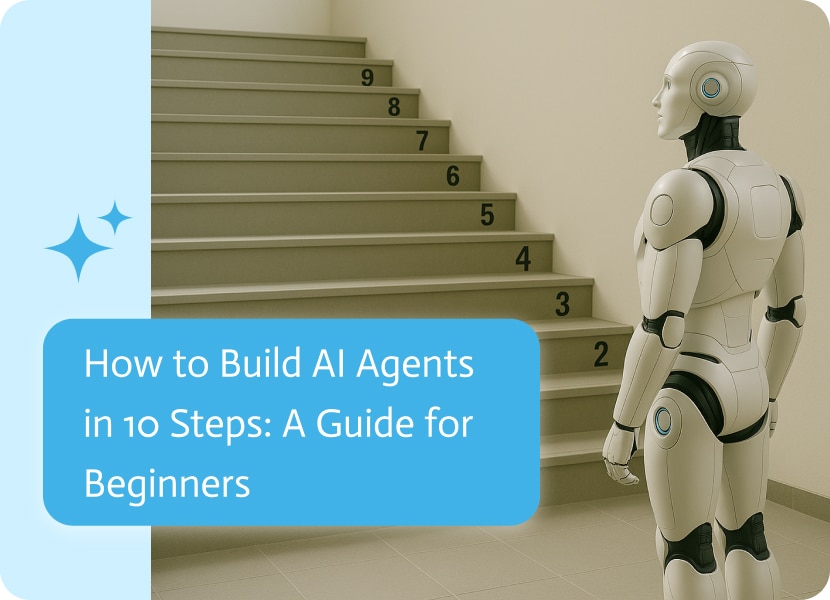
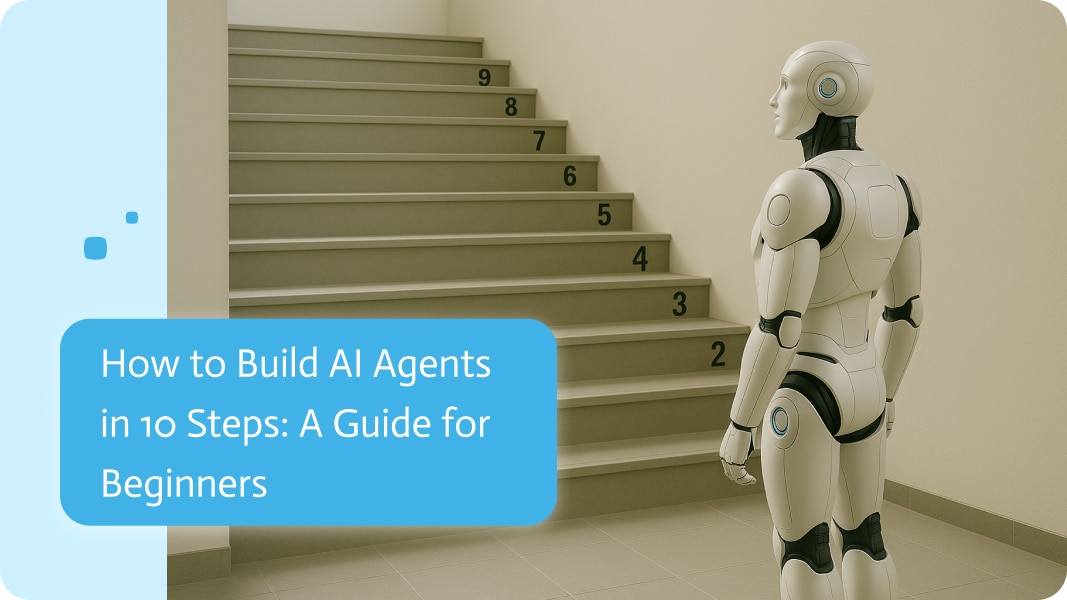
How to Build AI Agents in 10 Steps (A Guide for Beginners)
The term “AI worker agent” gets thrown around so much these days that it can mean anything from a chatbot that books you a haircut to a full-blown digital employee that can manage payroll, handle customers, and even send you the quarterly revenue report before you even ask. For our purposes, we’re going to talk about the real deal: end-to-end digital employees.
These aren’t just “assistants”; they’re the next step in automation. These frameworks combine reasoning, execution, integration, and comprehension to oversee entire business processes the way a human employee would. Some of these frameworks even include an AI chat agent, capable of interacting naturally with customers or team members while performing complex tasks in the background.
So, if you’ve been wondering how to build an AI agent, whether for your startup, your department, or just to future-proof your career, this step-by-step guide will walk you through the whole process, uncovering concepts, the technical scaffolding, the dangers to stay away from, and the practical roadmap to get your first AI employee up and running.
Step 1: Understanding a Digital Employee
Before you build, you need a mental model. A true digital employee is not just an “agent that calls an API.” It’s a system with four layers of capability:
Intelligence & Reasoning
The ability to plan, decide, and change according to a goal. This usually comes from an LLM at the core, but it’s beyond simple text prediction, it involves structured reasoning loops, memory, and the power to double-check itself for validity to ensure info is true.
Tools & Integrations
Your AI employee needs hands, not just a brain. This is where APIs, RPA, databases, and SaaS connections come in. Without integrations, your “agent” is just a parrot. With them, it can actually do work: send invoices, schedule interviews, update CRM entries, and run SQLs.
Process Orchestration
A real employee follows workflows. Likewise, AI employees must be able to string together steps, loop back when something fails, and cope with bizarre events. This serves to make sure your system doesn’t just “respond” but executes a whole process end-to-end.
Autonomy & Monitoring
Finally, the glue: rules, guardrails, and visualizations, letting your agent work autonomously while mitigating the chances of it running rogue. You’ll have to define what the agent can decide on its own, what requires escalation, and how you (or a human manager) can keep track of its performance.
If you’re building your first one, it’s probably a good idea to start off small. Decide on a single well-defined business process (like handling overdue invoices or lead qualification) and move through these four layers.
Step 2: Choose a High-Impact Use Case for Your First AI Agent
Here’s where most beginners go wrong: they try to produce a blanket AI employee that can do everything. That’s like hiring one person to be CFO, sales rep, marketer, and janitor all at once. Not happening…yet.
Instead, pick one job to be done. Ask yourself:
- Does the process have obvious starting points and results?
- Is it repetitive but still requires reasoning?
- Would automating it free up human time or reduce errors?
Some beginner-friendly but high-value use cases for digital employees include:
- Accounts Receivable Agent: Tracks invoices, sends reminders, negotiates via email, and logs payment confirmations.
- Recruiting Coordinator Agent: Posts jobs, screens resumes, schedules interviews, and follows up with candidates.
- Customer Success Agent: Welcomes new customers, monitors product usage, and escalates churn risks.
- Marketing Ops Agent: Plans campaigns, posts on multiple channels, and generates weekly performance reports.
Pick one. Scope creep is the number one reason so many projects fail.
Step 3: Select the Right LLM Backbone (GPT-5, Claude, or Gemini)
At the heart of your digital employee sits an LLM reasoning engine. Right now, you’ve got a buffet of choices:
- Proprietary powerhouses like GPT-5 (OpenAI), Claude (Anthropic), or Gemini (Google) that offer top logic and communication skills.
- Open-source models like LLaMA, Mistral, or Falcon, which provide more command and control, however, require a heavier setup.
For beginners, a managed LLM (OpenAI or Anthropic) is usually best. You don’t want to spend your weekends tuning GPUs, you want to get to a working agent as quickly as possible.
Remember, the LLM alone isn’t the agent. It’s just the brain. You still need to build the hands, memory, and workflow engine around it.
Step 4: Add Memory and Knowledge Management Systems
Humans are terrible employees without memory. The same applies to digital employees. Your AI needs two kinds of memory:
Short-term memory: Context within a session. This is usually handled by whichever LLM you’ve chosen to go with.
Long-term memory: Knowledge of past events, customer history, or company policies. Most of the time, it’s done with vector databases (like Pinecone, Weaviate, or Chroma) or information traces.
Example: An accounts receivable agent shouldn’t “forget” that a customer promised to pay on the 15th. It should remember that and follow up.
Step 5: Integrate APIs, RPA, and Automation Tools
Now is when the agent is converted into an employee. It simply refers to connecting it to the systems where work happens:
- Databases & CRMs (Salesforce, HubSpot, NetSuite)
- ERP & Finance systems (SAP, QuickBooks, Xero)
- Productivity tools (Slack, Gmail, Notion)
- Automation layers (Noca, Make, UiPath)
There are two main approaches:
- Dedicated API calls: Faster, cleaner, but requires coding.
- No-code connectors: Tools like Noca let you chain actions without writing code.
For the novice, start with no-code connectors to get traction. As you grow, move to direct APIs for reliability and scale.
Step 6: Build an AI Workflow Orchestration Layer
Your AI employee needs a way to plan and execute multi-step workflows. Think of this as their “job description” encoded in logic.
Some common ways to do this:
- Prompt chaining frameworks (LangChain, LlamaIndex): Break tasks into sub-prompts.
- Workflow engines (Temporal, Prefect): More robust, more stable, with retries and records.
- Custom scripting: Write your own plan in Python or JavaScript.
For example, your accounts receivable agent’s steps might be:
- Check invoices due in the ERP.
- Draft reminder emails.
- Dispatch via Gmail API.
- Wait 5 days. If no response, escalate with a phone call scheduling.
- Log outcomes in CRM.
The orchestration makes sure an agent doesn’t just “reply to prompts” but executes a process until it’s done.
Step 7: Add Autonomy and Guardrails
A true digital employee isn’t useful if you have to babysit them every 5 minutes. But full autonomy without guardrails is a recipe for chaos.
You’ll need to set:
- What it can do on its own vs. what needs approval. Example: It can send payment reminders up to $10k, but anything higher requires human approval.
- Who gets notified when something fails or if it needs special attention.
- Track tasks completed, errors, and ROI.
Human-in-the-loop systems (approvals in Slack, dashboards in Retool) let you strike the perfect balance.
Step 8: Train Your AI Agent With Company Knowledge
Generic LLMs don’t know your policies, tone of voice, or industry quirks. For the most useful AI employee, yours needs to:
- Feed it company documents (knowledge base, policies, SOPs).
- Provide examples of the right way to communicate (email templates, chat logs).
- Iteratively fine-tune learning and change how it talks based on real-world outcomes.
This is like onboarding your AI employee the way you’d onboard a human hire. Day one, they’re smart but clueless. By month one, they should sound like they’ve been in the company since day one.
Step 9: Test AI Agents Safely in a Sandbox Environment
Never drop a brand-new AI employee directly into production. You’ll regret it. Instead:
- Run it in a sandbox mode where it simulates tasks but doesn’t actually execute.
- Review the results with a human.
- Iterate prompts, workflows, and rules until error rates are acceptable.
Only then promote it to “production.”
Step 10: Measure, Improve, Scale
Once live, your AI employee isn’t done, it’s just hired. Now you need to manage it like a real team member:
- KPIs & Metrics: Track time saved, accuracy, completion rates, and revenue impact.
- Continuous training: keep teaching is new company knowledge, processes, and best practices.
- Scaling: Clone the template for other processes or departments once one agent works well.
If your accounts receivable agent is crushing it, you might next spin up a customer onboarding agent using 80% of the same architecture.
Common Mistakes To Avoid
- Over-scoping: Trying to build a general employee out of the gate. Start narrow.
- Under-integrating: An agent that can’t access your systems is useless.
- No monitoring: You need dashboards and logs, or you won’t know when it fails.
- Ignoring change management: Humans still need to have confidence in and accept the AI employee. Sell the value internally.
What Is an AI Agent Platform (and Why It Matters)
An AI agent platform is the foundation that allows digital employees to actually exist, operate, and scale inside a business. Rather than building every capability from scratch, these platforms provide the core infrastructure for creating, deploying, and managing AI agents in a structured way. A strong AI agent platform typically combines LLM access, workflow orchestration, integrations, memory handling, monitoring, and guardrails into a single environment. This is what transforms an isolated AI script into a production-ready digital employee. Without an AI agent platform, teams often end up with brittle prototypes that can’t be governed, reused, or trusted at scale. With one, organizations can consistently design AI agents that behave predictably, integrate deeply with business systems, and evolve alongside real operational needs.
Final Thoughts
Developing an artificially intelligent AI worker, or rather, a true digital employee, isn’t some kind of far-fetched dream. The tools exist, the costs are reasonable, and the business case is clear. These systems aren’t rudimentary toys or chatbots still. They are structured, multi-layered, end-to-end operators of business processes.
The best part? Once you build one, you’ve cracked the template for dozens more. Your first digital employee might collect payments. Your second could onboard new hires. Your third could run your marketing ops. Before you know it, you’re not just automating tasks, you’re running a business with a digital workforce.
The workplace of the future won’t be “humans vs AI.” It’ll be teams of people complemented by AI employees working side by side, each doing what they do best. And the sooner you learn how to build one, the sooner you’ll have your own digital team humming away while you sleep.