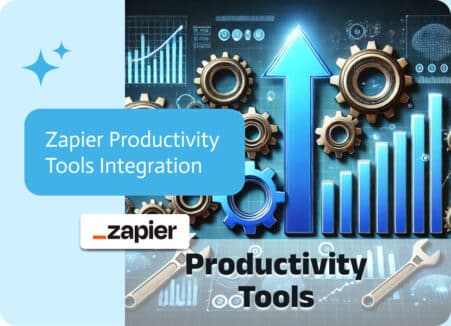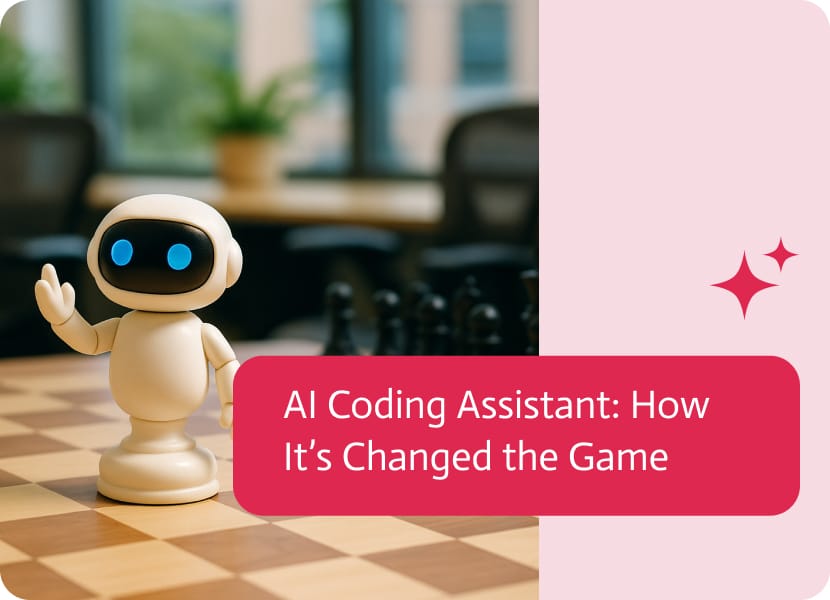

AI Coding Assistant: How It’s Changed the Game
Software development has always been about solving problems faster, smarter, and with fewer bugs. Over the past few years, though, a quiet revolution has snuck in behind the screens. It’s not another trendy framework or another JavaScript flavor; it’s the rise of AI coding assistants, those digital co-pilots that are changing how we write code, ship apps, and even think about programming.
What Is an AI Coding Assistant?
An AI coding assistant is a smart program that uses advanced artificial intelligence, usually huge language models like OpenAI’s GPT, Gemini, or Meta’s Llama, to help coders work faster and with fewer mistakes. These helpers can finish lines you started, suggest whole functions, tidy up messy logic, squash hidden bugs, and turn plain English questions into real code.
You could possibly look at it as a colleague who never needs coffee, never tires, and has memorized every Stack Overflow answer ever posted.
From Syntax to Semantics: A Shift in Focus
In the past, programming felt like a battle with syntax: semicolons, brackets, scope rules, quirky naming styles, and a mountain of docs to catch every tiny detail. AI coding assistants have flipped that fight, letting developers think more about intent rather than escaping an error message. Now, folks spend less time hunting missing brackets and more time asking themselves what’s possible.
You no longer need to memorize the dark art of regex. Instead, you just say, Extract email addresses from this text, and the assistant handles the regex magic for you.
How It’s Changed the Game: Key Impacts
1. Speed: Code at Lightning Pace
The obvious benefit? Speed. Tasks that used to take hours can now take minutes.
Need a login form in React that talks to Firebase Auth? Just type create a login form with Firebase auth using React, and you’ll get a working template instantly.
AI assistants reduce repetitive tasks and boilerplate writing by magnitudes. Developers no longer need to start from scratch with every component or service, they build on smart suggestions and refine from there.
2. Accessibility: Lowering the Barriers
Not long ago, you pretty much needed to clock a dozen years behind the keyboard and maybe lose a few hairs between learning a new language and building something useful with it. These days, a junior programmer or even someone who has never written a line can lean on an AI buddy and land on their feet.
Designers can pull their wireframes into the assistant, give it a prompt, and watch the UI come to life. Founders sketch an idea in a notebook and, within an afternoon, have a working prototype, all without bringing on a full-stack developer. AIs are opening the software door wider than ever, letting plans turn into code with hardly a pause.
3. Learning: From Tutorial Hell to Instant Feedback
Remember grinding through tutorial after tutorial, then getting stuck, only to feel really alone? That slog is still familiar for many new coders, but now an AI stands by for every awkward moment. Type a few lines, hit a wall, and simply ask in plain English, and instant help appears, usually tailored to what you’re trying to do.
The old grind hasn’t vanished, but its shape has changed. Instead of cramming every rule by heart, learners pick things up on the fly, guided by a smart helper that never sleeps.
4. Code Quality: Cleaner, Smarter, Safer
AI assistants are not just clever parrots; they scan what you wrote, point out messy spots, recommend best practices, flag security holes, and even tidy up code so it runs faster and reads clearly.
Linting tools have done pieces of that for years, yet AI makes it faster and angrier. Need to add a little Python flair? Just ask. Need that slow SQL query to hum? The bot might nudge you toward indexes or suggest rewriting a subquery so the database hates you a little less.
5. Team Collaboration: Smarter Handoffs
Whether your team works from the same desk or across varied time zones, AI can step in as a friendly co-worker. When one developer leaves a task only partly finished, the next person can simply ask, “What was this meant to do?” and get a clear summary, a quick fix, or even a polished rewrite.
That simple question keeps everyone on the same page and cuts the endless back-and-forth that usually happens in remote teams, open-source projects, or code that has been around for years.
Use Cases
Startup MVPs: Founders simply explain the idea, and the AI builds the skeleton of the app.
Legacy System Modernization: It bridges old Java or COBOL code to fresh, modern languages.
Enterprise Tools: Ops teams automate daily tasks without bothering IT for every tiny change.
Education: Students pair with AIs to tackle assignments, picking up best practices along the way.
DevOps: Scripts, CI/CD pipelines, even dreaded YAML, it’s all smoother with smart assistance.
The Elephant in the Room: Risks and Limitations
Of course, it’s not all sunshine and perfectly linted code. AI helpers still come with their share of wobbles:
- Security Concerns: Because models learn from tons of existing code, insecure patterns can sneak in.
- Over-Reliance: It’s easy for developers to lean on AI suggestions and stop digging into the logic themselves. If debugging stops feeling personal, the core skill starts to fade.
- Data Privacy: Worried about a secret algorithm slipping into the cloud? Some tools let you keep code local, but others stash snippets online without asking. Always check the settings.
- Accuracy: AI can confidently suggest made-up functions or wrong syntax. Never assume a reply is gospel; read the docs and run a test to be sure.
How Developers Are Evolving
Picture the developer of 2025 not hunched over a keyboard but standing like a conductor. They queue up libraries, manage APIs, and now talk to an AI assistant, all so a product hits the market fast.
Mastering prompt engineering is the new PowerPoint skill. Frame the question well, and the bot spits out clean code; ask it the wrong way, and you get gibberish.
Coding is turning into a job where strategy, layout, and creativity matter more than memorizing every bracket.
But How Far Are We?
So is AI about to wipe out coding jobs? It’s not completely unlikely, but it will simply completely change the way we build software.
Engineers will still be needed to tackle messy real-world problems, sketch system blueprints, and make calls that require guts. That type of critical thinking is still very much human territory.
Your job as a developer is safe, but your day-to-day work is already different because of AI coding assistants. Rather than replace you, these tools act like a supercharged teammate, helping you write cleaner code faster and sparking fresh ideas when you hit a wall. The real question isn’t if you’ll adopt one-it’s how skillfully you’ll blend its suggestions with your own judgement.
Noca.ai is emerging as a force in the no-code meets pro-code space. Noca lets users describe functionality in plain English and returns working applications or components without traditional code writing required.
In Summary
AI helpers have flipped the software world on its head. They speed up build cycles, let curious newcomers tinker with code, and stretch the definition of what it means to “know how to code.” From tiny startups and remote teams to solo side projects, these utilities are now woven into nearly every creative coding effort.
One thing is clear: the IDE of tomorrow won’t be just a line-numbered window where text lives. Instead, it will feel like a shared workshop, where your thoughts and the machine’s calculations dance side by side, designing and refining the next big thing together.