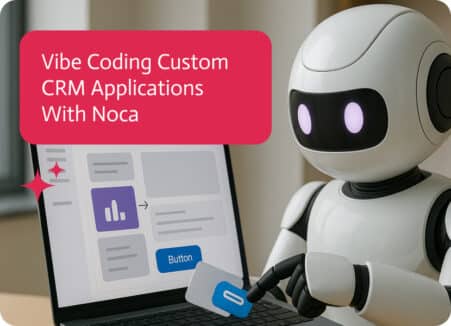Automated Incident Management: The Future of Fighting Fires Before They Spark
Automated Incident Management is the use of software tools and artificial intelligence to detect, respond to, and resolve IT or system incidents (like outages, bugs, or performance issues) without requiring manual intervention—or at least, reducing how much humans need to get involved.
In the world of IT operations, incidents are inevitable. Systems crash, APIs time out, databases lock up, and things just… break. But here’s the good news: you don’t need a war room every time a server hiccups. Enter Automated Incident Management (AIM)—a smarter, faster, and much more scalable way to handle the chaos when digital systems go off-script.
This guide will walk you through exactly what Automated Incident Management is, how it works, and why it’s becoming the cornerstone of modern reliability engineering.
What Is Incident Management, Anyway?
Before we automate it, let’s define it.
Incident Management is the process of identifying, analyzing, and resolving disruptions in IT services. An “incident” can be anything from a 5-second website outage to a major security breach or a broken API endpoint that tanks your customer experience.
Traditionally, this process involved:
- Manual monitoring
- Floods of alerts
- Human triage
- Lengthy resolutions
- Hours (or days) of postmortems
That’s fine for 2005. But now that companies run complex, distributed systems in the cloud, and deploy code a hundred times a day, the human-in-the-loop approach just can’t keep up.
Automated Incident Management: Defined
Automated Incident Management (AIM) is the use of software tools and AI to detect, diagnose, and resolve IT incidents—without needing constant human intervention. Think of it as a digital first responder that:
- Spots problems in real-time
- Knows how serious they are
- Notifies the right people
- Fixes what it can on its own
- Learns from past incidents to do better next time
It’s not just smarter alerting. It’s a complete workflow overhaul—from detection to resolution—with speed, precision, and scalability baked in.
How It Works: Step-by-Step Breakdown
Let’s take a deeper look at each stage of the automated incident management lifecycle:
1. Monitoring & Detection
Every automation journey starts with visibility.
Tools like Datadog, Prometheus, New Relic, or Dynatrace constantly collect telemetry data—metrics, logs, traces, events—from across your stack. Machine learning models analyze these data streams in real time to:
- Detect performance degradation
- Spot anomalies
- Trigger alerts only when it matters
This reduces false positives and surfaces incidents that actually require action.
2. Classification & Prioritization
Once detected, incidents are automatically:
- Tagged with relevant metadata (service, severity, affected users, etc.)
- Prioritized based on impact
- Routed to the appropriate on-call engineer or resolution path
This is powered by automation rules or AI-trained models that understand business-criticality and historical resolution patterns.
3. Alerting & Notification
Instead of bombarding your entire team, AIM tools send targeted alerts via Slack, Teams, PagerDuty, Opsgenie, or email—depending on severity and time of day.
Many systems support multi-channel escalation chains, ensuring nothing gets dropped if the first contact is unavailable.
4. Orchestration & Automated Response
Here’s where the magic really happens.
AIM systems can automatically:
- Restart a service
- Scale up resources
- Clear cache
- Roll back a faulty deployment
- Isolate affected users
- Run diagnostics and attach logs
This is powered by runbooks, playbooks, or workflow orchestration tools like StackStorm, Rundeck, or PagerDuty’s automation features.
5. Auto-remediation
This is the holy grail.
For recurring, well-understood incidents, AIM can resolve the issue automatically without waking up a single engineer. It learns from past incidents and applies pre-approved fixes.
Auto-remediation is great for:
- Known error conditions
- Resource exhaustion
- DNS misconfigs
- Memory leaks
- Infrastructure auto-healing (e.g., replacing a failed EC2 instance)
6. Post-Incident Analysis
Even when handled automatically, incidents are logged, analyzed, and documented. AI tools can auto-generate:
- Postmortems
- Timelines
- Root cause analysis
- Recommendations
This helps teams learn and refine their detection and response workflows continuously.
The Advantages of Automated Incident Management (AIM):
Proactive AIM AI outage solutions do not address the leverage incident as an isolated event. Automated Incident Management is AIM for short rethinks the entire incident workflows and tempo for deeper zenith flexibility drone discipline your organization implements. Here, for example are five main wins to look out for at AIM.
Lower MTTR (Mean Time to Resolution): The Pit Crew Of Your Infrastructure
In every tech organization, resolving outages and issues is a core competency for every engineer in their domain. Not every engineer happens to have a reputation, and in most cases, that reputation happens to precede them. However, with AIM integrated into your system, you happen to reap diagnosis and repair strategies well before most customers have a single whimper. In a world where time is money, the popular quote would go, ‘hours make the currency print in dollars and stronger than ever.’
Incredible new eras of pointless Zoom calls are now replaced by intensified automations solving multi-issue throttling and trade-off algorithms capable of resolving whatever ‘computer says no.
When it comes to prompt response systems guided by rules, precision beats raw power every time. That means faster completion and less downtime when things break down.
Think of it like this: We test stuff with skilled people on random sprints, making big changes at the top that create even bigger gaps in how the core is managed. If the experts in charge stick to old, slow ways of doing things, it will be hard to see what’s needed and where to go next.
Reduced Human Fatigue — No More 3 A.M. Tech “It’s Down” Calls
Every SRE’s worst nightmare comes in the form of annoying alerts and their unending fatigue. To add to this dreadful mess, the anxiety of being paged at 3 a.m. for an issue that resolves itself autonomously causes unnecessary stress.
To mitigate this distress, AIM comes to the rescue by alert triage and filtering. AIM propels non-critical work to calmer channels, silences irrelevant noise, manages to predict the mundane, and takes care of the automatable.
Result? Stress-free engineers lead to reduced deep and focused work burnout. In addition, there is better team morale and lower turnover.
Better Scalability – Expand Without Ruining The Operations Bank
Traditional incident management is inefficient for scaling products. Increased users at a time lead to these products multiplying in service. Scale a product and watch systems multiply like rabbits as new users pour in.
Automation can be a major tool for improvement here. Growing infrastructure tends to require more operators or personnel, leading to increased costs and lower efficiency. AIM Tools process thousands of signals, cross-data correlates between multiple services, and then brandish playbooks across numerous environments, all while keeping overhead to a minimum.
Your systems have scaling capabilities. Your customer base can grow rapidly. But the operational stress level? That can remain unchanged.
Improved Uptime & Reliability — Your Systems, Always Monitoring Performance
Downtime is the enemy. Every second your network is down or lagging costs precious trust, money, and momentum. Automated incident management systems allow for preemptive response to potential problems, which enhances faster, cleaner recovery—typically before escalation.
Human error is often the leading cause of outages. With automated workflows and smart remediation in place, reducing exit risk is easier than ever. Speed is vital in any organization, but precision is equally as important.
Your users enjoy a seamless experience, engineers have more restful nights, and the business performs optimally.
Consistency in Response — No More ‘Who Did What and Why?
Let’s be honest. When incidents are responded to manually, the response metrics are all over the place. One engineer restarts a service; another adjusts a configuration. Someone else pings the group chat and waits. It’s undocumented, incoherent, untraceable, and inefficient.
Standardized automated workflows allow for uniform response processes. Every incident activates the same process flow, captures the same data, updates relevant systems, and triggers automated workflows. No guesswork. No missed steps. No undocumented processes.
Automation also enhances audit efficiency, improves PCM procedures, and creates decentralized systems with growing loops of knowledge and performance.
Use Cases: Where AIM Really Shines
Autonomous Incident Management (AIM) is shaking things up in IT by using automated solutions to fix big issues as they pop up. It’s versatile and can help in various areas where it’s crucial to keep systems running smoothly and make quick repairs.
In e-commerce, online shops need to keep up with high demand. AIM steps in by automatically boosting resources during busy times and quickly addressing issues at checkout, preventing loss of sales and keeping customers satisfied.
In the fintech sector, speed and reliability are key. AIM quickly fixes any failed transactions or slow responses, helping to protect against loss of money and secure customer data, which builds trust.
For software companies, AIM helps them grow and tackle challenges by automatically resolving crashes in microservices. This reduces downtime and ensures services run smoothly for everyone.
For DevOps teams, AIM simplifies the software development process by automatically identifying and fixing problematic deployments. This minimizes the impact of errors, speeds up updates, and ensures stable releases, which eases the burden on the teams.
In Security Operations, AIM steps up by responding to evolving cyber threats. It can automatically cut off suspicious network traffic or compromised devices, preventing breaches and reducing data loss while allowing for quick reactions to issues.
In short, AIM can handle various operational challenges, making it beneficial across different industries. It reduces downtime, speeds up repairs, and gives teams more room to focus on innovation and growth.
Challenges and Considerations
AIM isn’t a plug-and-play solution. You’ll need to:
- Build or customize automation workflows
- Ensure quality monitoring coverage
- Balance automation vs. human oversight
- Update your response playbooks regularly
- Avoid “automation sprawl” (too many overlapping tools)
It’s also important to avoid over-automation. Not every incident can or should be solved by a bot—some require human judgment, context, and creativity.
Using Noca For AIM
- Smart Detection: It watches your systems, spots weird stuff, cuts through the noise, and tweaks alert settings.
- Automated Response: It kicks off playbooks, organizes fixes, and takes care of escalations using integrations.
- Real-Time Communication: It sends updates through Slack, Teams, email, and makes live summaries.
- Postmortems & Learning: It automatically makes reports, figures out the root cause, and updates your internal guides.
- Full-Stack Integration: It plays nice with your monitoring, logging, orchestration, ITSM, and communication tools.
Basically, Noca makes Automated Incident Management way better by being the smart brain that makes detection, analysis, fixing, and communication around IT incidents much easier.
The Bottom Line: Why It Matters Now
With infrastructure growing more complex, user expectations rising, and digital systems underpinning every business function, incidents aren’t just technical problems anymore, they’re business risks.
And perhaps most importantly, it frees your engineers to build, rather than constantly firefight.