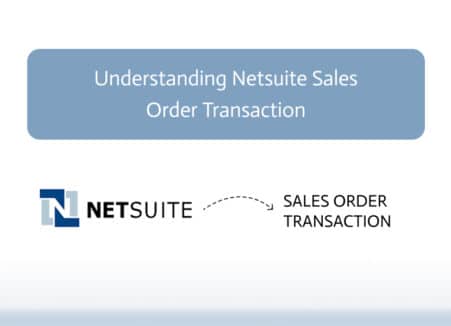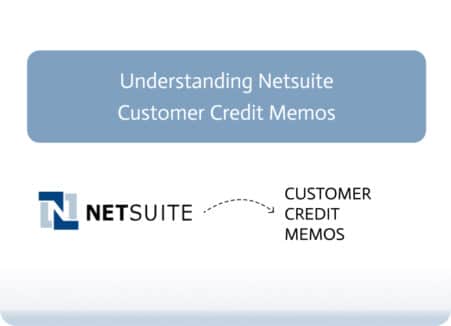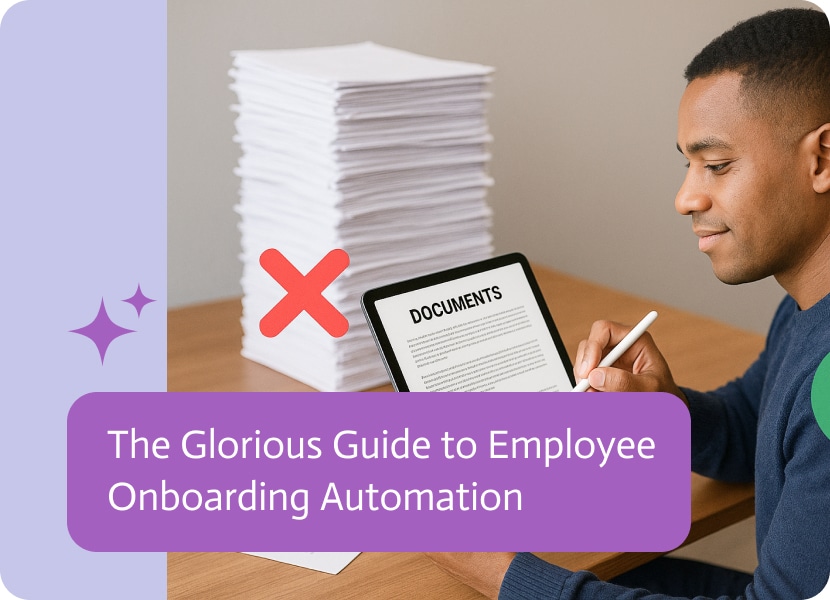
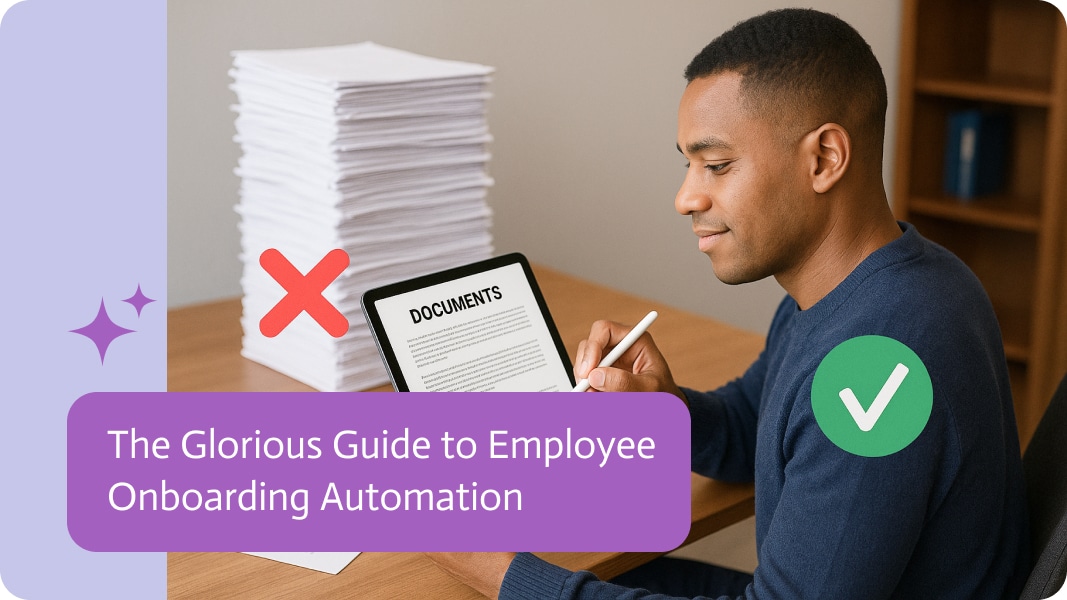
The Glorious Guide to Employee Onboarding Automation
Let’s jump into the exciting world of hiring, where HR departments sprint marathons and new hires are tossed into the corporate deep end with little more than a Slack invite and a broken printer.
Enter employee onboarding AI automation, the digital hero you didn’t know your business desperately needed. This isn’t about turning your office into a robot factory. It’s about learning to work smarter so people, real live humans, prioritize the important stuff, like mentoring, collaborating, and pretending to know how the coffee machine works.
We’ll break down what employee onboarding automation is, how to pull it off like a seasoned veteran, what makes it suck less, and why companies that nail it are sprinting past their competition.
What Is Employee Onboarding Automation?
Just think how beautiful it would be if you could take all the repetitive, mind-numbing parts of incorporating a new employee, like paperwork, account creation, compliance training, and equipment requests, and zap them into self-driving workflows that just… happen. That’s onboarding automation in a nutshell.
Instead of Karen from HR manually creating 15 accounts for every new sales rep and chasing IT for a laptop request, your systems do it automatically. Forms get filled. Accounts get created. Policies get acknowledged. It’s onboarding without the chaos, and nobody has to babysit a spreadsheet.
This doesn’t necessarily trash the human element. It just lets your team to spend more time on things like culture, connection, and actual conversations, not form-hunting.
How Do You Automate Employee Onboarding (Without Breaking Everything)?
Good news: you don’t need to be a tech sorcerer. You just need to know where to start and, more importantly, what to stop doing manually.
Here’s the game plan:
1. Map Your Onboarding Journey
Before you automate, get your bearings. List every little thing that happens (or should happen) when someone joins. This would include the following:
- Send out offer letters
- Completing tax and benefits forms
- Ordering equipment
- Creating email, Slack, and app accounts
- Assigning training modules
- Scheduling team intros
- Sharing the employee handbook (bonus points if it’s not boring)
Map it all, from day zero to day 30, 60, and 90.
2. Choose Tools Wisely
Platforms that are capable of connecting to each other without making your tech stack look like spaghetti are what you need. Seek out workflow tools or onboarding platforms that are compatible with:
- HRIS (like BambooHR, Gusto, or Rippling)
- IT provisioning (JumpCloud, Okta, Google Workspace)
- Project management tools (Trello, Notion)
- Communication (Slack, Teams, email)
If your tools can’t liaise with one another, you’re just relocating the chaos.
3. Create Triggered Workflows
Setting up your workflows so that when someone is marked as “hired,” the magic starts. Common triggers include:
- Auto-generating welcome emails
- Creating logins and setting access permissions
- Scheduling intro calls with managers
- Sending a swag kit (because branded hoodies > boring policies)
A selection of platforms even let you personalize the entire journey based on role specifics, department, or location. Because let’s be honest, engineering and sales should not have the same onboarding playbook.
4. Don’t Forget Compliance
Just because you’re automating doesn’t mean you get to skip the boring-but-crucial stuff. Make sure:
- Documents are e-signed and stored securely
- Training is tracked and logged
- Acknowledgments are time-stamped and legal
Legal teams may not be fun at parties, but they’ll thank you later.
What Makes Onboarding Automation Easier?
Two words: integration and consistency and one powerful platform, Noca.
If you want your onboarding to run like a backstage crew at a Beyoncé concert, flawless, fast, and basically invisible, you need the right pieces working in sync. Here’s what really greases the wheels:
Tight Integration
If tools are off doing their own thing like unsupervised toddlers, you’re in for a mess. Onboarding becomes a whole lot smoother when your software tools actually talk to each other.
We’re talking about:
- Your HRIS (like BambooHR, Gusto, or Deel) is chatting with your email system (Gmail, Outlook)
- Your IT provisioning tools (Okta, JumpCloud) are pinging the right people to spin up user accounts.
- Your training platform preloads courses.
- And your payroll system knowing when to start shelling out dollars.
No more “Oops, we forgot to create their Slack account” or “Why didn’t they get access to the CRM?”Tight integration means those things just happen. It’s like magic, minus the smoke and mirrors.
Reusable Templates
Unless you enjoy manually copying and pasting the same welcome email 27 times a month, templates are your best friend.
Create them once, beautiful, branded, and typo-free, and then use them forever. Or at least until the company rebrands and you have to pretend you loved the new logo all along.
Templates you can (and should) build:
- Welcome emails with flair
- Checklists for managers and IT
- Equipment request forms
- Policy acknowledgment forms
- Training plans tailored by department
Tip: Create role-specific variations. Engineers get one version, sales gets another, and interns get something with emojis and less legalese.
It’s all about repeatability with flexibility. Think of it like a Chipotle bowl, you start with the same base, then customize the toppings.
Clear Ownership
Here’s where a lot of companies mess up. They set up automation and think, “Cool, we’re done.” Nope. Automation isn’t a Roomba, it won’t quietly clean up your process while you sip espresso.
Someone still has to drive the bus. You need a point person (or team) who owns onboarding workflows. Their job is to:
- Update templates when policies change
- Add new tasks or integrations when the company grows
- Check for issues before they snowball into disaster
Without clear ownership, your shiny automated process turns into a digital junk drawer. Suddenly, new hires are being sent outdated documents, or worse, no documents at all.
This person is your Onboarding Overlord, the unsung hero who ensures your process doesn’t age like unrefrigerated milk.
Bonus: Preboarding Power Moves
Want to really impress your new hires before they even start? Use automation to handle preboarding, the stuff that happens after they sign the offer but before Day One.
- Send a welcome package with company swag
- Share a personalized “what to expect” guide
- Automatically schedule a welcome call with their manager
- Trigger an internal alert so IT starts prepping their gear
It’s low effort, high impact, and turns “nervous new hire” energy into “can’t-wait-to-start” excitement.
Onboarding automation is only as good as the systems and people behind it. Integrate like a pro, template like a wizard, and assign ownership like you mean it. Do that, and you’ll create a process that’s smooth, scalable, and almost impossible to screw up. Almost. There’s always someone who replies all.
What’s the Best Way to Do It?
Spoiler alert: it’s not slapping together a few Zapier triggers and praying.
Best Practice #1: Treat It Like a Product
You wouldn’t launch an app without testing it, right? The same goes for onboarding. Run test hires. Get feedback. Improve. Rinse. Repeat.
Best Practice #2: Blend Tech with a Human Touch
Set up automated greetings, but follow up with a real call. Use digital forms, but schedule a virtual lunch. People don’t join companies—they join cultures. Don’t forget that.
Best Practice #3: Build a Day-One WOW Moment
First impressions matter. If the first day is a scavenger hunt for passwords and a laptop that won’t start, you’ve lost them. Use automation to deliver everything—hardware, logins, welcome notes—before they even log in.
How It Helps Companies (A Lot More Than You Think)
Let’s talk results. This isn’t just about saving time, it’s about transforming how your company runs.
Time Savings
HR teams spend hours onboarding each new hire. Multiply that by dozens or hundreds of hires, and you’re bleeding productivity. Automation gives those hours back.
Fewer Mistakes
Missed paperwork. Wrong permissions. Delayed equipment. It all adds up. Automation cuts human error, which means fewer headaches, fines, and panicked Slack messages.
Faster Time to Productivity
The faster someone gets what they need—tools, logins, context—the faster they can actually do their job. Companies with great onboarding programs see 50% higher productivity from new hires, and that’s not fluff.
Better Employee Experience
Smooth onboarding = higher morale, better retention, and fewer “I made a huge mistake” moments. People remember their first week. Make it count.
Scales With You
Hiring five people a month? Cool. Hiring 500? Still cool—if your onboarding is automated. You can’t scale chaos. But you can scale a well-oiled workflow.
Final Word: Automate Like a Human
Employee onboarding automation isn’t about turning your workplace into a heartless machine. It’s about clearing the clutter so your real culture can shine. It’s about helping people feel prepared, welcomed, and ready to crush it from day one, without burning out your HR team in the process.
With tools like AI Flow Builder, you can streamline onboarding, automate repetitive tasks, and ensure every step flows seamlessly—so your team can focus on what they do best.
So streamline it. Integrate it. Test it. Then get out of the way and let your people do what they do best: bring your business to life.
And for the love of all that’s caffeinated, don’t forget the welcome donuts.