
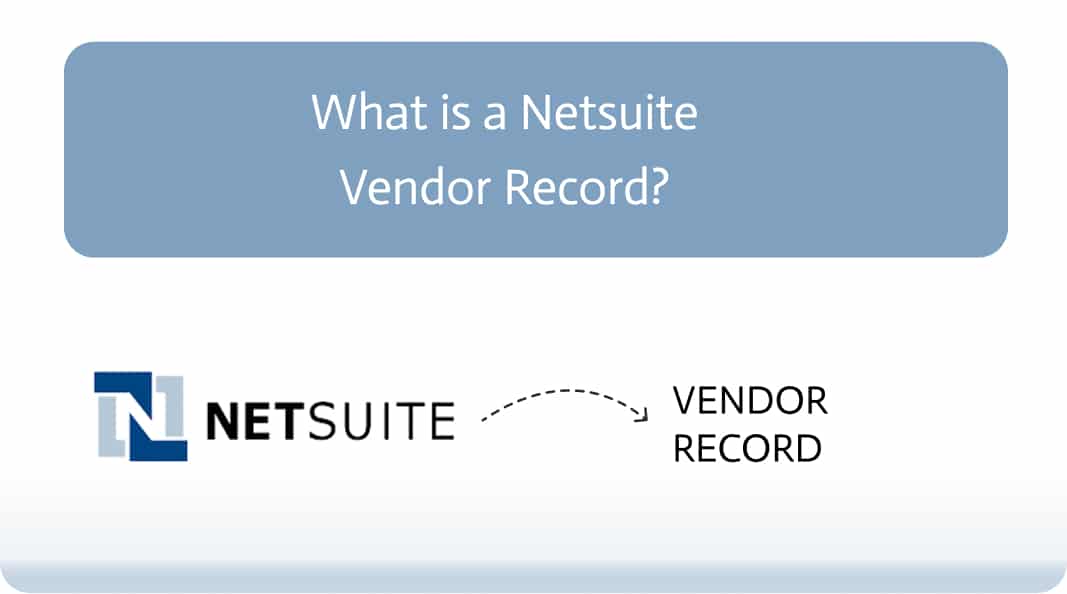
Understanding Netsuite Vendor Record
Vendor Payment Automation streamlines the process of managing vendor payments within your organization. It automates payment methods, approvals, and vendor management to ensure smooth and efficient transactions.
Setting Up Vendor Payment Automation
To set up vendors for Payment Automation, go to SuiteBanking > Payment Automation > Dashboard, and click Vendors. You’ll find the following categories:
- Approved Vendors – Vendors already approved for Payment Automation.
- Vendors Pending Approval – Vendors awaiting approval.
- Eligible Vendors – Vendors eligible for Payment Automation.
New vendor records and updates to vendor bank records require approval. For more details, refer to Vendor Approval Routing.
Creating and Editing Vendor Records
To create a new vendor, go to Lists > Relationships > Vendors > New. For modifying existing vendors, go to Lists > Relationships > Vendors, then click View on the vendor record.
To set up automated payments for a vendor:
- In the SuiteBanking subtab, check Automated Payments.
- Select modes of payment in the Accepted Modes of Payment and Preferred Mode of Payment lists.
- Add a Remittance Email to receive notifications.
- Select a Vendor Payment Account from the list.
Vendor Approval Routing
Changes to vendor records require approval before payments can be processed. The Approval Status will show as Pending Approval, Approved, or Rejected. To approve vendors, go to SuiteBanking > Payment Automation > Dashboard and select vendors for approval.
Importing Vendor Data
Prepare a CSV file with vendor and bank details, then go to Setup > Import/Export > Import CSV Records. Follow the Import Assistant to upload the data.
Managing Vendor Bank Accounts
For ACH payments, set up vendor bank accounts under the SuiteBanking subtab by adding Bank Name, Account Number, and Routing Number.
Migrating Vendor Bank Data
Migrate vendor bank data from Electronic Bank Payments or Coastal Features by going to SuiteBanking > Setup > Vendor Bank Data Migration. This process can be automated by an administrator.
Conclusion
Vendor Payment Automation simplifies payment processing by automating vendor approvals, payment methods, and bank data management. With Noca AI, you can take this a step further—easily connect and automate these workflows using an AI-first, no-code platform that saves time and reduces errors.


